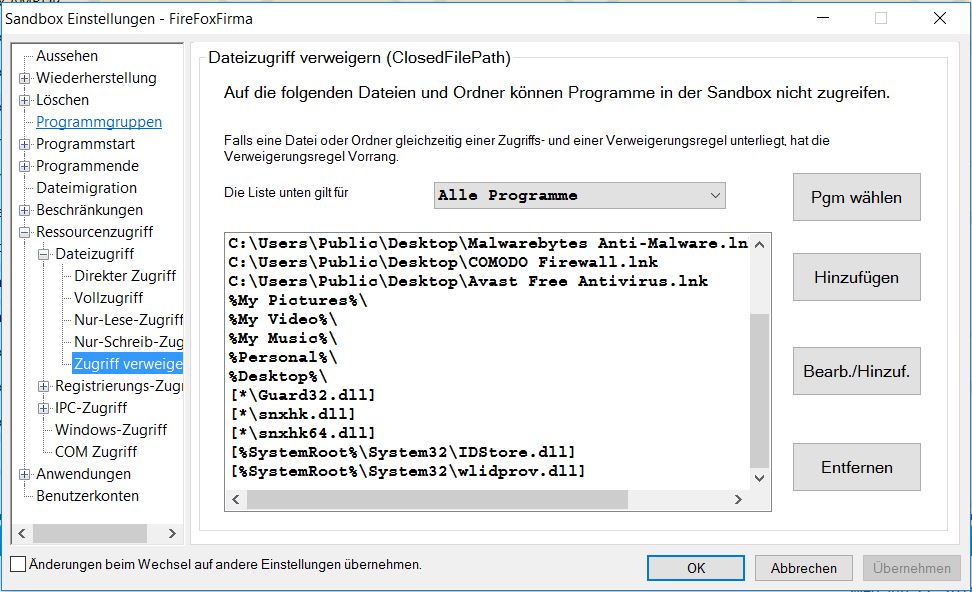Search found 34 matches
- Fri Jun 24, 2016 2:47 am
- Forum: Problem Reports
- Topic: Access to a drive on the PC is locked?
- Replies: 11
- Views: 649
Re: Access to a drive on the PC is locked?
Is there another way to solve this? When I use (and lock some drive) only on the local PC in SBIE (Setting> Resource Access> file Deny Access> Access), then is also added to this \Device\Mup\ in SBIE Settings ...but I can access the unlocked drives without problems. But as soon as created this \Devi...
- Thu Jun 23, 2016 6:29 pm
- Forum: Problem Reports
- Topic: Access to a drive on the PC is locked?
- Replies: 11
- Views: 649
Re: Access to a drive on the PC is locked?
Is it a security Risk if I delete \Device\Mup\?
I have not understood what makes these \Device\Mup\.
I have not understood what makes these \Device\Mup\.
- Thu Jun 23, 2016 4:13 pm
- Forum: Problem Reports
- Topic: Delete approved applications or block it again?
- Replies: 6
- Views: 714
Re: Delete approved applications or block it again?
Thank APMichael! Sandboxie Control > "Name der Sandbox" > Sandboxeinstellungen > Ressourcenzugriff > Dateizugriff > Direkter Zugriff Pgm wählen > Programm wählen oder eingeben > mtsc.exe > OK Bearb./Hinzuf. > %Local AppData%\Temp\*.tmp I go to select program, then a new list is created mstsc.exe -> ...
- Thu Jun 23, 2016 5:19 am
- Forum: Problem Reports
- Topic: Delete approved applications or block it again?
- Replies: 6
- Views: 714
Re: Delete approved applications or block it again?
You can permanently allow mstsc.exe to write to the temp folder through the spooler with OpenFilePath=mstsc.exe,%localappdata%\Temp\*.tmp This can be done in SbieCtrl through Sandbox Settings->Resource Access->Direct Access. Add program "mtsc.exe", then add the path "%localappdata%\Temp\*.tmp" Unfo...
- Thu Jun 23, 2016 2:25 am
- Forum: Problem Reports
- Topic: Access to a drive on the PC is locked?
- Replies: 11
- Views: 649
Re: Access to a drive on the PC is locked?
thank you Curt@invincea.
should I delete this \Device\Mup\ or how I can otherwise accesson to my NAS drive Y:/ ?
As i posted, in the default sandbox i can access without problems to Y:/ .
should I delete this \Device\Mup\ or how I can otherwise accesson to my NAS drive Y:/ ?
As i posted, in the default sandbox i can access without problems to Y:/ .
- Wed Jun 22, 2016 1:11 pm
- Forum: Problem Reports
- Topic: Access to a drive on the PC is locked?
- Replies: 11
- Views: 649
Re: Access to a drive on the PC is locked?
Hello Craig@Invincea - thanks for your help! if the list is empty, the access to Y: (NAS) is possible. I've noticed when i add D:\ to the list, an entry with name "\Device\Mup\" will be also created automatically in the list. I Delete "\Device\Mup\", then I have access again to Y:\ what is this \Dev...
- Wed Jun 22, 2016 3:04 am
- Forum: Problem Reports
- Topic: Access to a drive on the PC is locked?
- Replies: 11
- Views: 649
- Wed Jun 22, 2016 3:03 am
- Forum: Problem Reports
- Topic: Access to a drive on the PC is locked?
- Replies: 11
- Views: 649
Access to a drive on the PC is locked?
Hello, Unfortunately I need your help again. In the sandbox "Default Sandbox" I can use the Explorer or Firefox on my NAS drive "Private Y" access the network. I've created a new sandbox. In this I can not drive on the "Private Y" access. There comes the error message: Network error. You do not have...
- Thu Jun 16, 2016 4:07 pm
- Forum: Problem Reports
- Topic: Delete approved applications or block it again?
- Replies: 6
- Views: 714
Re: Delete approved applications or block it again?
Can someone please help me?
Can I also make an approved application/action (See example above) in the Sandboxie settings undo or delete?
Is this possible or is it not possible? If so, where can I find these settings?
Can I also make an approved application/action (See example above) in the Sandboxie settings undo or delete?
Is this possible or is it not possible? If so, where can I find these settings?
- Tue Jun 14, 2016 11:01 am
- Forum: Problem Reports
- Topic: Delete approved applications or block it again?
- Replies: 6
- Views: 714
Delete approved applications or block it again?
When I run a program in Sandboxie (that wants to access to the local computer) then pops up a window where I'm asked if I want to allow or block the application. It looks like this: SBIE1319 Blocked spooler print file. [3320] mstsc.exe, \Device\Harddisk\Users\MyName\Appdata\Local\Temp\pxp3CA.tmp SBI...
- Tue Jun 14, 2016 4:27 am
- Forum: Problem Reports
- Topic: Sandboxie settings RDP connection and print on local PC
- Replies: 3
- Views: 393
Re: Sandboxie settings RDP connection and print on local PC
Hi, I have one more information about PDF Creator with Sandboxie. it works ... but there is a small barrier. I installed PDF Creator on the local computer. I connect via RDP (in SBIE) to the remote server. I Prints there via PDF Creator (redirected to my loaklen PC) -> Now comes in Sandboxie followi...
- Sat Jun 11, 2016 3:13 am
- Forum: Problem Reports
- Topic: Sandboxie settings RDP connection and print on local PC
- Replies: 3
- Views: 393
Re: Sandboxie settings RDP connection and print on local PC
Thanks Craig @ Invincea for your help! :-) I have installed the programs PDF Creator and PDF XChange on local PC outside the sandbox. when I start the RDP connection outside your sandbox does printing / create the PDF on the local PC properly. I start the RDP connection in the sandbox. Then I see my...
- Fri Jun 10, 2016 4:41 pm
- Forum: Problem Reports
- Topic: Sandboxie settings RDP connection and print on local PC
- Replies: 3
- Views: 393
Sandboxie settings RDP connection and print on local PC
First, once again sorry for my bad english. I hope you understand me and can help me? I run an RDP (Remote Desktop connection) in the sandbox (WIN 10 Pro). In the RDP app I have accepted that documents can be printed on the local PC. That works well !! ;-) Now I would like Print/create a PDF on the ...
- Wed Jun 01, 2016 1:32 am
- Forum: Problem Reports
- Topic: Save settings of the sandbox or make auto Undo [SOLVED]
- Replies: 14
- Views: 798
Re: Save settings of the sandbox or make automatically Undo
Sorry, i do not understand, unfortunately?
I've created a sandbox "OnlineBanking". This sandbox I would like to back up to an external hard drive.
Under C:\Sandbox\user is only the "DefualtBox" folder.
Where can I find the folder/Sandbox "Online Banking"?
I've created a sandbox "OnlineBanking". This sandbox I would like to back up to an external hard drive.
Under C:\Sandbox\user is only the "DefualtBox" folder.
Where can I find the folder/Sandbox "Online Banking"?
- Tue May 31, 2016 5:48 pm
- Forum: Problem Reports
- Topic: Save settings of the sandbox or make auto Undo [SOLVED]
- Replies: 14
- Views: 798
Re: Save settings of the sandbox or make automatically Undo
OK thank you for the info!
But how can I now copy my created sandboxes folders and save this at a different location?
I do not understand unfortunately?
But how can I now copy my created sandboxes folders and save this at a different location?
I do not understand unfortunately?