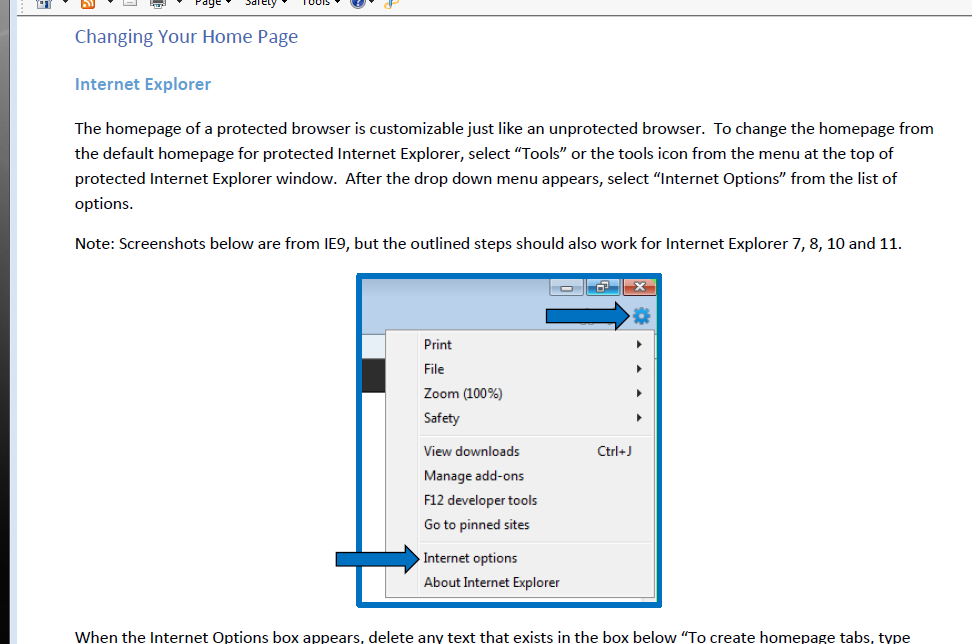Search found 10 matches
- Wed Nov 22, 2017 9:28 am
- Forum: Quick Questions
- Topic: Browser history
- Replies: 1
- Views: 336
Browser history
I have noticed the Sandboxie wipes the browser history from Explore, but not from Chrome, is that correct?
- Wed Jun 28, 2017 1:38 pm
- Forum: Problem Reports
- Topic: Word 2016 / Hyperlinks
- Replies: 19
- Views: 8525
Re: Make SB my Default Browser [SOLVED]
So the workarounds are what you suggested here?
viewtopic.php?f=11&t=23900#p125796
In the meantime, there are 2 workarounds that you can test:
1 - Run Word Sandboxed
2 - Use a different default web-browser (I tested Google Chrome and it seems to work fine).
viewtopic.php?f=11&t=23900#p125796
In the meantime, there are 2 workarounds that you can test:
1 - Run Word Sandboxed
2 - Use a different default web-browser (I tested Google Chrome and it seems to work fine).
- Wed Jun 28, 2017 1:16 pm
- Forum: Problem Reports
- Topic: Word 2016 / Hyperlinks
- Replies: 19
- Views: 8525
Re: Make SB my Default Browser [SOLVED]
I am not sure this the same problem as the link you provided. I am running Win 7. MS Office Pro 2010. IE does not disappear, for me, like in the thread you showed. When I click a hyperlink it browser session opens to my NON-sandboxed browser session.....the one I use for the cameras. As soon as I cl...
- Wed Jun 28, 2017 12:33 pm
- Forum: Quick Questions
- Topic: Make SB my Default Browser [SOLVED]
- Replies: 8
- Views: 1958
Re: Make SB my Default Browser [SOLVED]
My default browser is IE. In SB I have IE as a forced program. See picture. I need to run a session of IE out of the sandbox for our security cameras. In the taskbar I click “disable forced programs” then start an IE session out of the sandbox. If I click on another IE icon and start and a new IE se...
- Tue Jun 27, 2017 10:31 am
- Forum: Quick Questions
- Topic: Make SB my Default Browser [SOLVED]
- Replies: 8
- Views: 1958
Re: Make SB my Default Browser
Ok.
Thank you.
Looks like it works a little differently than protected workspace.
Thank you again.
Thank you.
Looks like it works a little differently than protected workspace.
Thank you again.
- Tue Jun 27, 2017 10:16 am
- Forum: Quick Questions
- Topic: Make SB my Default Browser [SOLVED]
- Replies: 8
- Views: 1958
Re: Make SB my Default Browser
Maybe I am asking the wrong question?
Can I set the Sandboxes Web Browser to be my Default browser? Like you can in protected workspace, see picture
Can I set the Sandboxes Web Browser to be my Default browser? Like you can in protected workspace, see picture
- Mon Jun 26, 2017 6:09 pm
- Forum: Quick Questions
- Topic: Make SB my Default Browser [SOLVED]
- Replies: 8
- Views: 1958
Re: Make SB my Default Browser
Ok.
Did Protect Workspace work differently?
Did Protect Workspace work differently?
- Mon Jun 26, 2017 11:04 am
- Forum: Quick Questions
- Topic: Make SB my Default Browser [SOLVED]
- Replies: 8
- Views: 1958
Make SB my Default Browser [SOLVED]
I have recently installed SB and so far so good. The GUI is taking me a minute to get use to. I was previously running PW (Protected Workspace), which is a basically SB re-branded for Dell, as I understand it. PW would allow me to basically have 3 browsers: Chrome, IE and PW was its own browser. My ...
- Sat Dec 17, 2016 1:54 pm
- Forum: Anything Else
- Topic: new install
- Replies: 6
- Views: 5648
Re: new install
Sorry, I should have posted more info to start with. OS is Win 7 I should have the most recent version of SBIE, when I checked yesterday, it said there were no updates. Yes, paid version. Outlook is email reader. At the moment, NOT in a sandbox. I have Dell Protected Workspace on my work computer, w...
- Fri Dec 16, 2016 2:46 pm
- Forum: Anything Else
- Topic: new install
- Replies: 6
- Views: 5648
new install
Just getting Sandboxie setup.
When opening a PDF that is attached to an email, will Adobe Read be sandboxed? Should I see a yellow box around the PDF like I do when running windows explorer?
When opening a PDF that is attached to an email, will Adobe Read be sandboxed? Should I see a yellow box around the PDF like I do when running windows explorer?