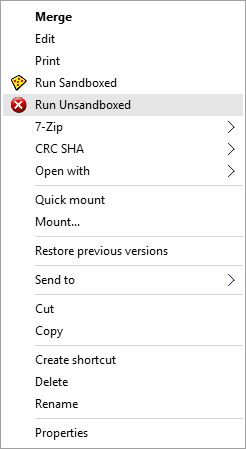Context menu -> Run Unsandboxed
Context menu -> Run Unsandboxed
So the context menu for a file already contains "run sandboxed", but I'd like to have an option to run "un-sandboxed". This way I don't have to disabled forced programs / locations first. This would speed up some of my work flow.
Thanks!
Thanks!
Re: Context menu -> Run Unsandboxed
nshmourne, the option to run a file unsandboxed without disabling Forced programs is there already. After you right click a file and choose Run sandboxed, at the bottom of the screen you ll see the option "Run outside sandbox". If you click there, the file runs out of the sandbox.
Bo
Bo
Re: Context menu -> Run Unsandboxed
I only have, and want, the "send to" right-click shortcuts enabled. Any way of adding run unsandboxed to this - would make life a lot easier (for me).
Henry
Re: Context menu -> Run Unsandboxed
Code: Select all
REGEDIT4
[HKEY_CURRENT_USER\SOFTWARE\Classes\*\shell\sansbox]
@="Run &Unsandboxed"
"Icon"="\"C:\\Program Files\\Sandboxie\\Start.exe\",-104"
[HKEY_CURRENT_USER\SOFTWARE\Classes\*\shell\sansbox\command]
@="\"C:\\Program Files\\Sandboxie\\Start.exe\" /disable_force \"%1\" %*"
Code: Select all
REGEDIT4
[-HKEY_CURRENT_USER\SOFTWARE\Classes\*\shell\sansbox]
Code: Select all
; *verb usage
; AutoHotkey:
IsSandboxed:=!!DllCall("GetModuleHandle","Str","SbieDll")
if(A_IsCompiled)
Target="%A_ScriptName%"
else
Target="%A_AhkPath%" "%A_ScriptName%"
if(!IsSandboxed) ; Sandbox ourself
{
Run,*sandbox %Target%,%A_ScriptDir%
; ExitApp
}
if(A_IsCompiled)
{
MsgBox,fizzle...
ExitApp
}
else
{
if(IsSandboxed)
Target:=TargetAhk("MsgBox`,There's no such escape!")
else
Target:=TargetAhk("MsgBox`,Defeats* Force Process.")
Run,*sansbox %Target%
}
TargetAhk(string)
{
string="%ComSpec%" /C"ECHO %string%|"%A_AhkPath%" *"
return string
}
- Attachments
-
- sansbox.zip
- +sansbox.reg
-sansbox.reg - (537 Bytes) Downloaded 565 times
Re: Context menu -> Run Unsandboxed
@BUCKAROO
Thank you. Great job!
Thank you. Great job!
Windows 8.1 x64/x86 EN | Sandboxie latest beta or stable | All software latest versions unless stated otherwise
Re: Context menu -> Run Unsandboxed
That's some nice work @BUCKAROO.
This account has been abandoned. If you need to PM me, please send a message to Syrinx.
-
Curt@invincea
- Sandboxie Lead Developer

- Posts: 1638
- Joined: Fri Jan 17, 2014 5:21 pm
- Contact:
Re: Context menu -> Run Unsandboxed
Yes indeed, thanks to BUCKAROO
Re: Context menu -> Run Unsandboxed
Curt, this thread should be sticked somewhere. Buckaroo, that is a work of art.
Pete
Pete
-
Craig@Invincea
- Sandboxie Support

- Posts: 3523
- Joined: Thu Jun 18, 2015 3:00 pm
- Location: DC Metro Area
- Contact:
Re: Context menu -> Run Unsandboxed
Agreed. I made it a sticky.Peter2150 wrote:Curt, this thread should be sticked somewhere. Buckaroo, that is a work of art.
Pete
Re: Context menu -> Run Unsandboxed
It works really nice, thanks Buckaroo  .
.
Bo
Bo
Re: Context menu -> Run Unsandboxed
Hmm, maybe to implement this in next release?
Sandboxie 5.19.4 personal lifetime license user || Win10 x64 Pro CU (up to date) || ESET SS 10+ x64 || AppGuard 4+ || Firefox 54+ x64 || UAC on
Re: Context menu -> Run Unsandboxed
To be honest I do prefer this tweak as optional. Sometimes when I right-click and select a function I click on the wrong oneDun wrote:Hmm, maybe to implement this in next release?
Hence it could be dangerous especially when dealing with unknown programs...
Windows 8.1 x64/x86 EN | Sandboxie latest beta or stable | All software latest versions unless stated otherwise
Re: Context menu -> Run Unsandboxed
Well, right. There was shortcut key combination to do the same. Does anyone remember the keys?
Sandboxie 5.19.4 personal lifetime license user || Win10 x64 Pro CU (up to date) || ESET SS 10+ x64 || AppGuard 4+ || Firefox 54+ x64 || UAC on
-
Craig@Invincea
- Sandboxie Support

- Posts: 3523
- Joined: Thu Jun 18, 2015 3:00 pm
- Location: DC Metro Area
- Contact:
Re: Context menu -> Run Unsandboxed
I think Curt was considering adding this to the next beta.Mr.X wrote:To be honest I do prefer this tweak as optional. Sometimes when I right-click and select a function I click on the wrong oneDun wrote:Hmm, maybe to implement this in next release?
Hence it could be dangerous especially when dealing with unknown programs...
Re: Context menu -> Run Unsandboxed
If you install an unknown program in your computer that happens to be malware, it wont matter if it runs sandboxed or not.Mr.X wrote: Hence it could be dangerous especially when dealing with unknown programs...
Bo
Who is online
Users browsing this forum: No registered users and 1 guest