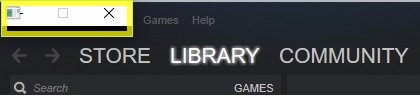actually, i'm an old user of sandboxie but when I tried to run the new version, the application that I ran as sandboxed is a teeny weeny box in the upper left of my screen. I just can't seem to find a way to maximize or edit the size of the window.
Hence, I cannot do anything with the application since I cannot see the menu.
Hope anyone can help. I browsed youtube tutorials, forums regarding conflicts, issues but to no avail
PS. I'm running steam app for this. Win 10 64-bit user. I have also excluded SANDBOX folder in my BitDefender.