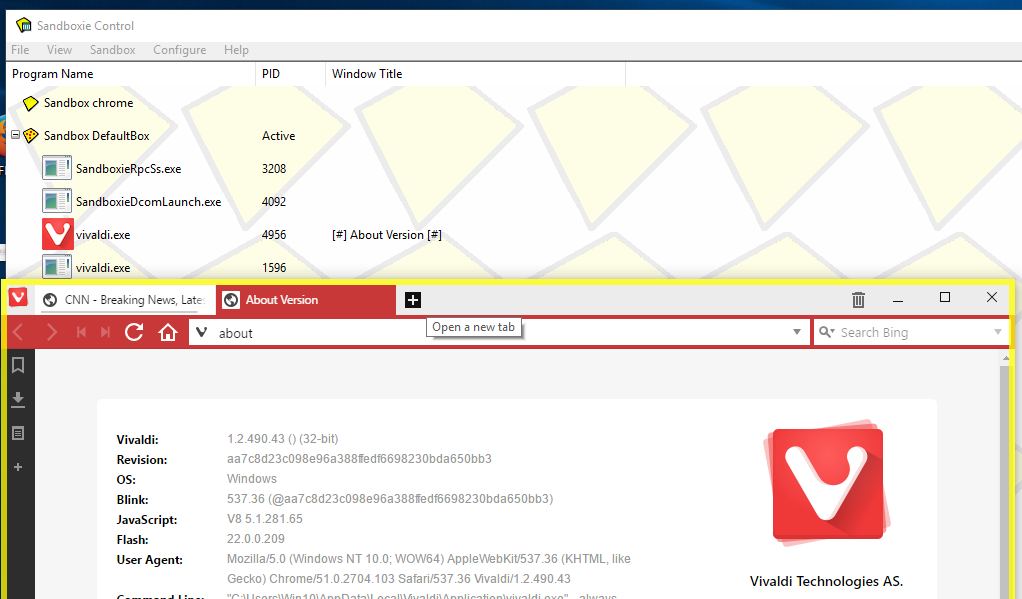Listing issues addressed in beta version 5.13
-
bo.elam
- Sandboxie Guru

- Posts: 2809
- Joined: Wed Apr 22, 2009 9:17 pm
Post
by bo.elam » Fri Jul 29, 2016 10:58 pm
BilleBarrett wrote:Can any one help with this
SBIE2314 Canceling process SandboxieBITS.exe [8076 / 9]
SBIE2314 Canceling process SandboxieBITS.exe [8076 / 9]
SBIE2314 Canceling process SandboxieBITS.exe [8076 / 9]
SBIE2314 Canceling process SandboxieBITS.exe [8076 / 9]
SBIE2314 Canceling process SandboxieBITS.exe [8076 / 9]
Ever since I upgraded to new windows version I get it constantly
Thanks
Bill e. Barrett
Hi Bill, upgrade to 5.13.3 to get rid of message 2314.
 http://forums.sandboxie.com/phpBB3/view ... 84#p121863
http://forums.sandboxie.com/phpBB3/view ... 84#p121863
Thanks for telling us the story of ramsonware in your friends computer.
Bo
-
APMichael
- Posts: 152
- Joined: Sun Sep 07, 2014 5:54 am
- Location: Germany
Post
by APMichael » Sat Jul 30, 2016 5:52 am
Curt@invincea wrote:
1) Added new Sbie setting BlockNetworkFiles. It is available under Sandboxie Settings -> Restrictions.
When BlockNetworkFiles=y, sandboxed applications are blocked from reading network files or folders. Individual files/folders can be opened for reading/writing using the normal Resource Access settings.
This option is enabled by default for new sandboxes.
Thanks for the update. How does the new option work? Is it similar to "ClosedFilePath=\Device\Mup\"?
-
Curt@invincea
- Sandboxie Lead Developer

- Posts: 1638
- Joined: Fri Jan 17, 2014 5:21 pm
-
Contact:
Post
by Curt@invincea » Sat Jul 30, 2016 9:58 pm
APMichael wrote:Curt@invincea wrote:
1) Added new Sbie setting BlockNetworkFiles. It is available under Sandboxie Settings -> Restrictions.
When BlockNetworkFiles=y, sandboxed applications are blocked from reading network files or folders. Individual files/folders can be opened for reading/writing using the normal Resource Access settings.
This option is enabled by default for new sandboxes.
Thanks for the update. How does the new option work? Is it similar to "ClosedFilePath=\Device\Mup\"?
ClosedFilePath=\Device\Mup\ blocks the network with no exceptions allowed. BlockNetworkFiles blocks all network files except those you specifically open (for reading or writing). So BlockNetworkFiles is much more flexible.
I hope this explains things for ssj100 as well.
-
ssj100
- Posts: 945
- Joined: Thu Apr 23, 2009 1:21 am
-
Contact:
Post
by ssj100 » Sat Jul 30, 2016 11:19 pm
Curt@invincea wrote:ClosedFilePath=\Device\Mup\ blocks the network with no exceptions allowed. BlockNetworkFiles blocks all network files except those you specifically open (for reading or writing). So BlockNetworkFiles is much more flexible.
I hope this explains things for ssj100 as well.
Thanks. With 5.13.3, I've noticed that "ClosedFilePath=\Device\Mup\" is no longer automatically added when one specifically adds a folder (eg. "My Documents") to Blocked Access:

I suppose it's because this new BlockNetworkFiles setting essentially replaces it by default? But how does one "specifically open (for reading or writing)" a network file with the BlockNetworkFiles setting enabled? It seems this setting blocks reading of all network files (and I'm certainly observing this) - therefore how can one specifically open a network file if one cannot read the file in the first place?
Sandboxie + SUA + DEP
Windows Firewall + NAT Router
Drive SnapShot (on-demand)
-
Curt@invincea
- Sandboxie Lead Developer

- Posts: 1638
- Joined: Fri Jan 17, 2014 5:21 pm
-
Contact:
Post
by Curt@invincea » Sun Jul 31, 2016 12:35 am
Just open the desired network paths using the normal Sandbox Settings -> Resource Access -> File Access
E.g.
OpenFilePath=z:\MyFolder
ReadFilePath=\\MyServer\MyShare\MyFolder
If you currently have ClosedFilePath=\device\mup\, you need to delete that setting. We removed it from automatically being applied because BlockNetworkFiles=y is now the default and is more flexible.
-
APMichael
- Posts: 152
- Joined: Sun Sep 07, 2014 5:54 am
- Location: Germany
Post
by APMichael » Sun Jul 31, 2016 5:33 am
Curt@invincea wrote:ClosedFilePath=\Device\Mup\ blocks the network with no exceptions allowed. BlockNetworkFiles blocks all network files except those you specifically open (for reading or writing). So BlockNetworkFiles is much more flexible.
Great! This will make some configurations much easier.

Thank you for your fast reply.
-
ssj100
- Posts: 945
- Joined: Thu Apr 23, 2009 1:21 am
-
Contact:
Post
by ssj100 » Mon Aug 01, 2016 2:32 am
Thanks, nice to see the feature is being tweaked. Personally I have no use for it (and will continue using "ClosedFilePath=\Device\Mup\", even though I'm not on a network haha), but I can see that people using genuine networks would find it useful.
Sandboxie + SUA + DEP
Windows Firewall + NAT Router
Drive SnapShot (on-demand)
-
sandboxie123
- Posts: 4
- Joined: Mon Aug 01, 2016 3:02 am
Post
by sandboxie123 » Mon Aug 01, 2016 3:20 am
Been using the latest vivaldi browser snapshots fine with sandboxie, up until recently. Seems like after they switched over to being based on chrome 52 the progrm auto closes after trying to start. Dont get to see the browser window or anything, I see the regular start.exe starting up in the sandbox but they soon end with nothing happening. The latest regular release coming soon for vivaldi i would love if we can get the browser working again. I have tested it on both latest versions of windows 10 32/64 bit with the same results.
thanks
-
Craig@Invincea
- Sandboxie Support

- Posts: 3523
- Joined: Thu Jun 18, 2015 3:00 pm
- Location: DC Metro Area
-
Contact:
Post
by Craig@Invincea » Mon Aug 01, 2016 8:29 am
sandboxie123 wrote:Been using the latest vivaldi browser snapshots fine with sandboxie, up until recently. Seems like after they switched over to being based on chrome 52 the progrm auto closes after trying to start. Dont get to see the browser window or anything, I see the regular start.exe starting up in the sandbox but they soon end with nothing happening. The latest regular release coming soon for vivaldi i would love if we can get the browser working again. I have tested it on both latest versions of windows 10 32/64 bit with the same results.
thanks
The latest Vivaldi does work, as the does the latest Chrome. Delete the contents of your SB or create a new SB and try again.
-
Craig@Invincea
- Sandboxie Support

- Posts: 3523
- Joined: Thu Jun 18, 2015 3:00 pm
- Location: DC Metro Area
-
Contact:
Post
by Craig@Invincea » Mon Aug 01, 2016 8:59 am
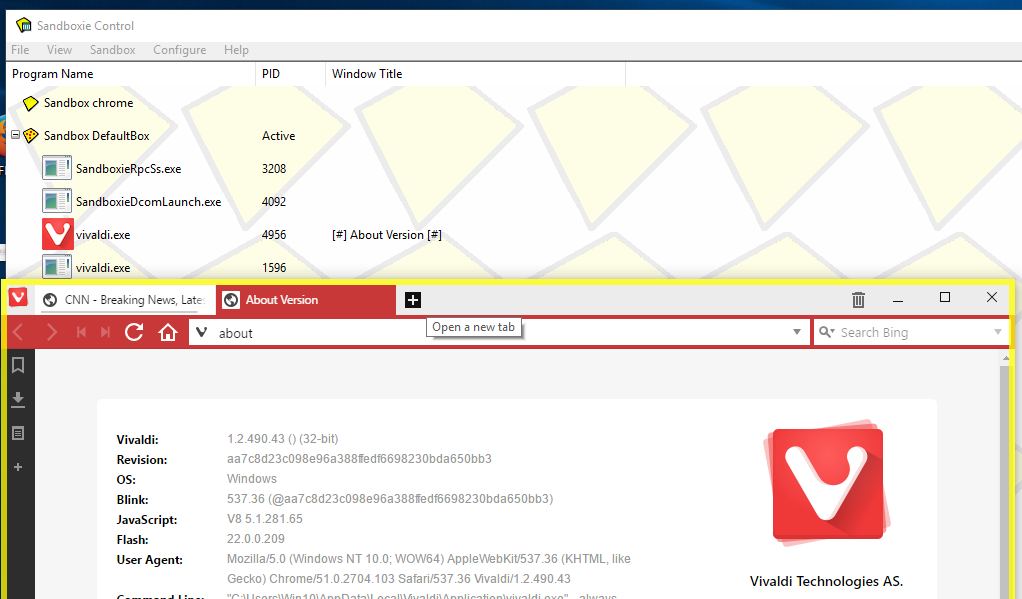
- v5133.PNG (86.66 KiB) Viewed 1318 times
-
nanana1
- Posts: 161
- Joined: Thu Oct 20, 2011 1:57 pm
Post
by nanana1 » Mon Aug 01, 2016 11:28 am
Craig@Invincea wrote:sandboxie123 wrote:Been using the latest vivaldi browser snapshots fine with sandboxie, up until recently. Seems like after they switched over to being based on chrome 52 the progrm auto closes after trying to start. Dont get to see the browser window or anything, I see the regular start.exe starting up in the sandbox but they soon end with nothing happening. The latest regular release coming soon for vivaldi i would love if we can get the browser working again. I have tested it on both latest versions of windows 10 32/64 bit with the same results.
thanks
The latest Vivaldi does work, as the does the latest Chrome. Delete the contents of your SB or create a new SB and try again.
I suspect his latest Vivaldi snapshot may not be the stable 1.2 version you tested but this 1.3 RC :
https://downloads.vivaldi.com/snapshot/ ... 551.13.exe
Nonetheless I think Sandboxie 5.13.3 Beta should still work as you recommended.
nanana1, a paid lifetime license Sandboxie user
-
sandboxie123
- Posts: 4
- Joined: Mon Aug 01, 2016 3:02 am
Post
by sandboxie123 » Mon Aug 01, 2016 11:35 am
I have tried uninstalling sb and vivaldi and installing again on 3 different computers, 1 a totally fresh windows 10 install and still getting the same immediate closing result. The latest stable version of vivaldi 1.2 does work in sandboxie but the snapshot versions after that does not. The 1.3 snapshots after being upgraded to chromium 52 dont seem to work. 1.3 snapshots will be promoted to stable soon so hoping to get it fixed before then.
https://vivaldi.net/en-US/ to get tge latestvsnapshot build 1.3.551.13
-
Craig@Invincea
- Sandboxie Support

- Posts: 3523
- Joined: Thu Jun 18, 2015 3:00 pm
- Location: DC Metro Area
-
Contact:
Post
by Craig@Invincea » Mon Aug 01, 2016 12:03 pm
sandboxie123 wrote:I have tried uninstalling sb and vivaldi and installing again on 3 different computers, 1 a totally fresh windows 10 install and still getting the same immediate closing result. The latest stable version of vivaldi 1.2 does work in sandboxie but the snapshot versions after that does not. The 1.3 snapshots after being upgraded to chromium 52 dont seem to work. 1.3 snapshots will be promoted to stable soon so hoping to get it fixed before then.
https://vivaldi.net/en-US/ to get tge latestvsnapshot build 1.3.551.13
We
can't guarantee unstable Dev builds of a browser will work with a Beta version of SBIE, or even a stable version, also for Vivaldi, its not one of the Big 4 browsers we directly support (Chrome, IE, FF, Opera) but since it uses Chrome for the most part, it should be fine. But we will not work to support Dev builds. We simply do not have the resources to do that. I do know that Chrome Canary and FF Nightly builds are looked at, in general.
Chrome 52 support has been present in SBIE since 5.11.9 [05/26/2016]
Chrome 52 support
http://beta.sandboxie.com/beta511.html
-
Craig@Invincea
- Sandboxie Support

- Posts: 3523
- Joined: Thu Jun 18, 2015 3:00 pm
- Location: DC Metro Area
-
Contact:
Post
by Craig@Invincea » Tue Aug 02, 2016 8:59 am
Workaround: Edit the Vivaldi short cut
Code: Select all
Start vivaldi.exe with --no-sandbox: AppData\Local\Vivaldi\Application\vivaldi.exe --no-sandbox
It's Chrome's sandbox causing an issue.
Who is online
Users browsing this forum: No registered users and 1 guest