Welcome,
I have problem with running browsers in Sandboxie. I have only blank pages in Chromium based browsers. Not possibly to use. I can't do anything about that. Firefox 55.0.2 works. I turned off multiprocess. I tried Opera 47.0.2631.55 and Chromium 62.0.3186.0 and the same trouble in both browsers. I use Sandboxie 5.20 on Windows 10 (x64) 15063 build. I tried run from shortcut and the Run Sandboxed and nothing. I have no antivirus/firewall. Only the default Windows 10 Defender.
Can you help me?
Blank pages in Chromium based browsers [SOLVED]
Moderator: Barb@Invincea
-
arturro734
- Posts: 3
- Joined: Thu Aug 17, 2017 4:52 am
Blank pages in Chromium based browsers [SOLVED]
- Attachments
-
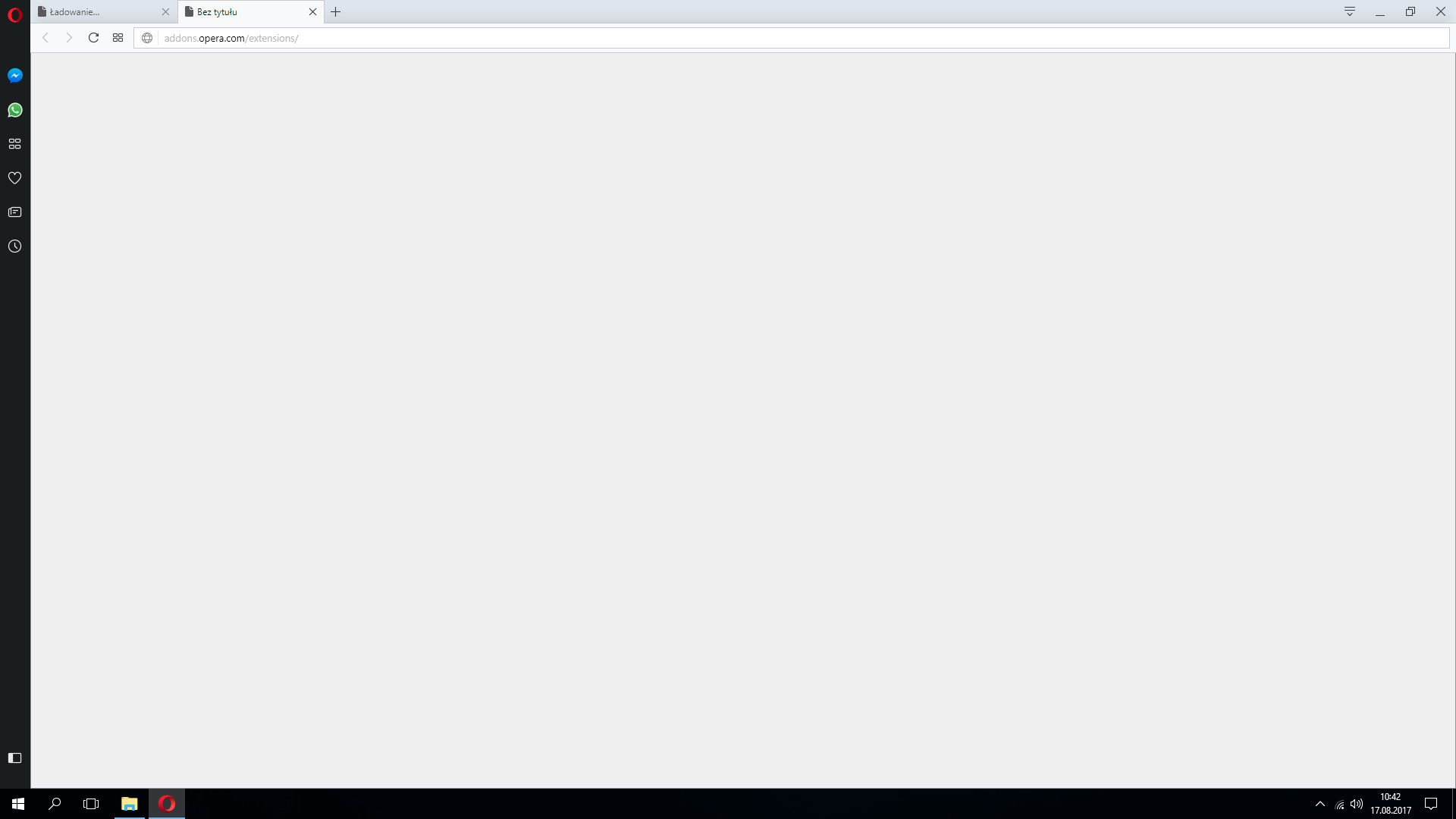
- ope3.png (31.95 KiB) Viewed 544 times
-
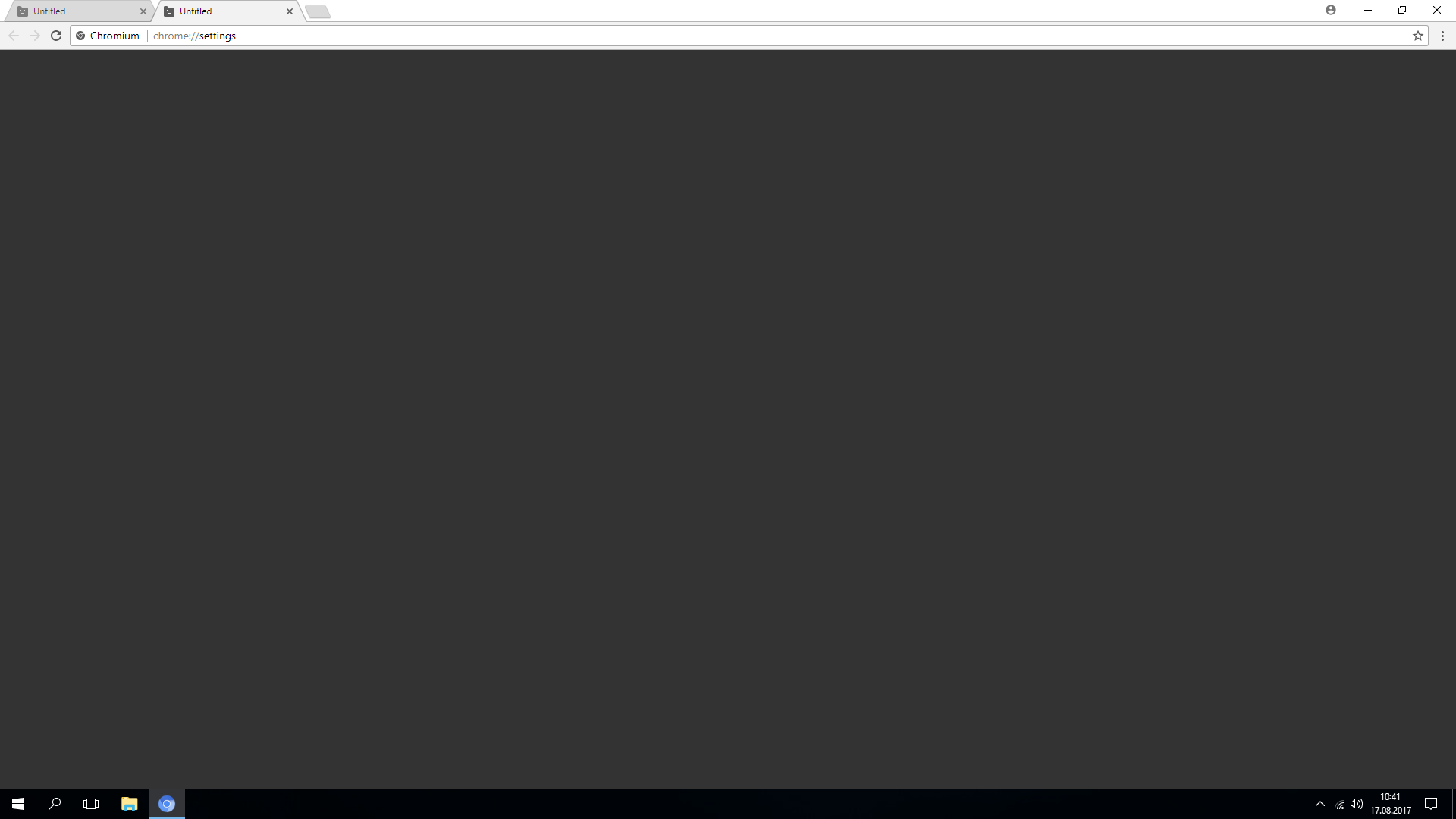
- ope2.png (26.71 KiB) Viewed 544 times
-
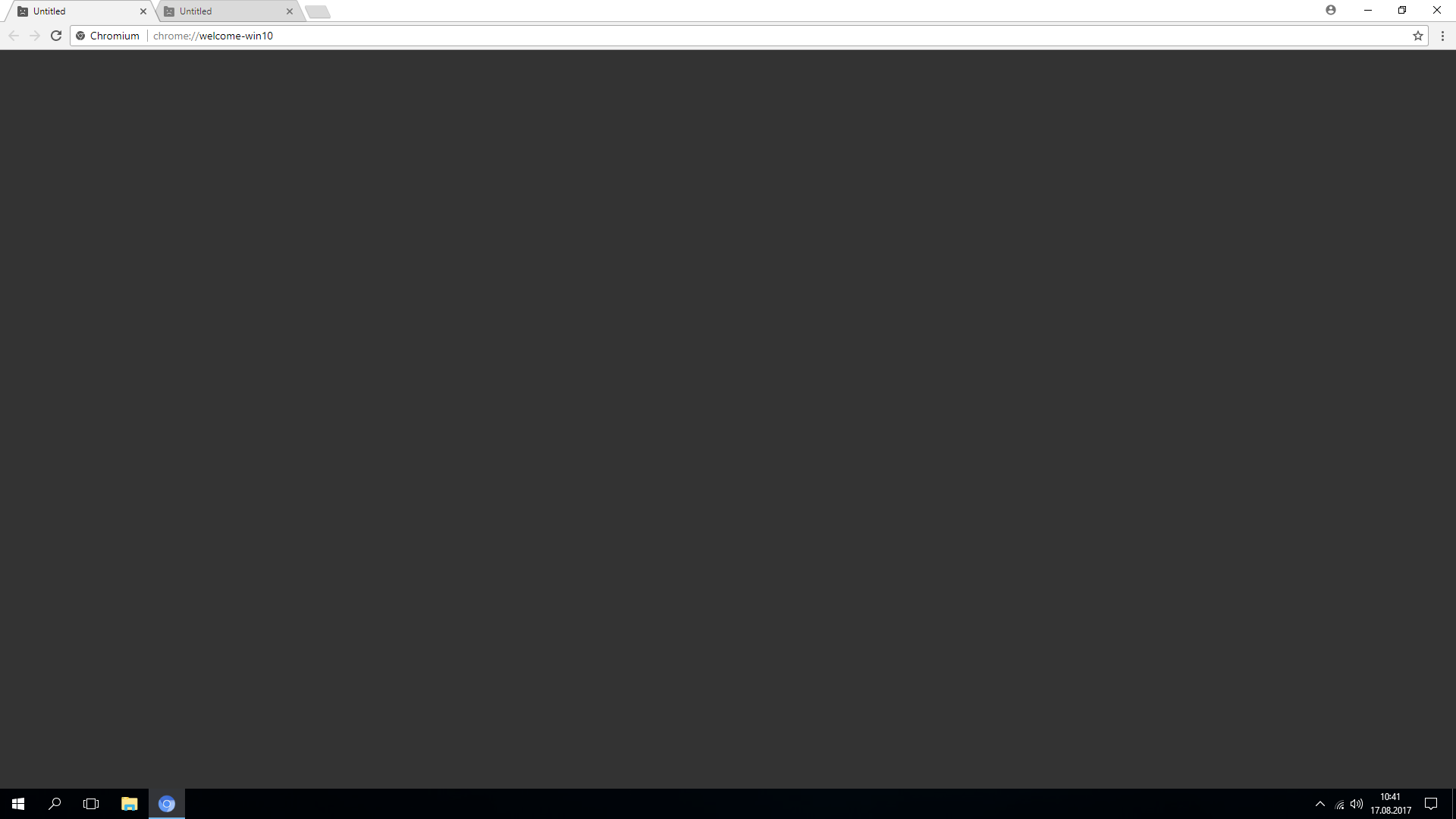
- ope.png (27.09 KiB) Viewed 544 times
-
Barb@Invincea
- Sandboxie Support

- Posts: 2337
- Joined: Mon Nov 07, 2016 3:10 pm
Re: Blank pages in Chromium based browsers
Hello arturro734,
I just tested Chrome, Chromium, Opera and Firefox in Sandboxie 5.21.2 (Beta) and did not experience any issues (5.20 should work as well).Also, you shouldn't need to turn off multi-process in Firefox, as it is currently supported by Sandboxie.
Does the issue happen in a new Sandbox with default settings?
Are your browsers installed inside Sandboxie?
Are there any extensions installed?
Can you please post your configuration settings? Configure --> Edit Configuration
Copy-Paste it in the forums using the "</>" button to format it.
Regards,
Barb.-
I just tested Chrome, Chromium, Opera and Firefox in Sandboxie 5.21.2 (Beta) and did not experience any issues (5.20 should work as well).Also, you shouldn't need to turn off multi-process in Firefox, as it is currently supported by Sandboxie.
Does the issue happen in a new Sandbox with default settings?
Are your browsers installed inside Sandboxie?
Are there any extensions installed?
Can you please post your configuration settings? Configure --> Edit Configuration
Copy-Paste it in the forums using the "</>" button to format it.
Regards,
Barb.-
-
arturro734
- Posts: 3
- Joined: Thu Aug 17, 2017 4:52 am
Re: Blank pages in Chromium based browsers
1) Yes. This issue is from the fresh installation of Sandboxie, there are default settings.
2) Yes. I installed all the browsers (Firefox, Chromium, Opera) inside Sandboxie.
3) No, there are no extensions installed in the Chromium based browsers.
The settings:
2) Yes. I installed all the browsers (Firefox, Chromium, Opera) inside Sandboxie.
3) No, there are no extensions installed in the Chromium based browsers.
The settings:
Code: Select all
[GlobalSettings]
Template=WindowsRasMan
Template=WindowsLive
Template=OfficeLicensing
[DefaultBox]
ConfigLevel=7
AutoRecover=y
BlockNetworkFiles=y
Template=qWave
Template=WindowsFontCache
Template=BlockPorts
Template=LingerPrograms
Template=Chrome_Phishing_DirectAccess
Template=Firefox_Phishing_DirectAccess
Template=AutoRecoverIgnore
RecoverFolder=%{374DE290-123F-4565-9164-39C4925E467B}%
RecoverFolder=%Personal%
RecoverFolder=%Favorites%
RecoverFolder=%Desktop%
BorderColor=#00FFFF,ttl
Enabled=y
[UserSettings_08DA01C0]
SbieCtrl_UserName=user
SbieCtrl_BoxExpandedView=DefaultBox
SbieCtrl_NextUpdateCheck=1503256028
SbieCtrl_UpdateCheckNotify=n
SbieCtrl_ShowWelcome=n
SbieCtrl_HideWindowNotify=n
SbieCtrl_WindowCoords=384,180,1237,632
SbieCtrl_ActiveView=40021
SbieCtrl_ShouldDeleteNotify=n
-
Barb@Invincea
- Sandboxie Support

- Posts: 2337
- Joined: Mon Nov 07, 2016 3:10 pm
-
arturro734
- Posts: 3
- Joined: Thu Aug 17, 2017 4:52 am
Re: Blank pages in Chromium based browsers
You are genius! Now, it's working without any problem. I can use every browser, not only the Firefox. Thank you very much for the help.
Regards
Regards
Who is online
Users browsing this forum: No registered users and 1 guest