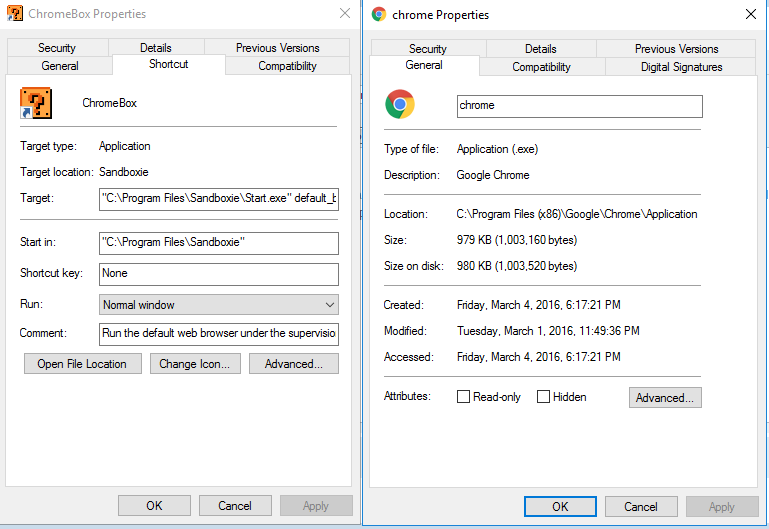Hello all,
I found an old thread about this topic from 2012 or so, but there did not seem to be a resolution, so I hope you don't mind me starting a fresh one. So I have pinned my sand boxed icon to the taskbar (mario bros. coin box) and would like to change the default chrome icon that appears when I activated the sandboxed browser. As you can see in the picture, when you right click on the chrome icon and select properties, you do have to ability to change the icon. Is there a workaround for this by chance? I've tried going to the Appdata folder where taskbar icons are stored, but since the chrome icon that opens when you click on the sandboxed browser is not pinned itself, there's no help there.
Custom chrome icon pinned to taskbar
Re: Custom chrome icon pinned to taskbar
Last I checked 6 months ago, Windows 10's pinned shortcuts storage location changed all of one Windows Update to some non-lnk-file based, non-registry base, repository (which was easily corrupted might I add. I assume the change was made because MS is thinking performance and desktop loading speed takes a hit from many scattered lnk files) - what is it now, I don't care to know right now.
But I bring this up because if someone has reverse-engineered this esoteric shortcut repository, I don't know maybe it's back to the old lnk file folder way, or maybe it's officially documented with an API by now, then one might be able to change a program's running icon this new (silent Win 10 updated) way.
But short of resource hacking your executables, it is the explorer shell what loads the icon from the link target executable for running programs.
It's true that launching pinned Sandboxed items their icons don't merge (unless launched via ForceProcess) but even if Sbie developers got that remedied, that wouldn't let you change a program's running icon which is not in Sandboxie's hands - neither made possible by a 3rd party program unless it hooks into the explorer shell / or installs a file system filter driver to work some magic conditional on the process, namely explorer, who is reading the icon resource from the linked-to executables, um yeah.
But I bring this up because if someone has reverse-engineered this esoteric shortcut repository, I don't know maybe it's back to the old lnk file folder way, or maybe it's officially documented with an API by now, then one might be able to change a program's running icon this new (silent Win 10 updated) way.
But short of resource hacking your executables, it is the explorer shell what loads the icon from the link target executable for running programs.
It's true that launching pinned Sandboxed items their icons don't merge (unless launched via ForceProcess) but even if Sbie developers got that remedied, that wouldn't let you change a program's running icon which is not in Sandboxie's hands - neither made possible by a 3rd party program unless it hooks into the explorer shell / or installs a file system filter driver to work some magic conditional on the process, namely explorer, who is reading the icon resource from the linked-to executables, um yeah.
-
Craig@Invincea
- Sandboxie Support

- Posts: 3523
- Joined: Thu Jun 18, 2015 3:00 pm
- Location: DC Metro Area
- Contact:
Re: Custom chrome icon pinned to taskbar
@Buckaroo
I'm glad you typed all of that! But yea, that is something I've noticed about Win 10 and its finicky repository. Nicely put.
I'm glad you typed all of that! But yea, that is something I've noticed about Win 10 and its finicky repository. Nicely put.
Who is online
Users browsing this forum: No registered users and 1 guest