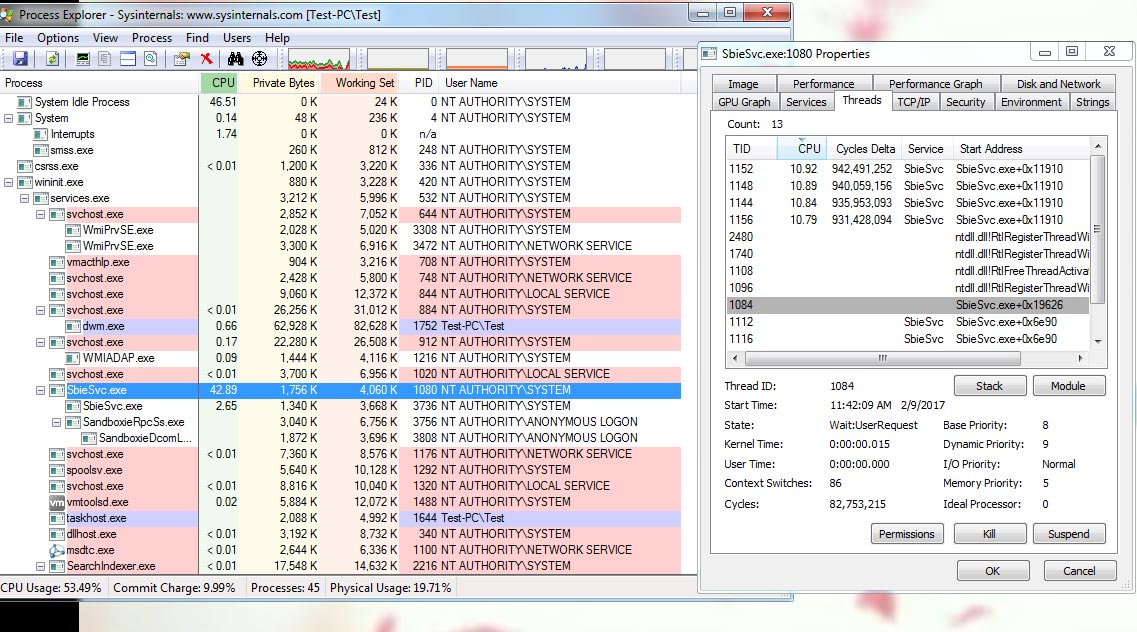It seems to involve two security programs and one media player with a particular option selected.
The two security programs are Sandboxie 5.14 and MemProtect
The other software is called GomPlayer and disabling this option
Preferences > General > Display GOM icon in the notification area instead of in the taskbar.
prevents the lag though I have no idea why but at least I have a workaround for now.
The MemProtect.ini I used for my final tests were this:
Code: Select all
[#LETHAL]
[LOGGING]
[DEFAULTALLOW]
[WHITELIST]
[BLACKLIST]
[EOF]Therefore I can only assume that the potential conflict must be with the way one or the other program handles something as nothing is being blocked.
MemProtect works by using Protected Processes according to what I've read:
As for the lag, it only occurs in GomPlayer with the option I spoke of before and particularly when the window of the player is being moved. The CPU spike happens in the primary (original/system) SbieSvc.exe [SbieSvc.exe+0x155f0 (5.14 x64)] which in turn seems to cause anything I currently have sandboxed to experience some very annoying lag as well. Procmon didn't help much and it shows 30k entries of the sbiesvc going in circles trying to access sbiesvc.exe and gom.exeProtected Processes
Windows Vista introduces protected processes to enhance support for Digital Rights Management. The system restricts access to protected processes and the threads of protected processes.
The following standard access rights are not allowed from a process to a protected process:
DELETE
READ_CONTROL
WRITE_DAC
WRITE_OWNER
The following specific access rights are not allowed from a process to a protected process:
PROCESS_ALL_ACCESS
PROCESS_CREATE_PROCESS
PROCESS_CREATE_THREAD
PROCESS_DUP_HANDLE
PROCESS_QUERY_INFORMATION
PROCESS_SET_INFORMATION
PROCESS_SET_QUOTA
PROCESS_VM_OPERATION
PROCESS_VM_READ
PROCESS_VM_WRITE
The PROCESS_QUERY_LIMITED_INFORMATION right was introduced to provide access to a subset of the information available through PROCESS_QUERY_INFORMATION.
Code: Select all
2:11:26.1904004 PM SbieSvc.exe 588 CreateFile C:\Program Files\Sandboxie\SbieSvc.exe SUCCESS Desired Access: None 0x0, Disposition: Open, Options: Synchronous IO Non-Alert, Attributes: N, ShareMode: Read, Write, Delete, AllocationSize: n/a, OpenResult: Opened
2:11:26.1904925 PM SbieSvc.exe 588 QueryNameInformationFile C:\Program Files\Sandboxie\SbieSvc.exe SUCCESS Name: \Program Files\Sandboxie\SbieSvc.exe
2:11:26.1905105 PM SbieSvc.exe 588 CloseFile C:\Program Files\Sandboxie\SbieSvc.exe SUCCESS
2:11:26.1906600 PM SbieSvc.exe 588 CreateFile C:\Program Files\Sandboxie\SbieSvc.exe SUCCESS Desired Access: None 0x0, Disposition: Open, Options: Synchronous IO Non-Alert, Attributes: N, ShareMode: Read, Write, Delete, AllocationSize: n/a, OpenResult: Opened
2:11:26.1907314 PM SbieSvc.exe 588 QueryNameInformationFile C:\Program Files\Sandboxie\SbieSvc.exe SUCCESS Name: \Program Files\Sandboxie\SbieSvc.exe
2:11:26.1907462 PM SbieSvc.exe 588 CloseFile C:\Program Files\Sandboxie\SbieSvc.exe SUCCESS
2:11:26.1910086 PM SbieSvc.exe 588 CreateFile C:\Program Files\Sandboxie\SbieSvc.exe SUCCESS Desired Access: None 0x0, Disposition: Open, Options: Synchronous IO Non-Alert, Attributes: N, ShareMode: Read, Write, Delete, AllocationSize: n/a, OpenResult: Opened
2:11:26.1911107 PM SbieSvc.exe 588 QueryNameInformationFile C:\Program Files\Sandboxie\SbieSvc.exe SUCCESS Name: \Program Files\Sandboxie\SbieSvc.exe
2:11:26.1911323 PM SbieSvc.exe 588 CloseFile C:\Program Files\Sandboxie\SbieSvc.exe SUCCESS
2:11:26.1913095 PM SbieSvc.exe 588 CreateFile C:\Program Files\Sandboxie\SbieSvc.exe SUCCESS Desired Access: None 0x0, Disposition: Open, Options: Synchronous IO Non-Alert, Attributes: N, ShareMode: Read, Write, Delete, AllocationSize: n/a, OpenResult: Opened
2:11:26.1913986 PM SbieSvc.exe 588 QueryNameInformationFile C:\Program Files\Sandboxie\SbieSvc.exe SUCCESS Name: \Program Files\Sandboxie\SbieSvc.exe
2:11:26.1914183 PM SbieSvc.exe 588 CloseFile C:\Program Files\Sandboxie\SbieSvc.exe SUCCESS
2:11:26.1916025 PM SbieSvc.exe 588 CreateFile C:\Program Files\Sandboxie\SbieSvc.exe SUCCESS Desired Access: None 0x0, Disposition: Open, Options: Synchronous IO Non-Alert, Attributes: N, ShareMode: Read, Write, Delete, AllocationSize: n/a, OpenResult: Opened
2:11:26.1916931 PM SbieSvc.exe 588 QueryNameInformationFile C:\Program Files\Sandboxie\SbieSvc.exe SUCCESS Name: \Program Files\Sandboxie\SbieSvc.exe
2:11:26.1917128 PM SbieSvc.exe 588 CloseFile C:\Program Files\Sandboxie\SbieSvc.exe SUCCESS
2:11:26.1918880 PM SbieSvc.exe 588 CreateFile C:\Program Files\Sandboxie\SbieSvc.exe SUCCESS Desired Access: None 0x0, Disposition: Open, Options: Synchronous IO Non-Alert, Attributes: N, ShareMode: Read, Write, Delete, AllocationSize: n/a, OpenResult: Opened
2:11:26.1919782 PM SbieSvc.exe 588 QueryNameInformationFile C:\Program Files\Sandboxie\SbieSvc.exe SUCCESS Name: \Program Files\Sandboxie\SbieSvc.exe
2:11:26.1919983 PM SbieSvc.exe 588 CloseFile C:\Program Files\Sandboxie\SbieSvc.exe SUCCESS
2:11:26.1921879 PM SbieSvc.exe 588 CreateFile C:\Program Files\Sandboxie\SbieSvc.exe SUCCESS Desired Access: None 0x0, Disposition: Open, Options: Synchronous IO Non-Alert, Attributes: N, ShareMode: Read, Write, Delete, AllocationSize: n/a, OpenResult: Opened
2:11:26.1922625 PM SbieSvc.exe 588 QueryNameInformationFile C:\Program Files\Sandboxie\SbieSvc.exe SUCCESS Name: \Program Files\Sandboxie\SbieSvc.exe
2:11:26.1922778 PM SbieSvc.exe 588 CloseFile C:\Program Files\Sandboxie\SbieSvc.exe SUCCESS
2:11:26.1924136 PM SbieSvc.exe 588 CreateFile C:\Program Files\Sandboxie\SbieSvc.exe SUCCESS Desired Access: None 0x0, Disposition: Open, Options: Synchronous IO Non-Alert, Attributes: N, ShareMode: Read, Write, Delete, AllocationSize: n/a, OpenResult: Opened
2:11:26.1925001 PM SbieSvc.exe 588 QueryNameInformationFile C:\Program Files\Sandboxie\SbieSvc.exe SUCCESS Name: \Program Files\Sandboxie\SbieSvc.exe
2:11:26.1925152 PM SbieSvc.exe 588 CloseFile C:\Program Files\Sandboxie\SbieSvc.exe SUCCESS
2:11:26.1926634 PM SbieSvc.exe 588 CreateFile C:\Program Files\Sandboxie\SbieSvc.exe SUCCESS Desired Access: None 0x0, Disposition: Open, Options: Synchronous IO Non-Alert, Attributes: N, ShareMode: Read, Write, Delete, AllocationSize: n/a, OpenResult: Opened
2:11:26.1927336 PM SbieSvc.exe 588 QueryNameInformationFile C:\Program Files\Sandboxie\SbieSvc.exe SUCCESS Name: \Program Files\Sandboxie\SbieSvc.exe
2:11:26.1927489 PM SbieSvc.exe 588 CloseFile C:\Program Files\Sandboxie\SbieSvc.exe SUCCESS
2:11:26.1928833 PM SbieSvc.exe 588 CreateFile C:\Program Files\Sandboxie\SbieSvc.exe SUCCESS Desired Access: None 0x0, Disposition: Open, Options: Synchronous IO Non-Alert, Attributes: N, ShareMode: Read, Write, Delete, AllocationSize: n/a, OpenResult: Opened
2:11:26.1929528 PM SbieSvc.exe 588 QueryNameInformationFile C:\Program Files\Sandboxie\SbieSvc.exe SUCCESS Name: \Program Files\Sandboxie\SbieSvc.exe
2:11:26.1929676 PM SbieSvc.exe 588 CloseFile C:\Program Files\Sandboxie\SbieSvc.exe SUCCESS
2:11:26.1932147 PM SbieSvc.exe 588 CreateFile C:\Program Files\Sandboxie\SbieSvc.exe SUCCESS Desired Access: None 0x0, Disposition: Open, Options: Synchronous IO Non-Alert, Attributes: N, ShareMode: Read, Write, Delete, AllocationSize: n/a, OpenResult: Opened
2:11:26.1933185 PM SbieSvc.exe 588 QueryNameInformationFile C:\Program Files\Sandboxie\SbieSvc.exe SUCCESS Name: \Program Files\Sandboxie\SbieSvc.exe
2:11:26.1933387 PM SbieSvc.exe 588 CloseFile C:\Program Files\Sandboxie\SbieSvc.exe SUCCESS
2:11:26.1935292 PM SbieSvc.exe 588 CreateFile C:\Program Files\Sandboxie\SbieSvc.exe SUCCESS Desired Access: None 0x0, Disposition: Open, Options: Synchronous IO Non-Alert, Attributes: N, ShareMode: Read, Write, Delete, AllocationSize: n/a, OpenResult: Opened
2:11:26.1936667 PM SbieSvc.exe 588 QueryNameInformationFile C:\Program Files\Sandboxie\SbieSvc.exe SUCCESS Name: \Program Files\Sandboxie\SbieSvc.exe
2:11:26.1936871 PM SbieSvc.exe 588 CloseFile C:\Program Files\Sandboxie\SbieSvc.exe SUCCESS
2:11:26.1939131 PM SbieSvc.exe 588 CreateFile C:\Program Files\Sandboxie\SbieSvc.exe SUCCESS Desired Access: None 0x0, Disposition: Open, Options: Synchronous IO Non-Alert, Attributes: N, ShareMode: Read, Write, Delete, AllocationSize: n/a, OpenResult: Opened
2:11:26.1940079 PM SbieSvc.exe 588 QueryNameInformationFile C:\Program Files\Sandboxie\SbieSvc.exe SUCCESS Name: \Program Files\Sandboxie\SbieSvc.exe
2:11:26.1940280 PM SbieSvc.exe 588 CloseFile C:\Program Files\Sandboxie\SbieSvc.exe SUCCESS
2:11:26.1942071 PM SbieSvc.exe 588 CreateFile C:\Program Files\Sandboxie\SbieSvc.exe SUCCESS Desired Access: None 0x0, Disposition: Open, Options: Synchronous IO Non-Alert, Attributes: N, ShareMode: Read, Write, Delete, AllocationSize: n/a, OpenResult: Opened
2:11:26.1942977 PM SbieSvc.exe 588 QueryNameInformationFile C:\Program Files\Sandboxie\SbieSvc.exe SUCCESS Name: \Program Files\Sandboxie\SbieSvc.exe
2:11:26.1943174 PM SbieSvc.exe 588 CloseFile C:\Program Files\Sandboxie\SbieSvc.exe SUCCESS
2:11:26.1944958 PM SbieSvc.exe 588 CreateFile C:\Program Files\Sandboxie\SbieSvc.exe SUCCESS Desired Access: None 0x0, Disposition: Open, Options: Synchronous IO Non-Alert, Attributes: N, ShareMode: Read, Write, Delete, AllocationSize: n/a, OpenResult: Opened
2:11:26.1945920 PM SbieSvc.exe 588 QueryNameInformationFile C:\Program Files\Sandboxie\SbieSvc.exe SUCCESS Name: \Program Files\Sandboxie\SbieSvc.exe
2:11:26.1946139 PM SbieSvc.exe 588 CloseFile C:\Program Files\Sandboxie\SbieSvc.exe SUCCESS
2:11:26.1947181 PM SbieSvc.exe 588 CreateFile C:\Program Files (x86)\GomPlayer\GOM.EXE SUCCESS Desired Access: None 0x0, Disposition: Open, Options: Synchronous IO Non-Alert, Attributes: N, ShareMode: Read, Write, Delete, AllocationSize: n/a, OpenResult: Opened
2:11:26.1948522 PM SbieSvc.exe 588 QueryNameInformationFile C:\Program Files (x86)\GomPlayer\GOM.EXE SUCCESS Name: \Program Files (x86)\GomPlayer\GOM.EXE
2:11:26.1948688 PM SbieSvc.exe 588 CloseFile C:\Program Files (x86)\GomPlayer\GOM.EXE SUCCESS
2:11:26.1950313 PM SbieSvc.exe 588 CreateFile C:\Program Files\Sandboxie\SbieSvc.exe SUCCESS Desired Access: None 0x0, Disposition: Open, Options: Synchronous IO Non-Alert, Attributes: N, ShareMode: Read, Write, Delete, AllocationSize: n/a, OpenResult: Opened
2:11:26.1951137 PM SbieSvc.exe 588 QueryNameInformationFile C:\Program Files\Sandboxie\SbieSvc.exe SUCCESS Name: \Program Files\Sandboxie\SbieSvc.exe
2:11:26.1951310 PM SbieSvc.exe 588 CloseFile C:\Program Files\Sandboxie\SbieSvc.exe SUCCESS
2:11:26.1953030 PM SbieSvc.exe 588 CreateFile C:\Program Files\Sandboxie\SbieSvc.exe SUCCESS Desired Access: None 0x0, Disposition: Open, Options: Synchronous IO Non-Alert, Attributes: N, ShareMode: Read, Write, Delete, AllocationSize: n/a, OpenResult: Opened
2:11:26.1953832 PM SbieSvc.exe 588 QueryNameInformationFile C:\Program Files\Sandboxie\SbieSvc.exe SUCCESS Name: \Program Files\Sandboxie\SbieSvc.exe
2:11:26.1953999 PM SbieSvc.exe 588 CloseFile C:\Program Files\Sandboxie\SbieSvc.exe SUCCESS
2:11:26.1955790 PM SbieSvc.exe 588 CreateFile C:\Program Files\Sandboxie\SbieSvc.exe SUCCESS Desired Access: None 0x0, Disposition: Open, Options: Synchronous IO Non-Alert, Attributes: N, ShareMode: Read, Write, Delete, AllocationSize: n/a, OpenResult: Opened
2:11:26.1956490 PM SbieSvc.exe 588 QueryNameInformationFile C:\Program Files\Sandboxie\SbieSvc.exe SUCCESS Name: \Program Files\Sandboxie\SbieSvc.exe
2:11:26.1956638 PM SbieSvc.exe 588 CloseFile C:\Program Files\Sandboxie\SbieSvc.exe SUCCESS
2:11:26.1957430 PM SbieSvc.exe 588 CreateFile C:\Program Files (x86)\GomPlayer\GOM.EXE SUCCESS Desired Access: None 0x0, Disposition: Open, Options: Synchronous IO Non-Alert, Attributes: N, ShareMode: Read, Write, Delete, AllocationSize: n/a, OpenResult: Opened
2:11:26.1958230 PM SbieSvc.exe 588 QueryNameInformationFile C:\Program Files (x86)\GomPlayer\GOM.EXE SUCCESS Name: \Program Files (x86)\GomPlayer\GOM.EXE
2:11:26.1958371 PM SbieSvc.exe 588 CloseFile C:\Program Files (x86)\GomPlayer\GOM.EXE SUCCESS
It's not a show stopper to start with, eg no crashing yet. I also have a workaround by disabling that option in the mediaplayer but I'm still confused to how or what is going on to cause this. I know you have plenty of *actually important* stuff to work on but if you get a chance down the line maybe you could investigate and see if there's something that can be done in that area of SbieSvc to solve the cpu spike/lag circle. I'd certainly appreciate it!