The last update I got was that they were working on getting MBAE to inject into Sbie.Nix wrote:@Curt
Any update with MBAE compatibility?! Thanks!...
4.15 Beta Available (Latest Version 4.15.12)
-
Curt@invincea
- Sandboxie Lead Developer

- Posts: 1638
- Joined: Fri Jan 17, 2014 5:21 pm
- Contact:
Re: 4.15 Beta Available (Latest Version 4.15.7)
Re: 4.15 Beta Available (Latest Version 4.15.7)
Thanks Curt...Curt@invincea wrote:The last update I got was that they were working on getting MBAE to inject into Sbie.Nix wrote:@Curt
Any update with MBAE compatibility?! Thanks!...
Regards,
Nix
Win7 Ultimate (x64)

Nix
Win7 Ultimate (x64)

Re: 4.15 Beta Available (Latest Version 4.15.7)
Curt, all my programs running pretty under 4.15.7  . XP and W7.
. XP and W7.
Bo
Bo
Re: 4.15 Beta Available (Latest Version 4.15.7)
I hope that the final version of Sandboxie v4.15 will be available soon 
Re: 4.15 Beta Available (Latest Version 4.15.7)
There is a major redesign in the hooking code with this new version. I hope it stays beta until all kinks and vulnerabilities are addressed.pacoolio wrote:I hope that the final version of Sandboxie v4.15 will be available soon
-
Curt@invincea
- Sandboxie Lead Developer

- Posts: 1638
- Joined: Fri Jan 17, 2014 5:21 pm
- Contact:
Re: 4.15 Beta Available (Latest Version 4.15.8)
Beta 4.15.8 has been released.
Re: 4.15 Beta Available (Latest Version 4.15.8)
Thanks for the update.
Last edited by Mr.X on Fri Jan 16, 2015 11:49 pm, edited 1 time in total.
Windows 8.1 x64/x86 EN | Sandboxie latest beta or stable | All software latest versions unless stated otherwise
Re: 4.15 Beta Available (Latest Version 4.15.8)
I just sent you one. Did you get mine? Try sending me one.Mr.X wrote:Off-topic: Is there a problem with PM? I can't send them.
Re: 4.15 Beta Available (Latest Version 4.15.8)
I was getting this happening to me:
When installing Sandboxie
4.15.2 (SandboxieInstall-415-2.exe)
4.15.3 (SandboxieInstall-415-3.exe)
4.15.4 (SandboxieInstall-415-4.exe)
4.15.5 (SandboxieInstall-415-5.exe)
4.15.6 (SandboxieInstall-415-6.exe)
4.15.7 (SandboxieInstall-415-7.exe)
on Windows 7 Ultimate 64-bit, the Program Compatibility Assistant screen kept popping up. It popped up just after installation when the Sandboxie Control window pops up and flickers (I think doing its registration/activation check). The program seemed to install correctly.
Curt mentioned to do a complete reinstall of Sandboxie. Sorry Curt, but I have not taken the time to do this. But, I may have stumbled onto something which I may not have to (hopefully). When I installed 4.15.8 (SandboxieInstall-415-8.exe), this issue is still happening. However, I just happened to think to try to use the 64-bit only installer (SandboxieInstall64-415-8) after and installed 4.15.8 on top of itself. This issue did not happened. So, I ran the 32/64-bit installer and installed 4.15.8 on top of itself again, and this issue happened again. So, I re-ran the 64-bit only installer, and it did not happen. Not sure, but there maybe something wrong with the installers?
Also, the publisher is unknown on the 32/64-bit installer. This is not the case with the 64-bit only installer, not sure on the 32-bit only installer.
When installing Sandboxie
4.15.2 (SandboxieInstall-415-2.exe)
4.15.3 (SandboxieInstall-415-3.exe)
4.15.4 (SandboxieInstall-415-4.exe)
4.15.5 (SandboxieInstall-415-5.exe)
4.15.6 (SandboxieInstall-415-6.exe)
4.15.7 (SandboxieInstall-415-7.exe)
on Windows 7 Ultimate 64-bit, the Program Compatibility Assistant screen kept popping up. It popped up just after installation when the Sandboxie Control window pops up and flickers (I think doing its registration/activation check). The program seemed to install correctly.
Curt mentioned to do a complete reinstall of Sandboxie. Sorry Curt, but I have not taken the time to do this. But, I may have stumbled onto something which I may not have to (hopefully). When I installed 4.15.8 (SandboxieInstall-415-8.exe), this issue is still happening. However, I just happened to think to try to use the 64-bit only installer (SandboxieInstall64-415-8) after and installed 4.15.8 on top of itself. This issue did not happened. So, I ran the 32/64-bit installer and installed 4.15.8 on top of itself again, and this issue happened again. So, I re-ran the 64-bit only installer, and it did not happen. Not sure, but there maybe something wrong with the installers?
Also, the publisher is unknown on the 32/64-bit installer. This is not the case with the 64-bit only installer, not sure on the 32-bit only installer.
Re: 4.15 Beta Available (Latest Version 4.15.8)
Windows 8 x64 / IE10Curt@invincea wrote:Beta 4.15.8 has been released.
IE won't start : "The application was unable to start correctly (0xc0000005). Click OK to close the application."
Rebooting, reinstalling, and rebooting again does not correct the problem.
Reinstalling 4.15.7 corrects all problems.
Re: 4.15 Beta Available (Latest Version 4.15.8)
Version 4.15.8 64 bit installed and same result. Does not launch any site ... google, yahoo golf.com etc.
Bogin
Bogin
-
pastuch d3bil0x
- Posts: 13
- Joined: Sun Aug 11, 2013 9:28 pm
Re: 4.15 Beta Available (Latest Version 4.15.8)
Hi,
My downloaded 4.15.8 32/64 installer is NOT digital signed.
SHA-256 is CCE78CC69AADF5CDDE8B125B68AE99A4E73D51AC501DB761F8DBDF7661DAF4DC.
Is it OK?
Best regards, d3bil0x
My downloaded 4.15.8 32/64 installer is NOT digital signed.
SHA-256 is CCE78CC69AADF5CDDE8B125B68AE99A4E73D51AC501DB761F8DBDF7661DAF4DC.
Is it OK?
Best regards, d3bil0x
Re: 4.15 Beta Available (Latest Version 4.15.8)
pastuch, the separate installers are signed. I used the 32 bit installer in my XP and W7. All is well. 
Bo
Bo
-
Curt@invincea
- Sandboxie Lead Developer

- Posts: 1638
- Joined: Fri Jan 17, 2014 5:21 pm
- Contact:
Re: 4.15 Beta Available (Latest Version 4.15.8)
I updated the website with the signed installer.pastuch d3bil0x wrote:Hi,
My downloaded 4.15.8 32/64 installer is NOT digital signed.
SHA-256 is CCE78CC69AADF5CDDE8B125B68AE99A4E73D51AC501DB761F8DBDF7661DAF4DC.
Is it OK?
Best regards, d3bil0x
Re: 4.15 Beta Available (Latest Version 4.15.8)
This version does not correct the problem of starting IE with Windows 8 x64.Curt@invincea wrote: I updated the website with the signed installer.
Going back to version 4.15.7 corrects the problem.
- Attachments
-
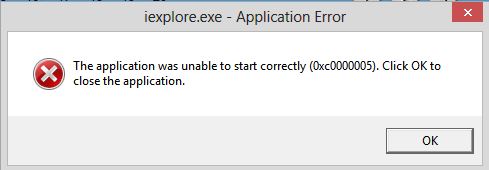
- Capture.JPG (19.34 KiB) Viewed 1455 times
Who is online
Users browsing this forum: No registered users and 1 guest
