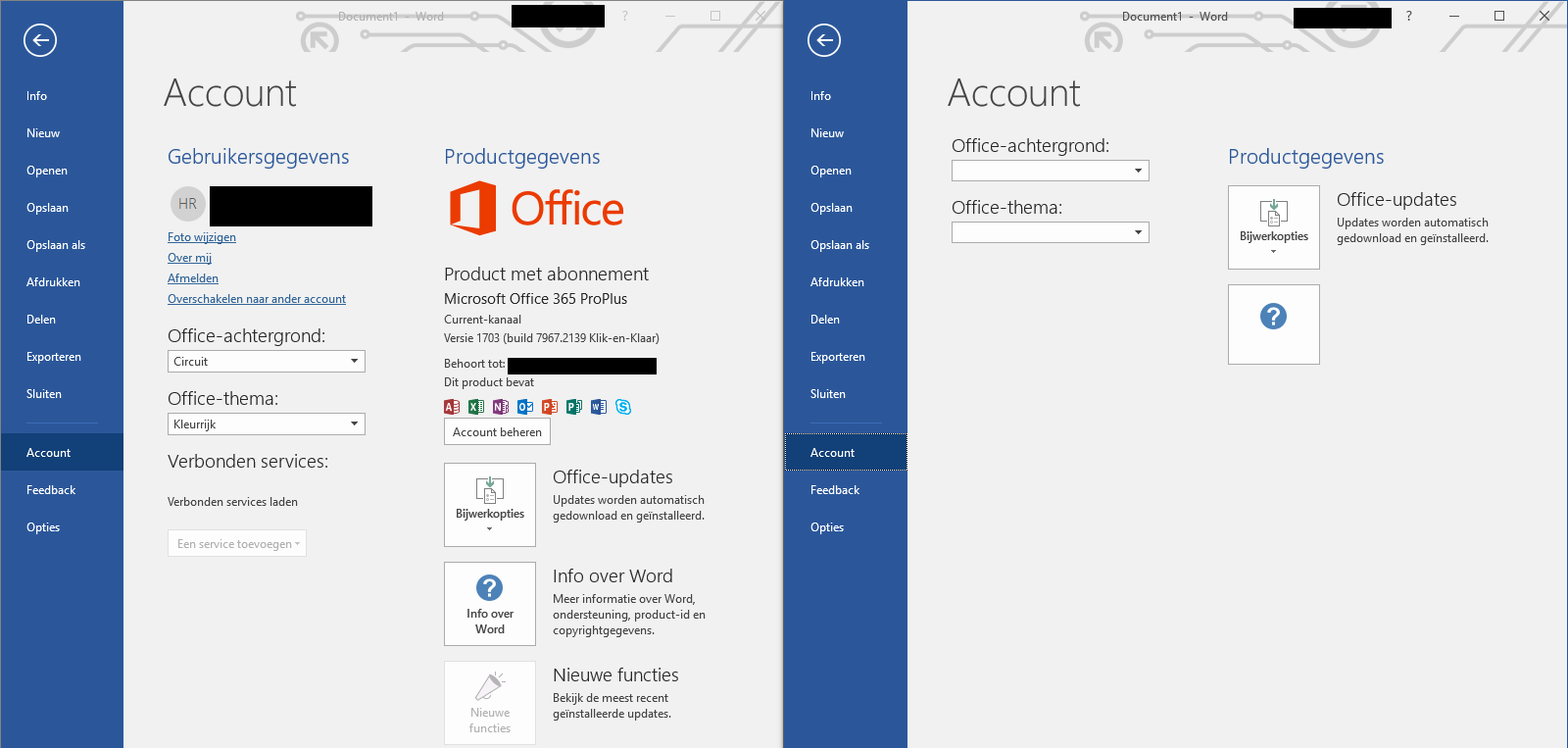Microsoft Office 2013/16 - Cannot find your license [SOLVED]
Moderator: Barb@Invincea
Microsoft Office 2013/16 - Cannot find your license [SOLVED]
Windows 10 1607 x64
Windows Defender
Microsoft Office 2013
Sandboxie 5.18 x64
When I run Outlook 2013 under Sandboxie the application closes after a few moments with the message "Microsoft office cannot find your license for this application". Outlook runs fine when not under Sandboxie. Is there something that I should add to the Sandboxie configuration file to fix this?
Windows Defender
Microsoft Office 2013
Sandboxie 5.18 x64
When I run Outlook 2013 under Sandboxie the application closes after a few moments with the message "Microsoft office cannot find your license for this application". Outlook runs fine when not under Sandboxie. Is there something that I should add to the Sandboxie configuration file to fix this?
-
Barb@Invincea
- Sandboxie Support

- Posts: 2337
- Joined: Mon Nov 07, 2016 3:10 pm
Re: Microsoft Outlook 2013
Hello Rmar,
Are you using the paid version of Sandboxie, or the free one?
Is Outlook set as your Email reader in the Sandbox? :
https://www.sandboxie.com/index.php?App ... ings#email
Do other Office products work Sandboxed?
Regards,
Barb.-
Are you using the paid version of Sandboxie, or the free one?
Is Outlook set as your Email reader in the Sandbox? :
https://www.sandboxie.com/index.php?App ... ings#email
Do other Office products work Sandboxed?
Regards,
Barb.-
Re: Microsoft Outlook 2013
I'm using the paid version of Sandboxie and I've set Outlook as my email reader. Everything worked just fine until the Windows 10 1607 update.
Barb,
I just tried with Word and Excel (I don't normally run these under Sandboxie) and I get the same problem with the Microsoft license. Both applications are okay when not being run under Sandboxie. Also, I just updated from Windows 10 1607 to 1702 and still I have the license problem.
Barb,
I just tried with Word and Excel (I don't normally run these under Sandboxie) and I get the same problem with the Microsoft license. Both applications are okay when not being run under Sandboxie. Also, I just updated from Windows 10 1607 to 1702 and still I have the license problem.
Last edited by Barb@Invincea on Tue Apr 25, 2017 2:35 pm, edited 1 time in total.
Reason: Merged posts.
Reason: Merged posts.
-
Barb@Invincea
- Sandboxie Support

- Posts: 2337
- Joined: Mon Nov 07, 2016 3:10 pm
Re: Microsoft Outlook 2013
Hello Rmar ,
Does the issue follow you to a new Sandbox?
Is there an antivirus installed?
Do you have the Office templates activated in your Sandbox? What's the version of your MS Office Suite?
If possible, please post the output of Resource Access Manager (use the "Code" button in the forum to format it).
https://www.sandboxie.com/index.php?Res ... essMonitor
Regards,
Barb.-
Does the issue follow you to a new Sandbox?
Is there an antivirus installed?
Do you have the Office templates activated in your Sandbox? What's the version of your MS Office Suite?
If possible, please post the output of Resource Access Manager (use the "Code" button in the forum to format it).
https://www.sandboxie.com/index.php?Res ... essMonitor
Regards,
Barb.-
Re: Microsoft Outlook 2013
Barb,
Office version is Office Professional Plus 2013 with all updates installed.
I have a dedicated sandbox for Outlook and I enabled the Office Outlook template in Sandboxie >settings >applications >email reader.
I don't generally run other Office applications sandboxed, but I tried Word and Excel, each in a new and dedicated sandbox. I don't see any specific templates for these applications in the Sandboxie Settings menu.
I do not have any antivirus software other than Windows Defender.
Below is the output of Resource Access Manager with Outlook running in the sandbox -
Office version is Office Professional Plus 2013 with all updates installed.
I have a dedicated sandbox for Outlook and I enabled the Office Outlook template in Sandboxie >settings >applications >email reader.
I don't generally run other Office applications sandboxed, but I tried Word and Excel, each in a new and dedicated sandbox. I don't see any specific templates for these applications in the Sandboxie Settings menu.
I do not have any antivirus software other than Windows Defender.
Below is the output of Resource Access Manager with Outlook running in the sandbox -
Code: Select all
(Drive) \Device\CdRom0
(Drive) \Device\Floppy0
(Drive) \Device\HarddiskVolume1
(Drive) \Device\HarddiskVolume13
(Drive) \Device\HarddiskVolume14
(Drive) \Device\HarddiskVolume3
(Drive) \Device\HarddiskVolume4
(Drive) \Device\HarddiskVolume5
(Drive) \Device\HarddiskVolume6
Clsid -------------------------------
Clsid {0358B920-0AC7-461F-98F4-58E32CD89148} Wininet Cache task object
Clsid {12E6A993-AE52-4F99-8B89-41F985E6C952} Connect Class
Clsid {2163EB1F-3FD9-4212-A41F-81D1F933597F} Connect Class
Clsid {88D96A05-F192-11D4-A65F-0040963251E5} XML DOM Document 6.0
Clsid {88D96A0C-F192-11D4-A65F-0040963251E5} SAX XML Reader 6.0
Clsid {88D96A0F-F192-11D4-A65F-0040963251E5} MXXMLWriter 6.0
Clsid {93E5752E-B889-47C5-8545-654EE2533C64} OneNote Notes about Outlook Items
Clsid {A6A2383F-AD50-4D52-8110-3508275E77F7} LyncAddin Class
Clsid {C15BB852-6F97-11D3-A990-00104B2A619F} Outlook Synchronization Manager
Clsid {DCB00C01-570F-4A9B-8D69-199FDBA5723B} NetworkListManager
Clsid {EFEF7FDB-0CED-4FB6-B3BB-3C50D39F4120} ColleagueImportAddIn Class
Clsid {F959DBBB-3867-41F2-8E5F-3B8BEFAA81B3} FormRegionAddin Class
Clsid unknown
Clsid O {7D096C5F-AC08-4F1F-BEB7-5C22C517CE39} Windows Search Manager
Clsid O {A47979D2-C419-11D9-A5B4-001185AD2B89} Network List Manager
File/Key -------------------------------
Image -------------------------------
Ipc -------------------------------
Ipc \BaseNamedObjects\[CoreUI]-PID(1672)-TID(6016) 0e9ba38e-10a2-4242-b582-a8e76055b036
Ipc \BaseNamedObjects\[CoreUI]-PID(8544)-TID(5164) 9e66cec9-e339-4f30-9d52-7d74a3e22478
Ipc \BaseNamedObjects\__ComCatalogCache__
Ipc \BaseNamedObjects\{5E5C36C0-5E7C-471f-84D7-110FDC1AFD0D}
Ipc \BaseNamedObjects\{A3BD3259-3E4F-428a-84C8-F0463A9D3EB5}
Ipc \BaseNamedObjects\{A64C7F33-DA35-459b-96CA-63B51FB0CDB9}
Ipc \BaseNamedObjects\C:*ProgramData*Microsoft*Windows*Caches*{6AF0698E-D558-4F6E-9B3C-3716689AF493}.2.ver0x0000000000000003.db
Ipc \BaseNamedObjects\C:*ProgramData*Microsoft*Windows*Caches*{9A5BD8B2-89A1-4029-A74A-D2B554F3821E}.2.ver0x0000000000000001.db
Ipc \BaseNamedObjects\C:*ProgramData*Microsoft*Windows*Caches*{DDF571F2-BE98-426D-8288-1A9A39C3FDA2}.2.ver0x0000000000000002.db
Ipc \BaseNamedObjects\C:*ProgramData*Microsoft*Windows*Caches*cversions.2.ro
Ipc \BaseNamedObjects\F932B6C7-3A20-46A0-B8A0-8894AA421973
Ipc \BaseNamedObjects\MsWds-Notify-Event
Ipc \BaseNamedObjects\RestartMSIDLLv327680.987168768
Ipc \BaseNamedObjects\RotHintTable
Ipc \BaseNamedObjects\SC_AutoStartComplete
Ipc \BaseNamedObjects\ShutdownMSIDLLv327680.987168768
Ipc \BaseNamedObjects\windows_shell_global_counters
Ipc \RPC Control\actkernel
Ipc \RPC Control\epmapper
Ipc \RPC Control\keysvc
Ipc \RPC Control\LRPC-350b45063cc691e437
Ipc \RPC Control\LRPC-db1b3fd9be4dff0295
Ipc \RPC Control\OLE150989F9F91E369EDAE50980FE3F
Ipc \RPC Control\OLEA524351F744F06B39CD7A8E87A57
Ipc \RPC Control\protected_storage
Ipc \RPC Control\webcache_{031b98cf-4a69-4c31-ab42-fd9b3c199407}_S-1-5-21-3748645720-3865358167-2101678780-1001
Ipc \RPC Control\webcache_{7329ea82-0845-4e4c-bd18-02b67ac065cc}_S-1-5-21-3748645720-3865358167-2101678780-1001
Ipc \Sessions\4\BaseNamedObjects\__ComCatalogCache__
Ipc \Sessions\4\BaseNamedObjects\_outlook_keepalive_
Ipc \Sessions\4\BaseNamedObjects\_outlook_mutex_
Ipc \Sessions\4\BaseNamedObjects\{5E5C36C0-5E7C-471f-84D7-110FDC1AFD0D}
Ipc \Sessions\4\BaseNamedObjects\{A1D62C73-3712-4bf7-A524-ACE967A8C7D7}
Ipc \Sessions\4\BaseNamedObjects\{A3BD3259-3E4F-428a-84C8-F0463A9D3EB5}
Ipc \Sessions\4\BaseNamedObjects\{A64C7F33-DA35-459b-96CA-63B51FB0CDB9}
Ipc \Sessions\4\BaseNamedObjects\{D2E68709-534D-4786-A9B7-D2364CACDA8F}15.0
Ipc \Sessions\4\BaseNamedObjects\{F99C425F-9135-43ed-BD7D-396DE488DC53}
Ipc \Sessions\4\BaseNamedObjects\01308C1B-69EF-4060-B8E0-FEB12C8E2EE1_1672
Ipc \Sessions\4\BaseNamedObjects\4D4150494C6F676F6E0070B872C47FD7101B8BEA00AA0038C699_S-1-5-21-3748645720-3865358167-2101678780-1001
Ipc \Sessions\4\BaseNamedObjects\4F75746C6F6F6B45FF2C7ED8FF544AB19C61B399741179_S-1-5-21-3748645720-3865358167-2101678780-1001
Ipc \Sessions\4\BaseNamedObjects\4F75746C6F6F6B45FF2C7ED8FF544AB19C61B39974117902_S-1-5-21-3748645720-3865358167-2101678780-1001
Ipc \Sessions\4\BaseNamedObjects\4F75746C6F6F6BF3B2FE779E891B48A1BAA6ED76BF4E30_S-1-5-21-3748645720-3865358167-2101678780-1001
Ipc \Sessions\4\BaseNamedObjects\4F75746C6F6F6BF3B2FE779E891B48A1BAA6ED76BF4E3002_S-1-5-21-3748645720-3865358167-2101678780-1001
Ipc \Sessions\4\BaseNamedObjects\552FFA80-3393-423d-8671-7BA046BB5906
Ipc \Sessions\4\BaseNamedObjects\5CAC3FAB-87F0-4750-984D-D50144543427-VER15
Ipc \Sessions\4\BaseNamedObjects\69545831-0931-4328-8676-335423887A861504919_S-1-5-21-3748645720-3865358167-2101678780-1001
Ipc \Sessions\4\BaseNamedObjects\AirDrop::1672
Ipc \Sessions\4\BaseNamedObjects\C:*****s******AppData*Local*Microsoft*Windows*Caches*{AFBF9F1A-8EE8-4C77-AF34-C647E37CA0D9}.1.ver0x0000000000000033.db
Ipc \Sessions\4\BaseNamedObjects\C:*****s******AppData*Local*Microsoft*Windows*Caches*cversions.1.ro
Ipc \Sessions\4\BaseNamedObjects\C:*ProgramData*Microsoft*Windows*Caches*{6AF0698E-D558-4F6E-9B3C-3716689AF493}.2.ver0x0000000000000003.db
Ipc \Sessions\4\BaseNamedObjects\C:*ProgramData*Microsoft*Windows*Caches*{9A5BD8B2-89A1-4029-A74A-D2B554F3821E}.2.ver0x0000000000000001.db
Ipc \Sessions\4\BaseNamedObjects\C:*ProgramData*Microsoft*Windows*Caches*{DDF571F2-BE98-426D-8288-1A9A39C3FDA2}.2.ver0x0000000000000002.db
Ipc \Sessions\4\BaseNamedObjects\C:*ProgramData*Microsoft*Windows*Caches*cversions.2.ro
Ipc \Sessions\4\BaseNamedObjects\com.apple.asl.OnFirstLog
Ipc \Sessions\4\BaseNamedObjects\com.apple.asl_asl.log_filename_****
Ipc \Sessions\4\BaseNamedObjects\com.apple.sync.outlook.CalendarItemChanged
Ipc \Sessions\4\BaseNamedObjects\com.apple.sync.outlook.ContactChanged
Ipc \Sessions\4\BaseNamedObjects\ComPlusCOMRegTable
Ipc \Sessions\4\BaseNamedObjects\EF46F207-682E-44D0-B511-33F2BD9D52DB-VER15
Ipc \Sessions\4\BaseNamedObjects\HWNDInterface:100394
Ipc \Sessions\4\BaseNamedObjects\HWNDInterface:1305cc
Ipc \Sessions\4\BaseNamedObjects\HWNDInterface:170542
Ipc \Sessions\4\BaseNamedObjects\HWNDInterface:40702
Ipc \Sessions\4\BaseNamedObjects\HWNDInterface:40778
Ipc \Sessions\4\BaseNamedObjects\HWNDInterface:407de
Ipc \Sessions\4\BaseNamedObjects\HWNDInterface:506ae
Ipc \Sessions\4\BaseNamedObjects\HWNDInterface:506b6
Ipc \Sessions\4\BaseNamedObjects\HWNDInterface:506f8
Ipc \Sessions\4\BaseNamedObjects\HWNDInterface:50704
Ipc \Sessions\4\BaseNamedObjects\HWNDInterface:5071e
Ipc \Sessions\4\BaseNamedObjects\HWNDInterface:5078a
Ipc \Sessions\4\BaseNamedObjects\HWNDInterface:60620
Ipc \Sessions\4\BaseNamedObjects\HWNDInterface:60628
Ipc \Sessions\4\BaseNamedObjects\HWNDInterface:60684
Ipc \Sessions\4\BaseNamedObjects\HWNDInterface:804f2
Ipc \Sessions\4\BaseNamedObjects\HWNDInterface:9025e
Ipc \Sessions\4\BaseNamedObjects\HWNDInterface:90264
Ipc \Sessions\4\BaseNamedObjects\HWNDInterface:b0652
Ipc \Sessions\4\BaseNamedObjects\HWNDInterface:b066a
Ipc \Sessions\4\BaseNamedObjects\HWNDInterface:d0416
Ipc \Sessions\4\BaseNamedObjects\HWNDInterface:d0430
Ipc \Sessions\4\BaseNamedObjects\HWNDInterface:e03fc
Ipc \Sessions\4\BaseNamedObjects\HWNDInterface:f05bc
Ipc \Sessions\4\BaseNamedObjects\HWNDInterface:f072a
Ipc \Sessions\4\BaseNamedObjects\MAPI-154919!041319750000001CC0B417BA_S-1-5-21-3748645720-3865358167-2101678780-1001
Ipc \Sessions\4\BaseNamedObjects\MAPI-154919!041919800000001CC0B417BA_S-1-5-21-3748645720-3865358167-2101678780-1001
Ipc \Sessions\4\BaseNamedObjects\MAPI-154919!044895830000001CC0B417BA_S-1-5-21-3748645720-3865358167-2101678780-1001
Ipc \Sessions\4\BaseNamedObjects\MAPI-154919!2E7242600000001CC0B417BA_S-1-5-21-3748645720-3865358167-2101678780-1001
Ipc \Sessions\4\BaseNamedObjects\MAPI-154919!4D4170490000001CC0B417BA_S-1-5-21-3748645720-3865358167-2101678780-1001
Ipc \Sessions\4\BaseNamedObjects\MAPI-154919!4E469F270000001CC0B417BA_S-1-5-21-3748645720-3865358167-2101678780-1001
Ipc \Sessions\4\BaseNamedObjects\MAPI-154919!87D3E4380000001CC0B417BA_S-1-5-21-3748645720-3865358167-2101678780-1001
Ipc \Sessions\4\BaseNamedObjects\MAPI-154919!87D3E5700000001CC0B417BA_S-1-5-21-3748645720-3865358167-2101678780-1001
Ipc \Sessions\4\BaseNamedObjects\MAPI-154919!87D3E5800000001CC0B417BA_S-1-5-21-3748645720-3865358167-2101678780-1001
Ipc \Sessions\4\BaseNamedObjects\MAPI-154919!87D3E5810000001CC0B417BA_S-1-5-21-3748645720-3865358167-2101678780-1001
Ipc \Sessions\4\BaseNamedObjects\MAPI-154919@044895830000001CC0B417BA0000000000000090
Ipc \Sessions\4\BaseNamedObjects\MAPI-154919@044895830000001CC0B417BA0000000000000208
Ipc \Sessions\4\BaseNamedObjects\MSSPHTB_Alive15
Ipc \Sessions\4\BaseNamedObjects\MSSPHTB_MAPIPH_Alive
Ipc \Sessions\4\BaseNamedObjects\MSSPHTB_MAPIPH_Alive15
Ipc \Sessions\4\BaseNamedObjects\OleDfRoot451259F94A221D18
Ipc \Sessions\4\BaseNamedObjects\RestartMSIDLLv327680.987168768
Ipc \Sessions\4\BaseNamedObjects\RotHintTable
Ipc \Sessions\4\BaseNamedObjects\SBIE_BOXED_DummyEvent_1672
Ipc \Sessions\4\BaseNamedObjects\SBIE_BOXED_DummyEvent_3488
Ipc \Sessions\4\BaseNamedObjects\SBIE_BOXED_DummyEvent_5776
Ipc \Sessions\4\BaseNamedObjects\SBIE_BOXED_DummyEvent_6748
Ipc \Sessions\4\BaseNamedObjects\SBIE_BOXED_DummyEvent_8028
Ipc \Sessions\4\BaseNamedObjects\SBIE_BOXED_RPCSS_SXS_READY
Ipc \Sessions\4\BaseNamedObjects\SBIE_BOXED_ServiceCrypto_Mutex1
Ipc \Sessions\4\BaseNamedObjects\SBIE_BOXED_ServiceInitComplete_cryptsvc
Ipc \Sessions\4\BaseNamedObjects\SBIE_BOXED_ServiceInitComplete_DcomLaunch
Ipc \Sessions\4\BaseNamedObjects\SBIE_BOXED_ServiceInitComplete_Mutex1
Ipc \Sessions\4\BaseNamedObjects\SBIE_BOXED_ServiceInitComplete_RpcEptMapper
Ipc \Sessions\4\BaseNamedObjects\SBIE_BOXED_ServiceInitComplete_RpcSs
Ipc \Sessions\4\BaseNamedObjects\SBIE_ProtectedStorage_Mutex
Ipc \Sessions\4\BaseNamedObjects\SBIE_ProtectedStorage_Section
Ipc \Sessions\4\BaseNamedObjects\SBIE_WindowsInstallerInUse
Ipc \Sessions\4\BaseNamedObjects\SboxSession
Ipc \Sessions\4\BaseNamedObjects\SC_AutoStartComplete
Ipc \Sessions\4\BaseNamedObjects\ScmCreatedEvent
Ipc \Sessions\4\BaseNamedObjects\SessionImmersiveColorMutex
Ipc \Sessions\4\BaseNamedObjects\SessionImmersiveColorPreference
Ipc \Sessions\4\BaseNamedObjects\ShutdownMSIDLLv327680.987168768
Ipc \Sessions\4\BaseNamedObjects\SM0:1672:120:WilError_01
Ipc \Sessions\4\BaseNamedObjects\SM0:1672:120:WilError_01_p0
Ipc \Sessions\4\BaseNamedObjects\SM0:1672:120:WilError_01_p0h
Ipc \Sessions\4\BaseNamedObjects\SM0:5776:120:WilError_01
Ipc \Sessions\4\BaseNamedObjects\SM0:5776:120:WilError_01_p0
Ipc \Sessions\4\BaseNamedObjects\SM0:5776:120:WilError_01_p0h
Ipc \Sessions\4\BaseNamedObjects\SM0:6748:120:WilError_01
Ipc \Sessions\4\BaseNamedObjects\SM0:6748:120:WilError_01_p0
Ipc \Sessions\4\BaseNamedObjects\SM0:6748:120:WilError_01_p0h
Ipc \Sessions\4\BaseNamedObjects\UrlZonesSM_****
Ipc \Sessions\4\BaseNamedObjects\windows_shell_global_counters
Ipc \Sessions\4\BaseNamedObjects\windows_webcache_bloom_section_{09A77B5A-4587-42F8-B3F7-77B9C8B47808}
Ipc \Sessions\4\BaseNamedObjects\x64_10ACB_GETTING_DATA10_S-1-5-5-0-36838277
Ipc \Sessions\4\BaseNamedObjects\x64_10FM_ACB_S-1-5-5-0-36838277
Ipc \Sessions\4\BaseNamedObjects\x64_10FM_ACBBD_S-1-5-5-0-36838277
Ipc \Sessions\4\BaseNamedObjects\x64_10MU_ACB10_S-1-5-5-0-36838277
Ipc \Sessions\4\BaseNamedObjects\x64_10MU_ACBPIDS_S-1-5-5-0-36838277
Ipc \Sessions\4\BaseNamedObjects\ZonesCacheCounterMutex
Ipc \Sessions\4\BaseNamedObjects\ZonesLockedCacheCounterMutex
Ipc O \BaseNamedObjects\CoreMessagingRegistrar
Ipc O \BaseNamedObjects\FontCachePort
Ipc O \BaseNamedObjects\msctf.serverDefault4
Ipc O \KernelObjects\HighMemoryCondition
Ipc O \KernelObjects\LowMemoryCondition
Ipc O \KernelObjects\MaximumCommitCondition
Ipc O \KnownDlls\advapi32.dll
Ipc O \KnownDlls\bcryptPrimitives.dll
Ipc O \KnownDlls\cfgmgr32.dll
Ipc O \KnownDlls\clbcatq.dll
Ipc O \KnownDlls\combase.dll
Ipc O \KnownDlls\coml2.dll
Ipc O \KnownDlls\CRYPT32.dll
Ipc O \KnownDlls\gdi32.dll
Ipc O \KnownDlls\gdi32full.dll
Ipc O \KnownDlls\IMM32.dll
Ipc O \KnownDlls\kernel.appcore.dll
Ipc O \KnownDlls\kernel32.dll
Ipc O \KnownDlls\kernelbase.dll
Ipc O \KnownDlls\MSASN1.dll
Ipc O \KnownDlls\MSCTF.dll
Ipc O \KnownDlls\msvcp_win.dll
Ipc O \KnownDlls\MSVCRT.dll
Ipc O \KnownDlls\NORMALIZ.dll
Ipc O \KnownDlls\NSI.dll
Ipc O \KnownDlls\ole32.dll
Ipc O \KnownDlls\OLEAUT32.dll
Ipc O \KnownDlls\powrprof.dll
Ipc O \KnownDlls\profapi.dll
Ipc O \KnownDlls\PSAPI.DLL
Ipc O \KnownDlls\rpcrt4.dll
Ipc O \KnownDlls\sechost.dll
Ipc O \KnownDlls\SHCORE.dll
Ipc O \KnownDlls\SHELL32.dll
Ipc O \KnownDlls\SHLWAPI.dll
Ipc O \KnownDlls\ucrtbase.dll
Ipc O \KnownDlls\user32.dll
Ipc O \KnownDlls\win32u.dll
Ipc O \KnownDlls\windows.storage.dll
Ipc O \KnownDlls\WINTRUST.dll
Ipc O \KnownDlls\WS2_32.dll
Ipc O \RPC Control\dhcpcsvc
Ipc O \RPC Control\dhcpcsvc6
Ipc O \RPC Control\DNSResolver
Ipc O \RPC Control\LRPC-db1b3fd9be4dff0295
Ipc O \RPC Control\lsapolicylookup
Ipc O \RPC Control\LSARPC_ENDPOINT
Ipc O \RPC Control\lsasspirpc
Ipc O \RPC Control\samss lpc
Ipc O \RPC Control\SbieSvcPort
Ipc O \Security\LSA_AUTHENTICATION_INITIALIZED
Ipc O \Sessions\4\BaseNamedObjects\5652013C000300000001DAFD_CACHEMUTEX
Ipc O \Sessions\4\BaseNamedObjects\5652013C000300000001DAFD_NDB_ZOMBIE
Ipc O \Sessions\4\BaseNamedObjects\5652013C000300000001DAFD_WCEMPTY
Ipc O \Sessions\4\BaseNamedObjects\5652013C000300000001DAFD_WCIDXPACKED
Ipc O \Sessions\4\BaseNamedObjects\5652013C000300000001DAFD_WCINFO
Ipc O \Sessions\4\BaseNamedObjects\5652013C000300000001DAFD_WCWRITE
Ipc O \Sessions\4\BaseNamedObjects\CicLoadWinStaWinSta0
Ipc O \Sessions\4\BaseNamedObjects\CTF.AsmListCache.FMPDefault4
Ipc O \Sessions\4\BaseNamedObjects\DBWinMutex
Ipc O \Sessions\4\BaseNamedObjects\MSCTF.Asm.MutexDefault4
Ipc O \Sessions\4\BaseNamedObjects\MSCTF.CtfMonitorInstMutexDefault4
Ipc O \Sessions\4\BaseNamedObjects\OfficeSharedLocks_SharedHeap_BootMutex_00_S-1-5-21-3748645720-3865358167-2101678780-1001
Ipc O \Sessions\4\BaseNamedObjects\OfficeSharedLocks_SharedHeap_BootPulsar_00_00_S-1-5-21-3748645720-3865358167-2101678780-1001
Ipc O \Sessions\4\BaseNamedObjects\OfficeSharedLocks_SharedHeap_BootPulsar_00_01_S-1-5-21-3748645720-3865358167-2101678780-1001
Ipc O \Sessions\4\BaseNamedObjects\OfficeSharedLocks_SharedHeap_FastMutexEvent_00_2A04131975_S-1-5-21-3748645720-3865358167-2101678780-1001
Ipc O \Sessions\4\BaseNamedObjects\OfficeSharedLocks_SharedHeap_FastMutexEvent_00_2A04191980_S-1-5-21-3748645720-3865358167-2101678780-1001
Ipc O \Sessions\4\BaseNamedObjects\OfficeSharedLocks_SharedHeap_FastMutexEvent_00_2A04489583_S-1-5-21-3748645720-3865358167-2101678780-1001
Ipc O \Sessions\4\BaseNamedObjects\OfficeSharedLocks_SharedHeap_FastMutexEvent_00_2A2E724260_S-1-5-21-3748645720-3865358167-2101678780-1001
Ipc O \Sessions\4\BaseNamedObjects\OfficeSharedLocks_SharedHeap_FastMutexEvent_00_2A4D417049_S-1-5-21-3748645720-3865358167-2101678780-1001
Ipc O \Sessions\4\BaseNamedObjects\OfficeSharedLocks_SharedHeap_FastMutexEvent_00_2A4E469F27_S-1-5-21-3748645720-3865358167-2101678780-1001
Ipc O \Sessions\4\BaseNamedObjects\OfficeSharedLocks_SharedHeap_FastMutexEvent_00_2A87D3E438_S-1-5-21-3748645720-3865358167-2101678780-1001
Ipc O \Sessions\4\BaseNamedObjects\OfficeSharedLocks_SharedHeap_FastMutexEvent_00_2A87D3E570_S-1-5-21-3748645720-3865358167-2101678780-1001
Ipc O \Sessions\4\BaseNamedObjects\OfficeSharedLocks_SharedHeap_FastMutexEvent_00_2A87D3E580_S-1-5-21-3748645720-3865358167-2101678780-1001
Ipc O \Sessions\4\BaseNamedObjects\OfficeSharedLocks_SharedHeap_FastMutexEvent_00_2A87D3E581_S-1-5-21-3748645720-3865358167-2101678780-1001
Ipc O \Sessions\4\BaseNamedObjects\OfficeSharedLocks_SharedHeap_FastMutexEvent_00_2B04131975_S-1-5-21-3748645720-3865358167-2101678780-1001
Ipc O \Sessions\4\BaseNamedObjects\OfficeSharedLocks_SharedHeap_FastMutexEvent_00_2B04191980_S-1-5-21-3748645720-3865358167-2101678780-1001
Ipc O \Sessions\4\BaseNamedObjects\OfficeSharedLocks_SharedHeap_FastMutexEvent_00_2B04489583_S-1-5-21-3748645720-3865358167-2101678780-1001
Ipc O \Sessions\4\BaseNamedObjects\OfficeSharedLocks_SharedHeap_FastMutexEvent_00_2B2E724260_S-1-5-21-3748645720-3865358167-2101678780-1001
Ipc O \Sessions\4\BaseNamedObjects\OfficeSharedLocks_SharedHeap_FastMutexEvent_00_2B4D417049_S-1-5-21-3748645720-3865358167-2101678780-1001
Ipc O \Sessions\4\BaseNamedObjects\OfficeSharedLocks_SharedHeap_FastMutexEvent_00_2B4E469F27_S-1-5-21-3748645720-3865358167-2101678780-1001
Ipc O \Sessions\4\BaseNamedObjects\OfficeSharedLocks_SharedHeap_FastMutexEvent_00_2B87D3E438_S-1-5-21-3748645720-3865358167-2101678780-1001
Ipc O \Sessions\4\BaseNamedObjects\OfficeSharedLocks_SharedHeap_FastMutexEvent_00_2B87D3E570_S-1-5-21-3748645720-3865358167-2101678780-1001
Ipc O \Sessions\4\BaseNamedObjects\OfficeSharedLocks_SharedHeap_FastMutexEvent_00_2B87D3E580_S-1-5-21-3748645720-3865358167-2101678780-1001
Ipc O \Sessions\4\BaseNamedObjects\OfficeSharedLocks_SharedHeap_FastMutexEvent_00_2B87D3E581_S-1-5-21-3748645720-3865358167-2101678780-1001
Ipc O \Sessions\4\BaseNamedObjects\OfficeSharedLocks_SharedHeap_FastMutexEvent_00_4E444100_S-1-5-21-3748645720-3865358167-2101678780-1001
Ipc O \Sessions\4\BaseNamedObjects\OfficeSharedLocks_SharedHeap_FastMutexEvent_00_5E87D3E570_S-1-5-21-3748645720-3865358167-2101678780-1001
Ipc O \Sessions\4\BaseNamedObjects\OfficeSharedLocks_SharedHeap_Pages_00_01_S-1-5-21-3748645720-3865358167-2101678780-1001
Ipc O \Sessions\4\BaseNamedObjects\OfficeSharedLocks_SharedHeap_Pages_00_S-1-5-21-3748645720-3865358167-2101678780-1001
Ipc O \Sessions\4\BaseNamedObjects\OfficeSharedLocks_SharedHeap_ProcessEvent_00_01_0688_S-1-5-21-3748645720-3865358167-2101678780-1001
Ipc O \Sessions\4\BaseNamedObjects\OfficeSharedLocks_SharedHeap_SharedMem_00_S-1-5-21-3748645720-3865358167-2101678780-1001
Ipc O \Sessions\4\BaseNamedObjects\OLKCRPC.OBJ=Event.REC=(CANCEL.ALL)_S-1-5-21-3748645720-3865358167-2101678780-1001
Ipc O \Sessions\4\BaseNamedObjects\OLKCRPC.OBJ=SharedMemory.REC=(GLOBAL)_S-1-5-21-3748645720-3865358167-2101678780-1001
Ipc O \Sessions\4\BaseNamedObjects\OLKCRPC.OBJ=SharedMemoryMutex_S-1-5-21-3748645720-3865358167-2101678780-1001
Ipc O \Sessions\4\BaseNamedObjects\WMS Notif Engine:No Notifs Event:0x00001E38
Ipc O \Sessions\4\BaseNamedObjects\WMS Notif Engine:Notify Semaphore:0x00001E38
Ipc O \Sessions\4\Windows\ApiPort
Ipc O \Sessions\4\Windows\DwmApiPort
Ipc O \Sessions\4\Windows\SharedSection
Ipc O \Sessions\4\Windows\Theme3033978890
Ipc O \Sessions\4\Windows\ThemeSection
Ipc O \ThemeApiPort
Ipc O \Windows\Theme1478272154
Pipe -------------------------------
Pipe ?
Pipe \Device\00000029
Pipe \Device\CNG
Pipe \Device\FloppyPDO0
Pipe \Device\Harddisk1\DR0
Pipe \Device\HarddiskVolume1
Pipe \Device\HarddiskVolume13
Pipe \Device\HarddiskVolume14
Pipe \Device\HarddiskVolume2
Pipe \Device\HarddiskVolume3
Pipe \Device\HarddiskVolume4
Pipe \Device\HarddiskVolume5
Pipe \Device\HarddiskVolume6
Pipe \Device\KsecDD
Pipe \Device\MountPointManager
Pipe \device\namedpipe\wkssvc
Pipe \Device\Ndis
Pipe \Device\NDMP4
Pipe \Device\NDMP5
Pipe O \Device\Afd
Pipe O \Device\NamedPipe
Pipe O \Device\NamedPipe\
Pipe O \device\namedpipe\MsFteWds
Pipe O \Device\NamedPipe\MsFteWds
Pipe O \device\namedpipe\MsFteWds
Pipe O \Device\NamedPipe\MsFteWds
Pipe O \device\namedpipe\msftewds
Pipe O \Device\NetBT_Tcpip_{22EB927B-0F57-4856-87AF-1D75C4A050D5}
Pipe O \Device\NetBT_Tcpip_{2E08A1E7-8405-48E5-A978-6DDB1860BE25}
Pipe O \Device\NetBT_Tcpip_{662CE688-AA31-4D1D-9DE3-762A6E754A9A}
Pipe O \Device\NetBT_Tcpip_{8520B8A7-664B-4C52-9BC8-9B9499EE5DCA}
Pipe O \Device\Nsi
WinCls -------------------------------
WinCls AfxWndW
WinCls mspim_wnd32
WinCls NetUICtrlNotifySink
WinCls OfficeTooltip
WinCls rctrl_renwnd32
WinCls O REListbox20W
WinCls O Shell_TrayWnd
WinCls O WMS ST Notif Class
WinCls X AgentAnim
WinCls X ApplicationManager_DesktopShellWindow
WinCls X MSOBALLOON
WinCls X MsoCommandBarPopup
WinCls X MsoHelp10
WinCls X mspim_wnd32
WinCls X OfficeTooltip
WinCls X rctrl_renwnd32
-
Barb@Invincea
- Sandboxie Support

- Posts: 2337
- Joined: Mon Nov 07, 2016 3:10 pm
Re: Microsoft Outlook 2013
Hello Rmar,
What is the exact Office 2013 version that you are running? Is it up-to-date?
If you have any addins running with Office, try disabling them and see if that helps.
Also, be sure to have the Windows and Office Licensing Services template in your Sandbox.
I'll try to get a copy of Office 2013 in the meantime, see if I can test/repro the issue (no promises).
Regards,
Barb.-
What is the exact Office 2013 version that you are running? Is it up-to-date?
If you have any addins running with Office, try disabling them and see if that helps.
Also, be sure to have the Windows and Office Licensing Services template in your Sandbox.
I'll try to get a copy of Office 2013 in the meantime, see if I can test/repro the issue (no promises).
Regards,
Barb.-
Re: Microsoft Outlook 2013
Barb,
I am using Office Professional Plus 2013 64-bit version (15.0.4919.1002) with all the available updates. I do not have any add-ons installed and I have the Windows and Office Licensing Services template in the sandbox.
I am using Office Professional Plus 2013 64-bit version (15.0.4919.1002) with all the available updates. I do not have any add-ons installed and I have the Windows and Office Licensing Services template in the sandbox.
Microsoft Office Outlook 2016 - Unlicensed Product
Hello all!
I have a problem with Microsoft Office Outlook 2016 and sandboxie. When I run Office Outlook in the sandbox, it says the product is unlicensed. The product is licensed however (I am a student and can use Office 365 Education for free because of my university) and if I launch Word, which runs outside the sandbox it correctly shows that the product is in fact licensed. Before the Microsoft Windows 10 creators update I did not have this issue, but I do know. How can I fix this?
I have a problem with Microsoft Office Outlook 2016 and sandboxie. When I run Office Outlook in the sandbox, it says the product is unlicensed. The product is licensed however (I am a student and can use Office 365 Education for free because of my university) and if I launch Word, which runs outside the sandbox it correctly shows that the product is in fact licensed. Before the Microsoft Windows 10 creators update I did not have this issue, but I do know. How can I fix this?
Re: Microsoft Office Outlook 2016 - Unlicensed Product
I have got the same problem.
Windows 10 x64 Creators Update
Sandboxie (Licensed) v5.18
Office 2016 MSI installation
The following templates configured in the sandbox for outlook (among others), have tried both with and without them but same results:
Template=OfficeClickToRun
Template=IExplore_Favorites_RecoverFolder
Template=Office_Outlook
Did not have any issues before update.
Outlook works fine at first, it starts up and sync all messages. After a few minutes (max 5) the attached dialog pops up and when you press OK outlook is closed.
Windows 10 x64 Creators Update
Sandboxie (Licensed) v5.18
Office 2016 MSI installation
The following templates configured in the sandbox for outlook (among others), have tried both with and without them but same results:
Template=OfficeClickToRun
Template=IExplore_Favorites_RecoverFolder
Template=Office_Outlook
Did not have any issues before update.
Outlook works fine at first, it starts up and sync all messages. After a few minutes (max 5) the attached dialog pops up and when you press OK outlook is closed.
- Attachments
-
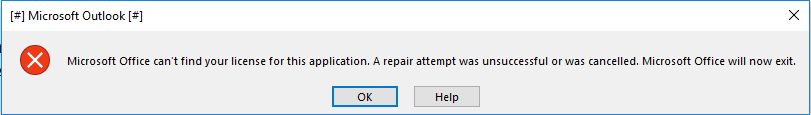
- Outlook Capture.PNG (5.31 KiB) Viewed 5465 times
-
Barb@Invincea
- Sandboxie Support

- Posts: 2337
- Joined: Mon Nov 07, 2016 3:10 pm
Re: Microsoft Outlook 2013
All,
I have combined the posts as they are all related to the same issue.
Still looking into this, no luck reproducing it yet.
Regards,
Barb.-
I have combined the posts as they are all related to the same issue.
Still looking into this, no luck reproducing it yet.
Regards,
Barb.-
Re: Microsoft Office 2013/16 - Cannot find your license
In an effort to assist, I'll post some additional info. I am using Windows 10 Home version 1703, build 15063.250, 64 bits. I have Microsoft Office 2016 installed, 32 bits, with office reporting I am using Office 365 ProPlus, current-channel, version 1703 (build 7967.2139 click-to-run). I am using the paid version of sandboxie 5.18, but used a beta version for a bit after the Windows 10 Creator's update, since the normal version wouldn't work (because of the update). As a virus scanner I use the free version of Avast! All software is up to date.
Like the others reported: the problem began after the Windows 10 Creator's update. It worked just fine before that. At that point I was using Office 2013 x64 Professional Plus. In an effort to sort out the problem I deleted Office, discovered that I could get Office 2016 for free and installed that one instead. Still, the issue persists.
I have a dedicated sandbox for Outlook and I do not have Outlook set as email reader in that sandbox (on purpose, all my mail uses IMAP or exchange so the mail is also stored serverside so I can wipe without losing mails). In the software compatibility I have the following checked:
In addition, after closing Word I noticed it kept running in the sandbox (though the Window was gone). After about ten minutes I closed it using "Terminate programs". Launching Word again in the temporary sandbox showed the exact same behaviour.
Like the others reported: the problem began after the Windows 10 Creator's update. It worked just fine before that. At that point I was using Office 2013 x64 Professional Plus. In an effort to sort out the problem I deleted Office, discovered that I could get Office 2016 for free and installed that one instead. Still, the issue persists.
I have a dedicated sandbox for Outlook and I do not have Outlook set as email reader in that sandbox (on purpose, all my mail uses IMAP or exchange so the mail is also stored serverside so I can wipe without losing mails). In the software compatibility I have the following checked:
- Microsoft Office Click-to-Run
- Windows and Office Licensing Services
- Evernote
- Windows Live
- avast! Antivirus
- Windows Remote Access Connection Manager (dial-ip/VPN)
- 7-Zip Shell Extension
In addition, after closing Word I noticed it kept running in the sandbox (though the Window was gone). After about ten minutes I closed it using "Terminate programs". Launching Word again in the temporary sandbox showed the exact same behaviour.
-
Barb@Invincea
- Sandboxie Support

- Posts: 2337
- Joined: Mon Nov 07, 2016 3:10 pm
Re: Microsoft Office 2013/16 - Cannot find your license
Hello Bliepo,
I see the blank options.I'll make the devs aware.
We are not able to reproduce the license issue. Still looking into.
As for the lingering process, we are aware:
http://forums.sandboxie.com/phpBB3/view ... 75#p127321
Regards,
Barb.-
I see the blank options.I'll make the devs aware.
We are not able to reproduce the license issue. Still looking into.
As for the lingering process, we are aware:
http://forums.sandboxie.com/phpBB3/view ... 75#p127321
Regards,
Barb.-
Re: Microsoft Office 2013/16 - Cannot find your license
Hello Barb@Invincea,
If there is any news or updates could you please share them here? I know things like this can take time and you guys are working as hard as you can, but I am curious to hear whether there already has been some progress.
Regards,
Bliepo
If there is any news or updates could you please share them here? I know things like this can take time and you guys are working as hard as you can, but I am curious to hear whether there already has been some progress.
Regards,
Bliepo
-
Barb@Invincea
- Sandboxie Support

- Posts: 2337
- Joined: Mon Nov 07, 2016 3:10 pm
Re: Microsoft Office 2013/16 - Cannot find your license
Hello Bliepo,
We are unable to reproduce the license issue. It is probably related to corrupted Sandbox files, if using a new Sandbox (or deleting the contents) fixes the problem.
So far, nobody else confirmed (aside from you) whether that works or not.
As for the second issue, the blank theme options work if you cycle thru them and select something (without being able to see what you are choosing).
We will update this post as soon as new information becomes available.
Regards,
Barb.-
We are unable to reproduce the license issue. It is probably related to corrupted Sandbox files, if using a new Sandbox (or deleting the contents) fixes the problem.
So far, nobody else confirmed (aside from you) whether that works or not.
As for the second issue, the blank theme options work if you cycle thru them and select something (without being able to see what you are choosing).
We will update this post as soon as new information becomes available.
Regards,
Barb.-
Re: Microsoft Office 2013/16 - Cannot find your license
Hello Barb
I have tried deleting the Sandboxie program completely from my computer (including the configuration file) and making a fresh installation. The problem with outlook licensing was not solved by this. If the problem was corrupt Sandboxie files, would a re-installaion not have fixed it?
I have tried deleting the Sandboxie program completely from my computer (including the configuration file) and making a fresh installation. The problem with outlook licensing was not solved by this. If the problem was corrupt Sandboxie files, would a re-installaion not have fixed it?
Who is online
Users browsing this forum: No registered users and 1 guest