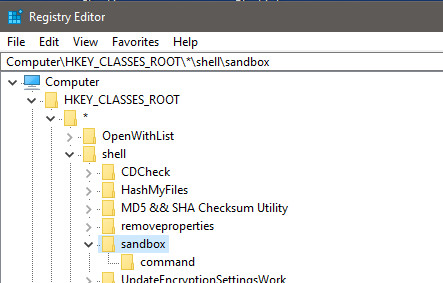Right Click Context Menu gone and cannot re-enable
Moderator: Barb@Invincea
Right Click Context Menu gone and cannot re-enable
I am having some issues with SB after some windows updates were installed without me realising. Windows update and MSE updates had stopped working so I had to use a fix program to get it all working again and that enabled auto updates without me realising.
However now after rebooting the SB context menu item to run in a sandbox has disappeared and I cannot get it re-enabled. The send to menu works but that is cumbersome due to having so many sandboxes and I do not like using that and I previously had that disabled. I am now having to use the send to menu just to allow me to use SB.
I have tried re-installing SB, which made no difference. I have tried upgrading SB to 5.2 as I had some issues with the newer builds and decided not to update. 5.2 makes no difference to the context menu. Is this a known issue with some Pc's?
Is there anything that I can do to re-enable the right click context menu?
However now after rebooting the SB context menu item to run in a sandbox has disappeared and I cannot get it re-enabled. The send to menu works but that is cumbersome due to having so many sandboxes and I do not like using that and I previously had that disabled. I am now having to use the send to menu just to allow me to use SB.
I have tried re-installing SB, which made no difference. I have tried upgrading SB to 5.2 as I had some issues with the newer builds and decided not to update. 5.2 makes no difference to the context menu. Is this a known issue with some Pc's?
Is there anything that I can do to re-enable the right click context menu?
Windows 7 x64 SP1
Intel Core i7-3770K stock speed
Asus P8Z77-V Premium with 2x8GB Crucial + 2x4GB 1600MHz Samsung Green memory
5 Hard drives 250,250,500,500,1000 & Asus/Intel SSD Caching of system drive
Intel Core i7-3770K stock speed
Asus P8Z77-V Premium with 2x8GB Crucial + 2x4GB 1600MHz Samsung Green memory
5 Hard drives 250,250,500,500,1000 & Asus/Intel SSD Caching of system drive
Re: Right Click Context Menu gone and cannot re-enable
Windows 7 x64 SP1
I've tried SB 5.1 which was installed prior to the windows update and when a re-installation did not fix it I upgraded to 5.2.
No realtime antivirus running but MalwareBytes Anti-Malware 3 is installed and MSE 4.10.209.0 which has also been updated from a version before they messed up the right click virus scanning to this new version to find out whether they had fixed the no right click menu MSE scan.
I do not know of a way to list the updates that were installed which broke the right click menu. If you know of a way to get a list then I could provide the ones which were installed on the 19/8/2017.
I've tried SB 5.1 which was installed prior to the windows update and when a re-installation did not fix it I upgraded to 5.2.
No realtime antivirus running but MalwareBytes Anti-Malware 3 is installed and MSE 4.10.209.0 which has also been updated from a version before they messed up the right click virus scanning to this new version to find out whether they had fixed the no right click menu MSE scan.
I do not know of a way to list the updates that were installed which broke the right click menu. If you know of a way to get a list then I could provide the ones which were installed on the 19/8/2017.
Windows 7 x64 SP1
Intel Core i7-3770K stock speed
Asus P8Z77-V Premium with 2x8GB Crucial + 2x4GB 1600MHz Samsung Green memory
5 Hard drives 250,250,500,500,1000 & Asus/Intel SSD Caching of system drive
Intel Core i7-3770K stock speed
Asus P8Z77-V Premium with 2x8GB Crucial + 2x4GB 1600MHz Samsung Green memory
5 Hard drives 250,250,500,500,1000 & Asus/Intel SSD Caching of system drive
Re: Right Click Context Menu gone and cannot re-enable
I assume that you mean the "Run Sandboxed" entry that appears on the File Manager (Windows Explorer) right-click menu.
A reinstall should put two "Run Sandboxed" entries in the Registry. One is for use with files, and the other is used with folders.
You could look to see if they are there, using the Registry Editor, although I have only listed the one that's used with files, below.
Run > regedit <ENTER>
Navigate in the left window pane to:
HKEY_CLASSES_ROOT\*\shell\sandbox You should see in the right pane:
In the left pane, right underneath "sandbox", click on: command
In the right pane you should see:
Are they there?
A reinstall should put two "Run Sandboxed" entries in the Registry. One is for use with files, and the other is used with folders.
You could look to see if they are there, using the Registry Editor, although I have only listed the one that's used with files, below.
Run > regedit <ENTER>
Navigate in the left window pane to:
HKEY_CLASSES_ROOT\*\shell\sandbox You should see in the right pane:
Code: Select all
(Default) REG_SZ Run &Sandboxed
Icon REG_SZ "C:\Program Files\Sandboxie\Start.exe"In the right pane you should see:
Code: Select all
(Default) REG_SZ "C:\Program Files\Sandboxie\Start.exe" /box:_ask_ "%1" %*Paul
Win 10 Home 64-bit (w/admin rights) - Zone Alarm Pro Firewall, MalwareBytes Premium A/V, Cyberfox, Thunderbird
Sandboxie user since March 2007
Win 10 Home 64-bit (w/admin rights) - Zone Alarm Pro Firewall, MalwareBytes Premium A/V, Cyberfox, Thunderbird
Sandboxie user since March 2007
Re: Right Click Context Menu gone and cannot re-enable
Thanks for the information Guest10. I have checked it and the registry keys do exist.
I have also noticed that if I right click on an application in a folder the Run Sandboxed menu item DOES show. I did not notice this before.
However, if I right click on a desktop icon the Run Sandboxed menu item DOES NOT show. The only way ATM for me to run a desktop icon in a sandbox is to use the send to menu which is not a neat way of doing it because of the enormous menu.
BTW if I double click the same desktop icons, the program will run as normal so the icon details such as paths are correct.
The question is, what could be causing this issue?
I have also noticed that if I right click on an application in a folder the Run Sandboxed menu item DOES show. I did not notice this before.
However, if I right click on a desktop icon the Run Sandboxed menu item DOES NOT show. The only way ATM for me to run a desktop icon in a sandbox is to use the send to menu which is not a neat way of doing it because of the enormous menu.
BTW if I double click the same desktop icons, the program will run as normal so the icon details such as paths are correct.
The question is, what could be causing this issue?
Windows 7 x64 SP1
Intel Core i7-3770K stock speed
Asus P8Z77-V Premium with 2x8GB Crucial + 2x4GB 1600MHz Samsung Green memory
5 Hard drives 250,250,500,500,1000 & Asus/Intel SSD Caching of system drive
Intel Core i7-3770K stock speed
Asus P8Z77-V Premium with 2x8GB Crucial + 2x4GB 1600MHz Samsung Green memory
5 Hard drives 250,250,500,500,1000 & Asus/Intel SSD Caching of system drive
Re: Right Click Context Menu gone and cannot re-enable
For completeness, see if the other Sandboxie "Run Sandboxed" entry is also there:
HKEY_CLASSES_ROOT\Folder\shell\sandbox
HKEY_CLASSES_ROOT\Folder\shell\sandbox\command
Maybe, check to see if that one is there. It should be put there by a Sandboxie install.
HKEY_CLASSES_ROOT\Folder\shell\sandbox
Code: Select all
(Default) REG_SZ Run &Sandboxed
Icon REG_SZ "C:\Program Files\Sandboxie\Start.exe"Code: Select all
(Default) REG_SZ "C:\Program Files\Sandboxie\Start.exe" /box:__ask__ "C:\WINDOWS\explorer.exe" "%1"Paul
Win 10 Home 64-bit (w/admin rights) - Zone Alarm Pro Firewall, MalwareBytes Premium A/V, Cyberfox, Thunderbird
Sandboxie user since March 2007
Win 10 Home 64-bit (w/admin rights) - Zone Alarm Pro Firewall, MalwareBytes Premium A/V, Cyberfox, Thunderbird
Sandboxie user since March 2007
Re: Right Click Context Menu gone and cannot re-enable
or ...
Sandboxie Control's window > Configure > Windows Shell Integration > "Run Sandboxed" Actions
"Add right-click action "Run Sandboxed" to files and folders" is checked.
If it's checked, you may want to uncheck and then check it again, just to be sure.
Sandboxie Control's window > Configure > Windows Shell Integration > "Run Sandboxed" Actions
"Add right-click action "Run Sandboxed" to files and folders" is checked.
If it's checked, you may want to uncheck and then check it again, just to be sure.
Paul
Win 10 Home 64-bit (w/admin rights) - Zone Alarm Pro Firewall, MalwareBytes Premium A/V, Cyberfox, Thunderbird
Sandboxie user since March 2007
Win 10 Home 64-bit (w/admin rights) - Zone Alarm Pro Firewall, MalwareBytes Premium A/V, Cyberfox, Thunderbird
Sandboxie user since March 2007
Re: Right Click Context Menu gone and cannot re-enable
Yes they are all as you indicate.
Since my last comment, SB is no longer showing a right click menu item for applications in folders like it was previously. It now only shows the send to menu items. This is not as useful as the run sandboxed menu item because it does not allow for running with elevated privileges by ticking the box in the dialogue.
Since my last comment, SB is no longer showing a right click menu item for applications in folders like it was previously. It now only shows the send to menu items. This is not as useful as the run sandboxed menu item because it does not allow for running with elevated privileges by ticking the box in the dialogue.
Windows 7 x64 SP1
Intel Core i7-3770K stock speed
Asus P8Z77-V Premium with 2x8GB Crucial + 2x4GB 1600MHz Samsung Green memory
5 Hard drives 250,250,500,500,1000 & Asus/Intel SSD Caching of system drive
Intel Core i7-3770K stock speed
Asus P8Z77-V Premium with 2x8GB Crucial + 2x4GB 1600MHz Samsung Green memory
5 Hard drives 250,250,500,500,1000 & Asus/Intel SSD Caching of system drive
-
Barb@Invincea
- Sandboxie Support

- Posts: 2337
- Joined: Mon Nov 07, 2016 3:10 pm
Re: Right Click Context Menu gone and cannot re-enable
Hello Red.Dwarf,
I tested Win 7x64 with Microsoft Security Essentials and I did not experience any issues with the context menu via Desktop or other folders.
Regards,
Barb.-
I tested Win 7x64 with Microsoft Security Essentials and I did not experience any issues with the context menu via Desktop or other folders.
Have you tried removing / reinstalling MSE to see if that's causing the problem? It seems that whatever issue they had, it affected the context menu. Maybe their fix affected other things?and MSE 4.10.209.0 which has also been updated from a version before they messed up the right click virus scanning
Regards,
Barb.-
Who is online
Users browsing this forum: No registered users and 1 guest