5.11 Beta Available (latest version 5.12 RC)
Re: 5.11 Beta Available (latest version 5.11.6)
In Sandboxie Winamp doesn't work anymore with 5.11.6 (wrong directsound driver). Outside of Sandboxie there is no problem with Winamp.
5.11.5 works
Win7x64
5.11.5 works
Win7x64
- Attachments
-
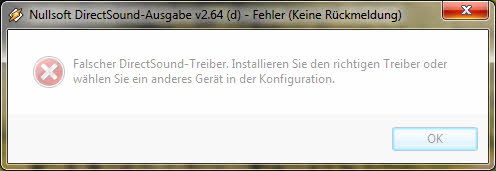
- Winamp_Sandboxie_5.11.6.jpg (18.82 KiB) Viewed 1577 times
Windows 7 SP1 ultimate x64 + Sandboxie 5.23.3 (with separated auto delete sandboxes for Pale Moon 26.5.0 (x86), Internet Explorer 11, Slimjet 17.0.3.0 (x64) and WinAmp) + Eset Internet Security 10
Signature update: January 05, 2018
Signature update: January 05, 2018
-
Craig@Invincea
- Sandboxie Support

- Posts: 3523
- Joined: Thu Jun 18, 2015 3:00 pm
- Location: DC Metro Area
- Contact:
Re: 5.11 Beta Available (latest version 5.11.6)
SBIE only uses the driver present in Windows.
Try removing Winamp, and reinstalling.
Try removing Winamp, and reinstalling.
Re: 5.11 Beta Available (latest version 5.11.6)
Hm, is this a new change from 5.11.5 to 5.11.6? I hear online radio with winamp in an separated sandbox of sandboxie (since v4.xx up to v5.11.5 on Windows 7 x64) for years without any issues. Winamp is not installed in sandboxie and because of file associations I don't want to uninstall and reinstall it. I think it will doesn't change anything, so I am back to sandboxie 5.11.5.Craig@Invincea wrote:SBIE only uses the driver present in Windows.
Last edited by technoid on Sun May 01, 2016 5:07 pm, edited 2 times in total.
Windows 7 SP1 ultimate x64 + Sandboxie 5.23.3 (with separated auto delete sandboxes for Pale Moon 26.5.0 (x86), Internet Explorer 11, Slimjet 17.0.3.0 (x64) and WinAmp) + Eset Internet Security 10
Signature update: January 05, 2018
Signature update: January 05, 2018
Re: 5.11 Beta Available (latest version 5.11.6)
Opera 36.0.2130.65 + popular extention SmoothScroll 1.5.11+ Sandboxie 5.11.6 = scrolling pages with jerks instead of perfectly smooth scrolling 
Opera 36.0.2130.65 + popular extention SmoothScroll 1.5.11+ Sandboxie 5.11.5 = scrolling pages simply perfect!
In Sandboxie 5.11.6 exactly have bugs. Developers, please correct them.
Thank you.
Opera 36.0.2130.65 + popular extention SmoothScroll 1.5.11+ Sandboxie 5.11.5 = scrolling pages simply perfect!
In Sandboxie 5.11.6 exactly have bugs. Developers, please correct them.
Thank you.
-
Craig@Invincea
- Sandboxie Support

- Posts: 3523
- Joined: Thu Jun 18, 2015 3:00 pm
- Location: DC Metro Area
- Contact:
Re: 5.11 Beta Available (latest version 5.11.6)
We only directly support core browser functions (i.e, just the browser)Inbox wrote:Opera 36.0.2130.65 + popular extention SmoothScroll 1.5.11+ Sandboxie 5.11.6 = scrolling pages with jerks instead of perfectly smooth scrolling
Opera 36.0.2130.65 + popular extention SmoothScroll 1.5.11+ Sandboxie 5.11.5 = scrolling pages simply perfect!
In Sandboxie 5.11.6 exactly have bugs. Developers, please correct them.
Thank you.
We only support a very, very limited amount extensions. Such as LastPass, there are just too many and it takes way too much resources to do.
We work are way down from the big 3 (IE, Chrome, Firefox) then to Opera and other forks of both Chrome and FF.
It's not something we would look at currently, but it will be noted.
Remember, this beta (and like any beta) only addresses problems listed in the change notes by the Dev. If it's not listed there, then we didn't address it. Unless you require a fix that was in one of the beta builds, you should stick with stable v5.10
What version of Windows are you using? 64 bit? What version (bit) of Opera are you using?
A request like this should be noted in the feature request thread here http://forums.sandboxie.com/phpBB3/viewforum.php?f=4
Re: 5.11 Beta Available (latest version 5.11.6)
I understand how difficult it is to ensure the normal operation of Sandboxie even just with different browsers.
However, I use Sandboxie is not the first year (I have unlimited time license) and never before had no problems with Opera + Sandboxie + extention SmoothScroll.
Moreover, as has been said, Sandboxie 5.11.5 with this extension works perfectly in Opera.
OS - Windows 7 Pro 64-bit.
Opera - 64-bit.
However, I use Sandboxie is not the first year (I have unlimited time license) and never before had no problems with Opera + Sandboxie + extention SmoothScroll.
Moreover, as has been said, Sandboxie 5.11.5 with this extension works perfectly in Opera.
OS - Windows 7 Pro 64-bit.
Opera - 64-bit.
Re: 5.11 Beta Available (latest version 5.11.6)
I tried 5.11.6 today and had issues with my player also not being able to play audio. Something about missing a codec [which does exist]. I didn't see anything odd in the resource access monitor and resetting the reghive didn't help. Deleting the box entirely also didn't do anything to solve the issue. Reverting to 5.11.5 fixes it though. The player is a 32 bit program running on Windows 7 x64. I suspect the WoW64 changes could be involved somehow. I should have tested skype or a game as well but wasn't in the mood. Sorry, maybe I'll do more testing on it soon.technoid wrote:Hm, is this a new change from 5.11.5 to 5.11.6? I hear online radio with winamp in an separated sandbox of sandboxie (since v4.xx up to v5.11.5 on Windows 7 x64) for years without any issues. Winamp is not installed in sandboxie and because of file associations I don't want to uninstall and reinstall it. I think it will doesn't change anything, so I am back to sandboxie 5.11.5.Craig@Invincea wrote:SBIE only uses the driver present in Windows.
Update: Just did a quick test run of both the x86 and x64 versions of media player classic 1.7.10. Reset sandbox.ini to defaults and tested the same file in both on 5.11.5. No issues. Installed 5.11.6, manually deleted the default box and tested again. Both the x86 and x64 versions could not find the codec and no audio was played. I had expected the x64 version to work so while it could still be related to the WoW64 fix it is certainly not limited to 32 bit only programs as I was thinking it would be.
Goo.gl/p8qFCf
Re: 5.11 Beta Available (latest version 5.11.6)
I haven't use sandboxie for a while and now I'm testing the latest beta version which is 5.11.6 in my Windows 10.0.10586, I thought there was problem at first, I can't run any apps in the sandbox by default and if someone follows getting started tutorial which appears right after the installation wizard that is to double click the sandbox web browser icon that will not work because by default the DefaultBox was disabled. Anyway, I thought there was 1 sandbox enabled as I see 1 pizza icon with sandbox name in the control window.
Re: 5.11 Beta Available (latest version 5.11.6)
Thank you for your tests! I thought also, that the WoW64 fix is the reason. We can only hope, that this issue will be fixed and it is not a planned change.Syrinx wrote:
Update: Just did a quick test run of both the x86 and x64 versions of media player classic 1.7.10. Reset sandbox.ini to defaults and tested the same file in both on 5.11.5. No issues. Installed 5.11.6, manually deleted the default box and tested again. Both the x86 and x64 versions could not find the codec and no audio was played. I had expected the x64 version to work so while it could still be related to the WoW64 fix it is certainly not limited to 32 bit only programs as I was thinking it would be.
Windows 7 SP1 ultimate x64 + Sandboxie 5.23.3 (with separated auto delete sandboxes for Pale Moon 26.5.0 (x86), Internet Explorer 11, Slimjet 17.0.3.0 (x64) and WinAmp) + Eset Internet Security 10
Signature update: January 05, 2018
Signature update: January 05, 2018
Re: 5.11 Beta Available (latest version 5.11.6)
I test run media player classic 1.7.10 x64 in Windows 10 and no issue so far.Syrinx wrote:I tried 5.11.6 today and had issues with my player also not being able to play audio. Something about missing a codec [which does exist]. I didn't see anything odd in the resource access monitor and resetting the reghive didn't help. Deleting the box entirely also didn't do anything to solve the issue. Reverting to 5.11.5 fixes it though. The player is a 32 bit program running on Windows 7 x64. I suspect the WoW64 changes could be involved somehow. I should have tested skype or a game as well but wasn't in the mood. Sorry, maybe I'll do more testing on it soon.technoid wrote:Hm, is this a new change from 5.11.5 to 5.11.6? I hear online radio with winamp in an separated sandbox of sandboxie (since v4.xx up to v5.11.5 on Windows 7 x64) for years without any issues. Winamp is not installed in sandboxie and because of file associations I don't want to uninstall and reinstall it. I think it will doesn't change anything, so I am back to sandboxie 5.11.5.Craig@Invincea wrote:SBIE only uses the driver present in Windows.
Update: Just did a quick test run of both the x86 and x64 versions of media player classic 1.7.10. Reset sandbox.ini to defaults and tested the same file in both on 5.11.5. No issues. Installed 5.11.6, manually deleted the default box and tested again. Both the x86 and x64 versions could not find the codec and no audio was played. I had expected the x64 version to work so while it could still be related to the WoW64 fix it is certainly not limited to 32 bit only programs as I was thinking it would be.
Re: 5.11 Beta Available (latest version 5.11.6)
Thanks for testing, so far the common factor in both audio issue reports seems to be Windows 7 (x64?) [I'm unsure about Win 8, maybe someone using that could test hpc-hc on it to see if it works there with sandboxie 5.11.6?] so hopefully it'll be easier to reproduce with this knowledge and allow them to get to the root of the issue with an extra bit of potentially useful info like this...rpljhun wrote: I test run media player classic 1.7.10 x64 in Windows 10 and no issue so far.
Goo.gl/p8qFCf
Re: 5.11 Beta Available (latest version 5.11.6)
I ran a test with MPC-HC x64, SBIE 5.11.6 with my current Sandboxie.ini and all went well, including embedded videos like Youtube.
On Windows 8.1 x64
On Windows 8.1 x64
Windows 8.1 x64/x86 EN | Sandboxie latest beta or stable | All software latest versions unless stated otherwise
-
Craig@Invincea
- Sandboxie Support

- Posts: 3523
- Joined: Thu Jun 18, 2015 3:00 pm
- Location: DC Metro Area
- Contact:
Re: 5.11 Beta Available (latest version 5.11.6)
Confirmed w/ MPC 1.7.10 . For Win 7/64 thus far. Same error. v5.11.5 works just fine w/ MPC(both 32/64 flavors of it.)I tried 5.11.6 today and had issues with my player also not being able to play audio. Something about missing a codec [which does exist]. I didn't see anything odd in the resource access monitor and resetting the reghive didn't help. Deleting the box entirely also didn't do anything to solve the issue. Reverting to 5.11.5 fixes it though. The player is a 32 bit program running on Windows 7 x64. I suspect the WoW64 changes could be involved somehow. I should have tested skype or a game as well but wasn't in the mood. Sorry, maybe I'll do more testing on it soon
The RAC didn't show anything odd, so maybe it's a .dll that was changed. I sent this to Curt and Tom.
It'll try on Win 8.1 as well.
-
Craig@Invincea
- Sandboxie Support

- Posts: 3523
- Joined: Thu Jun 18, 2015 3:00 pm
- Location: DC Metro Area
- Contact:
Re: 5.11 Beta Available (latest version 5.11.6)
Confirmed in Win 8.1/64 as well.
Both 32/64 MPC do not have audio and generate the same issues.
HOWEVER, this is in both 5.11.5 and 5.11.6
in Win 8.1
Both 32/64 MPC do not have audio and generate the same issues.
HOWEVER, this is in both 5.11.5 and 5.11.6
in Win 8.1
Re: 5.11 Beta Available (latest version 5.11.6)
Getting lots of plug-in container crashes with Firefox (47.0b1). Think the only thing that has changed is Sandboxie 5.11.6
No joy with Office 365, and not had the time to investigate further.
No joy with Office 365, and not had the time to investigate further.
Henry
Who is online
Users browsing this forum: No registered users and 1 guest
