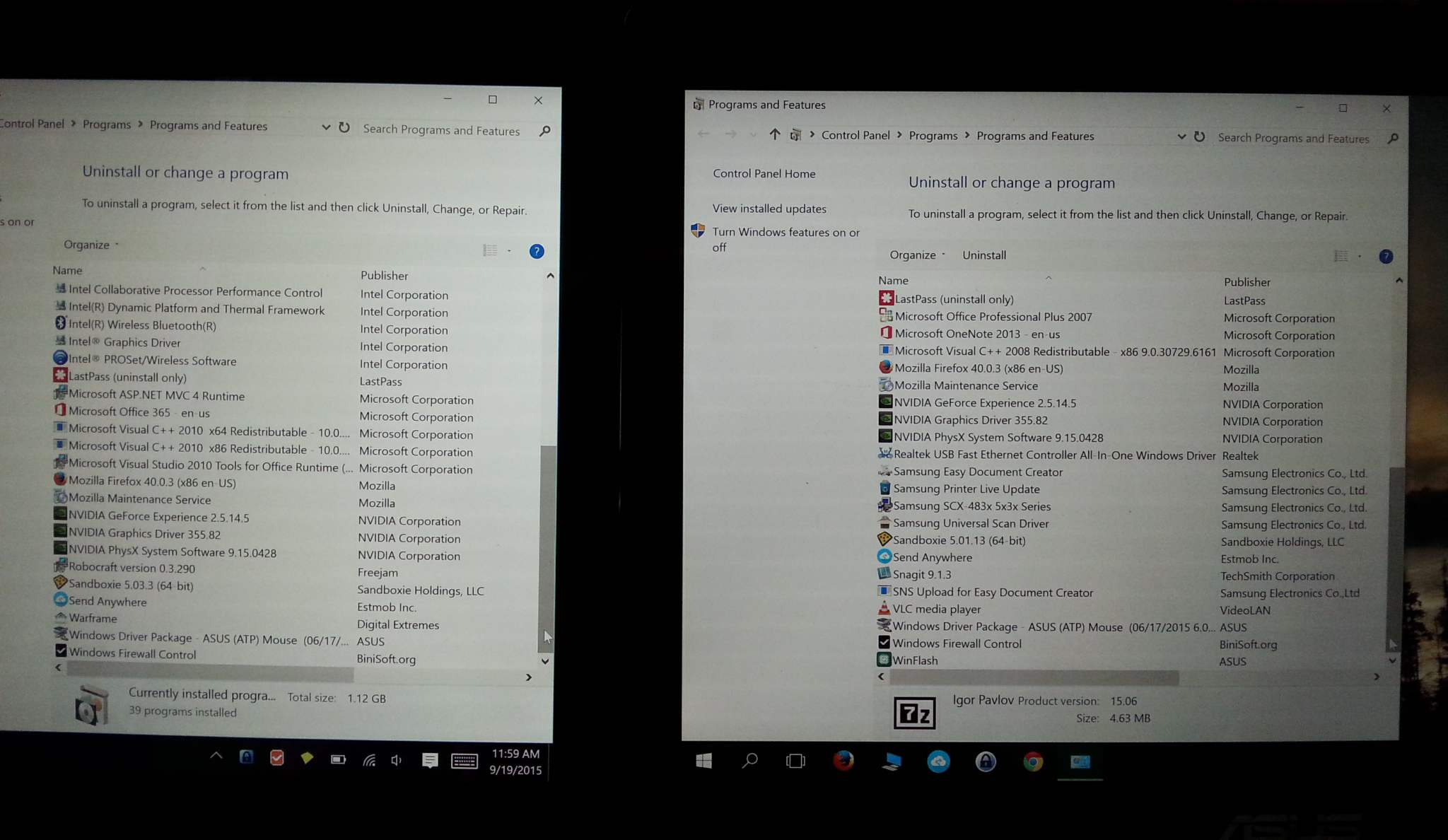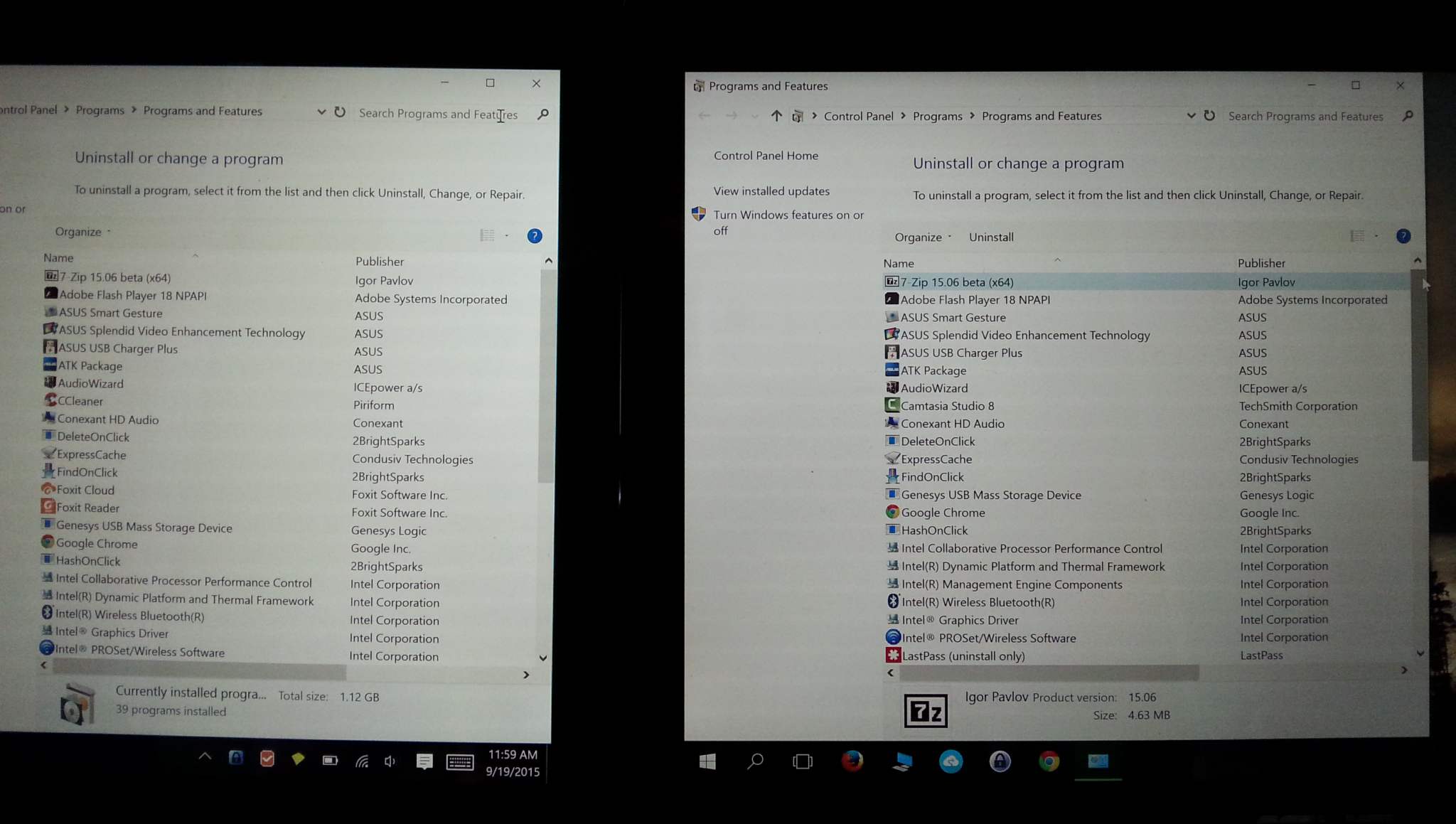5.01 Beta Available (latest version 5.04 RC)
Re: 5.01 Beta Available (latest version 5.03.2)
I've installed Version 5.03.2 on a Win10 machine.
When I open Firefox in the sandbox it works fine.
As soon as I login to my LastPass account the whole thing locks up.
Using Firefox version 40.0.3 and LastPass version 3.2.16
I don't know if this is relevant so disregard if it isn't:
I am running as a standard user during this whole process and when I had installed Sandbox I did so on the "Administrator" Account side.
Then, when I went to the standard user and initially tried to get the browsers (firefox and Chrome) to open in the sandbox, the whole thing crashed.
To get it going I ended up "Right Clicking" on the Firefox Icon, selected Run Sandboxed, and BEFORE hitting 'OK' I checked off the "Run as UAC Administrator" check box . . . then I clicked "OK".
That seemed to do the trick. Now, clicking the "Sandboxed Web Browser" shortcut opens Firefox inside the sandbox nicely and everything works . . . Except when I try to log into Lastpass. When I do that, it crashes.
Does any one have any suggestions regarding this?
Also, maybe I don't understand exactly what the "Run as UAC Administrator" check box does, but what throws me there is this . . . when I do that again, I notice that the "LastPass" Icon (and the plugin itself) does NOT appear in Firefox. I am not really sure why that is. Is it because I am running the "Admin Accounts" Firefox version where I have not installed LastPass?
If so, why would running it the first time like that suddenly make Firefox and Lastpass play nice?
Also, I have not been able to get Chrome to run at all in the "Standard User" account at all.
Thanks for the assistance.
(It is a brand new Asus UX303LB-DS74T i75500, 12GB Ram, onboard video + nVidia 940M graphics.)
When I open Firefox in the sandbox it works fine.
As soon as I login to my LastPass account the whole thing locks up.
Using Firefox version 40.0.3 and LastPass version 3.2.16
I don't know if this is relevant so disregard if it isn't:
I am running as a standard user during this whole process and when I had installed Sandbox I did so on the "Administrator" Account side.
Then, when I went to the standard user and initially tried to get the browsers (firefox and Chrome) to open in the sandbox, the whole thing crashed.
To get it going I ended up "Right Clicking" on the Firefox Icon, selected Run Sandboxed, and BEFORE hitting 'OK' I checked off the "Run as UAC Administrator" check box . . . then I clicked "OK".
That seemed to do the trick. Now, clicking the "Sandboxed Web Browser" shortcut opens Firefox inside the sandbox nicely and everything works . . . Except when I try to log into Lastpass. When I do that, it crashes.
Does any one have any suggestions regarding this?
Also, maybe I don't understand exactly what the "Run as UAC Administrator" check box does, but what throws me there is this . . . when I do that again, I notice that the "LastPass" Icon (and the plugin itself) does NOT appear in Firefox. I am not really sure why that is. Is it because I am running the "Admin Accounts" Firefox version where I have not installed LastPass?
If so, why would running it the first time like that suddenly make Firefox and Lastpass play nice?
Also, I have not been able to get Chrome to run at all in the "Standard User" account at all.
Thanks for the assistance.
(It is a brand new Asus UX303LB-DS74T i75500, 12GB Ram, onboard video + nVidia 940M graphics.)
Re: 5.01 Beta Available (latest version 5.03.2)
If I Logout, The %temp% bug again!
Re: 5.01 Beta Available (latest version 5.03.2)
I got this problem toof10mpk wrote:5.03.2
win10 64bit
-
Craig@Invincea
- Sandboxie Support

- Posts: 3523
- Joined: Thu Jun 18, 2015 3:00 pm
- Location: DC Metro Area
- Contact:
Re: 5.01 Beta Available (latest version 5.03.2)
I would double check the FF tool bar to make sure you are seeing "Lastpass: there. You should have a Lastpass menu view.TDPsGM wrote:I've installed Version 5.03.2 on a Win10 machine.
When I open Firefox in the sandbox it works fine.
As soon as I login to my LastPass account the whole thing locks up.
Using Firefox version 40.0.3 and LastPass version 3.2.16
I don't know if this is relevant so disregard if it isn't:
I am running as a standard user during this whole process and when I had installed Sandbox I did so on the "Administrator" Account side.
Then, when I went to the standard user and initially tried to get the browsers (firefox and Chrome) to open in the sandbox, the whole thing crashed.
To get it going I ended up "Right Clicking" on the Firefox Icon, selected Run Sandboxed, and BEFORE hitting 'OK' I checked off the "Run as UAC Administrator" check box . . . then I clicked "OK".
That seemed to do the trick. Now, clicking the "Sandboxed Web Browser" shortcut opens Firefox inside the sandbox nicely and everything works . . . Except when I try to log into Lastpass. When I do that, it crashes.
Does any one have any suggestions regarding this?
Also, maybe I don't understand exactly what the "Run as UAC Administrator" check box does, but what throws me there is this . . . when I do that again, I notice that the "LastPass" Icon (and the plugin itself) does NOT appear in Firefox. I am not really sure why that is. Is it because I am running the "Admin Accounts" Firefox version where I have not installed LastPass?
If so, why would running it the first time like that suddenly make Firefox and Lastpass play nice?
Also, I have not been able to get Chrome to run at all in the "Standard User" account at all.
Thanks for the assistance.
(It is a brand new Asus UX303LB-DS74T i75500, 12GB Ram, onboard video + nVidia 940M graphics.)
I'm not sure if installing some programs under an Admin account and others under a Standard User (but running them as an Admin) could complicate that and how programs run and then how they run in a Sandbox. It might. I know Chrome has had issues in the past with that exact thing.
I'm using Lastpass in FF with SBIE. No issues. But I'm running as an admin in Win10. I tend to not run as a Standard user to avoid problems in general.
-
Solution-Design
- Posts: 28
- Joined: Thu Oct 21, 2010 8:06 am
- Contact:
Re: 5.01 Beta Available (latest version 5.03.2)
Opera 12.17 does not start. I can see Opera in the Task Manager. Sandboxie SandboxieInstall-503-1 brings lots of error for Opera and Opera PlugIn.
Re: 5.01 Beta Available (latest version 5.03.2)
Strange.Solution-Design wrote:Opera 12.17 does not start. I can see Opera in the Task Manager. Sandboxie SandboxieInstall-503-1 brings lots of error for Opera and Opera PlugIn.
I've been using Opera 12.17 with Sandboxie 3.76, 4.20 & 5.03.1.
Now I am using with Sandboxie 5.03.2.
I have only Flash and WMP plugins.
Running great with no issues.
On Win7 SP1 64-bit
nanana1, a paid lifetime license Sandboxie user
-
Craig@Invincea
- Sandboxie Support

- Posts: 3523
- Joined: Thu Jun 18, 2015 3:00 pm
- Location: DC Metro Area
- Contact:
Re: 5.01 Beta Available (latest version 5.03.2)
Strange indeed.
Currently in Win 10/8.1 running Opera 31.0 - So far no problems. 5.03.2. Installed Flash plugin.
What plug is crashing?
Try deleting you SB contents?
Currently in Win 10/8.1 running Opera 31.0 - So far no problems. 5.03.2. Installed Flash plugin.
What plug is crashing?
Try deleting you SB contents?
Re: 5.01 Beta Available (latest version 5.03.2)
Yes I do have the LastPass Icon. As far as the "Menu View" is concerned . . . I can only bring up the "Log On" Window. As soon as I enter the Password. The whole thing (Firefox, LastPass) locks up and crashes.Craig@Invincea wrote:
I would double check the FF tool bar to make sure you are seeing "Lastpass: there. You should have a Lastpass menu view.
I'm not sure if installing some programs under an Admin account and others under a Standard User (but running them as an Admin) could complicate that and how programs run and then how they run in a Sandbox. It might. I know Chrome has had issues in the past with that exact thing.
I'm using Lastpass in FF with SBIE. No issues. But I'm running as an admin in Win10. I tend to not run as a Standard user to avoid problems in general.
May I ask what the "Recommended" method is of installing LastPass is for a "Standard User"?
Will there be a fix for the Chrome browser coming soon?
Thanks
-
Curt@invincea
- Sandboxie Lead Developer

- Posts: 1638
- Joined: Fri Jan 17, 2014 5:21 pm
- Contact:
Re: 5.01 Beta Available (latest version 5.03.3)
5.03.3 has been released with another fix for SBIE1406 Missing or invalid expansion for temp: [C0000034].
Also please note, when reporting Sbie errors msgs to the forum, instead of copying a screen shot of the dialog, use the large "Copy Contents to Clipboard and Close Window" button at the bottom of the dialog. Then paste the messages here. It is easier for you to do, easier for everyone to read, and will permit the errors to show up in a forum search.
Thanks
Also please note, when reporting Sbie errors msgs to the forum, instead of copying a screen shot of the dialog, use the large "Copy Contents to Clipboard and Close Window" button at the bottom of the dialog. Then paste the messages here. It is easier for you to do, easier for everyone to read, and will permit the errors to show up in a forum search.
Thanks
Re: 5.01 Beta Available (latest version 5.03.3)
Hmmm, v5.03.3 isn't working either.
I was getting earlier, when I tried to download the file, these error warnings/messages:
I was getting earlier, when I tried to download the file, these error warnings/messages:
I did allow the dllhost.exe by clicking on the second line, but I am still locking up as soon as I enter my LastPass password.SBIE1307 Program cannot access the Internet due to restrictions - dllhost.exe [Browsers]
SBIE2221 To add the program to Internet Access Restrictions, please double-click on this message line
-
luischardon
- Posts: 2
- Joined: Fri Jul 31, 2015 12:25 pm
Re: 5.01 Beta Available (latest version 5.03.3)
As previously reported by another user, I'm also having issues when running Guild Wars 2 sandboxed on Windows 10 64 bit. With newer versions, the game loads up to the character selection screen, and when I try to load any of my characters, the game closes.
I attached a VisualStudio 2015 debugger to Gw2.exe and managed to get a stacktrace. Interesting enough, when the exception is thrown and VS hits a break point, I can click Continue (twice) and the game continues to work. I also have a procmon capture with the whole thing, if any dev would like me to send those, please PM me.
I attached a VisualStudio 2015 debugger to Gw2.exe and managed to get a stacktrace. Interesting enough, when the exception is thrown and VS hits a break point, I can click Continue (twice) and the game continues to work. I also have a procmon capture with the whole thing, if any dev would like me to send those, please PM me.
Code: Select all
Unhandled exception at 0x77085C0C (ntdll.dll) in Gw2.exe: 0xC0000374: A heap has been corrupted (parameters: 0x770B6478).
> ntdll.dll!_RtlReportCriticalFailure@8() Unknown
ntdll.dll!_RtlpHeapHandleError@4() Unknown
ntdll.dll!_RtlpLogHeapFailure@24() Unknown
ntdll.dll!RtlpLowFragHeapFree() Unknown
ntdll.dll!_RtlpFreeHeapInternal@12() Unknown
ntdll.dll!_RtlFreeHeap@12() Unknown
Gw2.exe!00473605() Unknown
[Frames below may be incorrect and/or missing, no symbols loaded for Gw2.exe]
Gw2.exe!00466daf() Unknown
Gw2.exe!0055fadd() Unknown
Gw2.exe!00604a14() Unknown
Gw2.exe!00601cd3() Unknown
Gw2.exe!006e60bb() Unknown
Gw2.exe!006e5c5c() Unknown
Gw2.exe!006e6604() Unknown
Gw2.exe!006e57b1() Unknown
Gw2.exe!007a7fd7() Unknown
Gw2.exe!007ac29f() Unknown
Gw2.exe!007a8825() Unknown
Gw2.exe!007a9c0c() Unknown
Gw2.exe!00e9e230() Unknown
Gw2.exe!00e9e1a7() Unknown
Gw2.exe!00e8dce3() Unknown
Gw2.exe!007a847f() Unknown
Gw2.exe!00a3c274() Unknown
Gw2.exe!00a3bb02() Unknown
Gw2.exe!00a3bd6b() Unknown
Gw2.exe!00e9def6() Unknown
Gw2.exe!00e8b660() Unknown
Gw2.exe!00e8c397() Unknown
Gw2.exe!007aaca6() Unknown
Gw2.exe!007a9a86() Unknown
Gw2.exe!00e9def6() Unknown
Gw2.exe!00e8b660() Unknown
Gw2.exe!00e8c397() Unknown
Gw2.exe!007a8109() Unknown
Gw2.exe!007c75b3() Unknown
Gw2.exe!007df156() Unknown
Gw2.exe!00654cb1() Unknown
Gw2.exe!007647fe() Unknown
Gw2.exe!007635ea() Unknown
Gw2.exe!00e49705() Unknown
Gw2.exe!00e49fdc() Unknown
Gw2.exe!007201c7() Unknown
Gw2.exe!0072038b() Unknown
Gw2.exe!007243e3() Unknown
Gw2.exe!005f626d() Unknown
Gw2.exe!005f49af() Unknown
Gw2.exe!005f4a77() Unknown
Gw2.exe!005f436d() Unknown
[External Code]
Gw2.exe!00470403() Unknown
Gw2.exe!005b0210() Unknown
Gw2.exe!005b5253() Unknown
Gw2.exe!005b0338() Unknown
[External Code]
Re: 5.01 Beta Available (latest version 5.03.3)
I'm still experiencing problems with Chrome on Windows 10 (Sandboxie v5.03.3).
- Trying to install Chrome within a sandbox failes without a message. The GoogleUpdate.exe-Processes start & stop, and the programm ends instantly.
- Copying a whole sandbox from Windows 7 containing an already installed Version of Chrome works partial. Unfortunately sound do not work (tested html5 & flash). Additionally trying to update Chrome results in some Errors (see below). For ~1min GoogleUpdate.exe-Processes spawn and die, until Chrome gives up.
Code: Select all
SBIE2101 Object name not found: , error OpenProcess (C0000022) access=001FFFFF initialized=1
SBIE2314 Canceling process GoogleUpdate.exe [22616 / 9]
SBIE2314 Canceling process GoogleUpdate.exe [22616 / 9] Re: 5.01 Beta Available (latest version 5.03.3)
Hi Sandboxie-Team,
it´s the first time, i´ve installed sandboxie on a Windows 10 System. So i´ve tried to install the latest Beta 5.03.3. After installing and rebooting the System, i get anytime on Starting a program Sandboxed the following error:
SBIE2224 Sandboxed program has crashed: SandboxieDcomLaunch.exe
It doesn´t matter how i start programs (wether to right click in sandbox control on the sandbox -> Run Sandboxed -> Run Web Browser or Run Any Program...
Also i tried to right click on a program on my system (explorer), and choose "Run Sandboxed". Everytime the same error occurs.
But at the Sandboxie Control is shows me the following programs still as active, after closing the error message:
Start.exe
SandboxieRpcSs.exe
SandboxieDcomLaunch.exe
WerFault.exe
When i´m now trying to start a new sandboxed program (actual no one of the other programs were terminated), i´ve got the window like "Run Any Program" or "Run from Start Menu".. But the programs are not shown, only a new "start.exe" occurs within the sanboxie control..
what can i do?
Thank you very much
it´s the first time, i´ve installed sandboxie on a Windows 10 System. So i´ve tried to install the latest Beta 5.03.3. After installing and rebooting the System, i get anytime on Starting a program Sandboxed the following error:
SBIE2224 Sandboxed program has crashed: SandboxieDcomLaunch.exe
It doesn´t matter how i start programs (wether to right click in sandbox control on the sandbox -> Run Sandboxed -> Run Web Browser or Run Any Program...
Also i tried to right click on a program on my system (explorer), and choose "Run Sandboxed". Everytime the same error occurs.
But at the Sandboxie Control is shows me the following programs still as active, after closing the error message:
Start.exe
SandboxieRpcSs.exe
SandboxieDcomLaunch.exe
WerFault.exe
When i´m now trying to start a new sandboxed program (actual no one of the other programs were terminated), i´ve got the window like "Run Any Program" or "Run from Start Menu".. But the programs are not shown, only a new "start.exe" occurs within the sanboxie control..
what can i do?
Thank you very much
Re: 5.01 Beta Available (latest version 5.02 RC)
DRAT.bdg2 wrote:Seems to be fixed now with Sandboxie 5.03.1 and Chrome 45.0.2454.93 m (64 bit).bdg2 wrote:There is a problem with Chrome 45 (64 bit) on Windows 7 Ultimate 64 bit which doesn't occur with V4.20.
When I start Chrome inside a SandBoxIE V5.02 RC sandbox and go to Virustotal.com check Choose File, choose a file and click Open the whole browser closes.
Problem back in 5.03.3.
I think I'm going back to 4.20 for now.
Brian G. (using Windows 7 Ultimate 64 bit)
Re: 5.01 Beta Available (latest version 5.03.3)
Ok, this is a little weird, but hopefully it can help chase down the issue.
I am running 2 Asus UX303LB-DS4T Ultra books. I75500, 12GB Ram, 512GB SSD, w onboard video and dedicated nVidia 940M's
The both have Win10 installed (non-pro). They were cleanly installed (not upgraded from 8.1). UEFI was upgraded to the latest as well (not that that should matter).
They both have an "Admin" account, but are being run for security reasons as a 'Standard' user on a day to day basis.
They both have "ALMOST" the same programs installed.
One of them is running Sandboxie 5.01.13 (64bit) and is actually working perfectly with Firefox and Lastpass, and Chrome & LastPass.
That would be the one on the "Right" in the pictures to follow.
The other I CAN NOT get it to run the same, and I have tried it with the above version of sandboxie, and every version through to the current 5.03.3 (64bit).
The one that is working has Microsoft Visual C++ 2008 Redistributable x86 9.0.30729.616 installed (probably as a result of another program that was installed.
The one that IS NOT working has:
Microsoft Visual C++ 2010 Redistributable x64 10.0.....
Microsoft Visual C++ 2010 Redistributable x86 10.0.....
I don't know if that means much, or if anyone can see something else in the list that might be causing the issue . . . but here is the list of everything installed:
I am running 2 Asus UX303LB-DS4T Ultra books. I75500, 12GB Ram, 512GB SSD, w onboard video and dedicated nVidia 940M's
The both have Win10 installed (non-pro). They were cleanly installed (not upgraded from 8.1). UEFI was upgraded to the latest as well (not that that should matter).
They both have an "Admin" account, but are being run for security reasons as a 'Standard' user on a day to day basis.
They both have "ALMOST" the same programs installed.
One of them is running Sandboxie 5.01.13 (64bit) and is actually working perfectly with Firefox and Lastpass, and Chrome & LastPass.
That would be the one on the "Right" in the pictures to follow.
The other I CAN NOT get it to run the same, and I have tried it with the above version of sandboxie, and every version through to the current 5.03.3 (64bit).
The one that is working has Microsoft Visual C++ 2008 Redistributable x86 9.0.30729.616 installed (probably as a result of another program that was installed.
The one that IS NOT working has:
Microsoft Visual C++ 2010 Redistributable x64 10.0.....
Microsoft Visual C++ 2010 Redistributable x86 10.0.....
I don't know if that means much, or if anyone can see something else in the list that might be causing the issue . . . but here is the list of everything installed:
Who is online
Users browsing this forum: No registered users and 1 guest