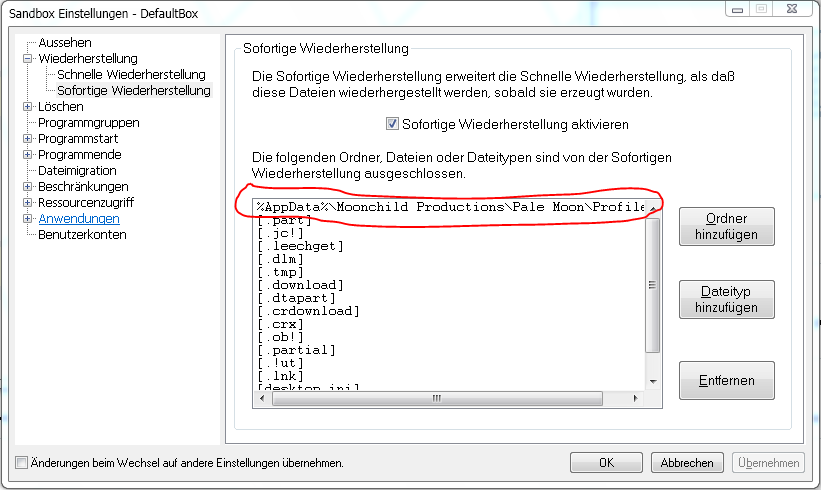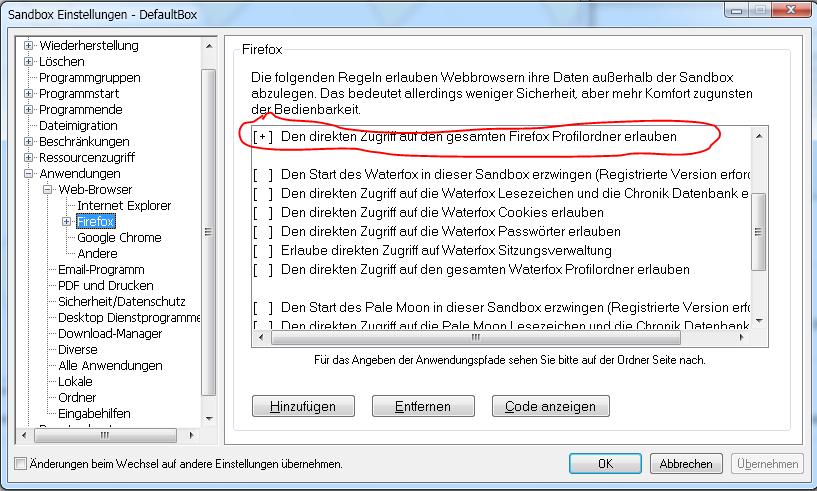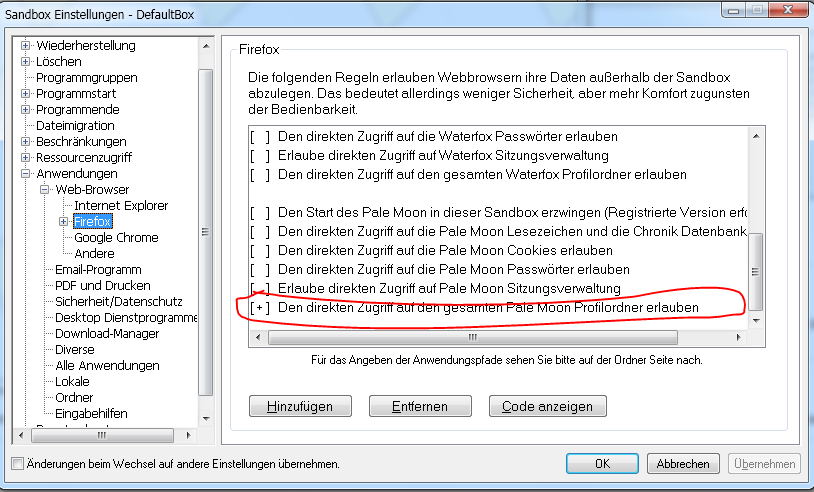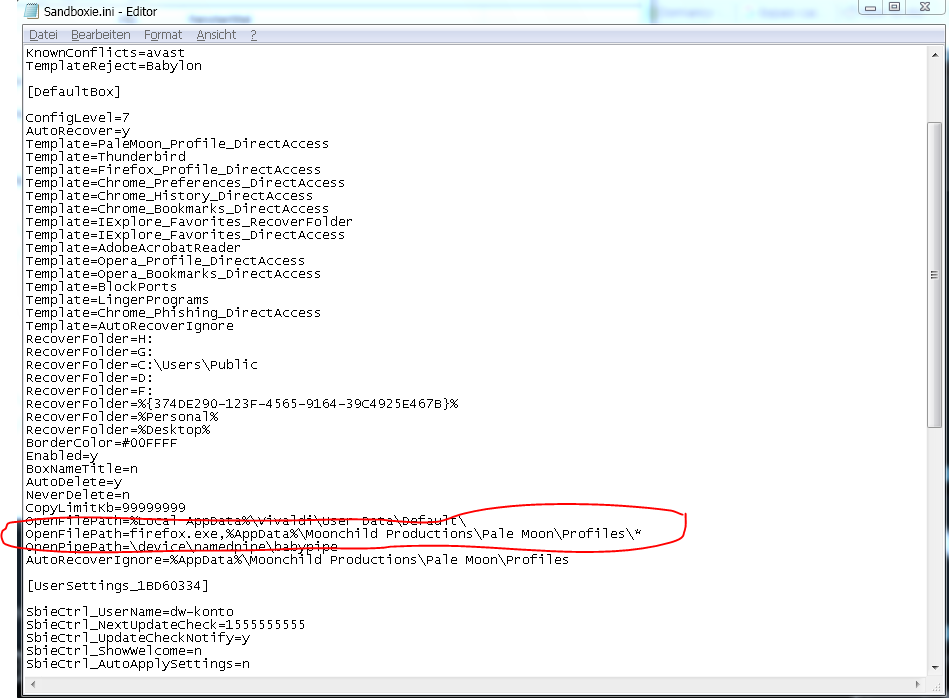Hello
System: Windows 7 32 bit
Pale Moon: 27.4.2
Sandboxie: 5.20
In my browser I use the setting Pale Moon->options->options->General->Startup-> "Show my windows and tabs from last time"
In Sandboxie I have activated:
How to reproduce:
1. I go to
C:\Program Files\Pale Moon
and rename "palemoon.exe" to "firefox.exe"
2. I start the renamed firefox.exe and put the setting Pale Moon->options->options->General->Startup-> "Show my windows and tabs from last time"
3. I start the renamed firefox.exe out of the sandbox and open 320 tabs.
4. I close Pale Moon.
5. I open it in sandboxie with the settings above. Now there are 320 tabs.
6. I close any of the tabs
7. I close Pale Moon
8. I reopen Pale Moon. My expectation is, that the closed tab is now still away. But what I found is: The tab is here again.
When I make the same out of the sandbox: The closed tab does not appear again. This is the behavior which I want to have.
I also made a test, with only 3 tabs. With 3 tabs the behavior is like expected. In and out of the sandbox.
Can you please help me to solve this problem.
Would appreciate your reply. Thank you.
Pale Moon, Tabs [SOLVED]
Moderator: Barb@Invincea
-
Barb@Invincea
- Sandboxie Support

- Posts: 2337
- Joined: Mon Nov 07, 2016 3:10 pm
Re: Pale Moon, Tabs
Hello Bazweive,
Since you have renamed palemoon.exe to firefox.exe, you will probably need to manually set direct access to the profile folder. See if this works for you:
Open Sandboxie Control --> Configure --> Edit Configuration
Copy this line at the end of your desired Sandbox:
OpenFilePath=firefox.exe,%AppData%\Moonchild Productions\Pale Moon\Profiles\*
Save it, close it.
Go to Configure---> Reload configuration
Re-try opening Pale Moon in the Sandbox and closing a tab.
Regards,
Barb.-
Since you have renamed palemoon.exe to firefox.exe, you will probably need to manually set direct access to the profile folder. See if this works for you:
Open Sandboxie Control --> Configure --> Edit Configuration
Copy this line at the end of your desired Sandbox:
OpenFilePath=firefox.exe,%AppData%\Moonchild Productions\Pale Moon\Profiles\*
Save it, close it.
Go to Configure---> Reload configuration
Re-try opening Pale Moon in the Sandbox and closing a tab.
Regards,
Barb.-
Re: Pale Moon, Tabs
Thank you.
This seems to work. But I will do further tests.
Re: Pale Moon, Tabs [SOLVED]
After having tested this during the last 6 weeks I can confirm: Yes it works this way. Thank you.
Who is online
Users browsing this forum: No registered users and 1 guest