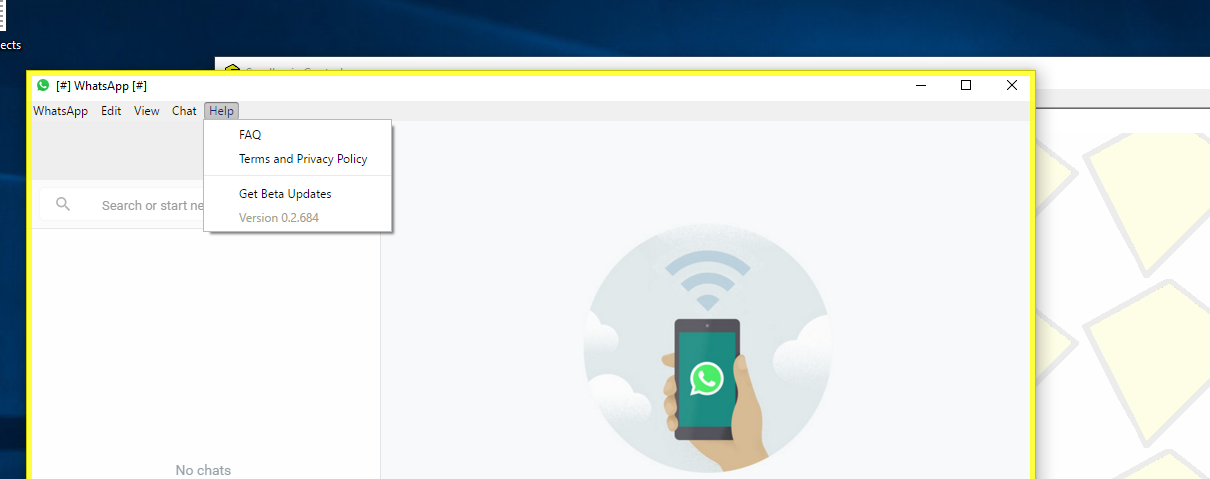Sandboxie Crashes on WhatsApp Desktop Launch[SOLVED]
Moderator: Barb@Invincea
Sandboxie Crashes on WhatsApp Desktop Launch[SOLVED]
I guess the title says it all. I am on Win 10 Pro (x64) running SBie 5.10
- Attachments
-
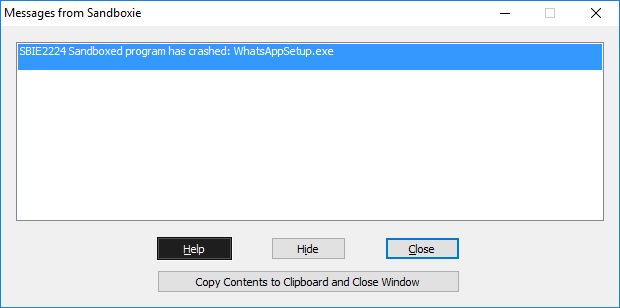
- WhatsApp.jpg (31.8 KiB) Viewed 1009 times
-
Craig@Invincea
- Sandboxie Support

- Posts: 3523
- Joined: Thu Jun 18, 2015 3:00 pm
- Location: DC Metro Area
- Contact:
Re: Sandboxie Crashes on WhatsApp Desktop Launch
WhatsApp works just fine when installed on your host machine, then RUN AS Sandboxed. (right click, or dragging into SBIE Control)
Win 10x64
WhatsApp v0.2.684
SBIE 5.11.7
Win 10x64
WhatsApp v0.2.684
SBIE 5.11.7
Re: Sandboxie Crashes on WhatsApp Desktop Launch[SOLVED]
The whole purpose of having SBie is to test new software (probably suspicious) without installing it on the actual machine. From my experience, I have noticed that majority of the program installations do not work in SBie. I do not wish to install and leave traces of any programs on my actual machine. Can you fix this in the next release?
-
Craig@Invincea
- Sandboxie Support

- Posts: 3523
- Joined: Thu Jun 18, 2015 3:00 pm
- Location: DC Metro Area
- Contact:
Re: Sandboxie Crashes on WhatsApp Desktop Launch[SOLVED]
There is nothing to "fix." SBIE isn't a VM. Modern programs need access to the OS. It's that simple.Nzyme wrote:The whole purpose of having SBie is to test new software (probably suspicious) without installing it on the actual machine. From my experience, I have noticed that majority of the program installations do not work in SBie. I do not wish to install and leave traces of any programs on my actual machine. Can you fix this in the next release?
While that was mostly true, long ago. with Modern OS (Especially Win 10), and a isolated container situation, apps do not understand that environment If they need access to Windows components.
SBIE was designed to sandbox IE. Installing apps in the SB (which is temp storage and volatile) grew out of that.
You can download files within SBIE. You can make sure they're safe, etc..etc. Attempt to install them, then once you're satisfied, Then install them on your host.
WhatApp isn't suspicious. It's a valid program, and besides this program needs resourced to sync with your phone.
Sandboxie is not a Virtual Machine. If you want to install software the requires drivers, services and serious OS integration, then that's what you need, along with the OS licenses that go with it, not an isolated, non VM container.
Re: Sandboxie Crashes on WhatsApp Desktop Launch[SOLVED]
Sandboxie may not be designed to work as a VM but I'm sure many of use use it that way becasue, in many cases, it works very well. I install and run many applications in Sandboxie because when I fresh install my OS I don't need to re-install and configure every app one by one again, typically a very time-consuming job; just copy the sandboxie folder and everything is ready instantly with minimal fuss.
When SB doesn't work I use VirtualBox.
For many people Sandboxie is not just a security app, it's also convenience. I realise Invincea have their vision of what Sandboxie is and isn't, but IMO the ability to portabilise apps this way is a very strong selling point for many of us and Invincea could use this to their advantage.
My uses of Sandboxie include:
● Testing new software
● Running suspicious software
● Running software on a one-off basis
● Portabilising applications
● Monitoring software activity (e.g. what files are written etc)
● Protection (this for me is NOT the most important feature, it's more like a "pleasant side-effect")
When SB doesn't work I use VirtualBox.
For many people Sandboxie is not just a security app, it's also convenience. I realise Invincea have their vision of what Sandboxie is and isn't, but IMO the ability to portabilise apps this way is a very strong selling point for many of us and Invincea could use this to their advantage.
My uses of Sandboxie include:
● Testing new software
● Running suspicious software
● Running software on a one-off basis
● Portabilising applications
● Monitoring software activity (e.g. what files are written etc)
● Protection (this for me is NOT the most important feature, it's more like a "pleasant side-effect")
Re: Sandboxie Crashes on WhatsApp Desktop Launch[SOLVED]
By the way there is a way to run WhatsApp in sandboxie, install it in VirtualBox then copy the installed files over to your sandbox folder and run WhatsApp.exe. The app itself works, what doesn't seem to work is the installer 
Who is online
Users browsing this forum: No registered users and 1 guest