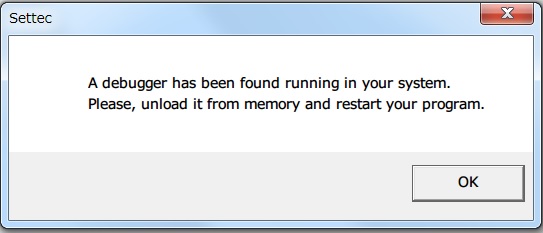Listing issues addressed in beta version 4.15
-
rpljhun
- Posts: 203
- Joined: Sat Jan 12, 2013 9:29 am
Post
by rpljhun » Thu Nov 20, 2014 8:17 am
Julian wrote:When you install Process Hacker (PH), it installs a driver.
After installation, PH can be started sandboxed and is able to alter/kill processes outside of the sandbox since it' can make use of its driver.
PH is open source, so malware could probably access the driver as well. Due to this, I suppose processes inside of the sandbox should be restricted to access this driver, if this is possible.
Add the setting below under GlobalSettings(Go to Configure Menu->Edit Configuration)
Code: Select all
[GlobalSettings]
ClosedFilePath=\Device\KProcessHacker2
-
Buster
- Posts: 2576
- Joined: Mon Aug 06, 2007 2:38 pm
-
Contact:
Post
by Buster » Fri Nov 21, 2014 4:05 pm
When duser.dll/reentrancy complaining bug is going to be addressed?
-
Zer0Kool
- Posts: 18
- Joined: Sat Mar 23, 2013 11:56 pm
Post
by Zer0Kool » Fri Nov 21, 2014 5:54 pm
Zer0Kool wrote:Zer0Kool wrote:When installing Sandboxie
4.15.2 (SandboxieInstall-415-2.exe)
and
4.15.3 (SandboxieInstall-415-3.exe)
on Windows 7 Ultimate 64-bit, the Program Compatibility Assistant screen keeps popping up. It pops up just after installation when the Sandboxie Control window pops up and flickers (I think doing its registration/activation check). The program seems to install correctly. Has anyone else been getting this? See attached screenshot.
This is still happening with version 4.15.4.
For what it's worth, I'm still getting this with 4.15.5.
-
Curt@invincea
- Sandboxie Lead Developer

- Posts: 1638
- Joined: Fri Jan 17, 2014 5:21 pm
-
Contact:
Post
by Curt@invincea » Fri Nov 21, 2014 11:00 pm
Zer0Kool wrote:Zer0Kool wrote:Zer0Kool wrote:When installing Sandboxie
4.15.2 (SandboxieInstall-415-2.exe)
and
4.15.3 (SandboxieInstall-415-3.exe)
on Windows 7 Ultimate 64-bit, the Program Compatibility Assistant screen keeps popping up. It pops up just after installation when the Sandboxie Control window pops up and flickers (I think doing its registration/activation check). The program seems to install correctly. Has anyone else been getting this? See attached screenshot.
This is still happening with version 4.15.4.
For what it's worth, I'm still getting this with 4.15.5.
Try a complete uninstall of Sbie. Then reinstall.
-
Tasver
- Posts: 12
- Joined: Wed Oct 27, 2010 6:30 am
Post
by Tasver » Mon Nov 24, 2014 8:37 am
My configuration:
Sandboxie beta 4.15.5
with Chrome version 39.0.2171.65 m
and only two extension :
Adblock Plus 1.8.7
Block site 3.1.7
Chrome when i open other tab the browser in sandboxie become laggy and really slow until the complete rendering of the page
-
kaijosta
- Posts: 15
- Joined: Wed Apr 24, 2013 1:23 pm
Post
by kaijosta » Tue Nov 25, 2014 3:13 am
When you start Firefox Portable in the sandboxie should appear splash screen:

But, in reality, it is not (so it looks like):

This all started to happen with version 4.13.xx Beta.
The problem is not critical, but still ...

-
freezewind
- Posts: 11
- Joined: Sun Jun 23, 2013 10:26 am
Post
by freezewind » Tue Nov 25, 2014 6:22 am
@Curt
Some game still cannot run in sandboxie from 4.13.3 to 4.15.5.
It will show this error "A debugger has been found running in your system. Please, unload it from memory and restart your program."
Fixes in 4.13.3
1) Support for Chrome 37-64.
2) Added hook for GetProcessImageFileName/NtQueryInformationProcess so it now returns the faked, sandboxed path.
3) Improvements to the Dutch language text.
I think the problem is the games may find out that you hook "GetProcessImageFileName/NtQueryInformationProcess" or you return the fake path,
do you have any way to solve it?
-
Attachments
-
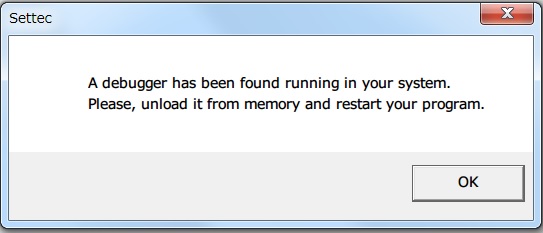
- error screen
- sbie.jpg (26.57 KiB) Viewed 5081 times
-
Buster
- Posts: 2576
- Joined: Mon Aug 06, 2007 2:38 pm
-
Contact:
Post
by Buster » Tue Nov 25, 2014 10:12 am
When duser.dll/reentrancy complaining bug is going to be addressed?
-
Domochevsky
- Posts: 125
- Joined: Wed Jun 05, 2013 7:04 pm
Post
by Domochevsky » Tue Nov 25, 2014 1:01 pm
freezewind wrote:...
It will show this error "A debugger has been found running in your system. Please, unload it from memory and restart your program."
...
That seems very likely the work of DRM, on behalf of the game. Heavy stuff, too. There's very little sandboxie can do about that.
-
rpljhun
- Posts: 203
- Joined: Sat Jan 12, 2013 9:29 am
Post
by rpljhun » Tue Nov 25, 2014 2:40 pm
freezewind wrote:
Some game still cannot run in sandboxie from 4.13.3 to 4.15.5.
It will show this error "A debugger has been found running in your system. Please, unload it from memory and restart your program."
I think the problem is the games may find out that you hook "GetProcessImageFileName/NtQueryInformationProcess" or you return the fake path,
do you have any way to solve it?
If it occurs from 4.13.3 to 4.15.5 only, then don't worry that can be solved.
-
rpljhun
- Posts: 203
- Joined: Sat Jan 12, 2013 9:29 am
Post
by rpljhun » Tue Nov 25, 2014 11:30 pm
@Curt:
I just notice now that OpenWinClass=* causes sandboxed explorer not to appear using Windows 8.1 x64. The process is just running in the background. I tried downgrading down to version 4.08 but nothing changed.
Is it one of its drawback of applying this setting?
-
freezewind
- Posts: 11
- Joined: Sun Jun 23, 2013 10:26 am
Post
by freezewind » Sat Nov 29, 2014 8:34 am
Domochevsky wrote:freezewind wrote:...
It will show this error "A debugger has been found running in your system. Please, unload it from memory and restart your program."
...
That seems very likely the work of DRM, on behalf of the game. Heavy stuff, too. There's very little sandboxie can do about that.
I can run it in sandboxie 4.13.2 or older version.
I don't know why it cannot run in 4.13.3 or newer version.
But I don't think it will become heavy stuff as it can run in sandboxie 4.13.2.
rpljhun wrote:freezewind wrote:
Some game still cannot run in sandboxie from 4.13.3 to 4.15.5.
It will show this error "A debugger has been found running in your system. Please, unload it from memory and restart your program."
I think the problem is the games may find out that you hook "GetProcessImageFileName/NtQueryInformationProcess" or you return the fake path,
do you have any way to solve it?
If it occurs from 4.13.3 to 4.15.5 only, then don't worry that can be solved.
Yes, it occurs from 4.13.3 to 4.15.5 only.
Now, I still use 4.13.2 as this problem, therefore I hope it can be solved .
-
Dun
- Posts: 350
- Joined: Mon Jun 23, 2014 5:00 am
- Location: Poland
Post
by Dun » Mon Dec 01, 2014 12:40 pm
I wonder when someone post sandboxie bug which causes apps from folder outside sandboxie behave like forced folder
Sandboxie 5.19.4 personal lifetime license user || Win10 x64 Pro CU (up to date) || ESET SS 10+ x64 || AppGuard 4+ || Firefox 54+ x64 || UAC on
-
Curt@invincea
- Sandboxie Lead Developer

- Posts: 1638
- Joined: Fri Jan 17, 2014 5:21 pm
-
Contact:
Post
by Curt@invincea » Mon Dec 01, 2014 12:57 pm
rpljhun wrote:@Curt:
I just notice now that OpenWinClass=* causes sandboxed explorer not to appear using Windows 8.1 x64. The process is just running in the background. I tried downgrading down to version 4.08 but nothing changed.
Is it one of its drawback of applying this setting?
Yes, this is being caused by OpenWinClass=*. Global exclusions can often have side effects.
Who is online
Users browsing this forum: No registered users and 1 guest