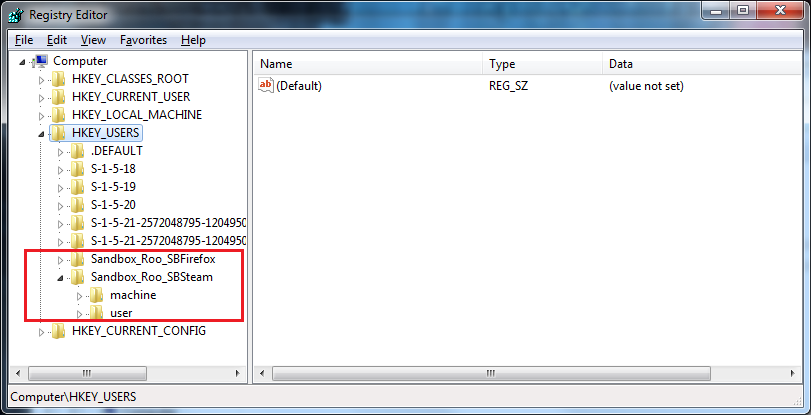Possible to backup program installation made w/ sbie?[SOLVED
Possible to backup program installation made w/ sbie?[SOLVED
If i install program with sandboxie is it possible to backup/export the program installation: the created files and folders, registry changes and so on?
-
Craig@Invincea
- Sandboxie Support

- Posts: 3523
- Joined: Thu Jun 18, 2015 3:00 pm
- Location: DC Metro Area
- Contact:
Re: Possible to backup program installation made with sandbo
If you install a program directly into SBIE, it does not interact with your host registry.
It makes it's own hierarchy in the SB, the program then thinks it has written files/folder and created registry hive there.
Once the contents of that SB is deleted, it is gone.
You can look at all the files/etc created in the sb under program and file view of SBIE Control.
http://www.sandboxie.com/index.php?FilesAndFoldersView
http://www.sandboxie.com/index.php?SandboxHierarchy
http://www.sandboxie.com/index.php?Sand ... archy#keys
SBIE does not have a built in export tool.
It makes it's own hierarchy in the SB, the program then thinks it has written files/folder and created registry hive there.
Once the contents of that SB is deleted, it is gone.
You can look at all the files/etc created in the sb under program and file view of SBIE Control.
http://www.sandboxie.com/index.php?FilesAndFoldersView
http://www.sandboxie.com/index.php?SandboxHierarchy
http://www.sandboxie.com/index.php?Sand ... archy#keys
SBIE does not have a built in export tool.
Re: Possible to backup program installation made with sandbo
Is it possible to open the reg hive files? I see these files:
RegHive
RegHive.LOG1
RegHive.LOG2
I tried to open them with Notepad++ but it says that it 'can't open the file'.
RegHive
RegHive.LOG1
RegHive.LOG2
I tried to open them with Notepad++ but it says that it 'can't open the file'.
Re: Possible to backup program installation made with sandbo
Notepad++ won't be able to open them if the sandbox is in use as Sandboxie loads the hives in order to edit them. You can view the content in the registry though:
• Run regedit (Start -> Run -> Regedit)
• Expand the HKEY_USERS tree
If you right click these entries and click export (recommend you choose .txt file not .reg file), you can then open the exported file in Notepad++. If you don't see the sandbox listed in the registry you may be able to load the hive by selecting HKEY_USERS and then hitting File -> Load Hive. Just remember to unload the hive afterwards (select the hive you just loaded and hit File -> Unload Hive)
Disclaimer: I'm sure you're aware but please be careful when using regedit as you can easily cause issues with your machine.
Regarding backing up the sandbox, I guess it's possible yes, you would need to copy the content of the sandbox (default C:\Sandbox\username\box) to a different location.
• Run regedit (Start -> Run -> Regedit)
• Expand the HKEY_USERS tree
If you right click these entries and click export (recommend you choose .txt file not .reg file), you can then open the exported file in Notepad++. If you don't see the sandbox listed in the registry you may be able to load the hive by selecting HKEY_USERS and then hitting File -> Load Hive. Just remember to unload the hive afterwards (select the hive you just loaded and hit File -> Unload Hive)
Disclaimer: I'm sure you're aware but please be careful when using regedit as you can easily cause issues with your machine.
Regarding backing up the sandbox, I guess it's possible yes, you would need to copy the content of the sandbox (default C:\Sandbox\username\box) to a different location.
Re: Possible to backup program installation made with sandbo
@RooJ Thanks! That worked.
Who is online
Users browsing this forum: No registered users and 1 guest