Can not run certain apps inside sandbox
Moderator: Barb@Invincea
-
Rasheed187
- Posts: 216
- Joined: Sat Jan 14, 2006 11:08 am
Can not run certain apps inside sandbox
Hi,
For some reason some apps refuse to run, can you guys check this out? SBIE immediately cancels the process from running. It's almost like SBIE is being too restrictive. This happens in a clean sandbox with no restrictions and drop rights is disabled.
http://www.snapfiles.com/get/customizergod.html
http://www.thewindowsclub.com/moo0-conn ... her-review
http://www.adlice.com/software/vtuploader/
For some reason some apps refuse to run, can you guys check this out? SBIE immediately cancels the process from running. It's almost like SBIE is being too restrictive. This happens in a clean sandbox with no restrictions and drop rights is disabled.
http://www.snapfiles.com/get/customizergod.html
http://www.thewindowsclub.com/moo0-conn ... her-review
http://www.adlice.com/software/vtuploader/
-
Rasheed187
- Posts: 216
- Joined: Sat Jan 14, 2006 11:08 am
Re: Can not run certain apps inside sandbox
Other apps that wouldn't run are AWFT (64 bit) and HookMe even crashed the SbieCtrl.exe process. Of course, these tools are meant to test security tools, but I still think they should at least be able to run, and not cause weird behavior.
http://www.atelierweb.com/products/fire ... -download/
https://code.google.com/archive/p/hookme/
http://blog.elevenpaths.com/2013/11/hoo ... pting.html
http://www.atelierweb.com/products/fire ... -download/
https://code.google.com/archive/p/hookme/
http://blog.elevenpaths.com/2013/11/hoo ... pting.html
-
Craig@Invincea
- Sandboxie Support

- Posts: 3523
- Joined: Thu Jun 18, 2015 3:00 pm
- Location: DC Metro Area
- Contact:
Re: Can not run certain apps inside sandbox
By design, SBIE is restrictive. That's the purpose.
It doesn't permit many things to happen or make changes, etc.
The hook me product won't work in a SB.
Changes or tweaks to how Windows looks, etc may also not work. By default
You're not going to be able access to the Windows registry.
And not every program will run directly into a San ice, particularly security programs. We have enough problem with AV and antimalware in the host causing conflicts.
Especially under Windows 10
Give. the changes for security.
If a program won't install in a SB, we generally say install it on your host and run it as sandboxed.
It doesn't permit many things to happen or make changes, etc.
The hook me product won't work in a SB.
Changes or tweaks to how Windows looks, etc may also not work. By default
You're not going to be able access to the Windows registry.
And not every program will run directly into a San ice, particularly security programs. We have enough problem with AV and antimalware in the host causing conflicts.
Especially under Windows 10
Give. the changes for security.
If a program won't install in a SB, we generally say install it on your host and run it as sandboxed.
Re: Can not run certain apps inside sandbox
hi guys, i am new on sandboxie,coul you tell me how do you run apps in sb? i use w10 and if i right-click on the apps, it never display the option "open in sand" ,as it does with programs and foulders
thank you
thank you
-
Craig@Invincea
- Sandboxie Support

- Posts: 3523
- Joined: Thu Jun 18, 2015 3:00 pm
- Location: DC Metro Area
- Contact:
Re: Can not run certain apps inside sandbox
There are multiple ways. You can click on the SBIE icon in your notifications tray (by your clock) by right clicking and selecting an option. Or, on any shortcut on your desktop, and select "run as" sandboxed.
To install a program directly into the sb, simply drag the installer into SBIE Control.
To install a program directly into the sb, simply drag the installer into SBIE Control.
- Attachments
-

- icon.PNG (499 Bytes) Viewed 964 times
-
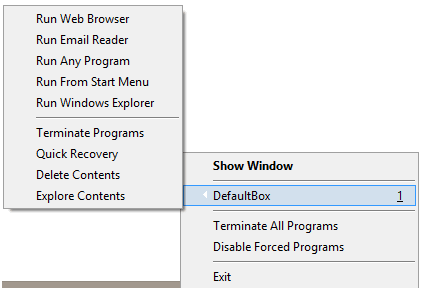
- icon 1.PNG (8.69 KiB) Viewed 964 times
-
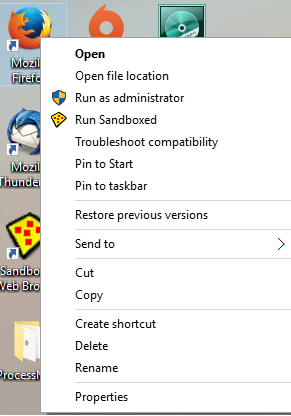
- runas.png (33.76 KiB) Viewed 964 times
Re: Can not run certain apps inside sandbox
Dirk, I am not familiar with W10, but I think in W10, you ll see the option "Run sandboxed" when you are in the Desktop. So, make sure you are in the desktop, there, you ll see the option "Run sandboxed" when you right click a programs icon.Dirk41 wrote:hi guys, i am new on sandboxie,coul you tell me how do you run apps in sb? i use w10 and if i right-click on the apps, it never display the option "open in sand" ,as it does with programs and foulders
thank you
Bo
-
Craig@Invincea
- Sandboxie Support

- Posts: 3523
- Joined: Thu Jun 18, 2015 3:00 pm
- Location: DC Metro Area
- Contact:
Re: Can not run certain apps inside sandbox
It's the same as 7, 8.1. You can start typing "sandboxie" in the "search the web & Windows box" and you always have "run sandboxed web browser" on your desktop.
And in Home>Apps> SBIE will be the top of that list as the last program installed. You can of course pin items too.
...and of course right clicking on any shortcut on the desktop will give your the sub context menu to "run as sandboxed."
And in Home>Apps> SBIE will be the top of that list as the last program installed. You can of course pin items too.
...and of course right clicking on any shortcut on the desktop will give your the sub context menu to "run as sandboxed."
Re: Can not run certain apps inside sandbox
Craig, I am thinking that perhaps Dirk41 is not seeing the Run sandboxed option because he is right clicking an app icon in the Metro screen. And I believe that can not be done.
Bo
Bo
-
Craig@Invincea
- Sandboxie Support

- Posts: 3523
- Joined: Thu Jun 18, 2015 3:00 pm
- Location: DC Metro Area
- Contact:
Re: Can not run certain apps inside sandbox
Maybe......bo.elam wrote:Craig, I am thinking that perhaps Dirk41 is not seeing the Run sandboxed option because he is right clicking an app icon in the Metro screen. And I believe that can not be done.
Bo
@Dirk41, the only option where "Run as" will work...this applies to 8.1 as well, are actual program shortcuts on your desktop. They cannot be "Metro" tile apps.....
Re: Can not run certain apps inside sandbox
thank you guys but i don't know what's metro.
anyway: is it possible to be notified (also by email ) when someone add replies in one topic? i don't receive notification. except when a post need to be approved
anyway: is it possible to be notified (also by email ) when someone add replies in one topic? i don't receive notification. except when a post need to be approved
-
Craig@Invincea
- Sandboxie Support

- Posts: 3523
- Joined: Thu Jun 18, 2015 3:00 pm
- Location: DC Metro Area
- Contact:
Re: Can not run certain apps inside sandbox
When you post a reply, where you can upload attachments, under the options tab your should be able to tick "Notify" me of replies. Although, my account might be set up differently, I'm sure @Bo will know.Dirk41 wrote:thank you guys but i don't know what's metro.
anyway: is it possible to be notified (also by email ) when someone add replies in one topic? i don't receive notification. except when a post need to be approved
Re: Can not run certain apps inside sandbox
I dont have it set to be notified of replies. But Dirk41, I see the option exactly where Craig said it is.Craig@Invincea wrote: I'm sure @Bo will know.
Metro. I know Microsoft changed the name. The Metro screen is called something else now but that is the screen with Tiles. You can not sandbox programs from that screen. So, you need to go to the Desktop screen, and there you ll see the option Run sandboxed when you right click a programs shortcut, icon. Hope this help. Please remember, I am not familiar at all with W10.
Bo
-
Craig@Invincea
- Sandboxie Support

- Posts: 3523
- Joined: Thu Jun 18, 2015 3:00 pm
- Location: DC Metro Area
- Contact:
Re: Can not run certain apps inside sandbox
luckily,, MS did, for the most part...away with the "Metro" tiles like in 8/8.1. you pretty much get a "desktop" experience.
However, they're still there..especially if you're in "tablet" mode. They're also there in the in "start" menu area, so It can get a little confusing.
However, they're still there..especially if you're in "tablet" mode. They're also there in the in "start" menu area, so It can get a little confusing.
Re: Can not run certain apps inside sandbox
guys maybe i got what you meant with metro tiles.(image attached)
well yes if i right click there,it does not display run in sand.
if i search it in start menu, it does NOT diplaly it
if i right click sand icon by the clock it display : run a program/email/browser/file managet but not apps. no way to open fb app for example in sand(or twitter app or else).
i tryied to drag and drop fb app on desktop,it creates a link. if i right.click that link on desktop it shows "send to" -> sandboxie. but it does not open it: error:" it is not a w32 app valid(193)"
well yes if i right click there,it does not display run in sand.
if i search it in start menu, it does NOT diplaly it
if i right click sand icon by the clock it display : run a program/email/browser/file managet but not apps. no way to open fb app for example in sand(or twitter app or else).
i tryied to drag and drop fb app on desktop,it creates a link. if i right.click that link on desktop it shows "send to" -> sandboxie. but it does not open it: error:" it is not a w32 app valid(193)"
- Attachments
-
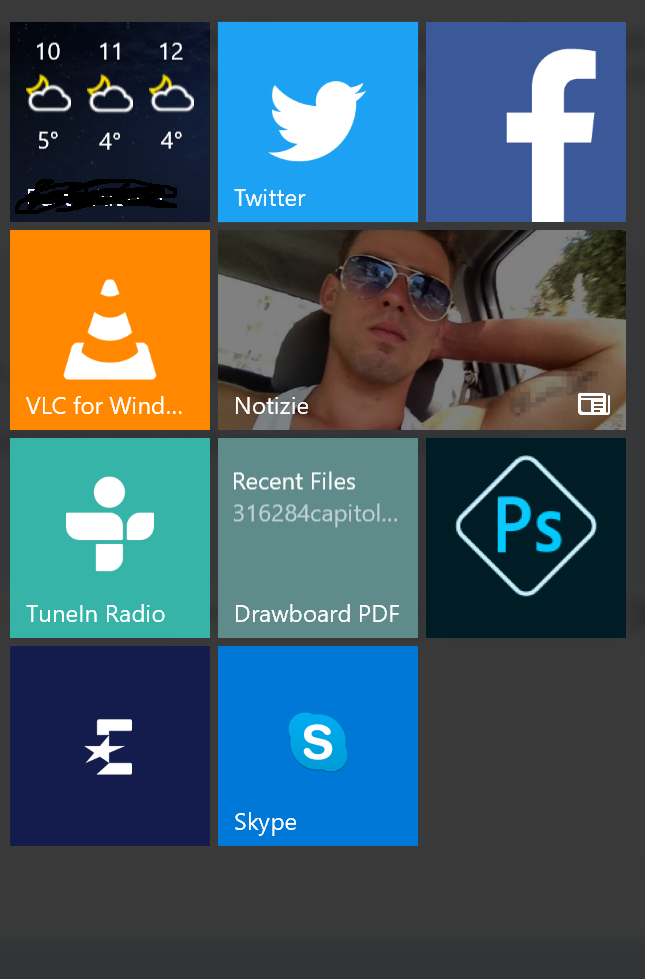
- appsand.png (191.96 KiB) Viewed 926 times
Re: Can not run certain apps inside sandbox
There are options for creating shortcuts sandboxed but here is an easy way of running a shortcut sandboxed. If you create a regular shortcut for https://www.facebook.com/ at your Desktop, after the shortcut is created, you should be able to right click it and select Send to...DefaultBox.
The screen you posted is the Metro screen. You cant run programs sandboxed from there. Go to the desktop screen. OK.
Bo
The screen you posted is the Metro screen. You cant run programs sandboxed from there. Go to the desktop screen. OK.
Bo
Who is online
Users browsing this forum: No registered users and 1 guest
