New UI
New UI
Hi,
I discovered Sandboxie today and I like it.
But I see the UI, and i think it's very ugly.
I thought it was a software of Windows 95, and the project was abandon.
I had very surpsie when I see the new version since 20 february 2015.
So I'm very disappointed.
It web site isn't better with a style of 90' years.
I like the program, very performante but as a friend, I tell you, you should remake all the UI.
Lot of people will not install the program because it's too old style and doesn't give trust and serious .
Best regards
I discovered Sandboxie today and I like it.
But I see the UI, and i think it's very ugly.
I thought it was a software of Windows 95, and the project was abandon.
I had very surpsie when I see the new version since 20 february 2015.
So I'm very disappointed.
It web site isn't better with a style of 90' years.
I like the program, very performante but as a friend, I tell you, you should remake all the UI.
Lot of people will not install the program because it's too old style and doesn't give trust and serious .
Best regards
Re: New UI
I love the simplicity of Sandboxie GUI and I doubt that anyone wouldn't install Sandboxie because of it's looks. All the resources should go into improving Sandboxie internals (compatibility) and not the GUI. IMHO.
Re: New UI
Sandboxie it not paint or photoshop. New UI in apps usually means to 'simplify'. 'simplify' because some people do not know for what some options are so those are rarely used and becomes more hidden in new versions. I do not want that, I don't want to dig a hole to switch one option, apply changes try something and dig again to revert changes back. Please leave at least GUI as good as it is.
Sandboxie 5.19.4 personal lifetime license user || Win10 x64 Pro CU (up to date) || ESET SS 10+ x64 || AppGuard 4+ || Firefox 54+ x64 || UAC on
Re: New UI
I will tell you, my story.
I searched a software for create a sandbox.
In google the first result it was sandboxie. I clicked.
When I saw the website, I told me : “MMh.. it’s not a serious website.. it’s maybe a mistake by google”.
I killed immediately the windows.
I continued my research, and I read an article on a website that I like it.
It’s on the sandboxie. The feedback it’s very good, but there wasn’t the date on the article.. And I saw the screenshot.
I told me:”oh my god, it’s an very old article. It’s a software of 1995. It’s very pity”.
So I changed my keyword in google. And I found the sandbox of comodo.
I installed and tested during 2days.. Very good tool, but the sandboxe it’s very too limited for me.
So I recontinued my research..
I found avast sandbox and, I re-saw the website of sandboxie.
I saw the icon : a pizza box. I told me, it’s not serious ? a pizzabox as icon on a security software very important ?! it's a joke ?!
And I click the download, and I see the date “20 feb 2015”.
I told me:”Oohh it’s very recent”. So You checked on Internet, and I had the confirmation that the software is serious and not abandoned.
So I installed (so after 3 days), and tested it.
After one day, it’s work very good, but I discovered very lot of bugs.
I told me, it’s maybe a problem of compatibility with Win 7.
So I registered on this forum, I make the screenshot.
And during the screenshot, I discovered my bugs, it’s not a bug, but just the UI isn’t really intuitive and bad thought. So I thougth the buttons didn’t work, but no in fact. So with my register on the forum, I don’t create a bug ticket, but just this ticket, with my remark to improve the UI.
Now, I tell you just my story. Maybe lot of people has an other opinion.
I love really sandboxe, but I’m very disappoint to the UI. She is too terrible and there are too mistake inside.
Sur it’s very good for the geek on Linux with the command. But on windows, it’s not possible.
I hope to the developer can take a few time to improve it because there are the users, who uses his software.
I searched a software for create a sandbox.
In google the first result it was sandboxie. I clicked.
When I saw the website, I told me : “MMh.. it’s not a serious website.. it’s maybe a mistake by google”.
I killed immediately the windows.
I continued my research, and I read an article on a website that I like it.
It’s on the sandboxie. The feedback it’s very good, but there wasn’t the date on the article.. And I saw the screenshot.
I told me:”oh my god, it’s an very old article. It’s a software of 1995. It’s very pity”.
So I changed my keyword in google. And I found the sandbox of comodo.
I installed and tested during 2days.. Very good tool, but the sandboxe it’s very too limited for me.
So I recontinued my research..
I found avast sandbox and, I re-saw the website of sandboxie.
I saw the icon : a pizza box. I told me, it’s not serious ? a pizzabox as icon on a security software very important ?! it's a joke ?!
And I click the download, and I see the date “20 feb 2015”.
I told me:”Oohh it’s very recent”. So You checked on Internet, and I had the confirmation that the software is serious and not abandoned.
So I installed (so after 3 days), and tested it.
After one day, it’s work very good, but I discovered very lot of bugs.
I told me, it’s maybe a problem of compatibility with Win 7.
So I registered on this forum, I make the screenshot.
And during the screenshot, I discovered my bugs, it’s not a bug, but just the UI isn’t really intuitive and bad thought. So I thougth the buttons didn’t work, but no in fact. So with my register on the forum, I don’t create a bug ticket, but just this ticket, with my remark to improve the UI.
Now, I tell you just my story. Maybe lot of people has an other opinion.
I love really sandboxe, but I’m very disappoint to the UI. She is too terrible and there are too mistake inside.
Sur it’s very good for the geek on Linux with the command. But on windows, it’s not possible.
I hope to the developer can take a few time to improve it because there are the users, who uses his software.
Re: New UI
Hi laclac. After you use Sandboxie for a while, you ll realize that the design of the UI and the icon makes sense. The way they are now, they function really nice. I think functioning great is more important than looks. Anyway, that's my opinion. Maybe you don't know, but once you setup SBIE, you really don't need to be opening Sandboxie control for nothing. Because of the way things are designed, just by looking at the SBIE icon in the taskbar, you ll know whats going on in the sandbox. Its very simple.
Bo
Bo
Re: New UI
I'm fine with the UI for the most part, I would hate for it to go all 'metro UI' like what CCleaner has done, but there can obviously be improvements to usability and even the most hardcore of SB users can't deny that. For example.
Programs and Files and Folders should be combined into one window, it's a pain in the ass to switch between the two and there is so much wasted space on the SB Control when instead can relay all this info to the user at a glance.

This part should allow interactivity such as double clicking the file opens explorer to said file, selecting a file and pressing the 'Delete' key should delete the file, dragging and dropping, etc. There can be tons more info provided to users as well like, list files in order of creation date similar to the up/down arrows on explorer tabs. the total number of files in a given sandbox, etc. etc. I could go on and on with small quality of life improvements like this. And don't even get me started on hotkeys/shortcuts like Ctrl + E = Explore Contents.

Programs and Files and Folders should be combined into one window, it's a pain in the ass to switch between the two and there is so much wasted space on the SB Control when instead can relay all this info to the user at a glance.

This part should allow interactivity such as double clicking the file opens explorer to said file, selecting a file and pressing the 'Delete' key should delete the file, dragging and dropping, etc. There can be tons more info provided to users as well like, list files in order of creation date similar to the up/down arrows on explorer tabs. the total number of files in a given sandbox, etc. etc. I could go on and on with small quality of life improvements like this. And don't even get me started on hotkeys/shortcuts like Ctrl + E = Explore Contents.

Re: New UI
I share your same opinion - in fact I agree with every word you typed.laclac wrote:Maybe lot of people has an other opinion.
Re: New UI
Thank you 
I agree, we don’t use the UI everytime. Just one time and after we don’t change it.
There is only the icon in the task normally.
(Note: There are lot of free beautiful icon on https://www.iconfinder.com/free_icons and you can use them for sandboxie.)
But I think the UI in sandboxie is simplistic but not simple. But it’s very complicate to use Sandboxie.
For example, everybody is agree to say, a button without effect is a bug (it’s in the guideline UI of Microsoft).
But in my screenshot, the button have any effect:

And personally, I never see an appli with an item in the menu “right- click”. It s very strange !!
You often see the content of the right click in the menu (copy, paste), but not the item “context menu” !
Others example:
In this screen, if I click on Add, I have a popup to include a program. On remove I can remove.
http://img11.hostingpics.net/pics/62499 ... 1.jpg1.jpg[/img]
In File Acces/ direct Access, if I click on Add, I have a popup to include a object too. On remove I can remove it.
but un this screen, if I click on Add, I haven’t a popup. I nothing in fact. Any effect.

Because, on this screen, I don’t know but the structure of this windows isn’t the same.
You can’t add the option, because all the option are display. You can just enable or disactivate.. but the button hasn’t change, it’s always Add.Very disrupting.
It’s just 2 examples, but there are really lot of mistakes of UI.
Sandboxie is really a good tool. He should be include by default in windows. But it’s very complicate to use if you aren’t a skilled user.
I agree, we don’t use the UI everytime. Just one time and after we don’t change it.
There is only the icon in the task normally.
(Note: There are lot of free beautiful icon on https://www.iconfinder.com/free_icons and you can use them for sandboxie.)
But I think the UI in sandboxie is simplistic but not simple. But it’s very complicate to use Sandboxie.
For example, everybody is agree to say, a button without effect is a bug (it’s in the guideline UI of Microsoft).
But in my screenshot, the button have any effect:

And personally, I never see an appli with an item in the menu “right- click”. It s very strange !!
You often see the content of the right click in the menu (copy, paste), but not the item “context menu” !
Others example:
In this screen, if I click on Add, I have a popup to include a program. On remove I can remove.
http://img11.hostingpics.net/pics/62499 ... 1.jpg1.jpg[/img]
In File Acces/ direct Access, if I click on Add, I have a popup to include a object too. On remove I can remove it.
but un this screen, if I click on Add, I haven’t a popup. I nothing in fact. Any effect.

Because, on this screen, I don’t know but the structure of this windows isn’t the same.
You can’t add the option, because all the option are display. You can just enable or disactivate.. but the button hasn’t change, it’s always Add.Very disrupting.
It’s just 2 examples, but there are really lot of mistakes of UI.
Sandboxie is really a good tool. He should be include by default in windows. But it’s very complicate to use if you aren’t a skilled user.
Re: New UI
The button has an effect when you have files to recover, like in my picture. I prefer to recover files out of the sandbox in other ways but some users might prefer to do it using this option.laclac wrote:Thank you
But in my screenshot, the button have any effect:
......
In File Acces/ direct Access, if I click on Add, I have a popup to include a object too. On remove I can remove it.
but un this screen, if I click on Add, I haven’t a popup. I nothing in fact. Any effect.
The window for File access is different than the one for Applications because in Applications the settings are already there. You tick them if you want them and keep them unticked if you don't want to use them. For File access, you need the Add popup because thats what you ll use for navigating to files and folders that you might want to block, set as Read only, etc.
Bo
- Attachments
-
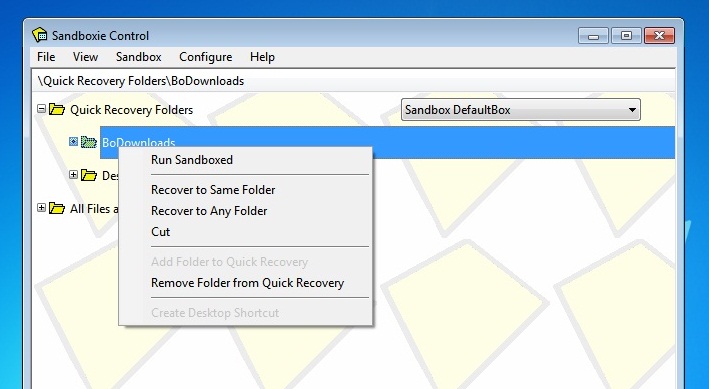
- Sin título.jpg (67.13 KiB) Viewed 1747 times
Who is online
Users browsing this forum: No registered users and 0 guests
