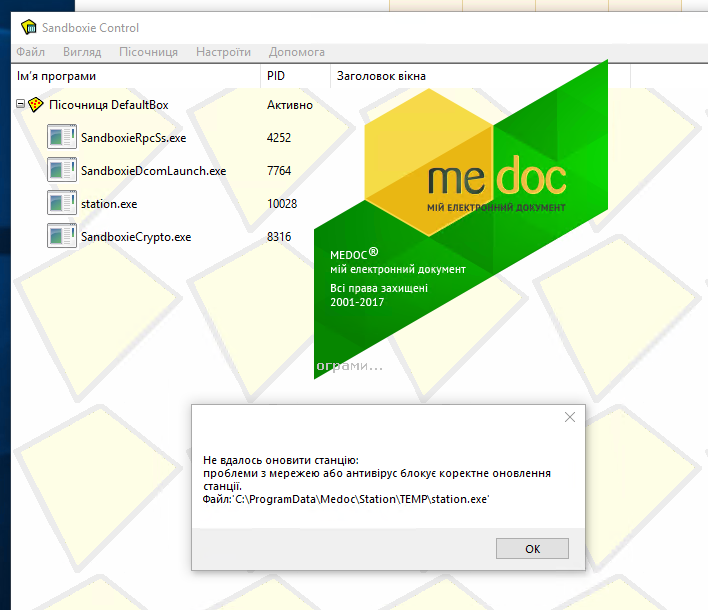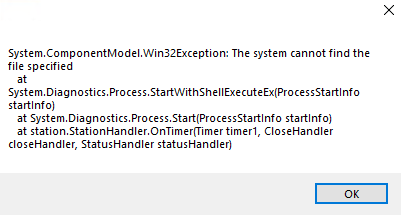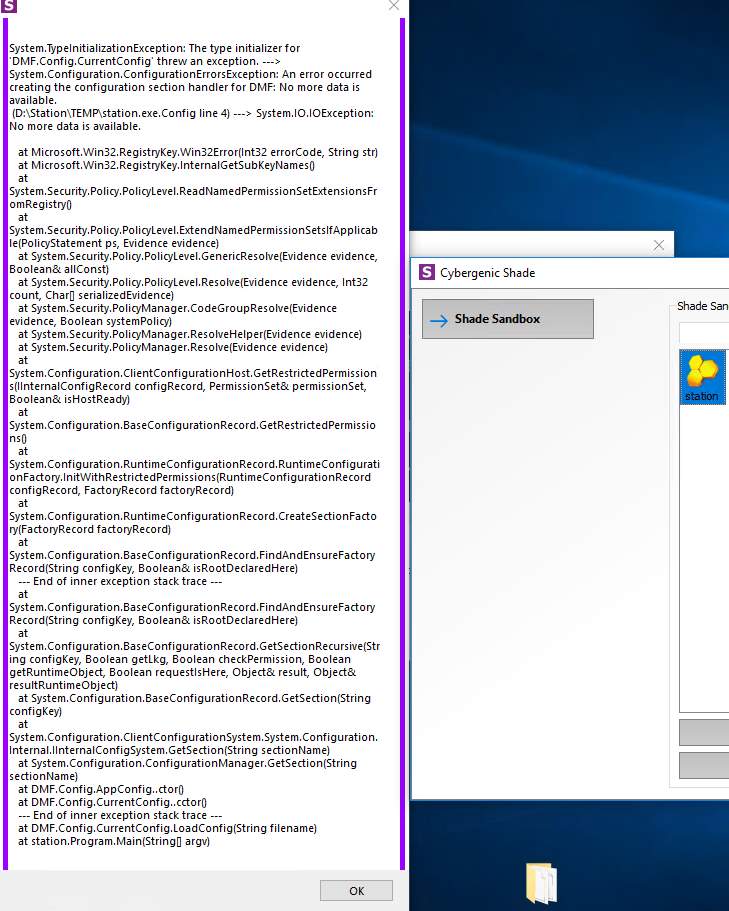Page 1 of 1
M.E.DOC, Network version, self update
Posted: Thu Apr 19, 2018 2:54 pm
by lexxai
I try to use isolate app M.E.DOC, Network version.
https://medoc.ua/uk/distributive
When it start in sandboxie they try connect to local net server for load executable update file to apps TEMP folder and try run for update himself.
But apps 'station.exe', that started in sandboxie, show Warning message that can't update with problem with networks or antivirus blocking in folder c:\programdata\medoc\staion\TEMP.
Next have waring that apps want administration rights, entered login, password and apps now started w/o updating.
All users and ANONYMOUS LOGON have full file access to c:\programdata\medoc.
How investigate what access was blocked by sandboxie for apps 'station.exe' ?
I know that 'station.exe' should run external files ezvit.exe, ...Crypt... etc... It will be problem for nested sandboxie run?
Registered version will to help ?
sandboxie version 5.24 x64
os windows 7 pro x64
av ESET Endpoint protection ( off and on ) w/o changes result
Re: M.E.DOC, Network version, self update
Posted: Thu Apr 19, 2018 3:22 pm
by Barb@Invincea
Hello lexxai,
Please provide exact repro steps so that we can try to replicate the issue.
Does the issue follow you to a new Sandbox with default settings?
What are the exact error messages you are presented with?
Are you using an Admin account?
Also be sure to provide the version of all the applications involved.
Let's have a look at your Resource Access Monitor:
https://www.sandboxie.com/ResourceAccessMonitor
Ensure no apps are running in Sandboxie
Start the Resource Access Monitor
Reproduce the issue
Paste the output in the forums. Use the "</>" button in the forums to format it.
Regards,
Barb.-
Re: M.E.DOC, Network version, self update
Posted: Thu Apr 19, 2018 4:07 pm
by lexxai
>Please provide exact repro steps so that we can try to replicate the issue.
1. By shortcut from desktop by right button run in sandbox.
2. Select DefaultBox
3. result :
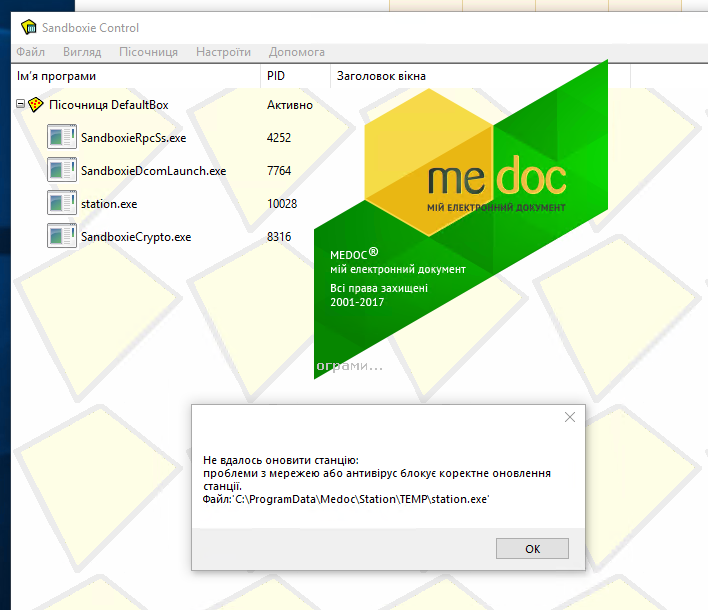
- medoc-02.PNG (118.65 KiB) Viewed 158 times
>Does the issue follow you to a new Sandbox with default settings?
yes
>Are you using an Admin account?
run as general user
but if try run as UAC Administrator same result
Also be sure to provide the version of all the applications involved.
now OS Windows 10 Pro 1709 x64
M.E.DOC 10.01.223
Sandboxie 5.24 x64
>What are the exact error messages you are presented with?
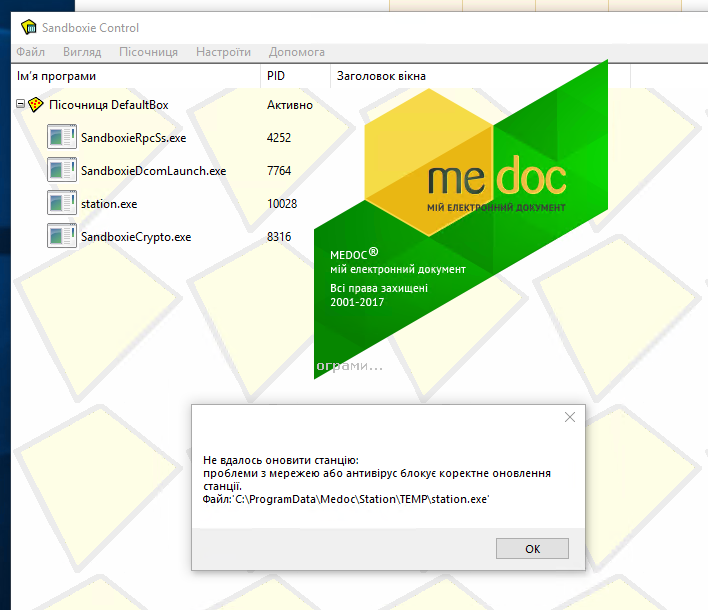
- medoc-02.PNG (118.65 KiB) Viewed 158 times
If click OK on previous message, and press esc when try run as administrator have:
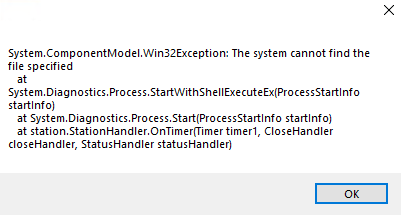
- medoc-01.PNG (7.2 KiB) Viewed 158 times
Resource Access Monitor:
Code: Select all
(Drive) \Device\HarddiskVolume2
(Drive) \Device\HarddiskVolume4
(Drive) \Device\HarddiskVolume5
(Drive) \Device\Mup\;LanmanRedirector\;Y:00000000014613b6\nas\homes
(Drive) \Device\Mup\DfsClient\;Z:00000000014613b6\server\dfs\home\******
Clsid -------------------------------
File/Key -------------------------------
Image -------------------------------
Ipc -------------------------------
Ipc \BaseNamedObjects\__ComCatalogCache__
Ipc \BaseNamedObjects\{A3BD3259-3E4F-428a-84C8-F0463A9D3EB5}
Ipc \BaseNamedObjects\{A64C7F33-DA35-459b-96CA-63B51FB0CDB9}
Ipc \BaseNamedObjects\C:*ProgramData*Microsoft*Windows*Caches*{6AF0698E-D558-4F6E-9B3C-3716689AF493}.2.ver0x0000000000000002.db
Ipc \BaseNamedObjects\C:*ProgramData*Microsoft*Windows*Caches*{DDF571F2-BE98-426D-8288-1A9A39C3FDA2}.2.ver0x0000000000000002.db
Ipc \BaseNamedObjects\C:*ProgramData*Microsoft*Windows*Caches*cversions.2.ro
Ipc \BaseNamedObjects\RotHintTable
Ipc \BaseNamedObjects\SC_AutoStartComplete
Ipc \BaseNamedObjects\windows_shell_global_counters
Ipc \RPC Control\actkernel
Ipc \RPC Control\epmapper
Ipc \RPC Control\keysvc
Ipc \RPC Control\OLE8E609A750122243D5F73F8860AF0
Ipc \RPC Control\OLE9E777E750FF5D94A80F96AC6334C
Ipc \Sessions\1\BaseNamedObjects\.net clr networking
Ipc \Sessions\1\BaseNamedObjects\__ComCatalogCache__
Ipc \Sessions\1\BaseNamedObjects\{A3BD3259-3E4F-428a-84C8-F0463A9D3EB5}
Ipc \Sessions\1\BaseNamedObjects\{A64C7F33-DA35-459b-96CA-63B51FB0CDB9}
Ipc \Sessions\1\BaseNamedObjects\C:*ProgramData*Microsoft*Windows*Caches*{6AF0698E-D558-4F6E-9B3C-3716689AF493}.2.ver0x0000000000000002.db
Ipc \Sessions\1\BaseNamedObjects\C:*ProgramData*Microsoft*Windows*Caches*{DDF571F2-BE98-426D-8288-1A9A39C3FDA2}.2.ver0x0000000000000002.db
Ipc \Sessions\1\BaseNamedObjects\C:*ProgramData*Microsoft*Windows*Caches*cversions.2.ro
Ipc \Sessions\1\BaseNamedObjects\C:*Users********AppData*Local*Microsoft*Windows*Caches*{AFBF9F1A-8EE8-4C77-AF34-C647E37CA0D9}.1.ver0x0000000000000005.db
Ipc \Sessions\1\BaseNamedObjects\C:*Users********AppData*Local*Microsoft*Windows*Caches*cversions.1.ro
Ipc \Sessions\1\BaseNamedObjects\ComPlusCOMRegTable
Ipc \Sessions\1\BaseNamedObjects\ComTaskPool:10232
Ipc \Sessions\1\BaseNamedObjects\ComTaskPool:12124
Ipc \Sessions\1\BaseNamedObjects\Cor_Private_IPCBlock_10232
Ipc \Sessions\1\BaseNamedObjects\Cor_Public_IPCBlock_10232
Ipc \Sessions\1\BaseNamedObjects\CorDBIPCSetupSyncEvent_10232
Ipc \Sessions\1\BaseNamedObjects\netfxcustomperfcounters.1.0.net clr networking
Ipc \Sessions\1\BaseNamedObjects\NLS_00000422_Exception_Table_3_2
Ipc \Sessions\1\BaseNamedObjects\NLS_CodePage_1251_3_2_0_0
Ipc \Sessions\1\BaseNamedObjects\RotHintTable
Ipc \Sessions\1\BaseNamedObjects\SBIE_BOXED_DummyEvent_10232
Ipc \Sessions\1\BaseNamedObjects\SBIE_BOXED_DummyEvent_11568
Ipc \Sessions\1\BaseNamedObjects\SBIE_BOXED_DummyEvent_12124
Ipc \Sessions\1\BaseNamedObjects\SBIE_BOXED_DummyEvent_3772
Ipc \Sessions\1\BaseNamedObjects\SBIE_BOXED_DummyEvent_7112
Ipc \Sessions\1\BaseNamedObjects\SBIE_BOXED_RPCSS_SXS_READY
Ipc \Sessions\1\BaseNamedObjects\SBIE_BOXED_ServiceCrypto_Mutex1
Ipc \Sessions\1\BaseNamedObjects\SBIE_BOXED_ServiceInitComplete_cryptsvc
Ipc \Sessions\1\BaseNamedObjects\SBIE_BOXED_ServiceInitComplete_DcomLaunch
Ipc \Sessions\1\BaseNamedObjects\SBIE_BOXED_ServiceInitComplete_Mutex1
Ipc \Sessions\1\BaseNamedObjects\SBIE_BOXED_ServiceInitComplete_RpcEptMapper
Ipc \Sessions\1\BaseNamedObjects\SBIE_BOXED_ServiceInitComplete_RpcSs
Ipc \Sessions\1\BaseNamedObjects\SboxSession
Ipc \Sessions\1\BaseNamedObjects\SC_AutoStartComplete
Ipc \Sessions\1\BaseNamedObjects\ScmCreatedEvent
Ipc \Sessions\1\BaseNamedObjects\SessionImmersiveColorMutex
Ipc \Sessions\1\BaseNamedObjects\SessionImmersiveColorPreference
Ipc \Sessions\1\BaseNamedObjects\SM0:10232:120:WilError_01
Ipc \Sessions\1\BaseNamedObjects\SM0:10232:120:WilError_01_p0
Ipc \Sessions\1\BaseNamedObjects\SM0:10232:120:WilError_01_p0h
Ipc \Sessions\1\BaseNamedObjects\SM0:10232:304:WilStaging_02
Ipc \Sessions\1\BaseNamedObjects\SM0:10232:304:WilStaging_02_p0
Ipc \Sessions\1\BaseNamedObjects\SM0:10232:304:WilStaging_02_p0h
Ipc \Sessions\1\BaseNamedObjects\SM0:12124:120:WilError_01
Ipc \Sessions\1\BaseNamedObjects\SM0:12124:120:WilError_01_p0
Ipc \Sessions\1\BaseNamedObjects\SM0:12124:120:WilError_01_p0h
Ipc \Sessions\1\BaseNamedObjects\SM0:12124:304:WilStaging_02
Ipc \Sessions\1\BaseNamedObjects\SM0:12124:304:WilStaging_02_p0
Ipc \Sessions\1\BaseNamedObjects\SM0:12124:304:WilStaging_02_p0h
Ipc \Sessions\1\BaseNamedObjects\SM0:3772:304:WilStaging_02
Ipc \Sessions\1\BaseNamedObjects\SM0:3772:304:WilStaging_02_p0
Ipc \Sessions\1\BaseNamedObjects\SM0:3772:304:WilStaging_02_p0h
Ipc \Sessions\1\BaseNamedObjects\SM0:7112:120:WilError_01
Ipc \Sessions\1\BaseNamedObjects\SM0:7112:120:WilError_01_p0
Ipc \Sessions\1\BaseNamedObjects\SM0:7112:120:WilError_01_p0h
Ipc \Sessions\1\BaseNamedObjects\SM0:7112:304:WilStaging_02
Ipc \Sessions\1\BaseNamedObjects\SM0:7112:304:WilStaging_02_p0
Ipc \Sessions\1\BaseNamedObjects\SM0:7112:304:WilStaging_02_p0h
Ipc \Sessions\1\BaseNamedObjects\SyncRootManager
Ipc \Sessions\1\BaseNamedObjects\windows_shell_global_counters
Ipc \Sessions\1\BaseNamedObjects\zvit9stationupdate
Ipc O \BaseNamedObjects\FontCachePort
Ipc O \BaseNamedObjects\msctf.serverDefault1
Ipc O \KernelObjects\LowMemoryCondition
Ipc O \KernelObjects\MaximumCommitCondition
Ipc O \KnownDlls\advapi32.dll
Ipc O \KnownDlls\bcryptPrimitives.dll
Ipc O \KnownDlls\cfgmgr32.dll
Ipc O \KnownDlls\clbcatq.dll
Ipc O \KnownDlls\combase.dll
Ipc O \KnownDlls\COMDLG32.dll
Ipc O \KnownDlls\CRYPT32.dll
Ipc O \KnownDlls\gdi32.dll
Ipc O \KnownDlls\gdi32full.dll
Ipc O \KnownDlls\IMAGEHLP.dll
Ipc O \KnownDlls\IMM32.dll
Ipc O \KnownDlls\kernel.appcore.dll
Ipc O \KnownDlls\kernel32.dll
Ipc O \KnownDlls\kernelbase.dll
Ipc O \KnownDlls\MSASN1.dll
Ipc O \KnownDlls\MSCTF.dll
Ipc O \KnownDlls\msvcp_win.dll
Ipc O \KnownDlls\MSVCRT.dll
Ipc O \KnownDlls\NSI.dll
Ipc O \KnownDlls\ole32.dll
Ipc O \KnownDlls\OLEAUT32.dll
Ipc O \KnownDlls\powrprof.dll
Ipc O \KnownDlls\profapi.dll
Ipc O \KnownDlls\PSAPI.DLL
Ipc O \KnownDlls\rpcrt4.dll
Ipc O \KnownDlls\sechost.dll
Ipc O \KnownDlls\SHCORE.dll
Ipc O \KnownDlls\SHELL32.dll
Ipc O \KnownDlls\SHLWAPI.dll
Ipc O \KnownDlls\ucrtbase.dll
Ipc O \KnownDlls\user32.dll
Ipc O \KnownDlls\win32u.dll
Ipc O \KnownDlls\windows.storage.dll
Ipc O \KnownDlls\WINTRUST.dll
Ipc O \KnownDlls\WS2_32.dll
Ipc O \RPC Control\DNSResolver
Ipc O \RPC Control\lsapolicylookup
Ipc O \RPC Control\LSARPC_ENDPOINT
Ipc O \RPC Control\lsasspirpc
Ipc O \RPC Control\samss lpc
Ipc O \RPC Control\SbieSvcPort
Ipc O \Security\LSA_AUTHENTICATION_INITIALIZED
Ipc O \Sessions\1\BaseNamedObjects\CTF.AsmListCache.FMPDefault1
Ipc O \Sessions\1\BaseNamedObjects\MSCTF.Asm.MutexDefault1
Ipc O \Sessions\1\Windows\ApiPort
Ipc O \Sessions\1\Windows\SharedSection
Ipc O \Sessions\1\Windows\Theme2080860199
Ipc O \Sessions\1\Windows\ThemeSection
Ipc O \ThemeApiPort
Ipc O \Windows\Theme1360715175
Pipe -------------------------------
Pipe ?
Pipe \Device\CNG
Pipe \Device\Harddisk0\DR0
Pipe \Device\HarddiskVolume1
Pipe \Device\HarddiskVolume2
Pipe \Device\HarddiskVolume3
Pipe \Device\HarddiskVolume4
Pipe \Device\HarddiskVolume5
Pipe \Device\HarddiskVolume7
Pipe \Device\KsecDD
Pipe \Device\MountPointManager
Pipe \Device\Ndis
Pipe \Device\NDMP10
Pipe \Device\NDMP11
Pipe \Device\NDMP12
Pipe \Device\NDMP13
Pipe \Device\NDMP4
Pipe \Device\NDMP6
Pipe \Device\NDMP7
Pipe \Device\NDMP8
Pipe \Device\NDMP9
Pipe O \Device\Afd
Pipe O \Device\Nsi
WinCls -------------------------------
WinCls O Shell_TrayWnd
WinCls X MouseZ
Re: M.E.DOC, Network version, self update
Posted: Thu Apr 19, 2018 4:35 pm
by Barb@Invincea
Hello lexxai,
I am unable to download the program to test it. I tried different versions and they all get stuck at "starting" the download. One of the downloads has started and is showing 1 day left. Not sure I will be able to get this at all.
Why do you need to run this program Sandboxed?
Can you please update the software outside Sandboxie, and the re-try launching it after clearing the contents of your Sandbox?
You should be updating programs on your host for the most part.
If the problem persists after updating the program outside Sandboxie, here are a few suggestions per your Resource Access monitor: (Be sure to delete the contents of your Sandbox every time you test)
Right-click on your Sandbox --> Sandbox Settings--> Resource Access--> IPC Access --> Direct Access
Click "Add Program"
Add station.exe
Hit "OK"
Hit "Edit/Add"
Paste *\BaseNamedObjects*\zvit9stationupdate*
Apply the changes
Configure --> Reload Configuration
Re-try your steps.
You could also try to grant direct access to c:\programdata\medoc\staion\TEMP to station.exe by following these steps
Right-click on your Sandbox --> Sandbox Settings--> Resource Access--> File Access --> Direct Access
Click "Add Program"
Enter station.exe
Hit "OK"
Hit "Edit/Add"
Paste C:\programdata\medoc\staion\TEMP
Apply the changes
Configure --> Reload Configuration
Re-try your steps.
I can't really tell what does the original error say. But, keep in mind that those steps will open a hole in your Sandbox. If they do not work, revert the changes.
Regards,
Barb.-
Re: M.E.DOC, Network version, self update
Posted: Thu Apr 19, 2018 4:48 pm
by lexxai
Why do you need to run this program Sandboxed?
- This apps used by fiances office (by woman mostly).
- Apps updated very often via new exe file.
Can you please update the software outside Sandboxie, and the re-try launching it after clearing the contents of your Sandbox?
It updated outside of Sandboxie, but apps try check updates on every run.
------MERGED POST -------------
Apply Direct Access not help ...
OK, I will stop try, this app can't be run via your apps.
Thanks.
Re: M.E.DOC, Network version, self update
Posted: Thu Apr 19, 2018 5:11 pm
by Barb@Invincea
Hello lexxai ,
Let's try the opposite approach, instead of direct access just block that IPC. Perhaps it'll help:
Right-click on your Sandbox --> Sandbox Settings--> Resource Access--> IPC Access --> Blocked Access
Click "Add Program"
Add station.exe
Hit "OK"
Hit "Edit/Add"
Paste *\BaseNamedObjects*\zvit9stationupdate*
Apply the changes
Configure --> Reload Configuration
Re-try your steps.
Regards,
Barb.-
Re: M.E.DOC, Network version, self update
Posted: Thu Apr 19, 2018 5:20 pm
by lexxai
now just message have:
Code: Select all
Access to the path 'zvit9stationupdate' is denied.
And after OK apps closed.
Re: M.E.DOC, Network version, self update
Posted: Thu Apr 19, 2018 6:29 pm
by lexxai
I move app to D:\Station for tests.
May be it information give more :
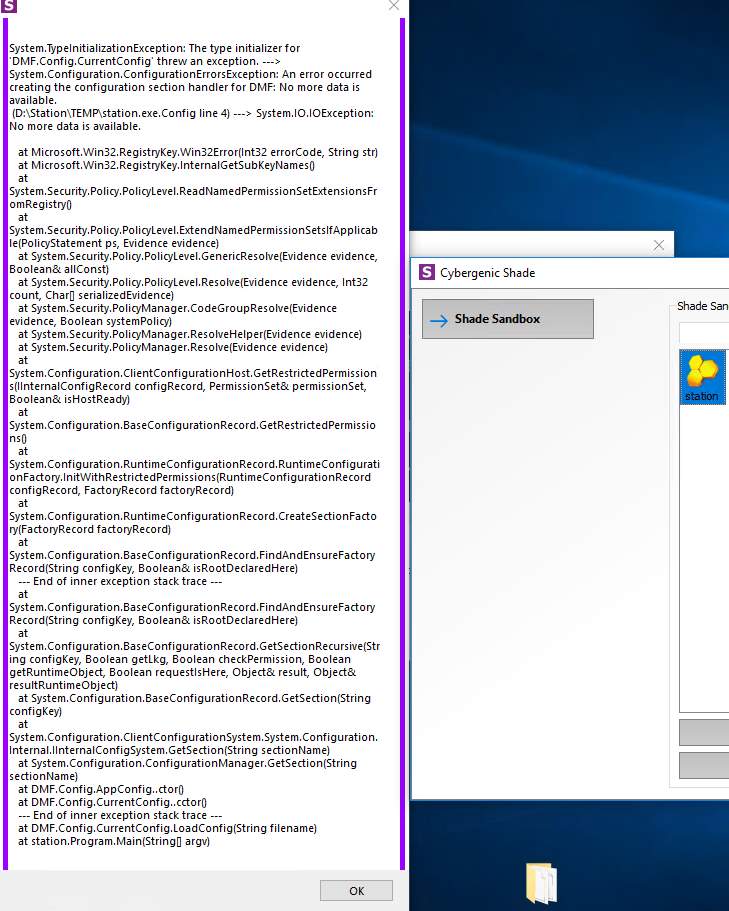
- medoc-03c.jpg (115.25 KiB) Viewed 137 times