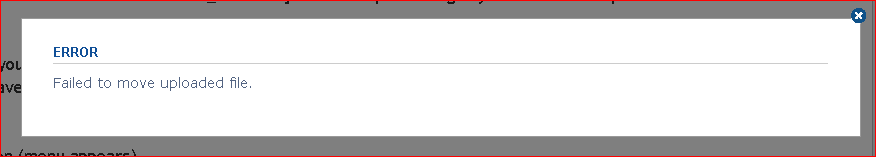This forum's file manager can't handle "large" files 100KB
Posted: Tue Dec 12, 2017 6:13 pm
I've noticed several of the last few times I've attempted to upload pictures as attachments they won't upload. Instead there will be a yellow icon with an exclamation point and no notice of what happened. Clicking on the yellow icon shows this:
I realized that what was happening is large files were failing to be moved and the small ones weren't. I think you should increase these limits or at least come up with a better way to explain to the user what is happening. Here's a picture that can be used to reproduce: https://i.imgur.com/acZ669C.png
I realized that what was happening is large files were failing to be moved and the small ones weren't. I think you should increase these limits or at least come up with a better way to explain to the user what is happening. Here's a picture that can be used to reproduce: https://i.imgur.com/acZ669C.png