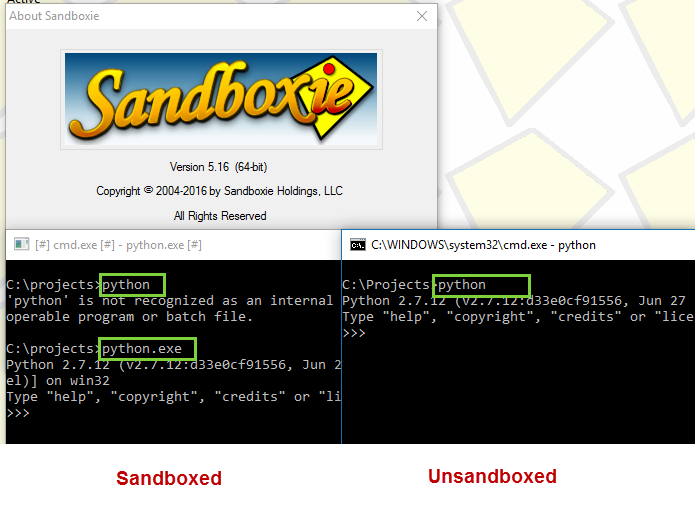Running program from command line without ".exe"
Running program from command line without ".exe"
Hi.
I've started a command prompt through Sandboxie.
But when I try to run a program (path set via %PATH%), ie, javac or python, it says "'javac' is not recognized as an internal or external command, operable program or batch file'"
But if I append the suffix ".exe" ('> javac.exe'), then it works.
Is there a way to configure Sandboxie to not require the ".exe" suffix?
My real use case: I'm sandboxing an app that makes command line calls, and the need to append the ".exe" suffix is causing it to fail.
Thanks
John
I've started a command prompt through Sandboxie.
But when I try to run a program (path set via %PATH%), ie, javac or python, it says "'javac' is not recognized as an internal or external command, operable program or batch file'"
But if I append the suffix ".exe" ('> javac.exe'), then it works.
Is there a way to configure Sandboxie to not require the ".exe" suffix?
My real use case: I'm sandboxing an app that makes command line calls, and the need to append the ".exe" suffix is causing it to fail.
Thanks
John
Re: Running program from command line without ".exe"
I'm using 64-bit Windows 10, 5.16 (64-bit) Sandboxie.
Have attached screenshot
Have attached screenshot
-
Barb@Invincea
- Sandboxie Support

- Posts: 2337
- Joined: Mon Nov 07, 2016 3:10 pm
Re: Running program from command line without ".exe"
Hello jsjslim ,
I installed python in a "Projects" folder and was able to launch via cmd (both Inside and outside Sbie) using the following:
C:\projects\python
If you can provide a bit more info about what are you doing, it will help me better understanding what's going on (so that I can test it).
Regards,
Barb.-
I installed python in a "Projects" folder and was able to launch via cmd (both Inside and outside Sbie) using the following:
C:\projects\python
If you can provide a bit more info about what are you doing, it will help me better understanding what's going on (so that I can test it).
Regards,
Barb.-
Re: Running program from command line without ".exe"
Hi Barb,
Thanks for the response.
Let me try to describe my situation a bit more:
Outside of SBIE:
1. I have installed Python (c:\Python27) and Java SDK (c:\program files...) and a few other command line tools
2. I have set up %PATH% as well as several other environment variables (ie, %CLASSPATH%)
3. My command line tools are all working, no matter whichever working folder I am in (ie, c:\projects), because I've set up my paths correctly.
3.1 ie. see my previous screenshot: typing "python" starts the python cli
Inside of SBIE:
4. I have installed a new program (Cocos Creator) for testing.
5. The program does not work correctly because "'python' is not recognized as an internal or external command, operable program or batch file'"
6. I then ran cmd.exe under SBIE.
7. I tried manually invoking "python", and got the same error message (even though this worked outside of SBIE (see 3/3.1))
8. If I run "python.exe" (with the ".exe" suffix), then it correctly starts the Python cli
9. What I need: how do I configure Sandboxie, so all my command line tools will work without having to append the ".exe" suffix each time?
I have tried updating Sandboxie once before.
When that failed, I deleted all my sandboxes, did an uninstall, restart, reinstall, and recreated my sandboxes.
Thanks for the response.
Let me try to describe my situation a bit more:
Outside of SBIE:
1. I have installed Python (c:\Python27) and Java SDK (c:\program files...) and a few other command line tools
2. I have set up %PATH% as well as several other environment variables (ie, %CLASSPATH%)
3. My command line tools are all working, no matter whichever working folder I am in (ie, c:\projects), because I've set up my paths correctly.
3.1 ie. see my previous screenshot: typing "python" starts the python cli
Inside of SBIE:
4. I have installed a new program (Cocos Creator) for testing.
5. The program does not work correctly because "'python' is not recognized as an internal or external command, operable program or batch file'"
6. I then ran cmd.exe under SBIE.
7. I tried manually invoking "python", and got the same error message (even though this worked outside of SBIE (see 3/3.1))
8. If I run "python.exe" (with the ".exe" suffix), then it correctly starts the Python cli
9. What I need: how do I configure Sandboxie, so all my command line tools will work without having to append the ".exe" suffix each time?
I have tried updating Sandboxie once before.
When that failed, I deleted all my sandboxes, did an uninstall, restart, reinstall, and recreated my sandboxes.
-
Barb@Invincea
- Sandboxie Support

- Posts: 2337
- Joined: Mon Nov 07, 2016 3:10 pm
Re: Running program from command line without ".exe"
Hi jsjslim,
I created a PATH variable and tested it via cmd (just one, for my python installation folder).
After confirming it was working, I ran cmd Sandboxed (5.17 beta version) and was able to invoke python by typing "python" (no .exe needed).
If you can provide your exact setup, we might be able to figure this out.
Do you have specific settings active in your Sandbox?
I will try to test Cocos Creator on Monday and let you know the outcome.
Regards,
Barb.-
I created a PATH variable and tested it via cmd (just one, for my python installation folder).
After confirming it was working, I ran cmd Sandboxed (5.17 beta version) and was able to invoke python by typing "python" (no .exe needed).
If you can provide your exact setup, we might be able to figure this out.
Do you have specific settings active in your Sandbox?
I will try to test Cocos Creator on Monday and let you know the outcome.
Regards,
Barb.-
Re: Running program from command line without ".exe"
Hi Barb,
I'm not sure what sort of setup you're looking for, so here goes everything I can find:
Did another uninstall (opting to remove the ini) and reinstalled
Created a new sandbox without copying any existing settings: (see screenshot)
In the meantime I'll give 5.17 beta a try.
I'm not sure what sort of setup you're looking for, so here goes everything I can find:
Code: Select all
[GlobalSettings]
Template=WindowsRasMan
Template=Avast_Antivirus
Template=WindowsLive
Template=Microsoft_MSMQ
Template=OfficeLicensing
[DefaultBox]
ConfigLevel=7
AutoRecover=y
BlockNetworkFiles=y
Template=qWave
Template=WindowsFontCache
Template=BlockPorts
Template=LingerPrograms
Template=Chrome_Phishing_DirectAccess
Template=Firefox_Phishing_DirectAccess
Template=AutoRecoverIgnore
RecoverFolder=%{374DE290-123F-4565-9164-39C4925E467B}%
RecoverFolder=%Personal%
RecoverFolder=%Favorites%
RecoverFolder=%Desktop%
BorderColor=#00FFFF,ttl
Enabled=y
[UserSettings_11F8028B]
SbieCtrl_UserName=jsjslim
SbieCtrl_ShowWelcome=n
SbieCtrl_NextUpdateCheck=1485148829
SbieCtrl_UpdateCheckNotify=n
SbieCtrl_BoxExpandedView=CLITest,DefaultBox
[CLITest]
Enabled=y
ConfigLevel=7
AutoRecover=y
BlockNetworkFiles=y
Template=qWave
Template=WindowsFontCache
Template=BlockPorts
Template=LingerPrograms
Template=Chrome_Phishing_DirectAccess
Template=Firefox_Phishing_DirectAccess
Template=AutoRecoverIgnore
RecoverFolder=%{374DE290-123F-4565-9164-39C4925E467B}%
RecoverFolder=%Personal%
RecoverFolder=%Favorites%
RecoverFolder=%Desktop%
BorderColor=#00FFFF,ttl
Created a new sandbox without copying any existing settings: (see screenshot)
In the meantime I'll give 5.17 beta a try.
- Attachments
-
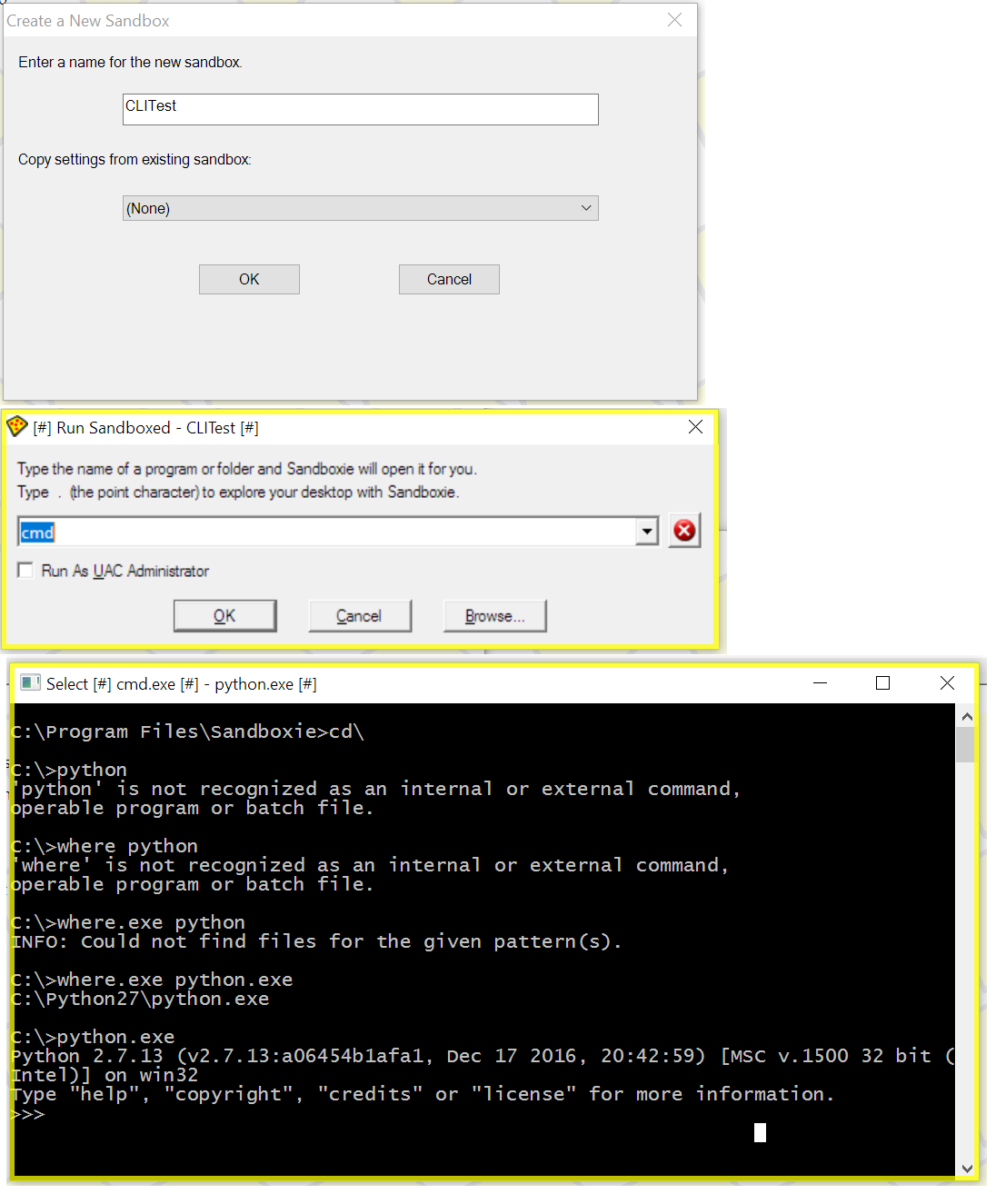
- creation-starting-running fail
- sandboxie.png (82.42 KiB) Viewed 1289 times
Re: Running program from command line without ".exe"
Quick update: I tried 5.17, but still the same problem 
Re: Running program from command line without ".exe"
It seems to work fine when sandboxed for me, on Win10, SB 5.17.1
- Attachments
-
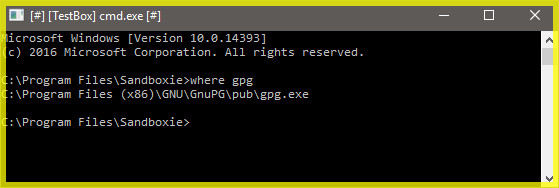
- 2017-01-22_104623.jpg (33.32 KiB) Viewed 1279 times
Paul
Win 10 Home 64-bit (w/admin rights) - Zone Alarm Pro Firewall, MalwareBytes Premium A/V, Cyberfox, Thunderbird
Sandboxie user since March 2007
Win 10 Home 64-bit (w/admin rights) - Zone Alarm Pro Firewall, MalwareBytes Premium A/V, Cyberfox, Thunderbird
Sandboxie user since March 2007
Re: Running program from command line without ".exe"
Weird. This is happening on 2 of my machines.
My first screenshot was from a desktop, where I am domain user (64-bit, windows 10 pro, 5.16 sbie)
Second screenshot/sbie config was from my surface pro 3 where I'm logged in as a local user, connected with my Microsoft account (MS Surface Pro 3's specs, win 10, 5.17 beta, downloaded yesterday from forum post).
Currently have no access to my desktop, so here's what's in my Surface Pro's System Information.
As mentioned before, I have uninstalled, reinstalled SBIE, and recreated new sandboxes.
The search path (%PATH%) is definitely working in SBIE, because if I append .exe then everything works.
Was wondering if maybe there's some known issue, setting or configuration that I may have missed.
My first screenshot was from a desktop, where I am domain user (64-bit, windows 10 pro, 5.16 sbie)
Second screenshot/sbie config was from my surface pro 3 where I'm logged in as a local user, connected with my Microsoft account (MS Surface Pro 3's specs, win 10, 5.17 beta, downloaded yesterday from forum post).
Currently have no access to my desktop, so here's what's in my Surface Pro's System Information.
As mentioned before, I have uninstalled, reinstalled SBIE, and recreated new sandboxes.
The search path (%PATH%) is definitely working in SBIE, because if I append .exe then everything works.
Was wondering if maybe there's some known issue, setting or configuration that I may have missed.
Code: Select all
OS Name Microsoft Windows 10 Pro
Version 10.0.14393 Build 14393
Other OS Description Not Available
OS Manufacturer Microsoft Corporation
System Name SURFACE3
System Manufacturer Microsoft Corporation
System Model Surface Pro 3
System Type x64-based PC
System SKU Surface_Pro_3
Processor Intel(R) Core(TM) i7-4650U CPU @ 1.70GHz, 2301 Mhz, 2 Core(s), 4 Logical Processor(s)
BIOS Version/Date American Megatrends Inc. 3.11.1550, 30/06/2016
SMBIOS Version 2.8
Embedded Controller Version 32.00
BIOS Mode UEFI
BaseBoard Manufacturer Microsoft Corporation
BaseBoard Model Not Available
BaseBoard Name Base Board
Platform Role Slate
Secure Boot State On
PCR7 Configuration Elevation Required to View
Windows Directory C:\WINDOWS
System Directory C:\WINDOWS\system32
Boot Device \Device\HarddiskVolume2
Locale Australia
Hardware Abstraction Layer Version = "10.0.14393.206"
Time Zone W. Australia Standard Time
Installed Physical Memory (RAM) 8.00 GB
Total Physical Memory 7.91 GB
Available Physical Memory 4.63 GB
Total Virtual Memory 12.2 GB
Available Virtual Memory 8.41 GB
Page File Space 4.25 GB
Page File C:\pagefile.sys
Hyper-V - VM Monitor Mode Extensions Yes
Hyper-V - Second Level Address Translation Extensions Yes
Hyper-V - Virtualization Enabled in Firmware Yes
Hyper-V - Data Execution Protection Yes
Re: Running program from command line without ".exe"
I gave it a quick go in an offline Win10 x64 VM and didn't see this issue. =(
Is it possible all the machines involved have another piece of software involved? Or perhaps even some similar policies applied? Anything that wouldn't be in a default 'virgin'/updated install of Win 10 anyway that they have in common?
'If' not having a true local user is all they share in common, however, I guess it'd be worth the effort of creating a new one to re-test in an online VM with.
On that train of thought, are you making use of User Experience Virtualization?
Is it possible all the machines involved have another piece of software involved? Or perhaps even some similar policies applied? Anything that wouldn't be in a default 'virgin'/updated install of Win 10 anyway that they have in common?
This caught my attention as they aren't exactly the same thing, there are some variations from the standard definition of a 'local user' though I have no idea if those differences might be important in reproducing what you are seeing. I've steered clear of using MS accounts on my machines thus far tho it is set up for my kids (not the best testing platform) just for the parental controls.I'm logged in as a local user, connected with my Microsoft account
'If' not having a true local user is all they share in common, however, I guess it'd be worth the effort of creating a new one to re-test in an online VM with.
On that train of thought, are you making use of User Experience Virtualization?
Goo.gl/p8qFCf
Re: Running program from command line without ".exe"
hi Syrinx,
Thanks for the reply.
I've created another local admin user, logged in, and SBIE worked as expected.
I don't know much about UE-V. Gave the link a skim, but wasn't able to retain much. Will have to re-read again later.
I'll do a few more tests on my end with another MS account to see if the problem manifests again.
Thanks again guys for the help.
Thanks for the reply.
I've created another local admin user, logged in, and SBIE worked as expected.
I don't know much about UE-V. Gave the link a skim, but wasn't able to retain much. Will have to re-read again later.
I'll do a few more tests on my end with another MS account to see if the problem manifests again.
Thanks again guys for the help.
Who is online
Users browsing this forum: No registered users and 1 guest