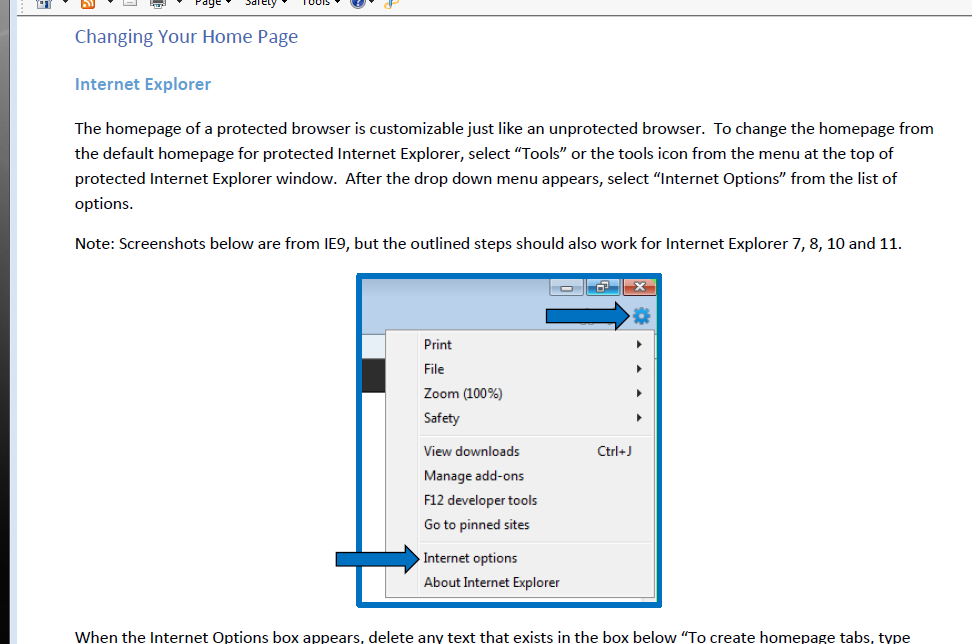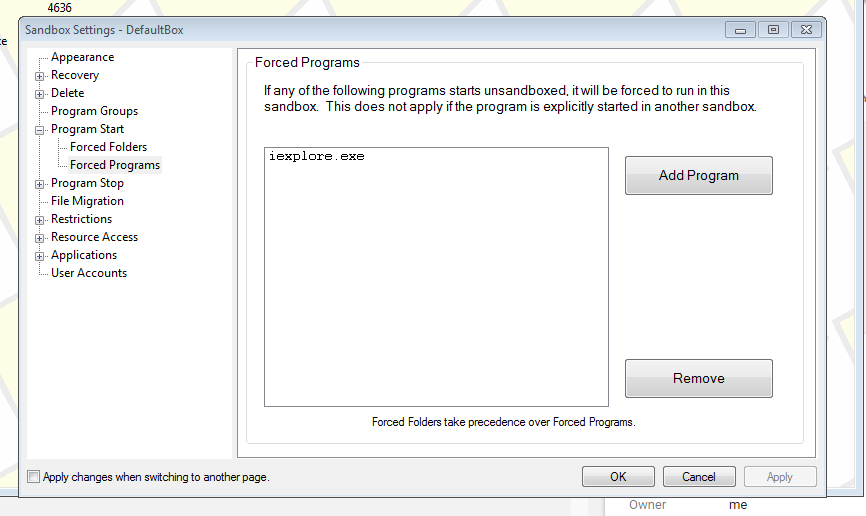Page 1 of 1
Make SB my Default Browser [SOLVED]
Posted: Mon Jun 26, 2017 11:04 am
by AV-3900
I have recently installed SB and so far so good. The GUI is taking me a minute to get use to.
I was previously running PW (Protected Workspace), which is a basically SB re-branded for Dell, as I understand it.
PW would allow me to basically have 3 browsers: Chrome, IE and PW was its own browser. My default browser was PW. But if I needed to running IE outside a sandbox then I could simply click on the IE icon and start a normal/out-of-the-sandbox browser session.
I am not seeing how I do that same thing with SB. I know I make IE or Chrome a “forced program”, but is there a way to make SB my default browser?
I hope I am explaining myself correctly………
Re: Make SB my Default Browser
Posted: Mon Jun 26, 2017 12:33 pm
by Barb@Invincea
Hello AV-3900,
Sandboxie is not a browser, but it allows you to run browsers inside a container in order to prevent them from modifying your host.
The icon "Sandboxed Web browser" will sandbox your default browser. So if you set IE to be your default browser, then, that icon will open IE Sandboxed. You can change your default browser in Windows.
As you mentioned, you can force a browser to always run Sandboxed, or you can right-click on a desired browser to run it Sandboxed (or drag-drop it inside Sandboxie control).
If you have set a forced browser and would like to run it outside the Sandbox, just right-click on the browser's icon --> Run Sandboxed --> Run outside Sandbox.
Or, you can open Sandboxie Control --> File --> Disable Forced Programs, which will disable all your forced programs for as long as you set it to.
Regards,
Barb.-
Re: Make SB my Default Browser
Posted: Mon Jun 26, 2017 6:09 pm
by AV-3900
Ok.
Did Protect Workspace work differently?
Re: Make SB my Default Browser
Posted: Tue Jun 27, 2017 9:42 am
by Barb@Invincea
Hello AV-3900,
Dell Protected Workspace works in a similar way, you can find a full description below
https://dellprotectedworkspace.com/supp ... _FINAL.pdf
Regards,
Barb.-
Re: Make SB my Default Browser
Posted: Tue Jun 27, 2017 10:16 am
by AV-3900
Maybe I am asking the wrong question?
Can I set the Sandboxes Web Browser to be my Default browser? Like you can in protected workspace, see picture
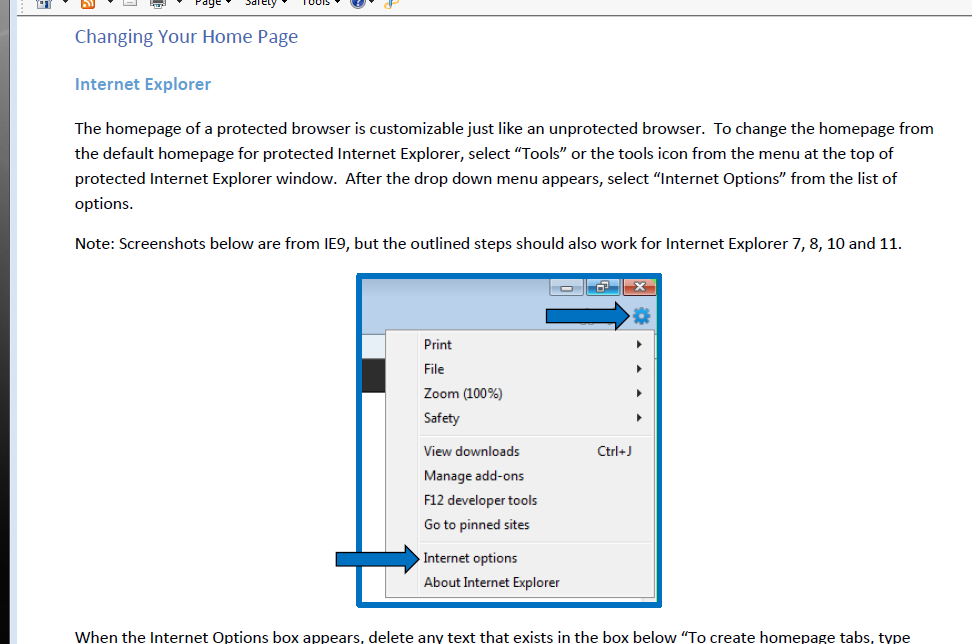
- home page.PNG (67.96 KiB) Viewed 1926 times
Re: Make SB my Default Browser
Posted: Tue Jun 27, 2017 10:27 am
by Barb@Invincea
Hi AV-3900,
Sandboxie doesn't determine which browser is the default one, Windows does.
If you set Chrome as your default Windows browser (for example), and then click on the "Sandboxed Web browser" icon, it will open Chrome Sandboxed. But if you click on Chrome's icon instead, it will open it outside Sandboxie (the same applies to any other browsers that you set as default).
If you want to open a different browser inside the Sandbox, just right-click on the icon of said browser and select "Run Sandboxed".
Regards,
Barb.-
Re: Make SB my Default Browser
Posted: Tue Jun 27, 2017 10:31 am
by AV-3900
Ok.
Thank you.
Looks like it works a little differently than protected workspace.
Thank you again.
Re: Make SB my Default Browser [SOLVED]
Posted: Wed Jun 28, 2017 12:33 pm
by AV-3900
My default browser is IE.
In SB I have IE as a forced program. See picture.
I need to run a session of IE out of the sandbox for our security cameras. In the taskbar I click “disable forced programs” then start an IE session out of the sandbox.
If I click on another IE icon and start and a new IE session then that session is now in the sandbox, like I would expect.
Now the problem.
If I click on a hyper link in a email, word doc, excel…….the browser session for that link is now opened in the same session as my cameras, which is out of the sandbox and I would like them to be in the box.
What I am doing wrong.
I made short video
https://www.youtube.com/watch?v=BFKnT5C ... e=youtu.be
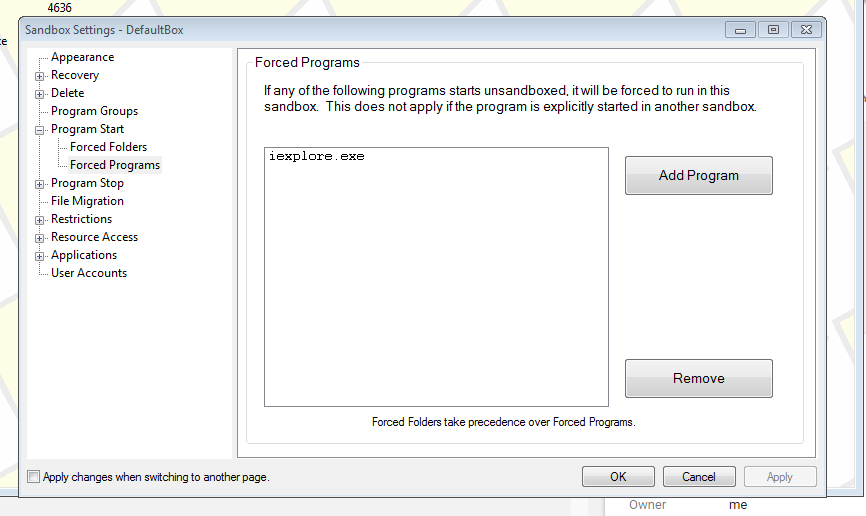
- forced program--IE.PNG (29.03 KiB) Viewed 1909 times
Re: Make SB my Default Browser [SOLVED]
Posted: Wed Jun 28, 2017 12:53 pm
by Barb@Invincea
Hello AV-3900,
Please see this thread:
viewtopic.php?f=11&t=23900#p125796
Regards,
Barb.-