Auto Immediate Recovery extension of Quick Recovery [SOLVED]
-
Lord Danil
- Posts: 13
- Joined: Sat Aug 03, 2013 3:36 pm
Auto Immediate Recovery extension of Quick Recovery [SOLVED]
Hi, I read help files but I still have a question: Can I setup Sandboxie recover file from specific folder without Immediate Recovery Window? For example I want recover all *.jpg files form c:\screenshot folder without disturbing with Immediate recovery window?
Re: Auto Immediate Recovery extension of Quick Recovery.
In Sandbox settings, you can set programs that run in the sandbox to recover files to specific folders, bypassing sandboxing/with no dialogue.
Check Sandbox settings>Resource access>Direct access>File access, and try applying to what you want to do.
Bo
Check Sandbox settings>Resource access>Direct access>File access, and try applying to what you want to do.
Bo
Re: Auto Immediate Recovery extension of Quick Recovery.
You can used the Edit/Add button to enter your exclusion. The "*" is a wild card that matches any file name, and the ".jpg" limits the exclusion to files with that extension.
Personally, I like to first use the "Add Program" button to enter the .exe name of the program that's taking the screenshot, to limit the setting to just that one program.
If it was a browser add-on that's taking the screenshot, then the browser's .exe name would probably be the one to use.
Personally, I like to first use the "Add Program" button to enter the .exe name of the program that's taking the screenshot, to limit the setting to just that one program.
If it was a browser add-on that's taking the screenshot, then the browser's .exe name would probably be the one to use.
- Attachments
-
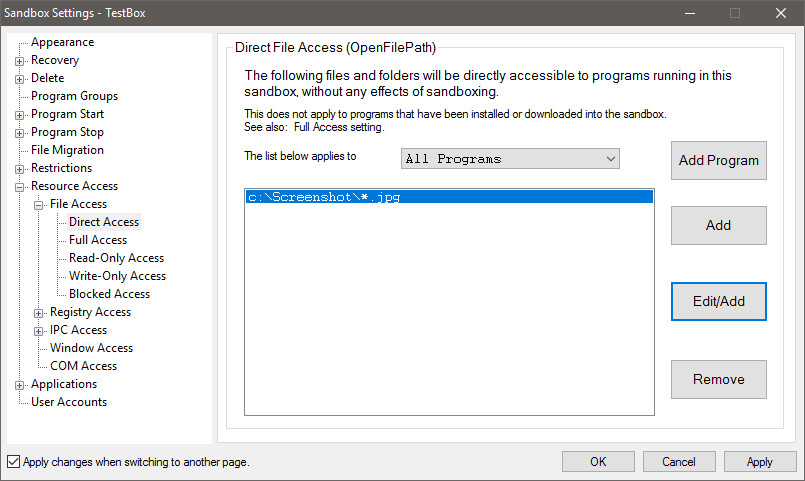
- 2017-05-02_131934.jpg (104.01 KiB) Viewed 3730 times
Paul
Win 10 Home 64-bit (w/admin rights) - Zone Alarm Pro Firewall, MalwareBytes Premium A/V, Cyberfox, Thunderbird
Sandboxie user since March 2007
Win 10 Home 64-bit (w/admin rights) - Zone Alarm Pro Firewall, MalwareBytes Premium A/V, Cyberfox, Thunderbird
Sandboxie user since March 2007
-
Lord Danil
- Posts: 13
- Joined: Sat Aug 03, 2013 3:36 pm
Re: Auto Immediate Recovery extension of Quick Recovery.
Thanks for your reply but I don't understand how it would help to me. May be I don't provide some details of my situation. So:
1. I installed program into sandboxie. There is no unsandboxed copy of installed programm, only in sandboxie.
2. I need run this program at sandboxie because I am not sure about this software, I don't trust this programm.
3. I need recover *.jpg files that created this program without recover dialog. Just move files *.jpg from sandboxie folder to HDD relevant folder.
Any idea?!
1. I installed program into sandboxie. There is no unsandboxed copy of installed programm, only in sandboxie.
2. I need run this program at sandboxie because I am not sure about this software, I don't trust this programm.
3. I need recover *.jpg files that created this program without recover dialog. Just move files *.jpg from sandboxie folder to HDD relevant folder.
Any idea?!
Re: Auto Immediate Recovery extension of Quick Recovery.
Since the program is installed in the sandbox, then you need to give the program Full access instead of File access.Lord Danil wrote: 1. I installed program into sandboxie. There is no unsandboxed copy of installed programm, only in sandboxie.
3. I need recover *.jpg files that created this program without recover dialog. Just move files *.jpg from sandboxie folder to HDD relevant folder.
Any idea?!
At this time, I have Irfanview installed in a sandbox. If I wanted jpgs to go straight though to my desktop after modifying them in the sandbox, this is how my Full access window in the Irfanview sandbox would look like. You need to do something similar.
Bo
- Attachments
-
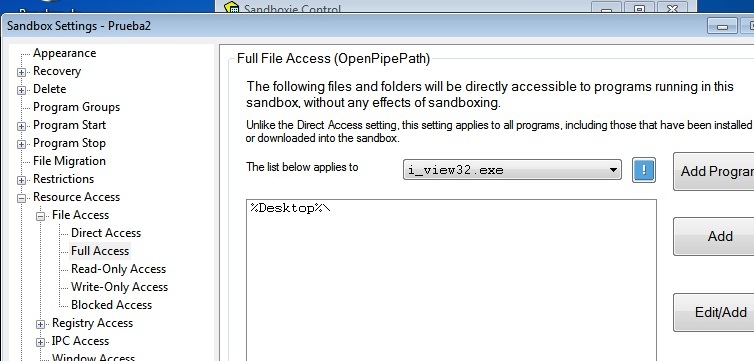
- Sin título.jpg (81.57 KiB) Viewed 3719 times
-
Lord Danil
- Posts: 13
- Joined: Sat Aug 03, 2013 3:36 pm
Re: Auto Immediate Recovery extension of Quick Recovery.
Yes! It works!!!! Thanks a lot, this is exactly what a want!!!
Who is online
Users browsing this forum: No registered users and 1 guest
