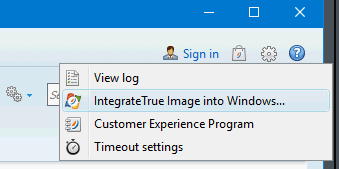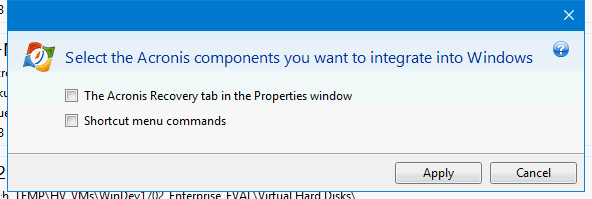Please post your problem description here
Moderator: Barb@Invincea
-
Barb@Invincea
- Sandboxie Support

- Posts: 2337
- Joined: Mon Nov 07, 2016 3:10 pm
Post
by Barb@Invincea » Tue Sep 19, 2017 3:24 pm
When Virrtual2013 refers to having Acronis ignore the Sandboxie "virtual folder" - what exactly is the path that I will tell Acronis to ignore.
Try excluding the folder that contains your Sandboxes, by default: C:\Sandbox.
Regards,
Barb.-
-
CBruce
- Posts: 10
- Joined: Thu Sep 07, 2017 8:38 pm
Post
by CBruce » Tue Sep 19, 2017 4:43 pm
Yay, Barb!
Virrtual2013's problem was totally different than mine, so the Sandboxie virtual folder thing does not apply in my case. But that got me looking at more Acronis settings. If I turn off True Image's Windows Integration features in their settings option - (which I don't actually need for my backup purposes) - everything works fine with file explorers in Sandboxie's sandboxes.
Just disable the [Recovery tab] and [Shortcut] options and everything works fine!
THANKS a LOT!!!
Bruce
-
Attachments
-
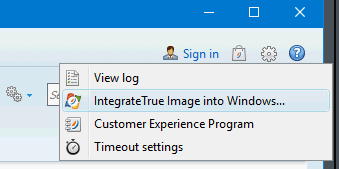
- 2017-09-19_1526-13 --.png (4.99 KiB) Viewed 210 times
-
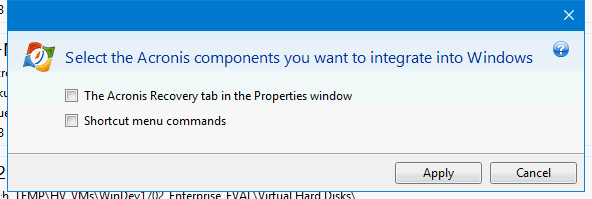
- 2017-09-19_1526-29 --.png (6.49 KiB) Viewed 210 times
-
Micah71381
- Posts: 7
- Joined: Tue Dec 08, 2015 11:26 pm
Post
by Micah71381 » Tue Sep 19, 2017 11:23 pm
@CBruce: As a workaround, you may want to consider disabling the context menu of the application and instead using another means of triggering a backup. When I have had problems with explorer context menus in the past (unrelated to Sandboxie) this often was a reasonable work around. Of course, if your workflow is dependent on the right-click menu that may not be an option.
Who is online
Users browsing this forum: No registered users and 1 guest