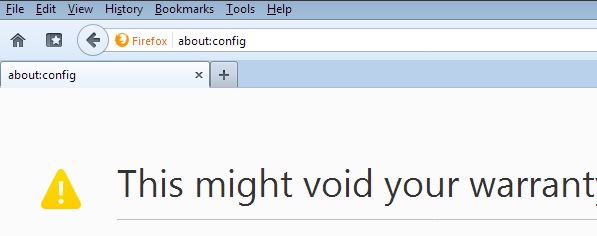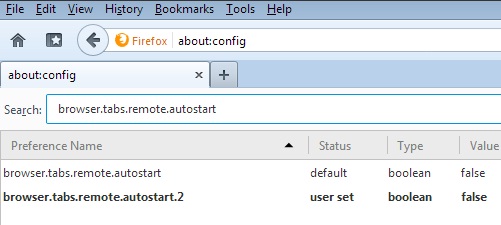thejorge wrote:
Thanks again for your quick reply. I went to the link/post you suggested.
viewtopic.php?f=11&t=24014&p=126384&hilit=SBIE2101#p126384
I'm sorry...But I don't know what you mean in that post ...."Are you trying to install a browser "INSIDE" Sandboxie?" Or I don't understand what you mean when you asked ..."does the issue "FOLLOW YOU TO A NEW" Sandbox.
Hi thejorge, I ll try helping by adding to what has been said by Barb. I think whats important for you from the link posted by Barb is what I quote and post below:
"Can you please add Sandboxie to your Antivirus' exclusion list? (here's an example of what to add):
"Start.exe""License.exe""SandboxieBITS.exe""SandboxieCrypto.exe""SandboxieDcomLaunch.exe""SandboxieRpcSs.exe""SandboxieWUAU.exe""SbieCtrl.exe""SbieIni.exe""SbieSvc.exe"
Sometimes antiviruses and other security programs interfere with Sandboxie. If thats whats causing your issue, then excluding Sandboxie might fix your problem.
Keep in mind that you might need the exclusions in W10 even if you used the same antivirus in W7 and did not need to apply them then.
About the new sandbox. You can create one in:
Sandboxie control>Sandbox>Create new sandbox
Think of the new sandbox as a tool. Sometimes sandboxes get corrupted or some setting thats enabled might mess things up when you run a browser or other programs in the sandbox. This could be your case and the reason why you should create one and without changing any settings, try running Chrome and Firefox in it to see what happens.
Remember, like Barb mentioned, Edge is not supported by Sandboxie but Firefox and Chrome do work with SBIE in W10.
For Firefox. Multiprocess might or might not work with Sandboxie in your computer. You should disable it. Open Firefox out of the sandbox, open about:config and change preference:
browser.tabs.remote.autostart
to false.
If you dont know what Multiprocess is, read here:
http://www.ghacks.net/2016/07/22/multi-process-firefox/
Bo