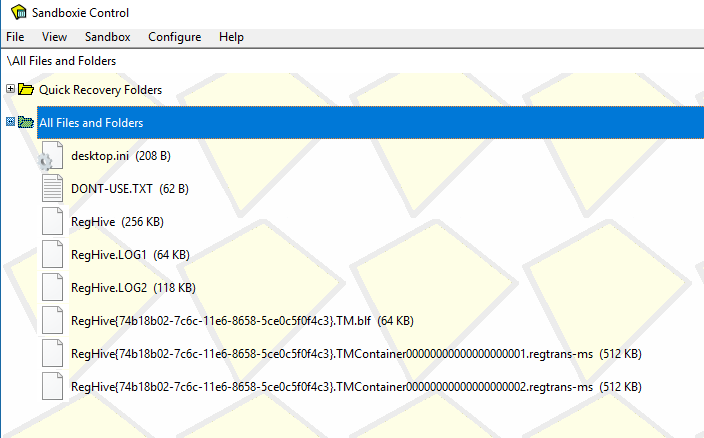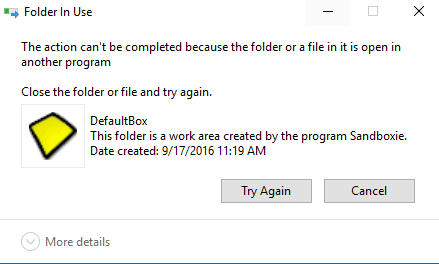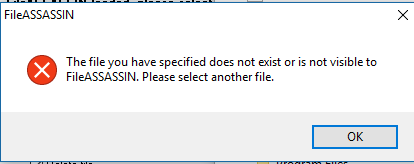When I click to delete contents of my default sandbox, I am getting the following message: "Delete sandbox defaultbox: could not move the sandbox folder out of the way. The object may be in use by another program. Close any applications or windows that may prevent the access. System error code: Access is denied (5). I tried downloading the most recent sandbox update - no go. I tried turning off the firewall/virus protection - no go. I'm running Windows 7 and IE 11.
Any suggestions?
Steve
Unable to Delete Contents
Moderator: Barb@Invincea
Re: Unable to Delete Contents
Reboot the PC. After rebooting, you should be able to delete the sandbox.
Bo
Bo
-
captnamerca
- Posts: 16
- Joined: Sat Feb 13, 2016 9:43 am
Re: Unable to Delete Contents
Hello, I am getting the same error....
Running Sandboxie 5.14 on Windows 10.
Firefox 49.0.1
Malwarebytes Anti-Malware + Avira AV...no problems with either. Even when turned off, I can't delete sandbox
I've tried rebooting, but it did not have any effect.
I tried manually deleting the sandbox in Windows File Explorer. I can delete most of the contents, but the folder itself is locked. I tried using MB FileASSASSIN to unlock, or even delete the folder, but no luck.
See attached for screen shot of the error, and what files I cannot delete.
Any ideas?
Thanks
Running Sandboxie 5.14 on Windows 10.
Firefox 49.0.1
Malwarebytes Anti-Malware + Avira AV...no problems with either. Even when turned off, I can't delete sandbox
I've tried rebooting, but it did not have any effect.
I tried manually deleting the sandbox in Windows File Explorer. I can delete most of the contents, but the folder itself is locked. I tried using MB FileASSASSIN to unlock, or even delete the folder, but no luck.
See attached for screen shot of the error, and what files I cannot delete.
Any ideas?
Thanks
Re: Unable to Delete Contents
You could try running Procexplorer
On the menu > Find > Find handle or dll then give it the path of the sandbox (eg C:\Sandbox or whatever your path is) you can't delete and see what has something opened there?
You could also try regedit and navigate to HKEY_USERS\ and see if any Sandbox_ entries related to the box that won't delete is open there and try to unload them (after the box is closed) by selecting the proper Sandbox_ entry and going to the menu > File > Unload Hive... .
A reboot [shutdown may not be enough on 10 with fast startup enabled as it's a form of hibernation instead of a clean boot] should ensure they are not mounted though so if they still can't be deleted after that then something else is likely at play (likely a 3rd party AV/security).
On the menu > Find > Find handle or dll then give it the path of the sandbox (eg C:\Sandbox or whatever your path is) you can't delete and see what has something opened there?
You could also try regedit and navigate to HKEY_USERS\ and see if any Sandbox_ entries related to the box that won't delete is open there and try to unload them (after the box is closed) by selecting the proper Sandbox_ entry and going to the menu > File > Unload Hive... .
A reboot [shutdown may not be enough on 10 with fast startup enabled as it's a form of hibernation instead of a clean boot] should ensure they are not mounted though so if they still can't be deleted after that then something else is likely at play (likely a 3rd party AV/security).
Goo.gl/p8qFCf
Who is online
Users browsing this forum: No registered users and 1 guest