NVIDIA experience won't run. Video card not being used
Moderator: Barb@Invincea
NVIDIA experience won't run. Video card not being used
Hello,
Once upon a time I ran games in sandboxie with no issues. They all used my old video card no problem.
Now I've built a new rig with (sadly) Windows 10 professional (which is fully up to date) and I'm using a GTX 1080 video card for games.
I installed the latest version of sandboxie got everything ready to go all my video card drivers up to date etc...
Then I started to notice something very strange with this new Win 10 + sandboxie setup. I can't run NVIDIA Experience in the sandbox keeps giving me errors. Furthermore ever game I try to run a game that game defaults to using my motherboard's onboard video chipset instead of my high end graphics card. Even when I run a benchmark program like heaven inside the sandbox it defaults to the onboard chipset no matter what I do. Essentially this change kills using sandboxie for me which is very sad after 3 great years with the program.
What can I do (if anything?) to get NVIDIA Experience to run in the sand box so maybe I can get the games and video player to see or use my graphics card. I honestly have no idea why it would be doing this. Running games outside the sandbox they have no problem whatsoever card is recognized no problem NVIDIA experience program works flawlessly. Everything is great outside the sandbox. Inside... with windows 10... things are bad.
Any help or advice would be much appreciated as I would rather not stop using sandboxie all together after 3 awesome years gaming with it.
Once upon a time I ran games in sandboxie with no issues. They all used my old video card no problem.
Now I've built a new rig with (sadly) Windows 10 professional (which is fully up to date) and I'm using a GTX 1080 video card for games.
I installed the latest version of sandboxie got everything ready to go all my video card drivers up to date etc...
Then I started to notice something very strange with this new Win 10 + sandboxie setup. I can't run NVIDIA Experience in the sandbox keeps giving me errors. Furthermore ever game I try to run a game that game defaults to using my motherboard's onboard video chipset instead of my high end graphics card. Even when I run a benchmark program like heaven inside the sandbox it defaults to the onboard chipset no matter what I do. Essentially this change kills using sandboxie for me which is very sad after 3 great years with the program.
What can I do (if anything?) to get NVIDIA Experience to run in the sand box so maybe I can get the games and video player to see or use my graphics card. I honestly have no idea why it would be doing this. Running games outside the sandbox they have no problem whatsoever card is recognized no problem NVIDIA experience program works flawlessly. Everything is great outside the sandbox. Inside... with windows 10... things are bad.
Any help or advice would be much appreciated as I would rather not stop using sandboxie all together after 3 awesome years gaming with it.
Djvam
Forgot to add I'm using the latest nvidia driver and version of nvidia experience. I'm using the latest direct x version. When trying to run nvidia experience I get a pooup from the program itself stating there was a problem starting up the program. No sandboxie errors.
-
Barb@Invincea
- Sandboxie Support

- Posts: 2337
- Joined: Mon Nov 07, 2016 3:10 pm
Re: NVIDIA experience won't run. Video card not being used
Djvam,
Can you disable your on-board video card to see if that works?
If you are using a laptop with both video cards, make sure to specify in the Nvidia Control Panel which is the preferred graphic processor.
I am testing with an Intel video card + Nvidia - > Optimus, and I can navigate to the GeForce Experience folder and run it Sandboxed. (WIndows 10 x64 + Sbie 5.16)
What errors are you receiving?
Regards,
Barb.-
Can you disable your on-board video card to see if that works?
If you are using a laptop with both video cards, make sure to specify in the Nvidia Control Panel which is the preferred graphic processor.
I am testing with an Intel video card + Nvidia - > Optimus, and I can navigate to the GeForce Experience folder and run it Sandboxed. (WIndows 10 x64 + Sbie 5.16)
What errors are you receiving?
Regards,
Barb.-
Re: NVIDIA experience won't run. Video card not being used
I went to Nvidia Control Panel outside of the sandbox. My onboard video is not even an option there it just lists my good card the GTX 1080.
I'm using the latest version of sandboxie 5.16 + Windows 10 x64 fully updated
This is what happens when I attempt to run NVIDIA experience in any sandbox. (see attached pic)
I'm using the latest version of sandboxie 5.16 + Windows 10 x64 fully updated
This is what happens when I attempt to run NVIDIA experience in any sandbox. (see attached pic)
- Attachments
-
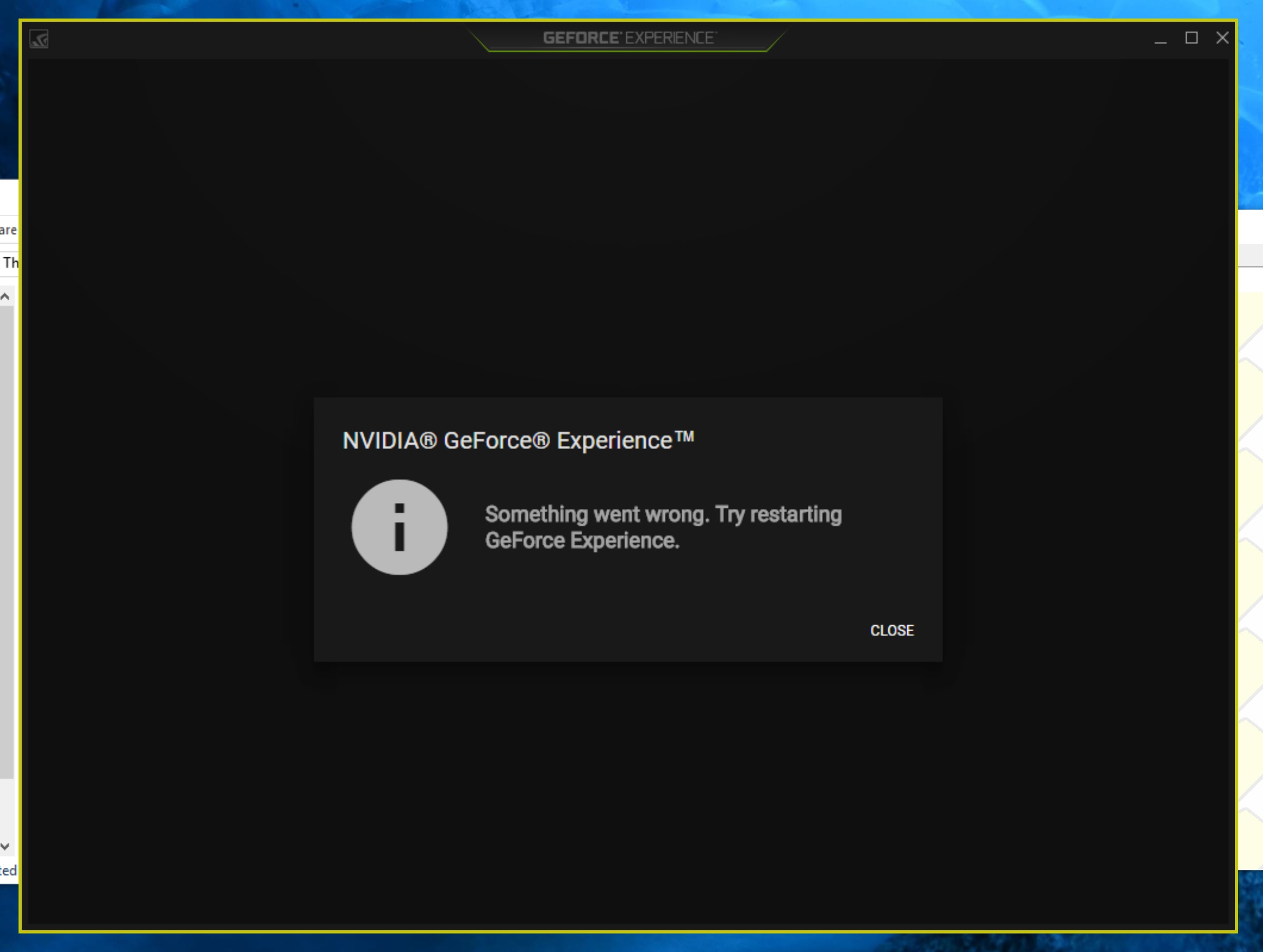
- nvidia sandboxed.jpg (192.06 KiB) Viewed 917 times
Re: NVIDIA experience won't run. Video card not being used
The 'NVIDIA Experience' sounds like (i haven't tested it) something of a system type app. Maybe I'm entirely wrong?
That said the screenshot reminds me of what I saw on steam [maybe entirely coincidental] so perhaps the -no-cef-sandbox flag will help there if it is based on chromium?
http://forums.sandboxie.com/phpBB3/view ... 54#p125050
It doesn't 'appear' to rely on an online presence and obviously requires specific hardware to be in play.....I haven't tested it and it isn't something I CAN test with a VM but I'd still be highly confused as to why you'd even want to run it sandboxed, that'd be like trying to run the NVIDIA Control Panel sandboxed in my mind. What's the point? It already has drivers and services installed and running so IF it wanted to it could use those to bypass any protections you *might* hope to gain running it sandboxed but I'm still left wondering what the point would be on their end....and thus begins the circle of confusion.
http://www.makeuseof.com/tag/geforce-experience-use-si/A Faster, Better GeForce Experience
GeForce Experience is the companion application to your GeForce GTX graphics card. It keeps your drivers up to date, automatically optimizes your game settings, and gives you the easiest way to share your greatest gaming moments with friends.
Game-Ready Drivers
http://www.geforce.com/geforce-experience/faq
umm ok, yay?Make no mistake, this is a powerful tool with many features not found in the NVIDIA Control Panel. Powerful new NVIDIA features like ShadowPlay and game-streaming to NVIDIA Shield handheld devices are found here, not in the older Control Panel.
That said the screenshot reminds me of what I saw on steam [maybe entirely coincidental] so perhaps the -no-cef-sandbox flag will help there if it is based on chromium?
http://forums.sandboxie.com/phpBB3/view ... 54#p125050
It doesn't 'appear' to rely on an online presence and obviously requires specific hardware to be in play.....I haven't tested it and it isn't something I CAN test with a VM but I'd still be highly confused as to why you'd even want to run it sandboxed, that'd be like trying to run the NVIDIA Control Panel sandboxed in my mind. What's the point? It already has drivers and services installed and running so IF it wanted to it could use those to bypass any protections you *might* hope to gain running it sandboxed but I'm still left wondering what the point would be on their end....and thus begins the circle of confusion.
Goo.gl/p8qFCf
-
Barb@Invincea
- Sandboxie Support

- Posts: 2337
- Joined: Mon Nov 07, 2016 3:10 pm
Re: NVIDIA experience won't run. Video card not being used
djvam,
If your video cards are separate (not optimus or similar), you can try disabling your on-board one via Computer Management and see if that helps.
This is not something you will be able to do via Nvidia Control Panel.
https://www.google.com/search?q=how+to+ ... 8&oe=utf-8
If you have a different setup, you should see the something like "Manage 3D Settings" (inside Nvidia Control Panel), where you can select your preferred processor under Global settings.
See if any of those options work for you. Are your games defaulting to your Nvidia card outside Sbie?
Regards,
Barb,-
If your video cards are separate (not optimus or similar), you can try disabling your on-board one via Computer Management and see if that helps.
This is not something you will be able to do via Nvidia Control Panel.
https://www.google.com/search?q=how+to+ ... 8&oe=utf-8
If you have a different setup, you should see the something like "Manage 3D Settings" (inside Nvidia Control Panel), where you can select your preferred processor under Global settings.
See if any of those options work for you. Are your games defaulting to your Nvidia card outside Sbie?
Regards,
Barb,-
Re: NVIDIA experience won't run. Video card not being used
I wanted to run the Nvidia experience program within the sandbox for a couple reasons
1.) It handles automatic optimization of games (which I thought might correct the trouble I was having with the onboard videocard being used instead of my 1080)
*Sidenote I run the sandbox with full internet connection privs enabled as there were too many problems with them disabled.
2.) I wanted to play with the video card settings in the sandbox in hopes of selecting my 1080 instead of the onboard video card
When I go to computer management outside sandbox (device manager ran via win+R window I can't figure out how to get to that while inside the sandbox) and I go to display adapters it ONLY lists my GTX 1080. Onboard video isn't even listed... which is crazy... because the board is a Maximus VIII Hero (installed it myself) and it definitely has onboard video.
Thus far I have not been able to run either nvidia experience OR nvidia control panel in sandboxie in order to even attempt to select the proper video card default setting. The program simply will not run when I am sandboxed. I don't get an error message or a failed message. Simply put I double click on my control panel in order to get to the settings barb mentions and .... I sit there.... and nothing happens at all.
When I attempt to do all these things outside of the sandbox. (Use my GTX 1080 for games, use nvidia experience, use nvidia control panel etc.) everything works fine no problem. All of my games ran outside sandbox default to my GTX 1080 video card without even the slightest hiccup and no fiddling required. No error messages. No failure messages. When I run things in the sandbox all hell seems to break loose constantly now thus defeating the point of me using sandboxie in the future if I can't figure out a solution to this. I'm fairly confident it's either a windows 10 64bit issue or something to do with directX 12 (with windows 10 crappy aniversary update) playing nice with my video card while sandboxed.
UPDATE: I tried to run a different game entirely just recently and it wouldn't even let me run the game forget about just dealing with lowered settings and glitchy graphics. Just gave me a message about my video card not supporting alpha shaders which is ridiculous considering it's a GTX 1080 and alpha shaders are ancient now. This tells me the new game I'm trying is ALSO trying to use my onboard video card by default and I can't seem to access anything while sandboxed that would tell it to behave otherwise. Very frustrating going from a flawless sandbox gaming experience in windows 7 to all these new issues now with windows 10. Basically I'm saying I hate windows 10 lol
Or maybe it's some kind of crazy issue with direct X 12 while sandboxed under this new patch I don't know what's going on tbh...
1.) It handles automatic optimization of games (which I thought might correct the trouble I was having with the onboard videocard being used instead of my 1080)
*Sidenote I run the sandbox with full internet connection privs enabled as there were too many problems with them disabled.
2.) I wanted to play with the video card settings in the sandbox in hopes of selecting my 1080 instead of the onboard video card
When I go to computer management outside sandbox (device manager ran via win+R window I can't figure out how to get to that while inside the sandbox) and I go to display adapters it ONLY lists my GTX 1080. Onboard video isn't even listed... which is crazy... because the board is a Maximus VIII Hero (installed it myself) and it definitely has onboard video.
Thus far I have not been able to run either nvidia experience OR nvidia control panel in sandboxie in order to even attempt to select the proper video card default setting. The program simply will not run when I am sandboxed. I don't get an error message or a failed message. Simply put I double click on my control panel in order to get to the settings barb mentions and .... I sit there.... and nothing happens at all.
When I attempt to do all these things outside of the sandbox. (Use my GTX 1080 for games, use nvidia experience, use nvidia control panel etc.) everything works fine no problem. All of my games ran outside sandbox default to my GTX 1080 video card without even the slightest hiccup and no fiddling required. No error messages. No failure messages. When I run things in the sandbox all hell seems to break loose constantly now thus defeating the point of me using sandboxie in the future if I can't figure out a solution to this. I'm fairly confident it's either a windows 10 64bit issue or something to do with directX 12 (with windows 10 crappy aniversary update) playing nice with my video card while sandboxed.
UPDATE: I tried to run a different game entirely just recently and it wouldn't even let me run the game forget about just dealing with lowered settings and glitchy graphics. Just gave me a message about my video card not supporting alpha shaders which is ridiculous considering it's a GTX 1080 and alpha shaders are ancient now. This tells me the new game I'm trying is ALSO trying to use my onboard video card by default and I can't seem to access anything while sandboxed that would tell it to behave otherwise. Very frustrating going from a flawless sandbox gaming experience in windows 7 to all these new issues now with windows 10. Basically I'm saying I hate windows 10 lol
Or maybe it's some kind of crazy issue with direct X 12 while sandboxed under this new patch I don't know what's going on tbh...
-
Curt@invincea
- Sandboxie Lead Developer

- Posts: 1638
- Joined: Fri Jan 17, 2014 5:21 pm
- Contact:
Re: NVIDIA experience won't run. Video card not being used
Sandboxie is not a VM. Sandboxed applications use the same video card (and video settings) as host applications. Your video hardware is not aware that some applications are sandboxed and others are not.
-
Barb@Invincea
- Sandboxie Support

- Posts: 2337
- Joined: Mon Nov 07, 2016 3:10 pm
Re: NVIDIA experience won't run. Video card not being used
djvam,
The steps I provided are not to be done inside SBIE. Your onboard card is probably an Intel, so search for it on Computer Management and disable it, then reboot and see how things work.
And, you do not really need to run any Nvidia software inside Sbie. As Curt stated, SBIE will pick-up your host's settings.
Regards,
Barb.-
The steps I provided are not to be done inside SBIE. Your onboard card is probably an Intel, so search for it on Computer Management and disable it, then reboot and see how things work.
And, you do not really need to run any Nvidia software inside Sbie. As Curt stated, SBIE will pick-up your host's settings.
Regards,
Barb.-
Who is online
Users browsing this forum: No registered users and 1 guest
