I have several clients that are running windows 7 64 Pro, I attempted to do a windows 10 upgrade. Sandboxie 5.06 was running great until I did the updated.
I am not getting Dcomlauncher errors and Sandboxie fails.
I thought that I should install it after I upgrade, so I reverted the client back to windows 7 Pro and uninstalled Sandboxie
I did just that and I still get the same error, I am running Bitdefender commercial, and suggestions on what I'm doing wrong
Upgrading to windows 10
-
BilleBarrett
- Posts: 43
- Joined: Tue Feb 10, 2015 10:22 am
- Location: reensboro, North Carolina
- Contact:
-
Craig@Invincea
- Sandboxie Support

- Posts: 3523
- Joined: Thu Jun 18, 2015 3:00 pm
- Location: DC Metro Area
- Contact:
Re: Upgrading to windows 10
EDIT:Remove BitDefender. It is not supported with SBIE. Click here http://forums.sandboxie.com/phpBB3/view ... 11&t=21539 for a list of non-supported/supported AV. I've listed the free version, as that what we tested, but most likely impacts any version.
BitDender Free Antivirus works okay in Win10.
Total Security (When tested) was a Beta & it did not function.
Upon further testing with Win10/64 and using BitDefender Total Security 2016, you can do the following and not get that SBIE2224 DCom crash:
Open BD control panel > Modules > Under protection / Antivirus> Click on the "gear' icon > Go to ACTIVE THREAT Control and move the blue slider to turn off the module.
Then DELETE your SBIE Sandbox contents. Relaunch your SB browser.
BitDender Free Antivirus works okay in Win10.
Total Security (When tested) was a Beta & it did not function.
Upon further testing with Win10/64 and using BitDefender Total Security 2016, you can do the following and not get that SBIE2224 DCom crash:
Open BD control panel > Modules > Under protection / Antivirus> Click on the "gear' icon > Go to ACTIVE THREAT Control and move the blue slider to turn off the module.
Then DELETE your SBIE Sandbox contents. Relaunch your SB browser.
- Attachments
-
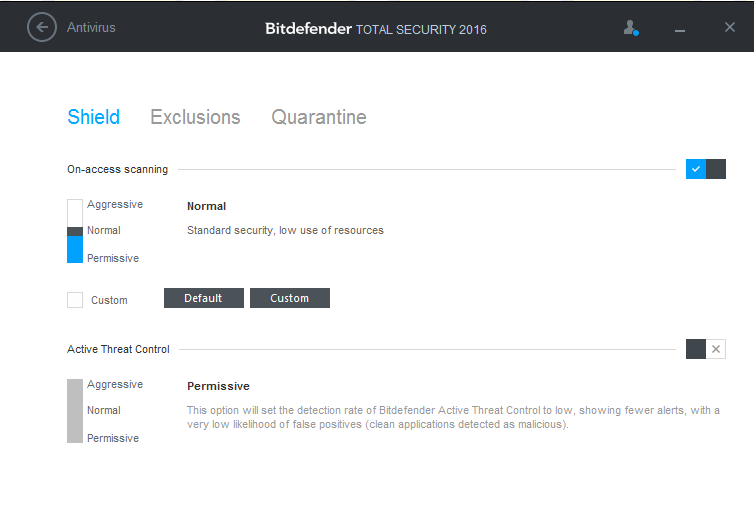
- BD2016.PNG (18.27 KiB) Viewed 440 times
Who is online
Users browsing this forum: No registered users and 1 guest