"Quick Recovery" is not offered at shutdown [SOLVED]
Moderator: Barb@Invincea
-
OldGrantonian
- Posts: 32
- Joined: Mon Mar 23, 2015 8:16 am
- Location: Scottish Highlands
"Quick Recovery" is not offered at shutdown [SOLVED]
.
I have SB beta 5.17.4 with Win 10 Home Pro.
I run 3 programs sandboxed: Chrome, Thunderbird, and a bookmarks program. Before I shut down my laptop, I close all these progs manually.
Until recently, the Quick Recovery dialog was always presented after deleting the final prog (the bookmarks prog always has recoverable files).
Now the Quick Recovery dialog is no longer presented. I need to manually invoke the Delete Contents dialog.
I checked the option "Automatically delete contents of sandbox" here:
- SB Settings > Delete > Delete Invocation
Recently I was forced to install beta 5.17.2 in order to address the issue of "SB freezes during file download", here:
http://forums.sandboxie.com/phpBB3/view ... 11&t=24006
Maybe that update caused the problem.
Thanks.
.
I have SB beta 5.17.4 with Win 10 Home Pro.
I run 3 programs sandboxed: Chrome, Thunderbird, and a bookmarks program. Before I shut down my laptop, I close all these progs manually.
Until recently, the Quick Recovery dialog was always presented after deleting the final prog (the bookmarks prog always has recoverable files).
Now the Quick Recovery dialog is no longer presented. I need to manually invoke the Delete Contents dialog.
I checked the option "Automatically delete contents of sandbox" here:
- SB Settings > Delete > Delete Invocation
Recently I was forced to install beta 5.17.2 in order to address the issue of "SB freezes during file download", here:
http://forums.sandboxie.com/phpBB3/view ... 11&t=24006
Maybe that update caused the problem.
Thanks.
.
-
Barb@Invincea
- Sandboxie Support

- Posts: 2337
- Joined: Mon Nov 07, 2016 3:10 pm
Re: "Quick Recovery" is not offered at shutdown
Hello OldGrantonian,
Are any of the programs still showing up in your Sandbox after you manually close them? Maybe something is lingering.
Another possibility would be that the bookmarks program has changed the location where the files are being saved, and that that location is not listed under your Quick Recovery folders.
If you provide more information regarding the name and version of the bookmarks program, I will test it.
Regards,
Barb.-
Are any of the programs still showing up in your Sandbox after you manually close them? Maybe something is lingering.
Another possibility would be that the bookmarks program has changed the location where the files are being saved, and that that location is not listed under your Quick Recovery folders.
If you provide more information regarding the name and version of the bookmarks program, I will test it.
Regards,
Barb.-
-
OldGrantonian
- Posts: 32
- Joined: Mon Mar 23, 2015 8:16 am
- Location: Scottish Highlands
Re: "Quick Recovery" is not offered at shutdown
.
There's a possibility that Chrome is lingering. I say that because when I restart Chrome in SB, I'm now told that Chrome did not shut down correctly, and I'm asked if I want to restore tabs. That dialog only started recently.
How do I find out which progs are currently running in SB?
Thanks.
.
Let's deal with Chrome first.Barb@Invincea wrote:Are any of the programs still showing up in your Sandbox after you manually close them? Maybe something is lingering.
There's a possibility that Chrome is lingering. I say that because when I restart Chrome in SB, I'm now told that Chrome did not shut down correctly, and I'm asked if I want to restore tabs. That dialog only started recently.
How do I find out which progs are currently running in SB?
Thanks.
.
Re: "Quick Recovery" is not offered at shutdown
Oldgrantonian, usually the reason for the Quick recovery window not to appear when deleting contents is because you are downloading to a folder thats not listed under Quick recovery folders.OldGrantonian wrote:Let's deal with Chrome first.
There's a possibility that Chrome is lingering. I say that because when I restart Chrome in SB, I'm now told that Chrome did not shut down correctly, and I'm asked if I want to restore tabs. That dialog only started recently.
How do I find out which progs are currently running in SB?
Make sure your download folders are included in Quick recovery. If they are and you still have problems, test using a new sandbox with default settings.
You can find out which progs are currently running in SB by opening Sandboxie control. There you can see if a program is lingering or not and what they are. Also, after closing the sandboxed program, if you see red dots in the Sandboxie icon, then it means programs are still running in the sandbox.
Bo
-
OldGrantonian
- Posts: 32
- Joined: Mon Mar 23, 2015 8:16 am
- Location: Scottish Highlands
Re: "Quick Recovery" is not offered at shutdown
.
What's my next step?
.
OK. I closed all three usual progs. Screenshot shows that Chrome is still running.bo.elam wrote:You can find out which progs are currently running in SB by opening Sandboxie control.
What's my next step?
.
- Attachments
-
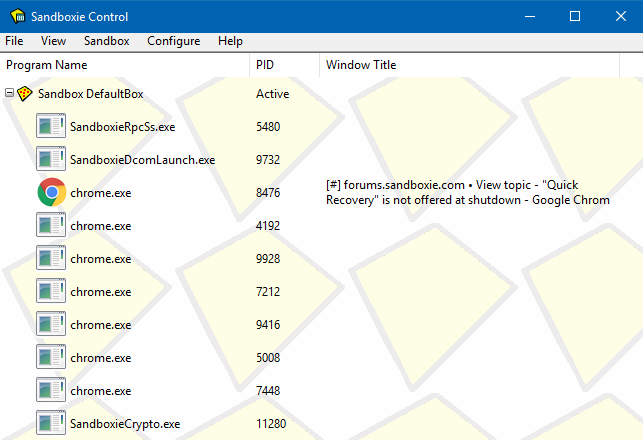
- Sandboxie Control.png (38.85 KiB) Viewed 1677 times
-
Barb@Invincea
- Sandboxie Support

- Posts: 2337
- Joined: Mon Nov 07, 2016 3:10 pm
Re: "Quick Recovery" is not offered at shutdown
Hello OldGrantonian,
Please try deleting the contents of your Sandbox and re-test.
If the problem persists, create a new Sandbox with default settings and see if Chrome open/closes correctly on that one. (Do not launch other apps other than Chrome).
Also let us know what's your Chrome version and what extensions do you have installed.
Regards,
Barb.-
Please try deleting the contents of your Sandbox and re-test.
If the problem persists, create a new Sandbox with default settings and see if Chrome open/closes correctly on that one. (Do not launch other apps other than Chrome).
Also let us know what's your Chrome version and what extensions do you have installed.
Regards,
Barb.-
Re: "Quick Recovery" is not offered at shutdown
Dont forget testing Chrome using a new sandbox with default settings.OldGrantonian wrote:What's my next step?
Sandboxie control>Sandbox>Create new sandbox
You can also try adding Chrome to Lingering programs.
Sandbox settings>Program stop>Lingering programs
Bo
-
OldGrantonian
- Posts: 32
- Joined: Mon Mar 23, 2015 8:16 am
- Location: Scottish Highlands
Re: "Quick Recovery" is not offered at shutdown
.
RE-open SB Chrome. Again I see the question: "Restore pages? Chrome didn't shut down properly." Click Restore (which is what I've been doing recently.I have 3 tabs that are permanently open.) The usual 3 tabs are opened. End.
Repeat from "Start" till "End". Again, I'm asked if I want to restore tabs.
IMHO, this test is a fail
Copy settings "None". OK
The SB Chrome did not close (which surprised me)
The PIDs in the Control were unchanged (I took a screenshot before and after)
Click Sandbox > ChromeTest > Run Sandboxed > Run Web Browser
Again, Chrome was not closed. The PIDs are still unchanged
I think this test is also a fail.
I think I'll stop here and get your feedback. I don't want to do any unnecessary work
IMHO I don't think the sandbox is actually being emptied. Is there a file or files that I can safely manually delete (after backup) to verify that theory?
.
Start: With SB Chrome open, R-click SB sys tray icon. Click "Terminate All programs" Chrome is closed.Barb@Invincea wrote:Please try deleting the contents of your Sandbox and re-test.
RE-open SB Chrome. Again I see the question: "Restore pages? Chrome didn't shut down properly." Click Restore (which is what I've been doing recently.I have 3 tabs that are permanently open.) The usual 3 tabs are opened. End.
Repeat from "Start" till "End". Again, I'm asked if I want to restore tabs.
IMHO, this test is a fail
Create new sandbox "ChromeTest"Barb@Invincea wrote: If the problem persists, create a new Sandbox with default settings and see if Chrome open/closes correctly on that one. (Do not launch other apps other than Chrome).
Copy settings "None". OK
The SB Chrome did not close (which surprised me)
The PIDs in the Control were unchanged (I took a screenshot before and after)
Click Sandbox > ChromeTest > Run Sandboxed > Run Web Browser
Again, Chrome was not closed. The PIDs are still unchanged
I think this test is also a fail.
I think I'll stop here and get your feedback. I don't want to do any unnecessary work
IMHO I don't think the sandbox is actually being emptied. Is there a file or files that I can safely manually delete (after backup) to verify that theory?
.
-
Barb@Invincea
- Sandboxie Support

- Posts: 2337
- Joined: Mon Nov 07, 2016 3:10 pm
Re: "Quick Recovery" is not offered at shutdown
Hi OldGrantonian,
Is Chrome working fine outside Sandboxie? Please launch it un-sandboxed, ensure there are no updates pending for it, and clear its cache.
After that, relaunch it in a clean Sandbox and test it.
Please provide the following info so that we can further assist/test:
Regards,
Barb.-
Is Chrome working fine outside Sandboxie? Please launch it un-sandboxed, ensure there are no updates pending for it, and clear its cache.
After that, relaunch it in a clean Sandbox and test it.
Please provide the following info so that we can further assist/test:
Also, please try the steps provided by Bo:let us know what's your Chrome version and what extensions do you have installed.
As for your question:You can also try adding Chrome to Lingering programs.
Sandbox settings>Program stop>Lingering programs
If you want to manually delete your Sandbox contents (aside from right-clicking on your Sandbox---> Delete contents), you can access the "Sandbox" folder, typically located under C:\Sandbox. In there you will find all of your Sandboxes and their contents.IMHO I don't think the sandbox is actually being emptied. Is there a file or files that I can safely manually delete (after backup) to verify that theory?
Regards,
Barb.-
-
OldGrantonian
- Posts: 32
- Joined: Mon Mar 23, 2015 8:16 am
- Location: Scottish Highlands
Re: "Quick Recovery" is not offered at shutdown
.
The good news is that I have cracked this issue by a complete uninstall followed by a clean re-install. In my younger days, that would have been one of the first things to occur to me. (For SB, I normally choose the "Overwrite" option.)
The bad news is that I still don't know what the problem was
With the previous install, Bo's suggestion for "lingering" files did not have any effect.
For the record, here are the responses to the previous post, in the same sequence, top to bottom:
- I cleared the cache in the non-SB Chrome. All extensions disabled.
- Chrome info: Version 56.0.2924.87 (64-bit), Fully up to date.
- I backed up, then deleted the contents of the "DefaultBox" folder. Restarting SB Chrome produced the same issue: no Quick Recovery offer at SB shutdown. I'm no techie, but I don't see the difference between a manual delete+renewal of the sandbox versus a clean re-install. On the other hand, a programmatic delete of the sandbox does not necessarily actually happen, as any tester might say
As a further comment, after the clean re-install, all PIDs for the first SB startup were different from those in the screenshot above - as would be expected. Remember that the screenshot PIDs were persistent over several SB shutdowns and SB restarts. Note that the laptop itself is shut down and restarted at least twice per day.
Thanks to all for their help.
.
The good news is that I have cracked this issue by a complete uninstall followed by a clean re-install. In my younger days, that would have been one of the first things to occur to me. (For SB, I normally choose the "Overwrite" option.)
The bad news is that I still don't know what the problem was
With the previous install, Bo's suggestion for "lingering" files did not have any effect.
For the record, here are the responses to the previous post, in the same sequence, top to bottom:
- I cleared the cache in the non-SB Chrome. All extensions disabled.
- Chrome info: Version 56.0.2924.87 (64-bit), Fully up to date.
- I backed up, then deleted the contents of the "DefaultBox" folder. Restarting SB Chrome produced the same issue: no Quick Recovery offer at SB shutdown. I'm no techie, but I don't see the difference between a manual delete+renewal of the sandbox versus a clean re-install. On the other hand, a programmatic delete of the sandbox does not necessarily actually happen, as any tester might say
As a further comment, after the clean re-install, all PIDs for the first SB startup were different from those in the screenshot above - as would be expected. Remember that the screenshot PIDs were persistent over several SB shutdowns and SB restarts. Note that the laptop itself is shut down and restarted at least twice per day.
Thanks to all for their help.
.
Who is online
Users browsing this forum: No registered users and 1 guest
