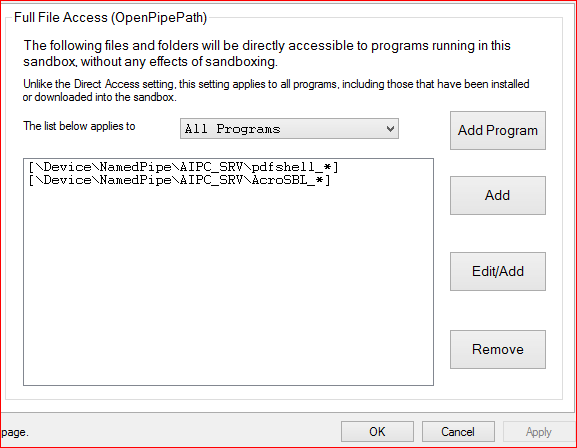Please fix Chrome process cancelations due to QWAVEdrv [SOLVED]
Moderator: Barb@Invincea
Please fix Chrome process cancelations due to QWAVEdrv [SOLVED]
Windows 8.1 x64, Sandboxie 5.20 x64, Chrome 59.0.3071.115 x64.
Today I was searching for grilling tips in Chrome and Sandboxie killed all the processes when Chrome tried to access QWAVEdrv.
SBIE2101 Object name not found: \Device\QWAVEdrv, error CreateFile (C0000022) access=00120089 initialized=1
SBIE2314 Canceling process chrome.exe [2560 / 7]
...
Whenever I re-open Chrome and try to restore my pages (I had a few dozen pages open) it crashes again. I managed to figure out the problem tab and closed it quickly on restore so Chrome would not be killed:
The problem webpage is https://www.weber.com/US/en/blog
I don't know if someone not as familiar with computers as I am would have figured that out, and probably would be stuck without a way to restore their work. I think that no webpage should be able to cause Sandboxie to destroy a user's whole browsing session. Sandboxie should just ignore the request or deny it or whatever instead of killing everything. If Chrome crashes just a single tab or something ok I can deal with that.
There are a number of reports on this forum about the same thing, and the workaround is to open the path so it is not sandboxed. I could do that but really I shouldn't have to. Sandboxie should leave Chrome running even if I don't do that.
Happy Independence Day
Today I was searching for grilling tips in Chrome and Sandboxie killed all the processes when Chrome tried to access QWAVEdrv.
SBIE2101 Object name not found: \Device\QWAVEdrv, error CreateFile (C0000022) access=00120089 initialized=1
SBIE2314 Canceling process chrome.exe [2560 / 7]
...
Whenever I re-open Chrome and try to restore my pages (I had a few dozen pages open) it crashes again. I managed to figure out the problem tab and closed it quickly on restore so Chrome would not be killed:
The problem webpage is https://www.weber.com/US/en/blog
I don't know if someone not as familiar with computers as I am would have figured that out, and probably would be stuck without a way to restore their work. I think that no webpage should be able to cause Sandboxie to destroy a user's whole browsing session. Sandboxie should just ignore the request or deny it or whatever instead of killing everything. If Chrome crashes just a single tab or something ok I can deal with that.
There are a number of reports on this forum about the same thing, and the workaround is to open the path so it is not sandboxed. I could do that but really I shouldn't have to. Sandboxie should leave Chrome running even if I don't do that.
Happy Independence Day
-
Barb@Invincea
- Sandboxie Support

- Posts: 2337
- Joined: Mon Nov 07, 2016 3:10 pm
Re: Please fix Chrome process cancelations due to QWAVEdrv
Hello cornflake,
I tested on Windows 8.1 as well as windows 10 x64 and I was not able to reproduce the issue. Are you doing anything specific on the website to trigger the problem?
Do you have any chrome extensions installed?
Any antivirus software?
QWAVEdrv is given Full Access by default, you can find it under Sandbox Settings ---> Resource Access --> Full Access.
Any chance you may have removed it via Sandboxe Settings --> Applications--> Miscellaneous ?
Regards,
Barb.-
I tested on Windows 8.1 as well as windows 10 x64 and I was not able to reproduce the issue. Are you doing anything specific on the website to trigger the problem?
Do you have any chrome extensions installed?
Any antivirus software?
QWAVEdrv is given Full Access by default, you can find it under Sandbox Settings ---> Resource Access --> Full Access.
Any chance you may have removed it via Sandboxe Settings --> Applications--> Miscellaneous ?
Regards,
Barb.-
Re: Please fix Chrome process cancelations due to QWAVEdrv
I didn't change any settings, I don't think. Regardless my opinion is the same, it shouldn't kill the browser. Here's a screenshot:
-
Barb@Invincea
- Sandboxie Support

- Posts: 2337
- Joined: Mon Nov 07, 2016 3:10 pm
Re: Please fix Chrome process cancelations due to QWAVEdrv
Hello cornflake,
By default you should see this under that path:
[\Device\QWAVEdrv]
If you have removed it (maybe accidentally), that explains why your browser is crashing. The whole point of it being added by default is to avoid this issue.
Did you try adding it back per my steps above?
You can also try re-installing Sandboxie and NOT keeping your current configuration, which should revert everything back to default and correct this issue.
Regards,
Barb.-
By default you should see this under that path:
[\Device\QWAVEdrv]
If you have removed it (maybe accidentally), that explains why your browser is crashing. The whole point of it being added by default is to avoid this issue.
Did you try adding it back per my steps above?
You can also try re-installing Sandboxie and NOT keeping your current configuration, which should revert everything back to default and correct this issue.
Regards,
Barb.-
Re: Please fix Chrome process cancelations due to QWAVEdrv
In both Windows 7 and Windows 8.1 using the same Sandboxie x64 version QWAVE is not enabled. I'm not sure why that is, I don't remember disabling it. In Windows 7 nothing bad happens, Sandboxie does not kill the chrome processes when I visit that website. In Windows 8.1 it does though.
-
Barb@Invincea
- Sandboxie Support

- Posts: 2337
- Joined: Mon Nov 07, 2016 3:10 pm
Re: Please fix Chrome process cancelations due to QWAVEdrv
Hi cornflake,
I tested the Sandboxie installations (x64 as well as full SandboxieInstdaller) and they correctly included the template.
The only thing I can think of is that you may have accidentally removed the template while modifying your configuration file (otherwise, I am not sure why is not present for you).
You can try reinstalling Sandboxie with the default settings, or manually adding QWAVEdrv as suggested above.
The qWave template has been automatically added since Sandboxie 5.12, in order to address th Chrome crash:
viewtopic.php?f=57&t=22660&p=119291&hilit=qWave#p119291
Regards,
Barb.-
I tested the Sandboxie installations (x64 as well as full SandboxieInstdaller) and they correctly included the template.
The only thing I can think of is that you may have accidentally removed the template while modifying your configuration file (otherwise, I am not sure why is not present for you).
You can try reinstalling Sandboxie with the default settings, or manually adding QWAVEdrv as suggested above.
The qWave template has been automatically added since Sandboxie 5.12, in order to address th Chrome crash:
viewtopic.php?f=57&t=22660&p=119291&hilit=qWave#p119291
Regards,
Barb.-
Re: Please fix Chrome process cancelations due to QWAVEdrv
Very likely his sandboxes were created before the qWave template was implemented, and did nor manually enable the new template after upgrading to 5.12. I remember when Sandboxie 5.12 was released I looked in Sandbox settings to disable that template as I dont need it and noticed that the new setting had not been ticked automatically. I then created a new sandbox for testing and the setting was enabled by default.Barb@Invincea wrote: ↑Thu Jul 06, 2017 2:00 pmThe only thing I can think of is that you may have accidentally removed the template while modifying your configuration file (otherwise, I am not sure why is not present for you).
Bo
-
Barb@Invincea
- Sandboxie Support

- Posts: 2337
- Joined: Mon Nov 07, 2016 3:10 pm
Re: Please fix Chrome process cancelations due to QWAVEdrv
Good point, Bo.Very likely his sandboxes were created before the qWave template was implemented.
Regards,
Barb.-
Re: Please fix Chrome process cancelations due to QWAVEdrv
Thats probably what happened. I looked in a few sandboxes and the new setting appeared in Miscellaneous but ticked in none.
Bo
Re: Please fix Chrome process cancelations due to QWAVEdrv
Yes that's probably what happened, thanks. In most of my sandboxes 'Allow direct access to Windows Font Cache' and 'Allow direct access to qWave driver (Google Hangouts)' are unchecked. New Sandboxes they are checked. I could check them but I still think Sandboxie should not kill the processes and so I still like my suggestion. If I don't want to allow direct access it should still be possible to use Chrome without Sandboxie killing all the processes.
-
Barb@Invincea
- Sandboxie Support

- Posts: 2337
- Joined: Mon Nov 07, 2016 3:10 pm
Re: Please fix Chrome process cancelations due to QWAVEdrv
Hi cornflake,
Thanks for confirming, I am glad Bo's suggestion was correct.
The fix for the issue is to use the template. That's why it was implemented and why it gets added by default, to prevent that crash.
Regards,
Barb.-
Thanks for confirming, I am glad Bo's suggestion was correct.
The fix for the issue is to use the template. That's why it was implemented and why it gets added by default, to prevent that crash.
Regards,
Barb.-
Re: Please fix Chrome process cancelations due to QWAVEdrv
A timely thread for me, thanks cornflake. I've only ever really used XP and 7 as my main OS (7 is still my main OS on desktop and will be until at least 2020) and never came across this issue. Windows 10 of course has this issue (and is probably the best OS to use for tablets etc, hence why I'm using it), and I agree with you that Sandboxie shouldn't kill the whole browsing session. However, it seems that this is unavoidable at this time, although it would be nice for Barb or the devs to explain why in more detail.cornflake wrote: ↑Thu Jul 06, 2017 10:56 pmYes that's probably what happened, thanks. In most of my sandboxes 'Allow direct access to Windows Font Cache' and 'Allow direct access to qWave driver (Google Hangouts)' are unchecked. New Sandboxes they are checked. I could check them but I still think Sandboxie should not kill the processes and so I still like my suggestion. If I don't want to allow direct access it should still be possible to use Chrome without Sandboxie killing all the processes.
Sandboxie + SUA + DEP
Windows Firewall + NAT Router
Drive SnapShot (on-demand)
Windows Firewall + NAT Router
Drive SnapShot (on-demand)
-
Barb@Invincea
- Sandboxie Support

- Posts: 2337
- Joined: Mon Nov 07, 2016 3:10 pm
Re: Please fix Chrome process cancelations due to QWAVEdrv [SOLVED]
Hi cornflake and ssj100,
I talked to the devs and they stated that this might be on Chrome's side, as they may have assumed that they can always talk to QWAVE and never tested the error handling for when it's not there.
Here's some additional info found in the forums:
viewtopic.php?f=57&t=22660&p=120679&hil ... ve#p120679
viewtopic.php?f=11&t=22937&p=120996&hil ... le#p120996
Regards,
Barb.-
I talked to the devs and they stated that this might be on Chrome's side, as they may have assumed that they can always talk to QWAVE and never tested the error handling for when it's not there.
Here's some additional info found in the forums:
viewtopic.php?f=57&t=22660&p=120679&hil ... ve#p120679
viewtopic.php?f=11&t=22937&p=120996&hil ... le#p120996
Regards,
Barb.-
Re: Please fix Chrome process cancelations due to QWAVEdrv [SOLVED]
Ok. As I mentioned it works fine in Windows 7 though, Sandboxie doesn't kill all the Chrome processes even if I don't allow direct access to that device.
Re: Please fix Chrome process cancelations due to QWAVEdrv [SOLVED]
Hence why I'm sticking with Windows 7 for as long as possible on my desktop - I've noticed so many "bugs" on Windows 10 in the short period I've used it, and it's not just related to Sandboxie.
Sandboxie + SUA + DEP
Windows Firewall + NAT Router
Drive SnapShot (on-demand)
Windows Firewall + NAT Router
Drive SnapShot (on-demand)
Who is online
Users browsing this forum: No registered users and 1 guest