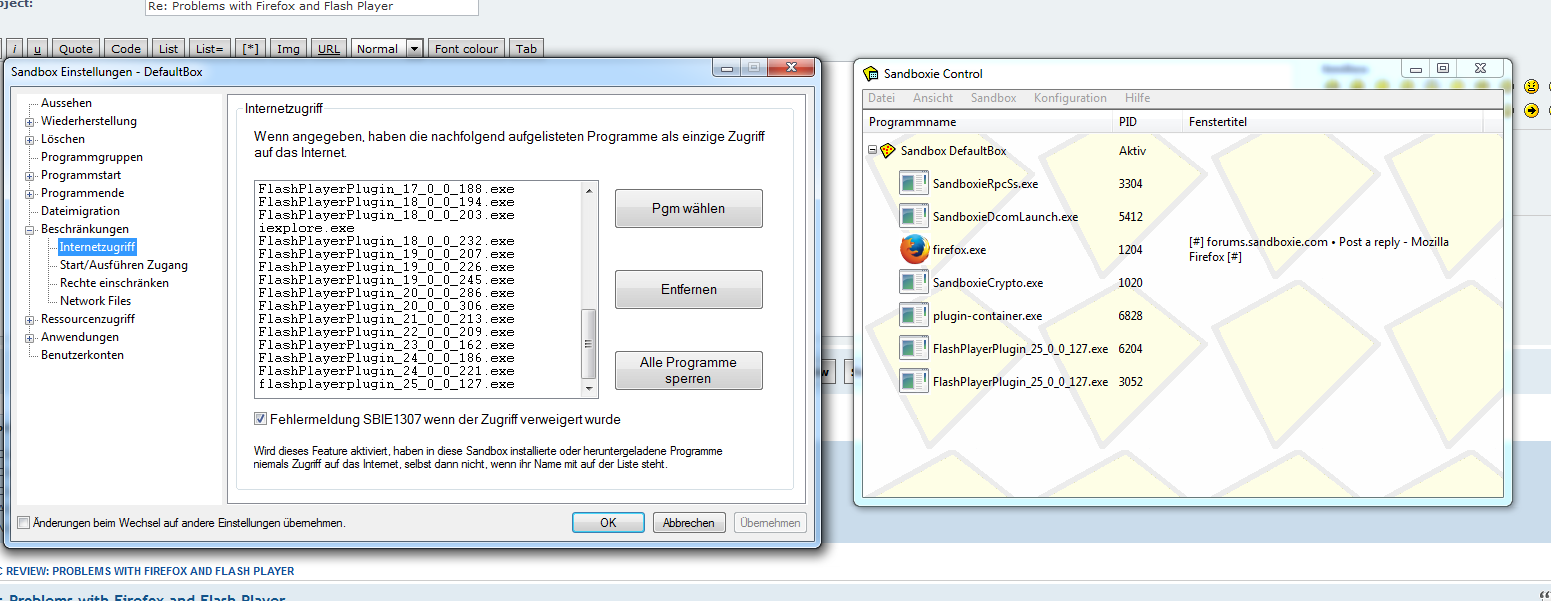Problems with Firefox and Flash Player
Moderator: Barb@Invincea
Problems with Firefox and Flash Player
Hi guys,
I have been using Sandboxie in combination with Firefox for a couple of years and everything had been - more or less - okay. For some 2 months I have been having cruicial problems when using Firefox and a Flash Player application is about to start. The Browser becomes extremely slow or does not even react to anything in about 50% of the cases. Sometimes there is a message saying that "a website is slowing down the browser. What shall be done: Interrupt the website OR Wait". When I press on Interuppt sometimes the browser does not react at all and I have to use the task manager to stop the browser because it is not reacting at all. Sometimes I get a crash message from the Flash Player. When I click on Wait nothing happens and the browser does not react to anything.
As I said before, the problem has been occuring for two month. Before that time this problem did not occur. Does anyone know what to do. I would really appreciate your help.
Further information:
- OS: Windows 7 (64 bit)
- Firefox Version: 50.1.0
- Sandboxie Version: 5.16 (64 bit)
I have been using Sandboxie in combination with Firefox for a couple of years and everything had been - more or less - okay. For some 2 months I have been having cruicial problems when using Firefox and a Flash Player application is about to start. The Browser becomes extremely slow or does not even react to anything in about 50% of the cases. Sometimes there is a message saying that "a website is slowing down the browser. What shall be done: Interrupt the website OR Wait". When I press on Interuppt sometimes the browser does not react at all and I have to use the task manager to stop the browser because it is not reacting at all. Sometimes I get a crash message from the Flash Player. When I click on Wait nothing happens and the browser does not react to anything.
As I said before, the problem has been occuring for two month. Before that time this problem did not occur. Does anyone know what to do. I would really appreciate your help.
Further information:
- OS: Windows 7 (64 bit)
- Firefox Version: 50.1.0
- Sandboxie Version: 5.16 (64 bit)
-
SolarisGrim
- Posts: 28
- Joined: Sat Jan 14, 2017 1:13 pm
Re: Problems with Firefox and Flash Player
Hi,
I don't think this will help you the way you would probably like to, but you might look back later on at this post and see where I'm coming from.
I've been using FP for very, very long time and for the most part it's been working OK, occasional glitches, frequent updates, let's face it, if any malware or exploits get to your system, it would be through flash player, to many unpatched holes and adobe can't keep up or find a way to fix it.
For the past few months Flash Player would cause my system browser to slow down, sometimes considerably, occasional freezes and few crashes here and there. After years of being loyal to FP I decided to uninstall it and see within a week how many websites will ask me/require to use it, well...1 or 2 websites e.g. Oika dsl speed test and another I don't remember which one, other than that, there is not to many websites that still using Flash player I think flash player is dead project, maybe adobe is working on something less intrusive and less buggy, who knows.
Since I uninstalled it ( few months ago) I don't even know this that I don't have Flash Player on my system but I know this that my browser is much more responsive, both, FF and IE I haven't had crashes yet, if you do research on the subject, many people are shifting away from Flash Player, it causes to many problems and leaves your system vulnerable.
Anyways, if you using application(s) that relay's on flash player, than you don't have much choice, but if you only using it because of some websites I would consider ditching it
Sorry I know its not the help, but I though I share my experience with Flash Player
I don't think this will help you the way you would probably like to, but you might look back later on at this post and see where I'm coming from.
I've been using FP for very, very long time and for the most part it's been working OK, occasional glitches, frequent updates, let's face it, if any malware or exploits get to your system, it would be through flash player, to many unpatched holes and adobe can't keep up or find a way to fix it.
For the past few months Flash Player would cause my system browser to slow down, sometimes considerably, occasional freezes and few crashes here and there. After years of being loyal to FP I decided to uninstall it and see within a week how many websites will ask me/require to use it, well...1 or 2 websites e.g. Oika dsl speed test and another I don't remember which one, other than that, there is not to many websites that still using Flash player I think flash player is dead project, maybe adobe is working on something less intrusive and less buggy, who knows.
Since I uninstalled it ( few months ago) I don't even know this that I don't have Flash Player on my system but I know this that my browser is much more responsive, both, FF and IE I haven't had crashes yet, if you do research on the subject, many people are shifting away from Flash Player, it causes to many problems and leaves your system vulnerable.
Anyways, if you using application(s) that relay's on flash player, than you don't have much choice, but if you only using it because of some websites I would consider ditching it
Sorry I know its not the help, but I though I share my experience with Flash Player
-
Barb@Invincea
- Sandboxie Support

- Posts: 2337
- Joined: Mon Nov 07, 2016 3:10 pm
Re: Problems with Firefox and Flash Player
Hello MicFem,
Does it work fine outside SBIE?
Please try deleting the contents of your Sandbox and clearing FF's cache to see if that helps.
A few more questions for you:
Is Multiprocess (e10- Electrolysis) active on your Firefox ? If so, can you please disable it and let us know if that helps?
https://wiki.mozilla.org/Electrolysis
Do you have any AV software installed?
Could you provide website examples that trigger the issue so that I can have a look?
Regards,
Barb.-
Does it work fine outside SBIE?
Please try deleting the contents of your Sandbox and clearing FF's cache to see if that helps.
A few more questions for you:
Is Multiprocess (e10- Electrolysis) active on your Firefox ? If so, can you please disable it and let us know if that helps?
https://wiki.mozilla.org/Electrolysis
Do you have any AV software installed?
Could you provide website examples that trigger the issue so that I can have a look?
Regards,
Barb.-
Re: Problems with Firefox and Flash Player
First of all I want to thank @SolarisGrim for your answer. Unfortunately many websites that I visit are using Flash Player.
@Barb@Invincea
Thanks for your answer. A stupid question: How can I disable e10-Electrolysis? I searched the Internet and found this site: http://www.trishtech.com/2016/02/how-to ... ctrolysis/
BUT in my preference site there is no such thing as "Enable multi-process Firefox". The checkboxes directly start with "Check if Firefox is the standard browser"
I am using a Firewall called GDATA.
Websites which trigger the issue are for example : nfl.com or sport1.de (not the homepage, but if you click on some links the problem sometimes occurs; but not alway. Sometimes everything is just fine)
Sometimes I also get a message from Sandboxie; which states (translated from German):
"SBIE1307 Not Internetaccess for this programm because of restrictions - FlashPlayerPlugin_24_0_0_194.exe [DefaultBox]
SBIE2221 In order to add this programm to the restrictions - Internet access please doublelclick this message"
Maybe this can help you. As I said before, this problem does not alway occur. Nonetheless it occurs frequently. And if I use FE without Sandboxie this problem does not occur. So there is definitely an issue with Sandboxie.
@Barb@Invincea
Thanks for your answer. A stupid question: How can I disable e10-Electrolysis? I searched the Internet and found this site: http://www.trishtech.com/2016/02/how-to ... ctrolysis/
BUT in my preference site there is no such thing as "Enable multi-process Firefox". The checkboxes directly start with "Check if Firefox is the standard browser"
I am using a Firewall called GDATA.
Websites which trigger the issue are for example : nfl.com or sport1.de (not the homepage, but if you click on some links the problem sometimes occurs; but not alway. Sometimes everything is just fine)
Sometimes I also get a message from Sandboxie; which states (translated from German):
"SBIE1307 Not Internetaccess for this programm because of restrictions - FlashPlayerPlugin_24_0_0_194.exe [DefaultBox]
SBIE2221 In order to add this programm to the restrictions - Internet access please doublelclick this message"
Maybe this can help you. As I said before, this problem does not alway occur. Nonetheless it occurs frequently. And if I use FE without Sandboxie this problem does not occur. So there is definitely an issue with Sandboxie.
-
Barb@Invincea
- Sandboxie Support

- Posts: 2337
- Joined: Mon Nov 07, 2016 3:10 pm
Re: Problems with Firefox and Flash Player
Hello MicFem,
Do you have any special settings for Internet Access? If so, make sure that you are not blocking flash.
Please have a look at this entry: https://www.sandboxie.com/index.php?Res ... s#internet
To disable e10 type about:config in Firefox and search for browser.tabs.remote.autostart, set it to false. If you have a browser.tabs.remote.autostart2 set that one to false as well.
You want to perform those steps outside Sandboxie, relaunch the browser to ensure the changes went thru, then launch Firefox sandboxed.
For more information, please see the link I provided before (https://wiki.mozilla.org/Electrolysis).
Regards,
Barb.-
Do you have any special settings for Internet Access? If so, make sure that you are not blocking flash.
Please have a look at this entry: https://www.sandboxie.com/index.php?Res ... s#internet
To disable e10 type about:config in Firefox and search for browser.tabs.remote.autostart, set it to false. If you have a browser.tabs.remote.autostart2 set that one to false as well.
You want to perform those steps outside Sandboxie, relaunch the browser to ensure the changes went thru, then launch Firefox sandboxed.
For more information, please see the link I provided before (https://wiki.mozilla.org/Electrolysis).
Regards,
Barb.-
Re: Problems with Firefox and Flash Player
You can disable Multi process by changing preference "browser.tabs.remote.autostart" to false in about:config. Read here.MicFem wrote:question: How can I disable e10-Electrolysis?
http://www.ghacks.net/2016/07/22/multi-process-firefox/
You could also try disabling Protected mode in Flash and disabling Hardware acceleration and Webgl in Firefox.
Bo
Re: Problems with Firefox and Flash Player
Im having the exact same issue. Everything was fine as a matter of fact, unti last night. The only thing that has changed is that I downloaded the latest version of Firefox the night before.
-
Barb@Invincea
- Sandboxie Support

- Posts: 2337
- Joined: Mon Nov 07, 2016 3:10 pm
Re: Problems with Firefox and Flash Player
Hello m07802,
Have you tried disabling e10?
See this thread for additional steps (such as disabling Firefox Sandbox):
http://forums.sandboxie.com/phpBB3/view ... 11&t=23902
Regards,
Barb.-
Have you tried disabling e10?
See this thread for additional steps (such as disabling Firefox Sandbox):
http://forums.sandboxie.com/phpBB3/view ... 11&t=23902
Regards,
Barb.-
Re: Problems with Firefox and Flash Player
Hi guys,
I was busy with other things. This is why I have not posted since a fairly long time.
Unfortunately the problem still exists. I have disabled e10 (when you go to about:support it states that is is disabled) but this has not changed anything.
I was busy with other things. This is why I have not posted since a fairly long time.
Unfortunately the problem still exists. I have disabled e10 (when you go to about:support it states that is is disabled) but this has not changed anything.
Re: Problems with Firefox and Flash Player
MicFem, test using a new default settings sandbox where all programs are allowed to run and connect to the internet. In some sites the FlashPlayerPlugin has to have internet access for Flash to work, the message above tells that at the time you got it, you were not allowing the plugin to have internet access. At the same time, you will find sites that dont need access to the internet for Flash to work. In sites like that you can ignore the Sandboxie message.MicFem wrote: Sometimes I also get a message from Sandboxie; which states (translated from German):
"SBIE1307 Not Internetaccess for this programm because of restrictions - FlashPlayerPlugin_24_0_0_194.exe [DefaultBox]
SBIE2221 In order to add this programm to the restrictions - Internet access please doublelclick this message"
So, either test using a new default settings sandbox and/or allow the FlashPlayerPlugin and plugin container access to the internet in restrictions.
Bo
Re: Problems with Firefox and Flash Player
How can I allow the FalshPlayerPlugin to have access to the internet in restrictions? Nevertheless it is quite strange, because I had been using Sandboxie together with Firefox for 5 years without problems and all of a sudden (without having done anything) this problem occursSo, either test using a new default settings sandbox and/or allow the FlashPlayerPlugin and plugin container access to the internet in restrictions.
Re: Problems with Firefox and Flash Player
You need to allow flashplayerplugin_25_0_0_127.exe and plugin-container.exe.MicFem wrote:How can I allow the FalshPlayerPlugin to have access to the internet in restrictions?
flashplayerplugin_25_0_0_127.exe is the current Flash version. Whenever you update Flash, you need to change the exe that you allow as this number changes as you update.
You only need to do this if you are using a restricted sandbox. Go to Sandbox settings>Restrictions and add the mentioned exes. You ll find flashplayerplugin_25_0_0_127.exe in the Macromedia folder inside System32 folder. And plugin container in the Firefox folder in Program files.
Bo
Re: Problems with Firefox and Flash Player
I allowed flashplayerplugin_25_0_0_127.exe and plugin-container.exe (as you can see from the pictures).
Nonetheless the problem still occurs. Sometimes I get a warning like you can see in the picture screenshot which says:
"Shockwave Falsh is propably damaged or does not react. You can stop the plugin or let it continue, to check, whether the plugin proceeds working"
You have to two options: "Proceed" or "Stop plugin"
If you click on proceed nothing happens and you cannot do anything. If you click on Stop then sometimes nothing happens and sometimes you can return to the website but all flash applications crash.
Nonetheless the problem still occurs. Sometimes I get a warning like you can see in the picture screenshot which says:
"Shockwave Falsh is propably damaged or does not react. You can stop the plugin or let it continue, to check, whether the plugin proceeds working"
You have to two options: "Proceed" or "Stop plugin"
If you click on proceed nothing happens and you cannot do anything. If you click on Stop then sometimes nothing happens and sometimes you can return to the website but all flash applications crash.
- Attachments
-
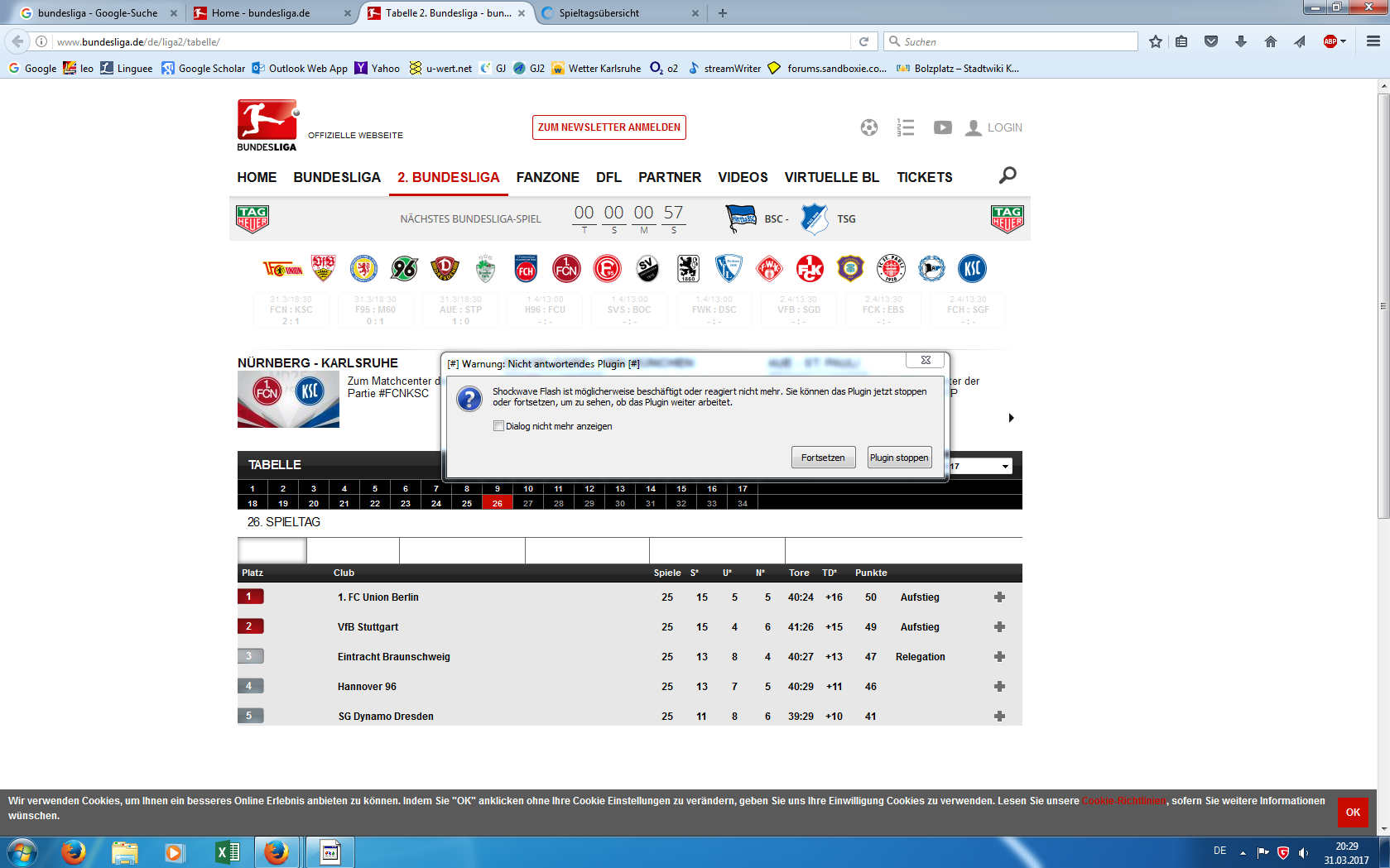
- Warning: Not answering plugin
- screenshot.PNG (253.42 KiB) Viewed 3721 times
-
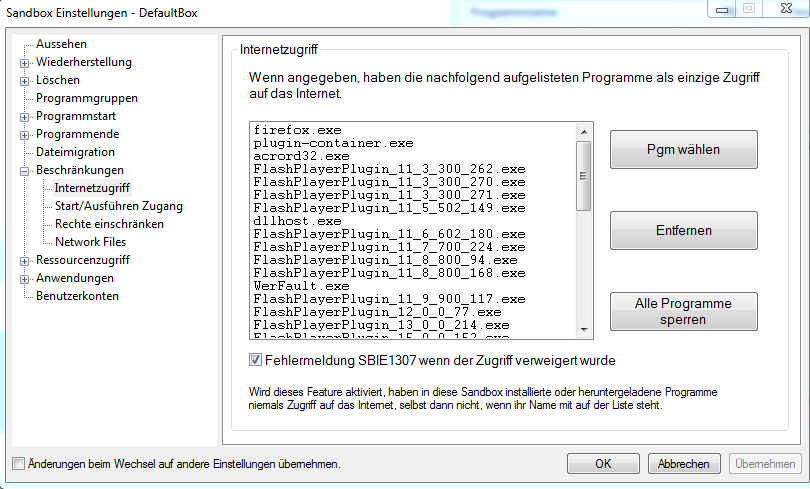
- Here you can see that the plugin-container.exe is allowed
- plugin-container.PNG (43.22 KiB) Viewed 3721 times
-
Barb@Invincea
- Sandboxie Support

- Posts: 2337
- Joined: Mon Nov 07, 2016 3:10 pm
Re: Problems with Firefox and Flash Player
Hello MicFem,
Try the following:
Launch Firefox outside Sandboxie and make sure it is updated (as well as flash), also disable multiprocess (as explained before).
After that, relaunch Firefox to make sure the changes went thru (outside Sandboxie).
Create a New Sandbox and test Firefox and Flash Sandboxed.
If you are using restrictions, add plugin container to the list like Bo suggested (plugin-container is found int he Firefox installation folder).
And, if needed, add FlashPlayer (the latest one you have installed).
If you are still experiencing issues, please try the latest beta:
http://forums.sandboxie.com/phpBB3/view ... 60&t=23888
Regards,
Barb.-
Try the following:
Launch Firefox outside Sandboxie and make sure it is updated (as well as flash), also disable multiprocess (as explained before).
After that, relaunch Firefox to make sure the changes went thru (outside Sandboxie).
Create a New Sandbox and test Firefox and Flash Sandboxed.
If you are using restrictions, add plugin container to the list like Bo suggested (plugin-container is found int he Firefox installation folder).
And, if needed, add FlashPlayer (the latest one you have installed).
If you are still experiencing issues, please try the latest beta:
http://forums.sandboxie.com/phpBB3/view ... 60&t=23888
Regards,
Barb.-
Re: Problems with Firefox and Flash Player
i have a similar problem
win 7 64, ff 54b01 64, sb 5.18 64
I have ff in a named sandbox with default(no) restrictions
ff loads a bit slower under sb (normal) but flash loads slowly to run video (blank box) and usually ff alerts plugin may have stopped working <halt/wail>
waiting usually allows the player to finish loading and play the video normally
and while testing this I've run into something very disturbing that may be unrelated and in fact a ff bug
if memory serves launching ff outside and inside a box should provide 2 seperate (1 walled) sessions
but when I have a instance started bare and start a sb instance of ff, the sb loads with the page from the bare instance (including user input text at the time of loading) but refreshing the page hangs the tab
win 7 64, ff 54b01 64, sb 5.18 64
I have ff in a named sandbox with default(no) restrictions
ff loads a bit slower under sb (normal) but flash loads slowly to run video (blank box) and usually ff alerts plugin may have stopped working <halt/wail>
waiting usually allows the player to finish loading and play the video normally
and while testing this I've run into something very disturbing that may be unrelated and in fact a ff bug
if memory serves launching ff outside and inside a box should provide 2 seperate (1 walled) sessions
but when I have a instance started bare and start a sb instance of ff, the sb loads with the page from the bare instance (including user input text at the time of loading) but refreshing the page hangs the tab
Who is online
Users browsing this forum: No registered users and 1 guest