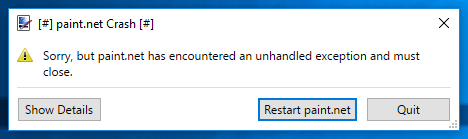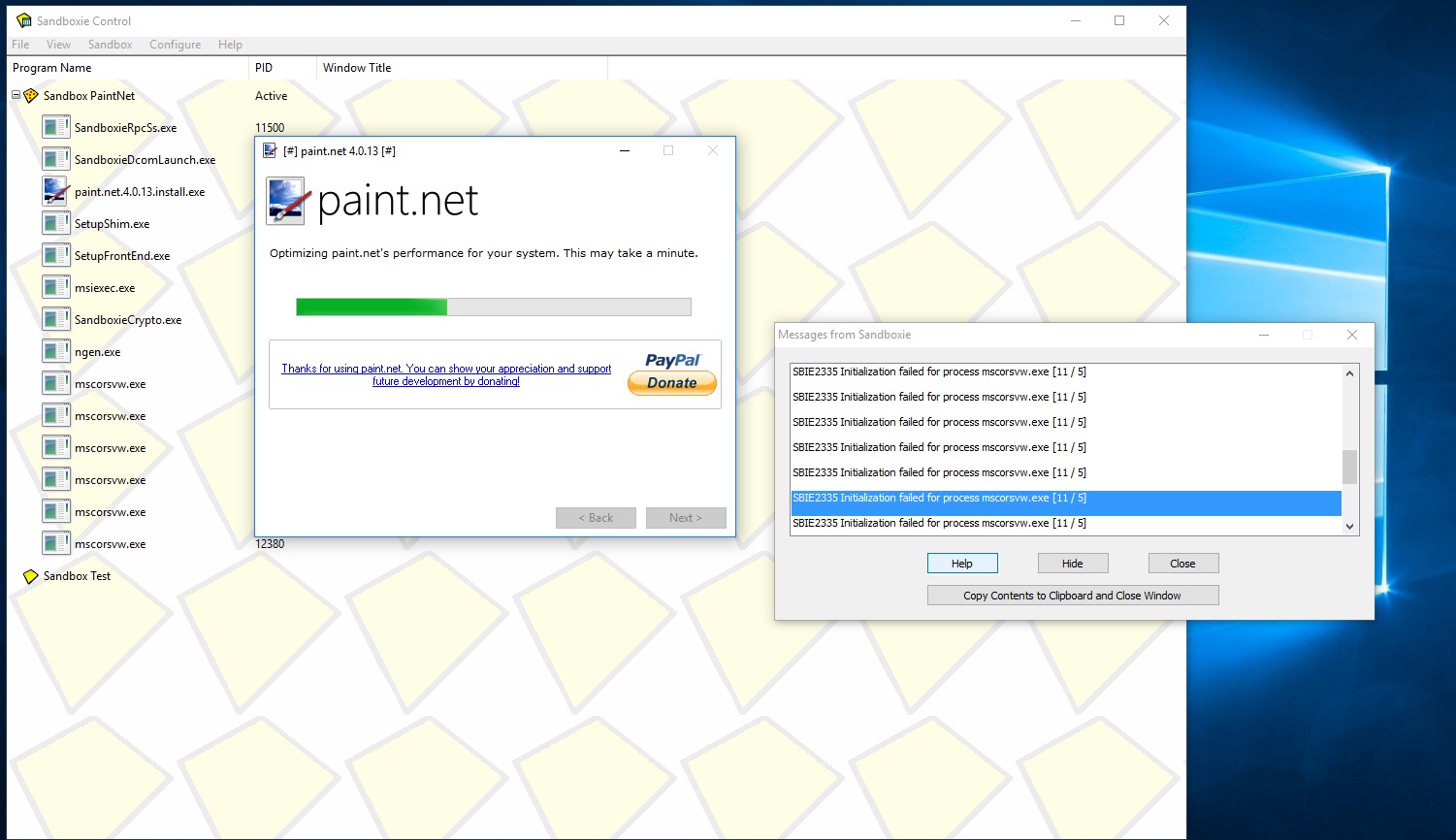And not only Skype but I tried to install a lot of games they all fail either during installation or during startup.
What is the point of this program if it can not run anything ?
I have installed Skype on my windows 10 using sandboxie default settings.
Then I tried to open it but nothing happens, there is some processes showing in the sandboxie control, but nothing more.
Skype and paint.net not installing inside Sandboxie
Moderator: Barb@Invincea
-
Barb@Invincea
- Sandboxie Support

- Posts: 2337
- Joined: Mon Nov 07, 2016 3:10 pm
Re: Skype is not working in Sandboxie
Hello Elbard,
Some applications can be installed inside the Sandbox for testing purposes (for example, web browsers: http://forums.sandboxie.com/phpBB3/view ... 11&t=21974 ).
I have installed Skype on Windows 10 x64 and I was able to launch it Sandboxed.
What are your Sandboxie and Antivirus versions?
Are you receiving any error messages? Are you trying to install Skype inside Sandboxie? [If yes, try installing it on the host, then launch it Sandboxed].
Does the issue follow you to a new Sandbox?
Regards,
Barb.-
Some applications can be installed inside the Sandbox for testing purposes (for example, web browsers: http://forums.sandboxie.com/phpBB3/view ... 11&t=21974 ).
I have installed Skype on Windows 10 x64 and I was able to launch it Sandboxed.
What are your Sandboxie and Antivirus versions?
Are you receiving any error messages? Are you trying to install Skype inside Sandboxie? [If yes, try installing it on the host, then launch it Sandboxed].
Does the issue follow you to a new Sandbox?
Regards,
Barb.-
Re: Skype is not working in Sandboxie
With the installer Skype tries to install a service and that's a no go in SBIE, no services or drivers can be 'installed/added'. This may seem confusing at first but it really does make sense as SBIE isn't a full VM.
Also with Win10 there is the AppX version which won't work with SBIE at this point.
'Portable' versions that you might download from various places also seem to have a record of not working well when run in sandboxie though I never tried to figure out why as I don't rely on them.
For the PC's I manage at home, Win 7 x64 and Win 10 x64, I've had no issues running Skype inside Sandboxie [Unless you count high CPU activity with some versions].
To avoid the service I usually 'install' in a VM then copy the program folder over and just run it in SBIE.
Also with Win10 there is the AppX version which won't work with SBIE at this point.
'Portable' versions that you might download from various places also seem to have a record of not working well when run in sandboxie though I never tried to figure out why as I don't rely on them.
For the PC's I manage at home, Win 7 x64 and Win 10 x64, I've had no issues running Skype inside Sandboxie [Unless you count high CPU activity with some versions].
To avoid the service I usually 'install' in a VM then copy the program folder over and just run it in SBIE.
Goo.gl/p8qFCf
Re: Skype is not working in Sandboxie
Ok, that makes more sense.
If I will use only portable apps and run them in sandbox, my PC will be clean.
By the way I tried to install and run Paint.net in Sandboxie.
Please look at the screenshots errors that I had.
If I will use only portable apps and run them in sandbox, my PC will be clean.
By the way I tried to install and run Paint.net in Sandboxie.
Please look at the screenshots errors that I had.
-
Barb@Invincea
- Sandboxie Support

- Posts: 2337
- Joined: Mon Nov 07, 2016 3:10 pm
Re: Skype is not working in Sandboxie
Hello Elbard ,
I downloaded and installed Paint.net inside Sandboxie and received the same message. Hiding the message allowed me to finish the installation and run the program without issues.
Please make sure that you have net framework 4.6 installed on your host.
Regards,
Barb.-
I downloaded and installed Paint.net inside Sandboxie and received the same message. Hiding the message allowed me to finish the installation and run the program without issues.
Please make sure that you have net framework 4.6 installed on your host.
Regards,
Barb.-
Who is online
Users browsing this forum: No registered users and 1 guest