Firefox Tab issue - No Text displayed in Tabs (Win10)
Moderator: Barb@Invincea
-
Craig@Invincea
- Sandboxie Support

- Posts: 3523
- Joined: Thu Jun 18, 2015 3:00 pm
- Location: DC Metro Area
- Contact:
Firefox Tab issue - No Text displayed in Tabs (Win10)
When you have multiple tabs in Firefox, you may notice the the "text" of some tabs disappear. If you click outside of the "focused" sandboxed window, the text will re-appear.
There are 3 options for a workaround of this
Option #1.
Open Firefox sandboxed and enter about:config in the navigation bar
Scroll to setting browser.display.use_system_colors and set that from false to TRUE.
Exit FF.
Restart FF in a sandbox.
Option #2.
Change the Theme in FF outside of the SB. (click customize >Themes on the lower left (see image) attachment=0]FF_themes.PNG[/attachment]
Exit FF
This will persist into your SB FF browser (make sure your contents are deleted first.)
....Note: When the theme is changed, you may notice a "white" area [attachment=1]FF_themes.PNG[/attachment] not covered by the theme in the upper right corner of your window (by the resize and X buttons) this is something with Mozilla and MS. However, If you also do option #3 below with option #2, that white area will be covered by the theme. The resize and X buttons will go AWAY until you hover over them (Image of white space @ bottom).
Option 3
You'll need to follow the instructions over at http://www.askvg.com/tip-get-colored-ti ... indows-10/
Type about:support in Firefox addressbar and press Enter. It'll open Troubleshooting Information page.
Now click on "Show Folder" button given next to "Profile Folder" label. It'll open Firefox profile folder directly.
Now create a new folder Chrome inside it and then create a new file userChrome.css inside Chrome folder.
Once you create the userChrome.css file, open it in Notepad.
Now paste following piece of code in the file. If the file already exists and contains some text, paste the code at the end of the file:
#main-window[windowtype="navigator:browser"] {
background-color: transparent !important;
}
.titlebar-button {
background-color: transparent !important;
transition: background-color 0.2s ease;
}
.titlebar-button > .toolbarbutton-icon {
list-style-image: none;
}
.titlebar-button:hover {
background-color: rgba(0, 0, 0, 0.15) !important;
}
#titlebar-close:hover {
background-color: #E81123 !important;
}
#titlebar-close:hover > .toolbarbutton-icon {
list-style-image: url("chrome://browser/skin/caption-buttons.svg#close-white") !important;
}
You can download the userchrome.css from that site as well...
http://media.askvg.com/downloads/2015/0 ... ows-10.zip
This does not affect EVERY user in Win 10 & it seems to be very hardware specific on what option may work for you.
There are 3 options for a workaround of this
Option #1.
Open Firefox sandboxed and enter about:config in the navigation bar
Scroll to setting browser.display.use_system_colors and set that from false to TRUE.
Exit FF.
Restart FF in a sandbox.
Option #2.
Change the Theme in FF outside of the SB. (click customize >Themes on the lower left (see image) attachment=0]FF_themes.PNG[/attachment]
Exit FF
This will persist into your SB FF browser (make sure your contents are deleted first.)
....Note: When the theme is changed, you may notice a "white" area [attachment=1]FF_themes.PNG[/attachment] not covered by the theme in the upper right corner of your window (by the resize and X buttons) this is something with Mozilla and MS. However, If you also do option #3 below with option #2, that white area will be covered by the theme. The resize and X buttons will go AWAY until you hover over them (Image of white space @ bottom).
Option 3
You'll need to follow the instructions over at http://www.askvg.com/tip-get-colored-ti ... indows-10/
Type about:support in Firefox addressbar and press Enter. It'll open Troubleshooting Information page.
Now click on "Show Folder" button given next to "Profile Folder" label. It'll open Firefox profile folder directly.
Now create a new folder Chrome inside it and then create a new file userChrome.css inside Chrome folder.
Once you create the userChrome.css file, open it in Notepad.
Now paste following piece of code in the file. If the file already exists and contains some text, paste the code at the end of the file:
#main-window[windowtype="navigator:browser"] {
background-color: transparent !important;
}
.titlebar-button {
background-color: transparent !important;
transition: background-color 0.2s ease;
}
.titlebar-button > .toolbarbutton-icon {
list-style-image: none;
}
.titlebar-button:hover {
background-color: rgba(0, 0, 0, 0.15) !important;
}
#titlebar-close:hover {
background-color: #E81123 !important;
}
#titlebar-close:hover > .toolbarbutton-icon {
list-style-image: url("chrome://browser/skin/caption-buttons.svg#close-white") !important;
}
You can download the userchrome.css from that site as well...
http://media.askvg.com/downloads/2015/0 ... ows-10.zip
This does not affect EVERY user in Win 10 & it seems to be very hardware specific on what option may work for you.
- Attachments
-

- FF window
- ff_window_white.PNG (33.31 KiB) Viewed 3547 times
-
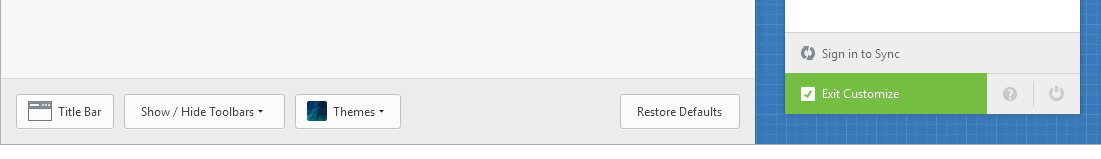
- Themes
- FF_themes.PNG (25.43 KiB) Viewed 3547 times
Last edited by Craig@Invincea on Mon Mar 14, 2016 2:31 pm, edited 2 times in total.
Reason: remove from announcement to Sticky
Reason: remove from announcement to Sticky
Re: Firefox Tab issue - No Text displayed in Tabs (Win10)
Sandboxed? And then Delete Contents undoes it, unless maybe prefs.js is saved out of the sandbox?Craig@Invincea wrote:For a workaround of this, Open Firefox sandboxed and enter about:config in the navigation bar ...
Paul
Win 10 Home 64-bit (w/admin rights) - Zone Alarm Pro Firewall, MalwareBytes Premium A/V, Cyberfox, Thunderbird
Sandboxie user since March 2007
Win 10 Home 64-bit (w/admin rights) - Zone Alarm Pro Firewall, MalwareBytes Premium A/V, Cyberfox, Thunderbird
Sandboxie user since March 2007
Re: Firefox Tab issue - No Text displayed in Tabs (Win10)
What do you mean?Craig@Invincea wrote:This is something we may be able to force for Mozilla in a future release.
I never had such issue on Win10. If this does not affect everyone, then why force it globally?Craig@Invincea wrote:This does not affect EVERY user in Win 10.
Sandboxie 5.19.4 personal lifetime license user || Win10 x64 Pro CU (up to date) || ESET SS 10+ x64 || AppGuard 4+ || Firefox 54+ x64 || UAC on
Re: Firefox Tab issue - No Text displayed in Tabs (Win10)
I would like to say that I have this issue but the temporary fix does not work for me.
-
Craig@Invincea
- Sandboxie Support

- Posts: 3523
- Joined: Thu Jun 18, 2015 3:00 pm
- Location: DC Metro Area
- Contact:
Re: Firefox Tab issue - No Text displayed in Tabs (Win10)
Make sure you allow SBIE to communicate with the prefs.js file on your host. Also, you can double check to make sure SBIE is allowed to access to your profile options if you like, more about that here http://www.sandboxie.com/index.php?FirefoxTipsvind wrote:I would like to say that I have this issue but the temporary fix does not work for me.
-
Craig@Invincea
- Sandboxie Support

- Posts: 3523
- Joined: Thu Jun 18, 2015 3:00 pm
- Location: DC Metro Area
- Contact:
Re: Firefox Tab issue - No Text displayed in Tabs (Win10)
Craig@Invincea wrote:This is something we may be able to force for Mozilla in a future release.
Craig@Invincea"]This does not affect EVERY user in Win 10.
I never had such issue on Win10. If this does not affect everyone, then why force it globally?
Let me correct this, as we saw in a VM something odd even when we turned if back to False..which we thought was odd. However, I happened to test that quickly on the D12 gaming test bed that doesn't have a VM, and when I changed the False=True, and deleted the sandbox, the settings reverted. This actually shouldn't happen as this is set in the preference file in FF in appdata roaming. For some odd reason, that laptop had a quirk.
When I changed it outside of the SB again, and then opened FF in a new, fresh SB, the setting persisted.
So Yes, like anything changed in FF outside of the SB, it should persist in the SB (that's of course you haven't blocked SBIE from that file on your host..)
As for the global change, We haven't done anything as of yet. We're hoping that Mozilla might address it first. For now, we're just pushing this work around. Why do some users experience it and others do not? We have no concrete answers as of yet.
-
Craig@Invincea
- Sandboxie Support

- Posts: 3523
- Joined: Thu Jun 18, 2015 3:00 pm
- Location: DC Metro Area
- Contact:
Re: Firefox Tab issue - No Text displayed in Tabs (Win10)
Please read the main post, it's been updated as the original fix didn't apply to everyone. the second option will work. This is something odd that Mozilla is doing and not playing nice with Windows 10.
Re: Firefox Tab issue - No Text displayed in Tabs (Win10)
The solution is related to the problem I wrote about here, right?
http://forums.sandboxie.com/phpBB3/view ... 9&start=90
I will try it as soon as I have some free time on my hands. Thanx!
http://forums.sandboxie.com/phpBB3/view ... 9&start=90
I will try it as soon as I have some free time on my hands. Thanx!
Re: Firefox Tab issue - No Text displayed in Tabs (Win10)
Craig@Invincea wrote:When you have multiple tabs in Firefox, you may notice the the "text" of some tabs disappear. If you click outside of the "focused" sandboxed window, the text will re-appear.
Option #2.
Change the Theme in FF outside of the SB. (click customize >Themes on the lower left (see image) attachment=0]FF_themes.PNG[/attachment]
Exit FF
This will persist into your SB FF browser (make sure your contents are deleted first.)
....Note: When the theme is changed, you may notice a "white" area [attachment=1]FF_themes.PNG[/attachment] not covered by the theme in the upper right corner of your window (by the resize and X buttons) this is something with Mozilla and MS. However, If you also do option #3 below with option #2, that white area will be covered by the theme. The resize and X buttons will go AWAY until you hover over them (Image of white space @ bottom).
I just applied this fix and it works!
Thank you very much.
Re: Firefox Tab issue - No Text displayed in Tabs (Win10)
I tried the option #1 and it did not solve the problem. I changed the setting to true outside of the sandbox, otherwise it would get undone after Sandboxie would delete the sandbox.
-
Craig@Invincea
- Sandboxie Support

- Posts: 3523
- Joined: Thu Jun 18, 2015 3:00 pm
- Location: DC Metro Area
- Contact:
Re: Firefox Tab issue - No Text displayed in Tabs (Win10)
Yep. This is why we added 2 and 3.
Re: Firefox Tab issue - No Text displayed in Tabs (Win10)
wow tnx!!
I was having this issue and didn't know it was caused by Sandboxie. I did the browser.display.use_system_colors trick and seems to be working now.
I was having this issue and didn't know it was caused by Sandboxie. I did the browser.display.use_system_colors trick and seems to be working now.
-
Craig@Invincea
- Sandboxie Support

- Posts: 3523
- Joined: Thu Jun 18, 2015 3:00 pm
- Location: DC Metro Area
- Contact:
Re: Firefox Tab issue - No Text displayed in Tabs (Win10)
it's not necessarily Sandboxie. It's FF and how it behaves in Windows. Something that Mozilla is doing.HikariWS wrote:wow tnx!!
I was having this issue and didn't know it was caused by Sandboxie. I did the browser.display.use_system_colors trick and seems to be working now.
Re: Firefox Tab issue - No Text displayed in Tabs (Win10)
I had this issue on Windows 7 x64 with some custom made (testing) x64 FF Nightly builds compiled on Win10. However I didn't really put much attention to this.
Sandboxie 5.19.4 personal lifetime license user || Win10 x64 Pro CU (up to date) || ESET SS 10+ x64 || AppGuard 4+ || Firefox 54+ x64 || UAC on
Re: Firefox Tab issue - No Text displayed in Tabs (Win10)
With Win10 1607 build 14393.10 x64, Firefox 48.0 and beta 5.13.3 again no text in tabs. Tried all 3 options.
Who is online
Users browsing this forum: No registered users and 1 guest