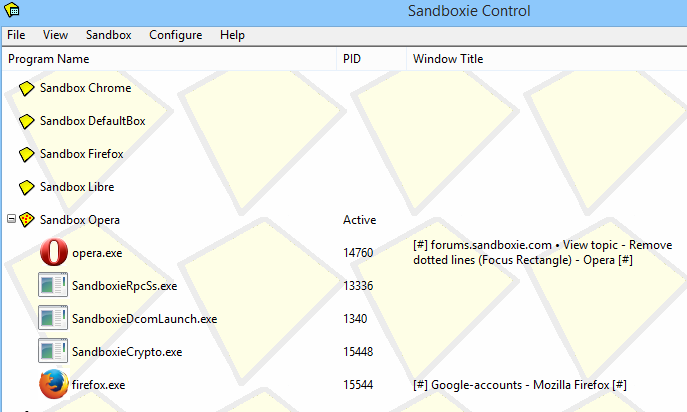Page 1 of 1
Remove dotted lines (Focus Rectangle)
Posted: Fri Dec 25, 2015 1:17 pm
by Rasheed187
Hi,
A bit of a strange request, but is it possible to remove all the dotted lines when you select entries in the main GUI? It's so ugly.
 http://www.howtogeek.com/howto/windows- ... -or-vista/
http://www.howtogeek.com/howto/windows- ... -or-vista/
Re: Remove dotted lines (Focus Rectangle)
Posted: Fri Dec 25, 2015 1:29 pm
by Rasheed187
This is how it should look, with no dotted lines after selecting:
http://www.snapfiles.com/screenshots/vsodownloader.htm
Re: Remove dotted lines (Focus Rectangle)
Posted: Fri Dec 25, 2015 1:55 pm
by Craig@Invincea
Usually, these tweaks don't work correctly or at all within SBIE. Especially when something needs to write/change a "registry" setting in the sandbox.
Additionally, anything to do directly in regards to SBIE GUI is a very very low priority. It really hasn't changed since 2004. People have gotten used to it, and it's worked for what it needs to do, with the limited GUI it has.
Re: Remove dotted lines (Focus Rectangle)
Posted: Fri Dec 25, 2015 2:28 pm
by Rasheed187
Craig@Invincea wrote:Usually, these tweaks don't work correctly or at all within SBIE. Especially when something needs to write/change a "registry" setting in the sandbox.
Additionally, anything to do directly in regards to SBIE GUI is a very very low priority. It really hasn't changed since 2004. People have gotten used to it, and it's worked for what it needs to do, with the limited GUI it has.
I think you're misunderstanding, this hasn't got anything to do with third party apps, it's something that should be fixed in SBIE's GUI. The example that I gave is about how it should look. The main flaw lies in Windows itself, for some reason some idiot decided that you should see dotted lines when selecting something, but if programmed correctly, you won't see this. And I'm talking about the main GUI, see screenshot, if you click on any of the sandboxes (either left or right-click) there should be no dotted lines. In the screenshot I haven't selected anything, because I hate the dotted lines so much.

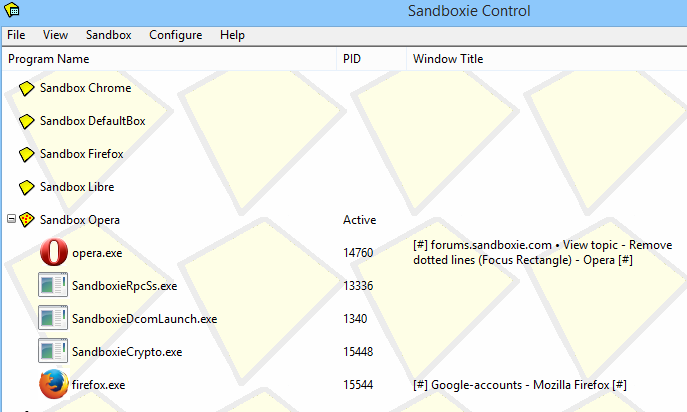
- SBIE.png (40.74 KiB) Viewed 1802 times
Re: Remove dotted lines (Focus Rectangle)
Posted: Sat Dec 26, 2015 11:01 am
by Rasheed187
Here is another example, how it's NOT supposed to be, dotted lines should be never visible.


- img3File.png (41.75 KiB) Viewed 1784 times
Re: Remove dotted lines (Focus Rectangle)
Posted: Sat Dec 26, 2015 5:02 pm
by Craig@Invincea
Again, this is a low low low low priority, If it's even addressed at all. This is more of a personal preference issue (yes, it may be directly tied to Windows) However, either way, it does not impact the performance of SBIE.
Re: Remove dotted lines (Focus Rectangle)
Posted: Mon Dec 28, 2015 1:38 pm
by Rasheed187
Craig@Invincea wrote:Again, this is a low low low low priority, If it's even addressed at all. This is more of a personal preference issue (yes, it may be directly tied to Windows) However, either way, it does not impact the performance of SBIE.
Yes I understand, but I'm sure it's easy to fix, so why not. It's indeed a Windows problem, but developers can fix it in their own apps. Even Windows 10 suffers from this problem. Another request: make SBIE remember column-size: Program Name, PID, Window Title.
Re: Remove dotted lines (Focus Rectangle)
Posted: Mon Dec 28, 2015 2:03 pm
by Craig@Invincea
Again, in a perfect world, everything little thing would be addressed
... Yes, our Devs are fixing the product. Making sbie play nice with many versions of Windows, browsers, office suites and a whole host of programs. Those are the priorities, and will always be. As they change...daily.
Re: Remove dotted lines (Focus Rectangle)
Posted: Tue Dec 29, 2015 1:06 pm
by Rasheed187
Craig@Invincea wrote:Again, in a perfect world, everything little thing would be addressed
Correct, we need to move more closely to a perfect world. Of course this isn't about usability, but about esthetics. I am what I call a GUI geek, the GUI has to be absolutely perfect. I do get your point, but if it's easy to fix, I hope it will be gone soon.