5.11 Beta Available (latest version 5.12 RC)
-
Craig@Invincea
- Sandboxie Support

- Posts: 3523
- Joined: Thu Jun 18, 2015 3:00 pm
- Location: DC Metro Area
- Contact:
Re: 5.11 Beta Available (latest version 5.11.4)
And you're using the paid version of SBIE?
...Make sure that the office template is active in SBIE.
You got this message when SBIE was installed? You can run it again in SBIE control>Configure>Software Compatibility.
...Make sure that the office template is active in SBIE.
You got this message when SBIE was installed? You can run it again in SBIE control>Configure>Software Compatibility.
- Attachments
-
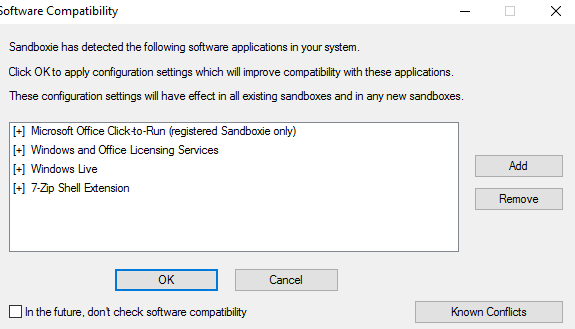
- c2rcompat.PNG (13.44 KiB) Viewed 1620 times
Re: 5.11 Beta Available (latest version 5.11.4)
Thanks for this and the other posts on the subject.Craig@Invincea wrote: I spoke with one of the Invincea Dev's and the Invincea Support folks, there is known "lag" in Office when it comes to the container. They've customized some .XML files, reviewed client requirements and thus geared any performance bumps tweaked per the client (mainly Enterprise clients).
Some things they noted:
Lync running in the background w/ Office Docs, and causing delays....o they excluded Lync in various ways.
Another issue was McAfee for one client that had to be tweaked to to play nice, etc.
Blocking OneDrive (as it didn't meet many clients need for data security in the Cloud.)
The Invincea product doesn't support Win 10, so they have that going for them
Of course, SBIE has the .ini and there are ways to do certain things....I'll play with RAC in SBIE to see what extra stuff is loading/needing access and maybe get some ideas and go from there.
If there is anything I can do to help test let me know. I have resource access logs of that helps,
This machine is AMD A10 quad-core 2.10 GHZ with 8GB RAM so not the most powerful I know but other sandboxed apps start in a flash.
Cheers
Chris
-
Craig@Invincea
- Sandboxie Support

- Posts: 3523
- Joined: Thu Jun 18, 2015 3:00 pm
- Location: DC Metro Area
- Contact:
Re: 5.11 Beta Available (latest version 5.11.4)
Code: Select all
[Template_Local_Office]
OpenIpcPath=\RPC Control\ClickToRun_Pipeline*-
Curt@invincea
- Sandboxie Lead Developer

- Posts: 1638
- Joined: Fri Jan 17, 2014 5:21 pm
- Contact:
Re: 5.11 Beta Available (latest version 5.11.4)
The following line in templates.ini should have an '*' at the end like this: OpenIpcPath=\RPC Control\ClickToRun_Pipeline*
After you make this change, run Configure->Reload Configuration from the SbieCtrl menu. This will fix a lot of the performance issues.
After you make this change, run Configure->Reload Configuration from the SbieCtrl menu. This will fix a lot of the performance issues.
Re: 5.11 Beta Available (latest version 5.11.4)
Craig@Invincea wrote:Try that as a local template in the SB you run office in.Code: Select all
[Template_Local_Office] OpenIpcPath=\RPC Control\ClickToRun_Pipeline*
Thanks both. Made a huge difference. One happy chappy here!Curt@invincea wrote:The following line in templates.ini should have an '*' at the end like this: OpenIpcPath=\RPC Control\ClickToRun_Pipeline*
After you make this change, run Configure->Reload Configuration from the SbieCtrl menu. This will fix a lot of the performance issues.
Much appreciated.
Cheers
Chris
-
Craig@Invincea
- Sandboxie Support

- Posts: 3523
- Joined: Thu Jun 18, 2015 3:00 pm
- Location: DC Metro Area
- Contact:
Re: 5.11 Beta Available (latest version 5.11.4)
Yes, really is.Craig@Invincea wrote:Fantastic!
Bo
-
kanishkadweerakoon
- Posts: 3
- Joined: Tue Apr 12, 2016 3:49 am
Re: 5.11 Beta Available (latest version 5.11.4)
I was using the stable version of Sandboxie on Insider preview & updated to build 14316. Then some errors came up & other than that, the laptop worked normally. Came here to the forums to find a solution to the errors & found latest beta version & Installed it. But now the laptop won't shut down or restart. Stays forever on "restarting" screen. Then I un installed Sandboxie, but no difference..
-
Craig@Invincea
- Sandboxie Support

- Posts: 3523
- Joined: Thu Jun 18, 2015 3:00 pm
- Location: DC Metro Area
- Contact:
Re: 5.11 Beta Available (latest version 5.11.4)
Has nothing to do with SBIE. I suggest your reach out to Microsoft about the FR build. As they are developer builds, they should NOT be used on production or as your primary machine. Again, this appears to be a MS issue and I would direct you there.kanishkadweerakoon wrote:I was using the stable version of Sandboxie on Insider preview & updated to build 14316. Then some errors came up & other than that, the laptop worked normally. Came here to the forums to find a solution to the errors & found latest beta version & Installed it. But now the laptop won't shut down or restart. Stays forever on "restarting" screen. Then I un installed Sandboxie, but no difference..
-
Craig@Invincea
- Sandboxie Support

- Posts: 3523
- Joined: Thu Jun 18, 2015 3:00 pm
- Location: DC Metro Area
- Contact:
Re: 5.11 Beta Available (latest version 5.11.4)
Has nothing to do with SBIE. I suggest your reach out to Microsoft about the FR build. As they are developer builds, they should NOT be used on production or as your primary machine. Again, this appears to be a MS issue and I would direct you there.kanishkadweerakoon wrote:I was using the stable version of Sandboxie on Insider preview & updated to build 14316. Then some errors came up & other than that, the laptop worked normally. Came here to the forums to find a solution to the errors & found latest beta version & Installed it. But now the laptop won't shut down or restart. Stays forever on "restarting" screen. Then I un installed Sandboxie, but no difference..
-
kanishkadweerakoon
- Posts: 3
- Joined: Tue Apr 12, 2016 3:49 am
Re: 5.11 Beta Available (latest version 5.11.4)
The thing is, all were fine after the update to the latest insider build. The problem arised after I upgraded to the latest beta if Sandboxie..Craig@Invincea wrote:Has nothing to do with SBIE. I suggest your reach out to Microsoft about the FR build. As they are developer builds, they should NOT be used on production or as your primary machine. Again, this appears to be a MS issue and I would direct you there.kanishkadweerakoon wrote:I was using the stable version of Sandboxie on Insider preview & updated to build 14316. Then some errors came up & other than that, the laptop worked normally. Came here to the forums to find a solution to the errors & found latest beta version & Installed it. But now the laptop won't shut down or restart. Stays forever on "restarting" screen. Then I un installed Sandboxie, but no difference..
So, I think it has something to do with Sandboxie. But you're right, these are developer builds & not suitable as a daily driver. I'm just pointing out a possible bug. I also reached out to Microsoft about this too. Thanks for the response..
Re: 5.11 Beta Available (latest version 5.11.4)
Yes running the office template.Craig@Invincea wrote:And you're using the paid version of SBIE?
...Make sure that the office template is active in SBIE.
You got this message when SBIE was installed? You can run it again in SBIE control>Configure>Software Compatibility.
I just cannot get it to work. What could I be doing wrong? Anyone?
Henry
-
Craig@Invincea
- Sandboxie Support

- Posts: 3523
- Joined: Thu Jun 18, 2015 3:00 pm
- Location: DC Metro Area
- Contact:
Re: 5.11 Beta Available (latest version 5.11.4)
Few things to try. [The Template is present & invoked when SBIE detects Office, even if you're *Not* a paid user, if you're not a paid user, that template will simply not work even if selected]henryg wrote:Yes running the office template.Craig@Invincea wrote:And you're using the paid version of SBIE?
...Make sure that the office template is active in SBIE.
You got this message when SBIE was installed? You can run it again in SBIE control>Configure>Software Compatibility.
I just cannot get it to work. What could I be doing wrong? Anyone?
1. Stop the C2R Service. Then totally uninstall SBIE. (that'll help in removal of SBIE injection to C2R)
2. Reboot.
3. Reinstall SBIE 11.5.4 (if you copied settings, make sure that SB contents are empty.)
4. RESTART the C2R Service.
Fire up Word, etc in a SB.
-
Craig@Invincea
- Sandboxie Support

- Posts: 3523
- Joined: Thu Jun 18, 2015 3:00 pm
- Location: DC Metro Area
- Contact:
Re: 5.11 Beta Available (latest version 5.11.4)
I understand, but unfortunately, there is nothing in SBIE or it's driver that would prevent your Windows machine from booting up. SBIE doesn't work in that capacity.kanishkadweerakoon wrote:The thing is, all were fine after the update to the latest insider build. The problem arised after I upgraded to the latest beta if Sandboxie..Craig@Invincea wrote:Has nothing to do with SBIE. I suggest your reach out to Microsoft about the FR build. As they are developer builds, they should NOT be used on production or as your primary machine. Again, this appears to be a MS issue and I would direct you there.kanishkadweerakoon wrote:I was using the stable version of Sandboxie on Insider preview & updated to build 14316. Then some errors came up & other than that, the laptop worked normally. Came here to the forums to find a solution to the errors & found latest beta version & Installed it. But now the laptop won't shut down or restart. Stays forever on "restarting" screen. Then I un installed Sandboxie, but no difference..
So, I think it has something to do with Sandboxie. But you're right, these are developer builds & not suitable as a daily driver. I'm just pointing out a possible bug. I also reached out to Microsoft about this too. Thanks for the response..
-
kanishkadweerakoon
- Posts: 3
- Joined: Tue Apr 12, 2016 3:49 am
Re: 5.11 Beta Available (latest version 5.11.4)
The PC boots up fine, the problem is it stays forever on the shut down or restart screen, like something is preventing it from shutting down. Anyways, the problem is now fixed. I could restart it by locking it by pressing windows key + L, and then restarting from there. Had to do it couple of times & it started to shut down normally. Strange  Thank you for your assistance.
Thank you for your assistance.
Who is online
Users browsing this forum: No registered users and 1 guest
