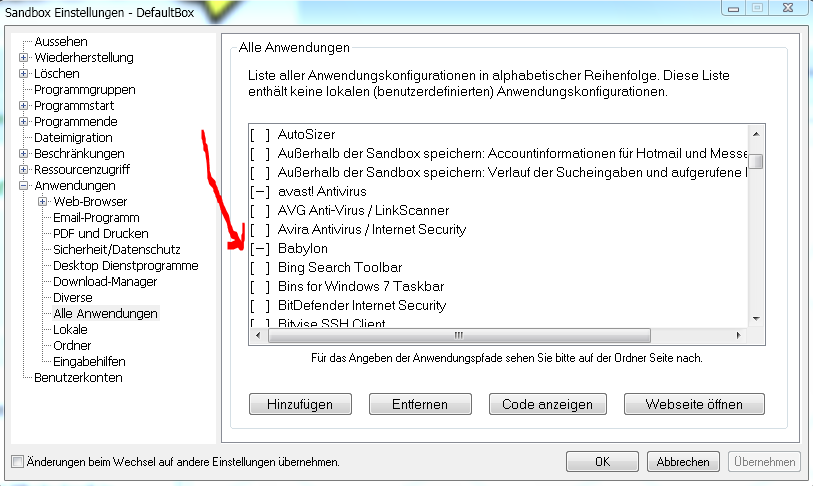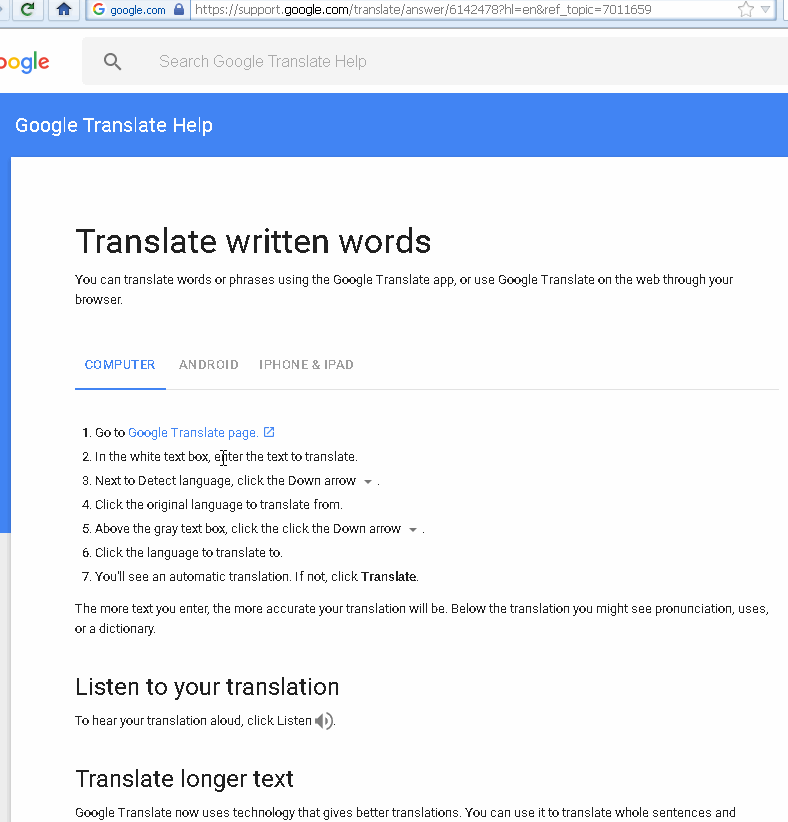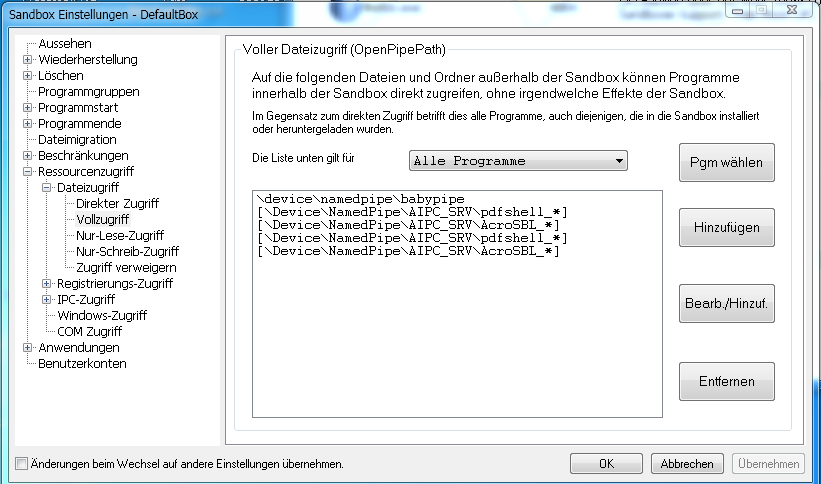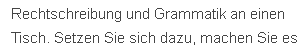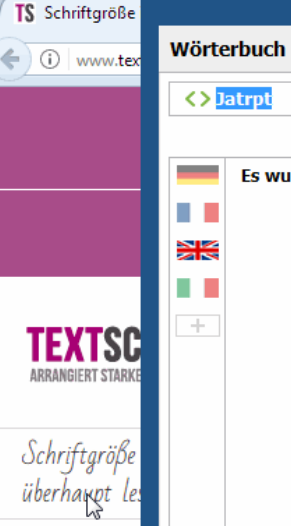Babylon does not work 100% correct [SOLVED]
Moderator: Barb@Invincea
Babylon does not work 100% correct [SOLVED]
Hello,
I want to use Firefox, which runs in the Sandbox together with Babylon, which is not in the Sandbox.
Babylon: https://store.babylon-software.com/151/ ... e-new+site
Yes, I have activated the setting "Babylon" in Sandboxie:
What happens, when I try to use it you can see in the following animation (Please click it):
The homepage I have used for this demonstration is https://support.google.com/translate/an ... ic=7011659
As you can see, when the Babylon window is not in the front, Babylon can not recognize the text. But when I leave the window in front and click a second time on the word, Babylon can recognize the text. To recognize the text propper, Babylon uses the addon "Babylon Translation Activation". This addon is the medium between firefox and babylon. So my guess is, that this addon can not make its job during the first click, but in the second click.
(Babylon is able to recognize text without the addon "Babylon Translation Activation" but the text recognition without this addon (as you can see in the demonstration (first click)) is not so good. Nevertheless, if the text is very easy formated, Babylon can recognize the text without the addon by the first click. But this is not very good recognition.)
---------------------------------------------------------------------------------------------------------------------------
If I let run both firefox and Babylon in the sandbox, Babylon can not recognize the text during the first click, but also not during the second one.
Can you please fix this? Thank you.
I want to use Firefox, which runs in the Sandbox together with Babylon, which is not in the Sandbox.
Babylon: https://store.babylon-software.com/151/ ... e-new+site
Yes, I have activated the setting "Babylon" in Sandboxie:
What happens, when I try to use it you can see in the following animation (Please click it):
The homepage I have used for this demonstration is https://support.google.com/translate/an ... ic=7011659
As you can see, when the Babylon window is not in the front, Babylon can not recognize the text. But when I leave the window in front and click a second time on the word, Babylon can recognize the text. To recognize the text propper, Babylon uses the addon "Babylon Translation Activation". This addon is the medium between firefox and babylon. So my guess is, that this addon can not make its job during the first click, but in the second click.
(Babylon is able to recognize text without the addon "Babylon Translation Activation" but the text recognition without this addon (as you can see in the demonstration (first click)) is not so good. Nevertheless, if the text is very easy formated, Babylon can recognize the text without the addon by the first click. But this is not very good recognition.)
---------------------------------------------------------------------------------------------------------------------------
If I let run both firefox and Babylon in the sandbox, Babylon can not recognize the text during the first click, but also not during the second one.
Can you please fix this? Thank you.
-
Barb@Invincea
- Sandboxie Support

- Posts: 2337
- Joined: Mon Nov 07, 2016 3:10 pm
Re: Babylon does not work 100% correct
Hello Bazweive,
Can you please provide this info so that I can test the behavior?
viewtopic.php?f=11&t=19746
Was Babylon working fine before? Has anything changed since last time it worked correctly?
Does the issue occur in a new sandbox with default settings?
Does Babylon work fine outside Sandboxie?
Regards,
Barb.-
Can you please provide this info so that I can test the behavior?
viewtopic.php?f=11&t=19746
Was Babylon working fine before? Has anything changed since last time it worked correctly?
Does the issue occur in a new sandbox with default settings?
Does Babylon work fine outside Sandboxie?
Regards,
Barb.-
Re: Babylon does not work 100% correct
Nothing has changed. This behavior is since anyone can remember.Barb@Invincea wrote: ↑Mon Jul 24, 2017 2:12 pmWas Babylon working fine before? Has anything changed since last time it worked correctly?
Yes, In the second animation I have created a new sandbox and only enabled the suport for Babylon.Barb@Invincea wrote: ↑Mon Jul 24, 2017 2:12 pmDoes the issue occur in a new sandbox with default settings?
Yes.
Maybe we must only add a support for the addon "Babylon Translation Activation" which we could activate then in the Sandboxie Settings.
---------------------------------MERGED POST ---------------------------------------------------
More Information:
The Windows version number? Windows 7 32bit
Sandboxie version number: 5.20 (Free Version)
NAME & Version/build numbers of any applications involved?
-Newest Babylon click Translator: http://deutsch.babylon-software.com/download_h
-Firefox 54.0.1
Are you running antivirus/anti-malware software? Avast free
The Addon "Babylon Translation Activation" is saved in the following folder on the harddisc:
C:\Program Files\Babylon\Babylon-Pro\Utils
To test it, please use this site: http://www.textschoepfung.de/schriftgroesse-im-web/ and take this text: "Schriftgröße im Web: Sind Ihre Webtexte überhaupt lesbar?" on this page on the top.
This is a font which Babylon can not recognize without the addon "Babylon Translation Activation". But it can read it without problems together with the addon. So if Babylon can not recognize this words, that means Babylon can not take advantage of the addon "Babylon Translation Activation".
Here is again an animation in which you can see that it does not work 100%:
http://www.bilder-upload.eu/show.php?fi ... 992003.gif
As you can see, when I first click on a word, Babylon does not appear. After the second click I must wait some seconds and Babylon appears, but it has recognized a wrong word (or letters). When the Babylon Window is open and I click again on the word, Babylon can recognize the word without problems.
-
Barb@Invincea
- Sandboxie Support

- Posts: 2337
- Joined: Mon Nov 07, 2016 3:10 pm
Re: Babylon does not work 100% correct
Hello Bazweive,
I tested the behavior and noticed that both inside and outside Sandboxie, Babylon returns several different options for the words you are trying to translate. Sometimes it picks up the symbols (like dieresis), some other times it picks up the word itself, or a random word.
Try this:
Right-click on your Sandbox--> Sandbox settings
Resource Access --> File Access---> Full Access
Hit "Edit/Add"
Paste:
\device\namedpipe\babypipe
Apply and Ok your way out.
Configure --> Reload configuration
Empty the contents of your Sandbox and re-try using babylon.
I tested both with babylon inside and outside Sandboxie and it seems to return "something" every time. (As stated before, is not accurate, even outside the Sandbox).
Regards,
Barb.-
I tested the behavior and noticed that both inside and outside Sandboxie, Babylon returns several different options for the words you are trying to translate. Sometimes it picks up the symbols (like dieresis), some other times it picks up the word itself, or a random word.
Try this:
Right-click on your Sandbox--> Sandbox settings
Resource Access --> File Access---> Full Access
Hit "Edit/Add"
Paste:
\device\namedpipe\babypipe
Apply and Ok your way out.
Configure --> Reload configuration
Empty the contents of your Sandbox and re-try using babylon.
I tested both with babylon inside and outside Sandboxie and it seems to return "something" every time. (As stated before, is not accurate, even outside the Sandbox).
Regards,
Barb.-
Re: Babylon does not work 100% correct
Hello Barb.-
Thank you for your kind reply.
When the Babylon window is not open in front and I click on the word "Schriftgröße" of the text
"Schriftgröße im Web: Sind Ihre Webtexte überhaupt lesbar?" in http://www.textschoepfung.de/schriftgroesse-im-web/ ,
I have to wait 10 seconds and the Babylon window appears. But it was not able to recognize the clicked word. When I keep the Babylon window in the front and click a second time on the word, Babylon can recognize it correctly.
When the Babylon window is hidden (not in the front) and I click, Babylon should recognize the word at this first click correctly. -> Babylon works this way without Sandboxie.
-----------------------------------------------------------------------------------------------------------------------------------------------------------------------------------------------------------------------
A) It can take the real ASCI- word, which is behind the font-picture on the screen. In order to use this method in Firefox, Babylon needs the addon "Babylon Translation Activation".
B) If the addon is not installed in Firefox or the addon does not work, then Babylon has a second method to recognize a word: It can read the font-picture, even if there is no real ASCI-text behind the seeable word.
Here is an example in which Babylon must use the second method, because this is a picture without ASCI-text behind. (Please set the browser to 100%; no zoom): As you can see in this example: Method B) is not much reliably. For example if I click on the word "Grammatik" Babylon recognizes "Grammat". But when I click on the word "Setzen", Babylon can recognize it correct.
-> Maybe this could be the solution:
Isn't it possible to make an entry in the following setting, so that the addon can be better accessed?
Please click this picture -> http://www.bilder-upload.eu/show.php?fi ... 055633.png
Would appreciate your answer. Thank you.
Regards
Bazweive
Thank you for your kind reply.
I have tried it (right?): Now the situation is this:Barb@Invincea wrote: ↑Tue Jul 25, 2017 3:39 pmTry this:
Right-click on your Sandbox--> Sandbox settings
Resource Access --> File Access---> Full Access
Hit "Edit/Add"
Paste:
\device\namedpipe\babypipe
Apply and Ok your way out.
Configure --> Reload configuration
Empty the contents of your Sandbox and re-try using babylon.
When the Babylon window is not open in front and I click on the word "Schriftgröße" of the text
"Schriftgröße im Web: Sind Ihre Webtexte überhaupt lesbar?" in http://www.textschoepfung.de/schriftgroesse-im-web/ ,
I have to wait 10 seconds and the Babylon window appears. But it was not able to recognize the clicked word. When I keep the Babylon window in the front and click a second time on the word, Babylon can recognize it correctly.
Yes, now Babylon opens the window through the first click. But I would like to have the following:Barb@Invincea wrote: ↑Tue Jul 25, 2017 3:39 pmI tested both with babylon inside and outside Sandboxie and it seems to return "something" every time.
When the Babylon window is hidden (not in the front) and I click, Babylon should recognize the word at this first click correctly. -> Babylon works this way without Sandboxie.
-----------------------------------------------------------------------------------------------------------------------------------------------------------------------------------------------------------------------
Babylon can recognize words in two ways:Barb@Invincea wrote: ↑Tue Jul 25, 2017 3:39 pmI tested the behavior and noticed that both inside and outside Sandboxie, Babylon returns several different options for the words you are trying to translate. Sometimes it picks up the symbols (like dieresis), some other times it picks up the word itself, ...
A) It can take the real ASCI- word, which is behind the font-picture on the screen. In order to use this method in Firefox, Babylon needs the addon "Babylon Translation Activation".
B) If the addon is not installed in Firefox or the addon does not work, then Babylon has a second method to recognize a word: It can read the font-picture, even if there is no real ASCI-text behind the seeable word.
Here is an example in which Babylon must use the second method, because this is a picture without ASCI-text behind. (Please set the browser to 100%; no zoom): As you can see in this example: Method B) is not much reliably. For example if I click on the word "Grammatik" Babylon recognizes "Grammat". But when I click on the word "Setzen", Babylon can recognize it correct.
I do not know, what you mean with a random word. Do you designate "Jatrpt" from my second animation as "random word"? If yes: This is because Babylon was not able to use the addon "Babylon Translation Activation" at that time, and so tries to use method B) for recognize the word. But because the text of http://www.textschoepfung.de/schriftgroesse-im-web/ is very complex Babylon failed to recognize it with method B).
-> Maybe this could be the solution:
Isn't it possible to make an entry in the following setting, so that the addon can be better accessed?
Please click this picture -> http://www.bilder-upload.eu/show.php?fi ... 055633.png
Would appreciate your answer. Thank you.
Regards
Bazweive
-
Barb@Invincea
- Sandboxie Support

- Posts: 2337
- Joined: Mon Nov 07, 2016 3:10 pm
Re: Babylon does not work 100% correct
Hello Bazweive,
I have the addon installed in Firefox and the behavior is as I described: the word is not picked up correctly at all. It takes several attempts for it to work outside Sandboxie. I see the same behavior inside the Sandbox. Have you tried it outside Sandboxie ? I have had no success in picking up any of those words. (I am using ctrl + click in order to translate, with the addon installed. Let me know if you are doing something different).
Regards,
Barb.-
I cannot reproduce this behavior. Please try a new Sandbox with default settings, and if needed, create a new Firefox profile.I have to wait 10 seconds and the Babylon window appears...
I have the addon installed in Firefox and the behavior is as I described: the word is not picked up correctly at all. It takes several attempts for it to work outside Sandboxie. I see the same behavior inside the Sandbox. Have you tried it outside Sandboxie ? I have had no success in picking up any of those words. (I am using ctrl + click in order to translate, with the addon installed. Let me know if you are doing something different).
If I click on the same word several times, I receive different results every time (that's what I meant by "random", it keeps changing. Even outside Sandboxie).I do not know, what you mean with a random word
That is just a location for the templates via GUI, unfortunately it doesn't make a difference whether we move it there or not.Isn't it possible to make an entry in the following setting, so that the addon can be better accessed?
Regards,
Barb.-
Re: Babylon does not work 100% correct
Hello Barb.-
Thank you for your reply.
(File is too large for loading it up into the sandboxie forum. So please click on this link):
Maybe the same happend with your Firefox.
So please control if the addon "Babylon Translation Activation" is still in your addon list and is active.
To control this please
1. open Firefox.
2. type in the www-Adress bar: "about:addons"
3. please look for the addon "Babylon Translation Activation" in this list
If you do no more find this addon in this list, please make the following:
1. close Babylon
2. open Firefox
3. Choose File->open
4. Go to C:\Program Files\Babylon\Babylon-Pro\Utils and choose the file "BabylonNoTB.xpi"
5. Now it will be installed again.
6. Close Firefox and start it again and control again, if the addon is now correct installed through "about:addons" as described above.
Now Babylon should recognize the font on http://www.textschoepfung.de/schriftgroesse-im-web/
Would appreciate your reply.
Regards
Bazweive
Thank you for your reply.
I use ctrl + right click.Barb@Invincea wrote: ↑Wed Jul 26, 2017 11:20 am(I am using ctrl + click in order to translate, with the addon installed. Let me know if you are doing something different).
For this animation I started Babylon outside of Sandboxie and I started Firefox outside of Sandboxie and I used this homepage: http://www.textschoepfung.de/schriftgroesse-im-web/:Barb@Invincea wrote: ↑Wed Jul 26, 2017 11:20 amHave you tried it outside Sandboxie ? I have had no success in picking up any of those words.
(File is too large for loading it up into the sandboxie forum. So please click on this link):

When I was preparing my system for my second animation, which I have posted in post Nr. 3, also Firefox claimed, that the addon "Babylon Translation Activation" was installed. But later when I restarted Firefox, the addon unexpectedly was missing, although I had not deactivated or removed it. So I had to install it again.Barb@Invincea wrote: ↑Wed Jul 26, 2017 11:20 amI have the addon installed in Firefox and the behavior is as I described: the word is not picked up correctly at all. It takes several attempts for it to work outside Sandboxie.
Maybe the same happend with your Firefox.
So please control if the addon "Babylon Translation Activation" is still in your addon list and is active.
To control this please
1. open Firefox.
2. type in the www-Adress bar: "about:addons"
3. please look for the addon "Babylon Translation Activation" in this list
If you do no more find this addon in this list, please make the following:
1. close Babylon
2. open Firefox
3. Choose File->open
4. Go to C:\Program Files\Babylon\Babylon-Pro\Utils and choose the file "BabylonNoTB.xpi"
5. Now it will be installed again.
6. Close Firefox and start it again and control again, if the addon is now correct installed through "about:addons" as described above.
Now Babylon should recognize the font on http://www.textschoepfung.de/schriftgroesse-im-web/
Would appreciate your reply.
Regards
Bazweive
-
Barb@Invincea
- Sandboxie Support

- Posts: 2337
- Joined: Mon Nov 07, 2016 3:10 pm
Re: Babylon does not work 100% correct
Hello Bazweive,
For testing purposes, I tried Windows 7 x64 to see if there was any difference but Babylon still wasn't able to pick up words properly . I also tried your steps even tho the add-on was always present, but nothing changed (outside and inside Sandboxie).
I made a recording so you can see what I am seeing: it just picks up random words/symbols. At times, it returned numbers.
https://www.dropbox.com/s/xpko06hz86u55 ... n.mp4?dl=0
Do you have any specific settings in Babylon? Anything I may have missed? I tried both with English as the main language in the Babylon window, as well as a German, nothing changed.
Did you try a new Sandbox and a new Firefox profile as I suggested before? Maybe that can help.
Regards,
Barb.-
For testing purposes, I tried Windows 7 x64 to see if there was any difference but Babylon still wasn't able to pick up words properly . I also tried your steps even tho the add-on was always present, but nothing changed (outside and inside Sandboxie).
I made a recording so you can see what I am seeing: it just picks up random words/symbols. At times, it returned numbers.
https://www.dropbox.com/s/xpko06hz86u55 ... n.mp4?dl=0
Do you have any specific settings in Babylon? Anything I may have missed? I tried both with English as the main language in the Babylon window, as well as a German, nothing changed.
Did you try a new Sandbox and a new Firefox profile as I suggested before? Maybe that can help.
Regards,
Barb.-
Re: Babylon does not work 100% correct
Hmm...
Question:
When you have installed Babylon on your system: Were there any problems during the installation process or after? Did you get any error?
If yes, please install this from the microsoft homepage: https://www.microsoft.com/en-US/downloa ... x?id=52685
After installing this, please install Babylon new. And test again.
It should work with each Babylon setting. There is not any setting like turn recognition on/off. (I was not able to reproduce your behaviour by changing Babylon settings.)Barb@Invincea wrote: ↑Thu Jul 27, 2017 12:59 pmDo you have any specific settings in Babylon? Anything I may have missed?
Thank you. I work with a new Sandbox and new Firefox profile since post #3.Barb@Invincea wrote: ↑Thu Jul 27, 2017 12:59 pmDid you try a new Sandbox and a new Firefox profile as I suggested before? Maybe that can help.
Question:
When you have installed Babylon on your system: Were there any problems during the installation process or after? Did you get any error?
If yes, please install this from the microsoft homepage: https://www.microsoft.com/en-US/downloa ... x?id=52685
After installing this, please install Babylon new. And test again.
-
Barb@Invincea
- Sandboxie Support

- Posts: 2337
- Joined: Mon Nov 07, 2016 3:10 pm
Re: Babylon does not work 100% correct
Hello Bazweive,
No errors reported on any of the computers. I tested several times, I re-installed babylon and I also followed your steps (even tho the add-on never disappeared ).
Multiple Firefox versions (32 and 64 bits), multiple virtual machines and the same issue for all: that font was not recognized by Babylon outside Sandboxie.
Unfortunately, if I cannot get it to work outside Sandboxie I cannot really test the behavior inside of it.
Try clicking a few times on the same word, see what you get.
Did you open the Babylon pipe in the new Sandbox to see if that helped?
Regards,
Barb.-
No errors reported on any of the computers. I tested several times, I re-installed babylon and I also followed your steps (even tho the add-on never disappeared ).
Multiple Firefox versions (32 and 64 bits), multiple virtual machines and the same issue for all: that font was not recognized by Babylon outside Sandboxie.
Unfortunately, if I cannot get it to work outside Sandboxie I cannot really test the behavior inside of it.
Try clicking a few times on the same word, see what you get.
Did you open the Babylon pipe in the new Sandbox to see if that helped?
Regards,
Barb.-
Re: Babylon does not work 100% correct
Yes, that's the point.Barb@Invincea wrote: ↑Fri Jul 28, 2017 10:21 amUnfortunately, if I cannot get it to work outside Sandboxie I cannot really test the behavior inside of it.
In which setting do you propose this? I have already demonstrated this in my further animations.Barb@Invincea wrote: ↑Fri Jul 28, 2017 10:21 amTry clicking a few times on the same word, see what you get.
What do you mean with "Babylon pipe"? Do you just mean the programme Babylon?Barb@Invincea wrote: ↑Fri Jul 28, 2017 10:21 amDid you open the Babylon pipe in the new Sandbox to see if that helped?
Do you suggest to open Firefox in Sandboxie and also Babylon in the Sandboxie?
-
Barb@Invincea
- Sandboxie Support

- Posts: 2337
- Joined: Mon Nov 07, 2016 3:10 pm
Re: Babylon does not work 100% correct
This post contains the steps to open the babylon pipe:What do you mean with "Babylon pipe"? Do you just mean the programme Babylon?
Do you suggest to open Firefox in Sandboxie and also Babylon in the Sandboxie?
viewtopic.php?p=129429#p129379
Regarding your second question, you can try opening it in Sandboxie (I tested both ways before, same results, but maybe it works for you after opening the pipe).
Regards,
Barb.-
Re: Babylon does not work 100% correct
A)
This is with a new Sandbox with "\device\namedpipe\babypipe" included. And with a new Firefox-Profile with addon included. Firefox is started in the sandbox. Babylon is started out of the sandbox:

After the first click I have to wait 10 seconds before Babylon appears. When Babylon is open and I click again, the word is recognized.
B)
For comparing:
Both without Sandbox. (This is the same link as in a former post.)
http://www.bilder-upload.eu/show.php?fi ... 144303.gif
C)
This is with a new Sandbox with "\device\namedpipe\babypipe" included. And with a new Firefox-Profile with addon included. Firefox is started in the sandbox. Babylon is also started in the sandbox:

After the first click I have to wait 10 seconds before Babylon appears. When Babylon is open and I click again, the word is mostly not recognized.
After I closed Firefox and Babylon I got the following errors from Sandboxie:
D)
Maybe this is interesting:
Both without Sandbox. And with the addon deactivated.

After the first click I have to wait 10 seconds before Babylon appears. When Babylon is open and I click again, the word is mostly not recognized.
This is with a new Sandbox with "\device\namedpipe\babypipe" included. And with a new Firefox-Profile with addon included. Firefox is started in the sandbox. Babylon is started out of the sandbox:

After the first click I have to wait 10 seconds before Babylon appears. When Babylon is open and I click again, the word is recognized.
B)
For comparing:
Both without Sandbox. (This is the same link as in a former post.)
http://www.bilder-upload.eu/show.php?fi ... 144303.gif
C)
This is with a new Sandbox with "\device\namedpipe\babypipe" included. And with a new Firefox-Profile with addon included. Firefox is started in the sandbox. Babylon is also started in the sandbox:

After the first click I have to wait 10 seconds before Babylon appears. When Babylon is open and I click again, the word is mostly not recognized.
After I closed Firefox and Babylon I got the following errors from Sandboxie:
Code: Select all
SBIE2101 CreateFile (C00000B0) access=00120196 initialized=1
SBIE2314 Prozess abbrechen Babylon.exe [4344 / 7]
SBIE2314 Prozess abbrechen Babylon.exe [4344 / 7]
SBIE2314 Prozess abbrechen Babylon.exe [4344 / 7]
SBIE2314 Prozess abbrechen Babylon.exe [4344 / 7]
SBIE2314 Prozess abbrechen Babylon.exe [4344 / 7]
SBIE2314 Prozess abbrechen Babylon.exe [4344 / 7]
SBIE2314 Prozess abbrechen Babylon.exe [4344 / 7]
SBIE2314 Prozess abbrechen Babylon.exe [4344 / 7]
SBIE2314 Prozess abbrechen Babylon.exe [4344 / 7]
SBIE2314 Prozess abbrechen Babylon.exe [4344 / 7]
SBIE2314 Prozess abbrechen Babylon.exe [4344 / 7]
SBIE2314 Prozess abbrechen Babylon.exe [4344 / 7]Maybe this is interesting:
Both without Sandbox. And with the addon deactivated.

After the first click I have to wait 10 seconds before Babylon appears. When Babylon is open and I click again, the word is mostly not recognized.
-
Barb@Invincea
- Sandboxie Support

- Posts: 2337
- Joined: Mon Nov 07, 2016 3:10 pm
Re: Babylon does not work 100% correct
Hello Bazweive,
For the sake of testing, I tried Windows 8.1, and...no difference. The addon did not work in Firefox either (did not even tried Sandboxed as it wouldn't work outside).
I did test IE on Win 8.1 and saw a similar behavior as the one you described (nothing happened when clicking on words).
I added \Device\NamedPipe\babypipe and relaunched IE, then I was able to use the addon.
Try with IE and let me know if that at least works for you. Also try disabling the Babylon template in the Sandbox and just using the pipe listed above.
Regards,
Barb.-
For the sake of testing, I tried Windows 8.1, and...no difference. The addon did not work in Firefox either (did not even tried Sandboxed as it wouldn't work outside).
I did test IE on Win 8.1 and saw a similar behavior as the one you described (nothing happened when clicking on words).
I added \Device\NamedPipe\babypipe and relaunched IE, then I was able to use the addon.
Try with IE and let me know if that at least works for you. Also try disabling the Babylon template in the Sandbox and just using the pipe listed above.
Regards,
Barb.-
Re: Babylon does not work 100% correct
I was at another forum a few minutes ago, where someone said that Babylon doesn't work with Firefox anymore due to Multiprocess. I am not familiar with Babylon but perhaps disabling the Firefox sandbox fixes the problem.Barb@Invincea wrote: ↑Tue Aug 01, 2017 5:22 pmFor the sake of testing, I tried Windows 8.1, and...no difference. The addon did not work in Firefox either (did not even tried Sandboxed as it wouldn't work outside).
Bo
Who is online
Users browsing this forum: No registered users and 1 guest