Unable to Delete Sandbox
Moderator: Barb@Invincea
Unable to Delete Sandbox
Attached is the message I occasionally get when I attempt to empty a sandbox. The only solution is to restart the computer and then it can be emptied. I am hoping there is something I can do besides a restart. I am using version 4.18 on Windows 7 Pro 64-bit computer. Can anyone please help? Thanks in advance.
- Attachments
-
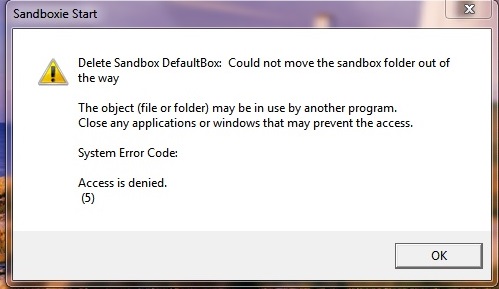
- Remove Sandbox.jpg (34.25 KiB) Viewed 2136 times
Re: Unable to Delete Sandbox
Go to Sandboxie Control > Select your sandbox > Right click > Sandbox Settings > Program Stop > Leader Programs --> Add Program
Here read what this setting is about and I believe this will solve your issue.
Here read what this setting is about and I believe this will solve your issue.
Windows 8.1 x64/x86 EN | Sandboxie latest beta or stable | All software latest versions unless stated otherwise
Re: Unable to Delete Sandbox
Which programs would I add? I added iexplorer.exe and palemoon.exe, but to no avail.
-
lutefiskfuton
- Posts: 1
- Joined: Fri Jun 05, 2015 8:53 am
Re: Unable to Delete Sandbox
I have the same problem ... this problem recently surfaced when sandboxie was updated to 4.18 (Windows Professional 7 64 bit)
I followed the instructions to go to the Leader Programs business ...like the other user, I don't know what programs to enter
I followed the instructions to go to the Leader Programs business ...like the other user, I don't know what programs to enter
-
Curt@invincea
- Sandboxie Lead Developer

- Posts: 1638
- Joined: Fri Jan 17, 2014 5:21 pm
- Contact:
Re: Unable to Delete Sandbox
You can use Process Explorer https://technet.microsoft.com/en-us/sys ... s/bb896653 to see what process has sandbox files open.
Re: Unable to Delete Sandbox
I used to experience the sandbox not deleting issue, like everybody that uses SBIE. In my case, it used to happen maybe three or four times a year. That was normal for me. But then when I stopped using real time antiviruses, the issue stopped completely. I recommend you guys experiencing this issue often, check the rest of security programs that you are using. One of them might be the one keeping the sandbox from deleting on closing.
Bo
Bo
-
Curt@invincea
- Sandboxie Lead Developer

- Posts: 1638
- Joined: Fri Jan 17, 2014 5:21 pm
- Contact:
Re: Unable to Delete Sandbox
Adobe is known to keep locks on files forever.
Re: Unable to Delete Sandbox
I experienced this today on v4.16. Process explorer failed to find any open handles but through manually deleting it was apparent the RegHive file was still in use. In regedit the sandboxed RegHive was loaded and I received an error message when attempting to manually unload it. One of the keys appeared to be locked out or corrupt, believe it was "HKEY_USERS\Sandbox_Roo_SBFirefox\machine\software\Classes". I couldn't interact with the key at all.
I've also noticed that if sbiesvc fails to remove sbie registry keys on the first attempt it won't attempt removal of either the key or the sandbox folder again unless you either load something else into the sandbox or manually unload the hive. You can test this by opening regedit and clicking/highlighting a sandbox key, then attempting to delete the sandbox. The attempt will fail with an access denied error and each further attempt (even if you close regedit) will also fail with access denied. If you open process monitor you can see that sbiesvc doesn't even attempt to delete the regkey or delete the sandbox folder after the first failure. I wonder if this is intended behaviour?
I've also noticed that if sbiesvc fails to remove sbie registry keys on the first attempt it won't attempt removal of either the key or the sandbox folder again unless you either load something else into the sandbox or manually unload the hive. You can test this by opening regedit and clicking/highlighting a sandbox key, then attempting to delete the sandbox. The attempt will fail with an access denied error and each further attempt (even if you close regedit) will also fail with access denied. If you open process monitor you can see that sbiesvc doesn't even attempt to delete the regkey or delete the sandbox folder after the first failure. I wonder if this is intended behaviour?
Re: Unable to Delete Sandbox
Hi,
I have the same problem since 1 week now. I tried the 4.19 beta but no change : I cannot delete anything ! Event after rebooting the PC and trying to delete without running anything in the sandbox it doesn't work.
Is there a way to delete it manually ?
I have the same problem since 1 week now. I tried the 4.19 beta but no change : I cannot delete anything ! Event after rebooting the PC and trying to delete without running anything in the sandbox it doesn't work.
Is there a way to delete it manually ?
Re: Unable to Delete Sandbox
gseroul, is pretty strange that you cant delete the sandbox even after rebooting the PC. I think you should say if you are getting messages from Sandboxie or Windows when you try to delete the sandbox. What do you get when right clicking the Sandboxie icon, hover the mouse over DefaultBox, Click Delete contents or Terminate programs?
Bo
Bo
Re: Unable to Delete Sandbox
When I click close programs sandboxie says no process to stop. When I try to delete content sandboxie show the dialog box that is at the beginning of the thread (access denied).
Re: Unable to Delete Sandbox
Probably complete coincidence but I haven't had this issue again since I:
A) Upgraded to 4.19.3
B) Started Outlook unsandboxed and allowed windows search service to index it (switched back to sandboxing once the index was complete).
gseroul, you can attempt to manually delete the contents of your sandbox by browsing to your sandbox location, E.g C:\sandbox\username\box.
A) Upgraded to 4.19.3
B) Started Outlook unsandboxed and allowed windows search service to index it (switched back to sandboxing once the index was complete).
gseroul, you can attempt to manually delete the contents of your sandbox by browsing to your sandbox location, E.g C:\sandbox\username\box.
Re: Unable to Delete Sandbox
Hi,
I did upgrade to 5.04 (64 bits) but still same problem : I cannot delete anything, I need to delete manually the sandbox !
I did upgrade to 5.04 (64 bits) but still same problem : I cannot delete anything, I need to delete manually the sandbox !
-
Curt@invincea
- Sandboxie Lead Developer

- Posts: 1638
- Joined: Fri Jan 17, 2014 5:21 pm
- Contact:
Re: Unable to Delete Sandbox
So what does Process Explorer say is open?gseroul wrote:Hi,
I did upgrade to 5.04 (64 bits) but still same problem : I cannot delete anything, I need to delete manually the sandbox !
Who is online
Users browsing this forum: No registered users and 1 guest
