Firefox Menu Bar [SOLVED]
Moderator: Barb@Invincea
Firefox Menu Bar [SOLVED]
Running Sandbox ver 5.15.4 64 bit. Noticed that the menu bar background color is changed in Firefox running (ver 50) from gray to white when running Sandboxed. Impact is that the menu bar items can not be seen unless you move mouse over the item.
-
Barb@Invincea
- Sandboxie Support

- Posts: 2337
- Joined: Mon Nov 07, 2016 3:10 pm
Re: Firefox Menu Bar
Hello rmcglohn,
Does this issue happen in a new Sandbox?
Are you running Firefox 64 bits or 32?
Regards.
Does this issue happen in a new Sandbox?
Are you running Firefox 64 bits or 32?
Regards.
Re: Firefox Menu Bar
running Firefox 50 32 bit. Yes happens in new sanboxes, is repeatable.
-
Barb@Invincea
- Sandboxie Support

- Posts: 2337
- Joined: Mon Nov 07, 2016 3:10 pm
Re: Firefox Menu Bar
rmcglohn, thanks for the update.
What windows version are you running? I am seeing a white-ish background on Win 7 x64 on a VM, but it does not prevent me from reading the menu options. Are you using any toolbars?
Do you experience the same behavior outside the sandbox?
Regards.
PS: If you could upload a screenshot, that would be great.
What windows version are you running? I am seeing a white-ish background on Win 7 x64 on a VM, but it does not prevent me from reading the menu options. Are you using any toolbars?
Do you experience the same behavior outside the sandbox?
Regards.
PS: If you could upload a screenshot, that would be great.
Re: Firefox Menu Bar
Attached is file showing two screen shots.
The top shot is using Sandboxie and shows the background color as White. Notice there are no Menu command displayed. Tabs are OK and display correctly.
The bottom shot is not Sandboxed and shows background color as Gray. Notice the Menu Commands are now displayed properly.
Configuration:
Sandboxie version 5.15.4
Firefox version 50 x86
The top shot is using Sandboxie and shows the background color as White. Notice there are no Menu command displayed. Tabs are OK and display correctly.
The bottom shot is not Sandboxed and shows background color as Gray. Notice the Menu Commands are now displayed properly.
Configuration:
Sandboxie version 5.15.4
Firefox version 50 x86
- Attachments
-
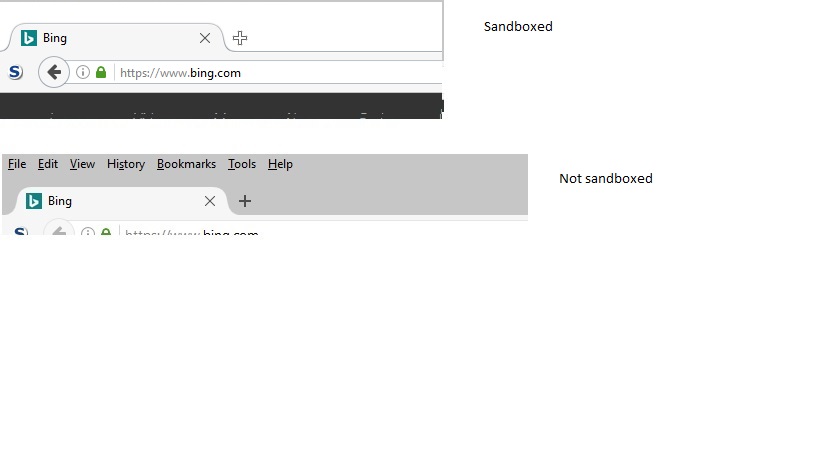
- Menu Bar problem.jpg (29.55 KiB) Viewed 1435 times
-
Barb@Invincea
- Sandboxie Support

- Posts: 2337
- Joined: Mon Nov 07, 2016 3:10 pm
Re: Firefox Menu Bar
rmcglohn,
Just to verify, if you right click on the menu bar and uncheck/check the menu bar option, does it make any difference?
Also, do you have any toolbars or AV software active?
Thanks.
Just to verify, if you right click on the menu bar and uncheck/check the menu bar option, does it make any difference?
Also, do you have any toolbars or AV software active?
Thanks.
-
Curt@invincea
- Sandboxie Lead Developer

- Posts: 1638
- Joined: Fri Jan 17, 2014 5:21 pm
- Contact:
Re: Firefox Menu Bar
This is what I see if I disable the Menu. FF 50-64, Win 10-64 AU, Sbie 5.15.4.
Are you using any themes? Have you changed any of the colors?
Are you using any themes? Have you changed any of the colors?
- Attachments
-
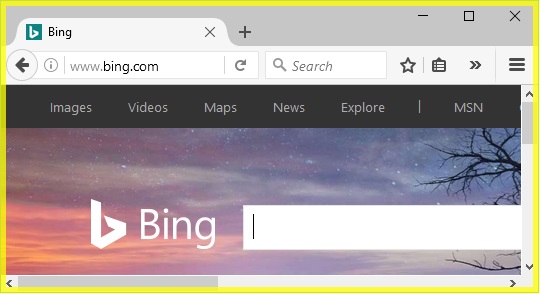
- FF50NoMenu.jpg (42.01 KiB) Viewed 1429 times
Re: Firefox Menu Bar
Firefox50 x64 + W10 (10586.633) + 5.15.4
http://www.wilderssecurity.com/threads/ ... st-2631926
http://www.wilderssecurity.com/threads/ ... st-2631926
Sandboxie 5.25.2 - W10 Home 1703 (15063.1058) - WebrootSA 9.0.20.31 - Firefox 59.0.3
-
Curt@invincea
- Sandboxie Lead Developer

- Posts: 1638
- Joined: Fri Jan 17, 2014 5:21 pm
- Contact:
Re: Firefox Menu Bar
This may be related: http://forums.sandboxie.com/phpBB3/view ... 11&t=22331
The problem is Firefox is still not following the Win 10 color design specs.
The problem is Firefox is still not following the Win 10 color design specs.
Re: Firefox Menu Bar
Curious, I've had the same thing happening for a while now, (i.e. previous sandboxie and firefox versions (x32 before x64 was available but now x64) and also happens with thunderbird, but only using since win 10 (before anniversary update).
For me however it was a combination of running thunderbird or firefox in conjunction with EMET in a sandbox. Without EMET in a sandbox it didn't happen (previously that is, this may have changed now). But out of sandbox it still doesn't happen. And also it is colored whatever color your window titles are configured to show as per the wilders link.
For the op with regard to not being able to see inactive tabs (I'm not sure if this will fix menu items, I don't recall ever not being able to see them but it started a while ago for me). What I did (since I was already using the "Tab Mix Plus" addon) was go into its options and customized the style of the tabs, by setting the tab background colors to 198 for RGB values and gave them 40% opacity. I can go into more detail if you want to go this route, but this is obviously a workaround and requires downloading and adding an addon (unless you already use it too), so not ideal.
For me however it was a combination of running thunderbird or firefox in conjunction with EMET in a sandbox. Without EMET in a sandbox it didn't happen (previously that is, this may have changed now). But out of sandbox it still doesn't happen. And also it is colored whatever color your window titles are configured to show as per the wilders link.
For the op with regard to not being able to see inactive tabs (I'm not sure if this will fix menu items, I don't recall ever not being able to see them but it started a while ago for me). What I did (since I was already using the "Tab Mix Plus" addon) was go into its options and customized the style of the tabs, by setting the tab background colors to 198 for RGB values and gave them 40% opacity. I can go into more detail if you want to go this route, but this is obviously a workaround and requires downloading and adding an addon (unless you already use it too), so not ideal.
Re: Firefox Menu Bar
I solved this.
Right Menu-bar in Firefox > Customize... > Themes > Carbon Light.
Right Menu-bar in Firefox > Customize... > Themes > Carbon Light.
- Attachments
-
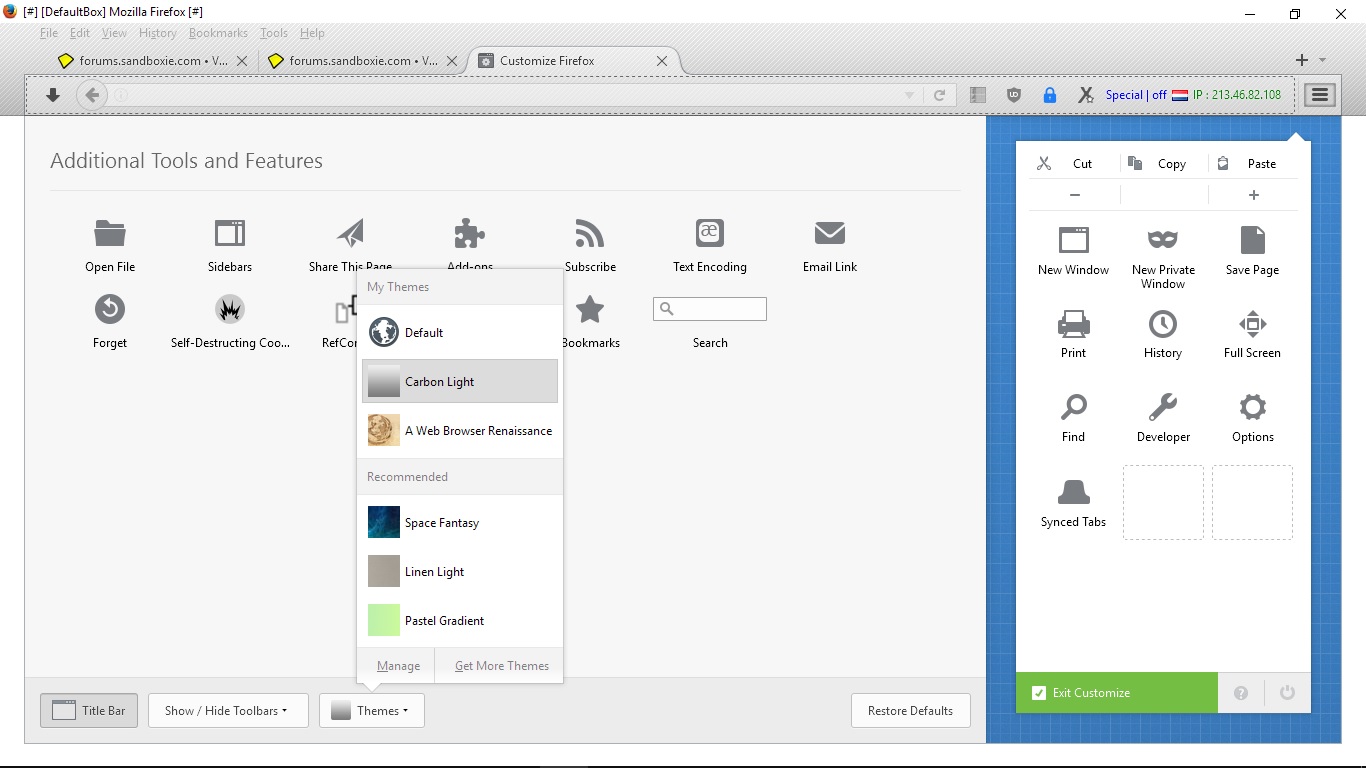
- 1.jpg (176.99 KiB) Viewed 1381 times
Re: Firefox Menu Bar
Changing themes did the trick. THANK YOU.
Who is online
Users browsing this forum: No registered users and 1 guest