5.01 Beta Available (latest version 5.04 RC)
Re: 5.01 Beta Available (latest version 5.01.12)
But it isn't forced vs regular, it is "forced browser" vs "Sandboxed Web Browser".
If I copy the Desktop shortcut (to create a new one) then change the "start in" folder under properties to "C:\Program Files(x86)\Mozilla Firefox" then
this new Desktop shortcut works the same as having Firefox forced. That is, the title bar is gray (correctly) and the Search options are correct.
So there is your bug. Something to do with the "Start in" folder in the Shortcut being "C:\Program Files\Sandboxie".
If I copy the Desktop shortcut (to create a new one) then change the "start in" folder under properties to "C:\Program Files(x86)\Mozilla Firefox" then
this new Desktop shortcut works the same as having Firefox forced. That is, the title bar is gray (correctly) and the Search options are correct.
So there is your bug. Something to do with the "Start in" folder in the Shortcut being "C:\Program Files\Sandboxie".
-
Craig@Invincea
- Sandboxie Support

- Posts: 3523
- Joined: Thu Jun 18, 2015 3:00 pm
- Location: DC Metro Area
- Contact:
Re: 5.01 Beta Available (latest version 5.01.12)
alright so far here is what we have concluded thus far. It has nothing to do with forced programs.pling_man wrote:But it isn't forced vs regular, it is "forced browser" vs "Sandboxed Web Browser".
If I copy the Desktop shortcut (to create a new one) then change the "start in" folder under properties to "C:\Program Files(x86)\Mozilla Firefox" then
this new Desktop shortcut works the same as having Firefox forced. That is, the title bar is gray (correctly) and the Search options are correct.
So there is your bug. Something to do with the "Start in" folder in the Shortcut being "C:\Program Files\Sandboxie".
It's FF running unsandboxed that is not the preferred "Win 10 way" when it comes to color bars.
......Sbie is showing it correctly (but we don't know why)
Re: 5.01 Beta Available (latest version 5.01.12)
If I set the "Compatibility" mode to "Windows 8" in the "Sandboxed Web Browser" icon, then Firefox runs and displays correctly.
This means that there is some Windows 10 call that isn't working. Could it be the "Start.exe" program has a bug?
This means that there is some Windows 10 call that isn't working. Could it be the "Start.exe" program has a bug?
Re: 5.01 Beta Available (latest version 5.01.12)
Hmm, are you sure this was not AMD drivers issue?Curt@invincea wrote:Known issue with Firefox in Windows 10:
crashes randomly: work around - go to about:config and set viewmanager.do_doublebuffering to false.
AMD Catalyst™ 15.8 Beta Driver for Windows® Release NotesAMD wrote:[424127] The Firefox browser may crash while opening multiple tabs (2 or more)
http://support.amd.com/en-us/kb-article ... -beta.aspx
Sandboxie 5.19.4 personal lifetime license user || Win10 x64 Pro CU (up to date) || ESET SS 10+ x64 || AppGuard 4+ || Firefox 54+ x64 || UAC on
Re: 5.01 Beta Available (latest version 5.01.12)
I am **not** running unsandboxed. The color bars are wrong when I use the desktop shortcut to run Firefox.Craig@Invincea wrote:
It's FF running unsandboxed that is not the preferred "Win 10 way" when it comes to color bars.
The problem is with the "Start.exe" program, which doesn't work in Windows 10.
I type this from a cmd window and it doesn't work.
"C:\Program Files\Sandboxie\Start.exe" default_browser
-
Curt@invincea
- Sandboxie Lead Developer

- Posts: 1638
- Joined: Fri Jan 17, 2014 5:21 pm
- Contact:
Re: 5.01 Beta Available (latest version 5.01.12)
If your default browser is Edge, it won't work.pling_man wrote:I am **not** running unsandboxed. The color bars are wrong when I use the desktop shortcut to run Firefox.Craig@Invincea wrote:
It's FF running unsandboxed that is not the preferred "Win 10 way" when it comes to color bars.
The problem is with the "Start.exe" program, which doesn't work in Windows 10.
I type this from a cmd window and it doesn't work.
"C:\Program Files\Sandboxie\Start.exe" default_browser
Re: 5.01 Beta Available (latest version 5.01.12)
Curt, his default browser is Firefox. He is reporting that he sees a slightly different Firefox interfaces and the Search Window in Firefox Options changes when he runs Firefox by clicking the SandboxedWebBrowser icon than when running Firefox as a Forced program (by clicking the Firefox icon).Curt@invincea wrote: If your default browser is Edge, it won't work.
Bo
-
Curt@invincea
- Sandboxie Lead Developer

- Posts: 1638
- Joined: Fri Jan 17, 2014 5:21 pm
- Contact:
Re: 5.01 Beta Available (latest version 5.01.12)
This is what I see when I run FF outside of Sbie. Notice the gap under the menu as well as the gray shading. I don't believe either of these are correct. FF has a few problems with Win 10. I don't see any problems with Sbie here. Certainly nothing that is worth spending a lot of time on at this point.
- Attachments
-
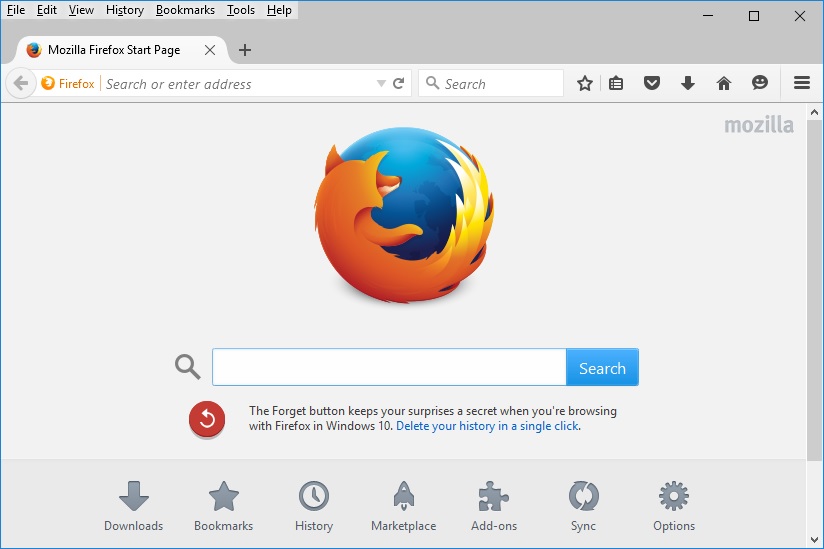
- FF.jpg (71.49 KiB) Viewed 756 times
Re: 5.01 Beta Available (latest version 5.01.12)
My default browser is Firefox. It isn't Edge - if you look at the two images I posted you will see they are both Firefox. So Firefox runs in Sbie when I click the SandboxedBrowserIcon on the desktop (this invokes the start.exe program in Sbie program directory). It is this behaviour which doesn't work properly.
I also have Firefox as a forced program and when I run Firefox in this way, by typing Firefox in the search box in Windows 10 Firefox runs correctly.
Have you considered if there is a problem with the start.exe program? Have you noted my comment that start.exe works correctly in windows 8 compatibility mode.
Btw when I run ff unsandboxed it doesn't Look like your image on my machine, but looks ok. You are. Permanently showing the menu bar at the top, which is why it looks odd. Normally, this is hidden by default and only appears when Alt key is pressed. The grey shading is correct for version 40.
I am only trying to help by reporting this.
I also have Firefox as a forced program and when I run Firefox in this way, by typing Firefox in the search box in Windows 10 Firefox runs correctly.
Have you considered if there is a problem with the start.exe program? Have you noted my comment that start.exe works correctly in windows 8 compatibility mode.
Btw when I run ff unsandboxed it doesn't Look like your image on my machine, but looks ok. You are. Permanently showing the menu bar at the top, which is why it looks odd. Normally, this is hidden by default and only appears when Alt key is pressed. The grey shading is correct for version 40.
I am only trying to help by reporting this.
Re: 5.01 Beta Available (latest version 5.01.10)
Speaking of Firefox, I still have this problem with Sandboxie 5.01.12. Firefox refuse to start with this extension enabled, but works relatively well without it. Any thoughts on this one?RT2 wrote:Hello,
Despite being very choppy when Sandboxed (I hope it will be fixed soon), Firefox works well the 5.01.10 on windows 10 with the double buffering disabled. The only big issue I'm having is when the Download Flash and Video extension is enabled, I get the bug described on the first post of this topic. If I disable this extension, Firefox start again. I'm 100% sure my profile isn't corrupted because I tried with a clean profile, with only this extension installed on Firefox, and I got the same issue.
Re: 5.01 Beta Available (latest version 5.01.12)
I think my post somehow got forgotten and left out in the conversation.
Refer to page 36 for my post.
I'll attach a screenshot here to prove my point.
Refer to page 36 for my post.
I'll attach a screenshot here to prove my point.
- Attachments
-
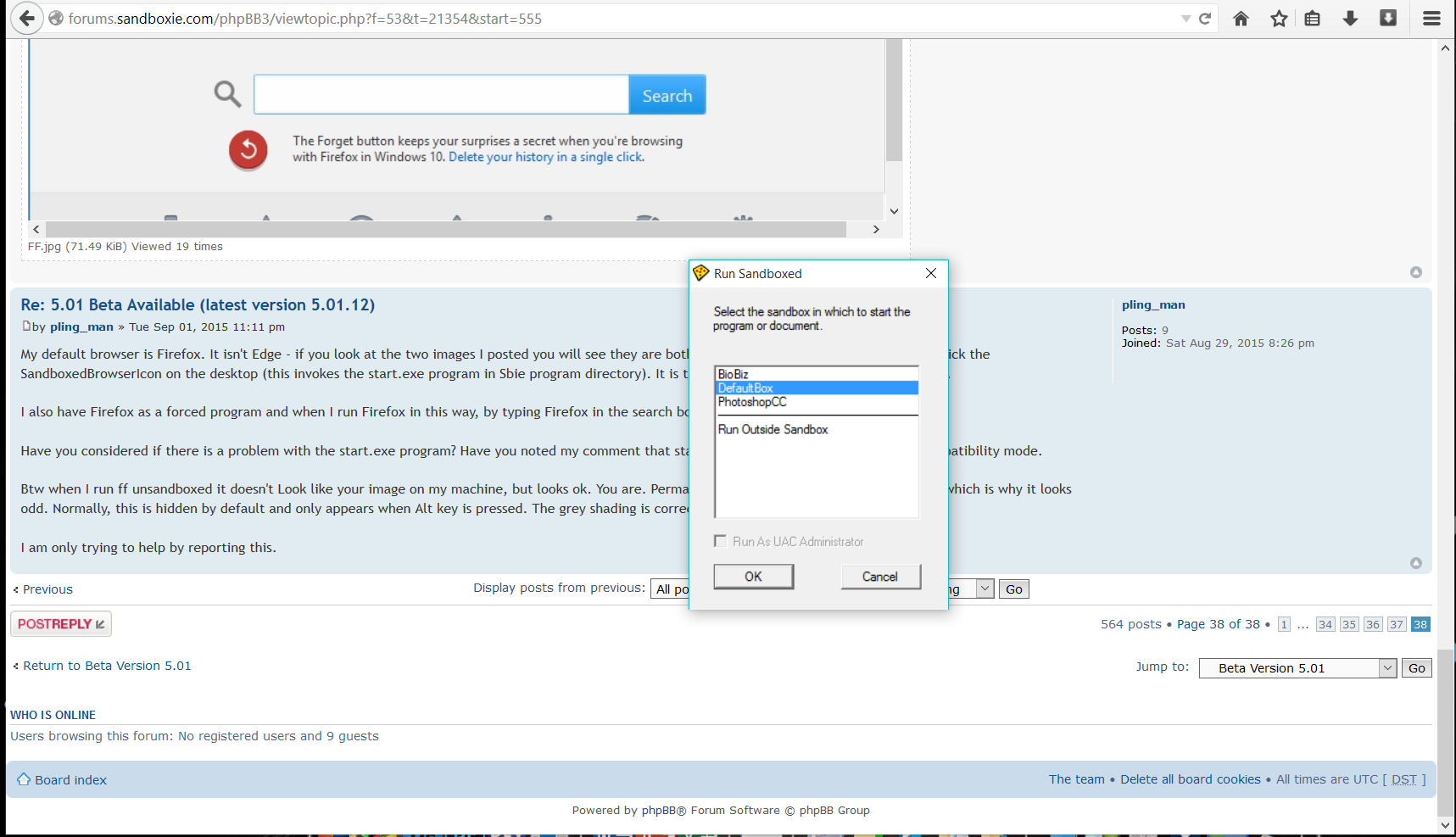
- Untitled.png (189.77 KiB) Viewed 719 times
-
Craig@Invincea
- Sandboxie Support

- Posts: 3523
- Joined: Thu Jun 18, 2015 3:00 pm
- Location: DC Metro Area
- Contact:
Re: 5.01 Beta Available (latest version 5.01.10)
FF will render it without the extension. The flash add on isn't needed as it will render it in HTML5.RT2 wrote:Speaking of Firefox, I still have this problem with Sandboxie 5.01.12. Firefox refuse to start with this extension enabled, but works relatively well without it. Any thoughts on this one?RT2 wrote:Hello,
Despite being very choppy when Sandboxed (I hope it will be fixed soon), Firefox works well the 5.01.10 on windows 10 with the double buffering disabled. The only big issue I'm having is when the Download Flash and Video extension is enabled, I get the bug described on the first post of this topic. If I disable this extension, Firefox start again. I'm 100% sure my profile isn't corrupted because I tried with a clean profile, with only this extension installed on Firefox, and I got the same issue.
Re: 5.01 Beta Available (latest version 5.01.10)
sure, with windows 7 32bit i responded to Curt@invincea's post to use x64..still waitingCraig@Invincea wrote:I'm not sure what else to tell you. I tested SBIE 5.01.12 on an old AMD quad core gaming PC with 3D graphics running Win 7 and Steam. It loaded just fine as well as TF2 and other games. Curt has similar results.leave windows 10 out of it for a bit, im on 7, but the same things happen with 10 anyway. oh i dont have 3d vision installed at all as its useless for me. from the quote of another user u provided, he just said "amd quad high end graphics" so im going to assume the integrated amd graphics, but im on nvidia/intel hd & theres no amd in this house for me to test on. theres another user on the previous page i think that still cant get tf2 to even start..
where do i retrieve dump files if theres any?
i think more careful comparisons between 4.20 & even the first 5.x beta needs to be done, cause something was wrecked from the start when it had no problems to start with
Last edited by Yuno on Tue Sep 01, 2015 11:07 pm, edited 1 time in total.
-
Curt@invincea
- Sandboxie Lead Developer

- Posts: 1638
- Joined: Fri Jan 17, 2014 5:21 pm
- Contact:
Re: 5.01 Beta Available (latest version 5.01.10)
I just downloaded this extension and it works fine for me.RT2 wrote:Speaking of Firefox, I still have this problem with Sandboxie 5.01.12. Firefox refuse to start with this extension enabled, but works relatively well without it. Any thoughts on this one?RT2 wrote:Hello,
Despite being very choppy when Sandboxed (I hope it will be fixed soon), Firefox works well the 5.01.10 on windows 10 with the double buffering disabled. The only big issue I'm having is when the Download Flash and Video extension is enabled, I get the bug described on the first post of this topic. If I disable this extension, Firefox start again. I'm 100% sure my profile isn't corrupted because I tried with a clean profile, with only this extension installed on Firefox, and I got the same issue.
-
Curt@invincea
- Sandboxie Lead Developer

- Posts: 1638
- Joined: Fri Jan 17, 2014 5:21 pm
- Contact:
Re: 5.01 Beta Available (latest version 5.01.10)
Steam works fine for me in Win 7-64 as well. At this time, we have no reproducible problems that were created by 5.01.Yuno wrote:sure, with windows 7 32bit i responded to Curt@invincea's post to use x64..still waitingCraig@Invincea wrote:I'm not sure what else to tell you. I tested SBIE 5.01.12 on an old AMD quad core gaming PC with 3D graphics running Win 7 and Steam. It loaded just fine as well as TF2 and other games. Curt has similar results.leave windows 10 out of it for a bit, im on 7, but the same things happen with 10 anyway. oh i dont have 3d vision installed at all as its useless for me. from the quote of another user u provided, he just said "amd quad high end graphics" so im going to assume the integrated amd graphics, but im on nvidia/intel hd & theres no amd in this house for me to test on. theres another user on the previous page i think that still cant get tf2 to even start..
where do i retrieve dump files if theres any?
i think more careful comparisons between 4.20 & even the first 5.x beta needs to be done, cause something was wrecked from the start when it had no problems to start with
It looks like the only problems being reported now are: slightly blurry fonts in 1 Sbie dialog box when display settings are set to 125%, a gray (or white) title bar under certain situations in FF, and problems with Steam and FF extensions that cannot be reproduced by us. It looks like 5.02 is taking shape nicely.
Who is online
Users browsing this forum: No registered users and 1 guest
