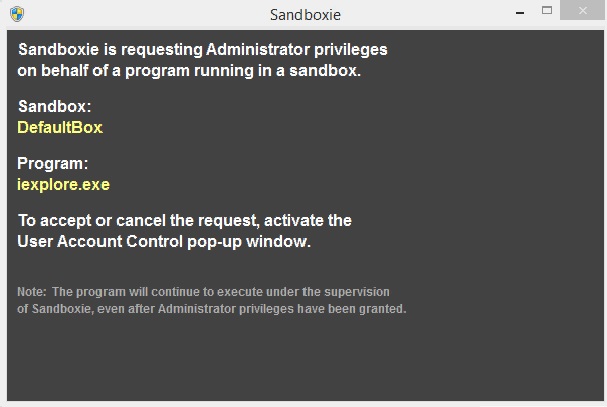Latest Sandboxie and IE10 on Win8x64
Latest Sandboxie and IE10 on Win8x64
When double clicking the shortcut on my desktop for "Sandboxed Web Browser" it launches and a popup displays on screen (dark background) but it isn't there long enough to read. UAC then asks if I want to allow Sandboxie to run and I say yes. Everything seems to work fine but what6 is that popup I am not seeing?
-
Curt@invincea
- Sandboxie Lead Developer

- Posts: 1638
- Joined: Fri Jan 17, 2014 5:21 pm
- Contact:
Re: Latest Sandboxie and IE10 on Win8x64
That's it but I dont even get a chance to accept or reject the message box. It just goes away so fast I cant read it then I get UAC/Windows prompt asking to allow it to run.Curt@invincea wrote:...
Re: Latest Sandboxie and IE10 on Win8x64
..and if I hit cancel to the UAC request in Windows it runs anyway.
Re: Latest Sandboxie and IE10 on Win8x64
NOw I dont even see the popup or UAC prompt any longer. What is going on? That isn't the first time I've run Sandboxie Web since installation. Confused. Ruining Firefox in the default Sandbox never caused that to pop up.
-
Curt@invincea
- Sandboxie Lead Developer

- Posts: 1638
- Joined: Fri Jan 17, 2014 5:21 pm
- Contact:
Re: Latest Sandboxie and IE10 on Win8x64
Sbie puts up that dialog because sometimes it can take a few seconds for the Windows UAC dialog to come up. Windows 8 is much faster with the UAC dialog, and blanks out everything else, so you may not even see it at all.
I think you are getting confused with the UAC settings. You probably have the "Sandboxed Web Browser" shortcut set to run as admin. In any case, if you decline the UAC dialog, the app should not start.
I think you are getting confused with the UAC settings. You probably have the "Sandboxed Web Browser" shortcut set to run as admin. In any case, if you decline the UAC dialog, the app should not start.
Re: Latest Sandboxie and IE10 on Win8x64
I checked the shortcut properties on the desktop and it is not set to run as administrator and it is the one created by the installer. What's strange is the only time I get the UAC splash/prompt is after deleting the contents of the sandbox and restarting the browser via the shortcut. Any subsequent UAC splash/prompts are not present.Curt@invincea wrote:I think you are getting confused with the UAC settings. You probably have the "Sandboxed Web Browser" shortcut set to run as admin. In any case, if you decline the UAC dialog, the app should not start.
I rarely reboot so the prompts may occur after a clean reboot but I haven't tested that.
Re: Latest Sandboxie and IE10 on Win8x64
Ditto on Windows 10. Since this is a purely informational pop-up, with no accept/decline buttons, and considering how quickly it flashes by, I wonder if it might make sense to add an option to the settings INI file to suppress it completely. While the pop-up is obviously harmless, for the past two weeks I've kept seeing it and not quite knowing what it was, thinking it might be a virus or an incompatibility issue.
Reminds me a bit of the beeper prank
https://www.youtube.com/watch?v=RB1Uzz- ... freload=10
Reminds me a bit of the beeper prank
https://www.youtube.com/watch?v=RB1Uzz- ... freload=10
Who is online
Users browsing this forum: No registered users and 1 guest