This is just for info as I am not looking for a fix right now. I just tried SB 5.23 Beta 3 but got "The bookmarks and history system will not be functional" error message at the top of the browser window (as a red warning) and clicking on Learn More took me to this page https://support.mozilla.org/en-US/kb/fi ... =inproduct
Rather than go through the procedures shown, I reverted to SB 5.22 and the problem was corrected.
Windows 7 Ultimate 32 bit
MS Security Essentials
SB 5.34 Beta 3
Firefox 57.0.4
There were no SB error messages
Knocked out book marks and history in FF 57.0.4 [SOLVED]
Moderator: Barb@Invincea
-
Barb@Invincea
- Sandboxie Support

- Posts: 2337
- Joined: Mon Nov 07, 2016 3:10 pm
Re: Knocked out book marks and history in FF 57.0.4
Hello howiem,
No changes made to Sbie 5.23.3 should affect Firefox directly. The only change in that build is added compatibility for Windows 7 x64 + latest security patches for the kernel.
Please have a look at the existing threads for your reported issue: (they are old, but might help you figure out the root cause of the problem)
viewtopic.php?f=11&t=6710
viewtopic.php?p=45611#p45611
viewtopic.php?p=45611#p45611
Regards,
Barb.-
No changes made to Sbie 5.23.3 should affect Firefox directly. The only change in that build is added compatibility for Windows 7 x64 + latest security patches for the kernel.
Please have a look at the existing threads for your reported issue: (they are old, but might help you figure out the root cause of the problem)
viewtopic.php?f=11&t=6710
viewtopic.php?p=45611#p45611
viewtopic.php?p=45611#p45611
Regards,
Barb.-
Re: Knocked out book marks and history in FF 57.0.4
I had reverted to SB 5.22 and all was well, especially after I did a file system check sfc /scannow and a number of corrupted system files were fixed (solving another issue). Then I decided to try SB 5.23-3 again and got the same bookmark issue when I opened the browser in the default Sandbox (see the attached screenshot), but when I ran FF outside the sandbox, I did not encounter this error. I then opened the FF browser in a new, clean sandbox, but no error. I then tried another sandbox and again got no error about the bookmarks., I am going to try deleting the contents of the default sandbox to see if that fixes the problem.
Deleting the contents of the default sandbox solved the problem, as I can see the bookmarks and history again.
Deleting the contents of the default sandbox solved the problem, as I can see the bookmarks and history again.
- Attachments
-
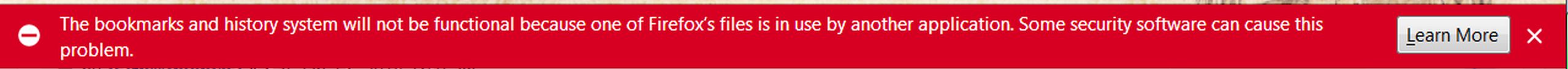
- bookmarks issue.jpg (40.41 KiB) Viewed 241 times
Who is online
Users browsing this forum: No registered users and 1 guest