Hello,
I have Sandboxie in a bunch of computer with Windows 10 and I have no problems.
Now, I have a new laptop, with Windows 10 Home 1603.
I do:
Right click Virtual Area > Launch from Start > Programs
Instead of having a complete list of my installed software (I have many, Firefox, Thunderbird, VLC, etc.), Sandboxie shows only a very short list of some Microsoft Windows 10 tools, but NO ONE of my really installed software.
Maybe Sandboxie is seeing the BAD path of Start menu? Why?
Launch from Start menu issue
Moderator: Barb@Invincea
Re: Launch from Start menu issue
What you are seeing is normal. I have Irfanview installed in a sandbox, look what comes up in addition to Irfanview when I hover the browser over programs. Same as what you see.pipppero2007 wrote: ↑Sun Sep 03, 2017 6:18 am
I do:
Right click Virtual Area > Launch from Start > Programs
Instead of having a complete list of my installed software (I have many, Firefox, Thunderbird, VLC, etc.), Sandboxie shows only a very short list of some Microsoft Windows 10 tools, but NO ONE of my really installed software.
Maybe Sandboxie is seeing the BAD path of Start menu? Why?
Its easier to locate programs you install in a sandbox in the Sandboxie Start menu Desktop. When you install programs sandboxed make sure to select the option for the program to place a shortcut in the Desktop.
Bo
- Attachments
-
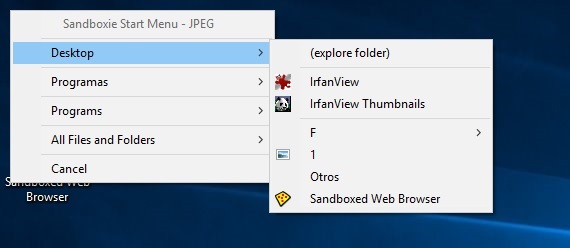
- 2.jpg (30.44 KiB) Viewed 395 times
-
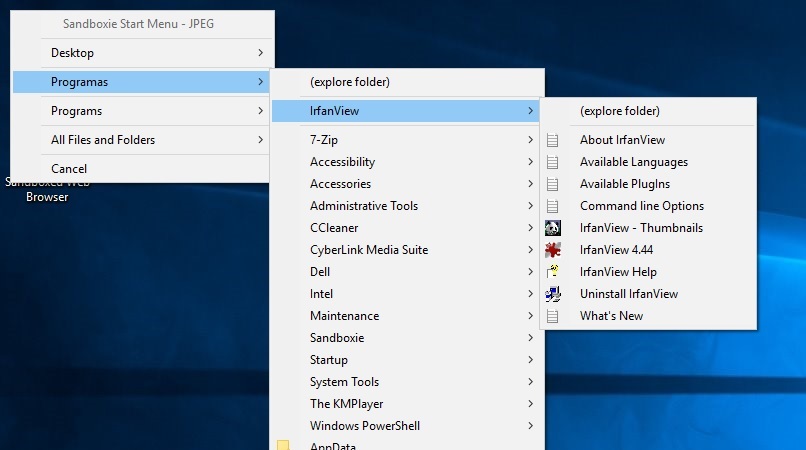
- 1.jpg (69.76 KiB) Viewed 395 times
-
pipppero2007
- Posts: 32
- Joined: Sun Nov 10, 2013 1:28 pm
Re: Launch from Start menu issue
NOPE.
In your screenshots the behaviour of Sandboxie is correct. Programs installed INSIDE are shown high, programs of the computer are shown below.
Beware that I don't have programs INSIDE the sandbox (don't use in that computer), my purpose is that Sandboxie shows the programs installed OUTSIDE the sandbox, the programs that in your screenshot are shown below in the list... BUT
In my case (only in one computer, my newer), the only programs that I see are "administrative tools" and something else from Windows 10 built in, but I see nothing else (I have OUTSIDE the sandbox many programs).
In your screenshots the behaviour of Sandboxie is correct. Programs installed INSIDE are shown high, programs of the computer are shown below.
Beware that I don't have programs INSIDE the sandbox (don't use in that computer), my purpose is that Sandboxie shows the programs installed OUTSIDE the sandbox, the programs that in your screenshot are shown below in the list... BUT
In my case (only in one computer, my newer), the only programs that I see are "administrative tools" and something else from Windows 10 built in, but I see nothing else (I have OUTSIDE the sandbox many programs).
Re: Launch from Start menu issue
I thought you were talking about programs you installed in a sandbox, that you couldn't see them in Sandboxie Start menu.
Now I understand what you mean. I think one reason that could explain Sandboxie seeing the wrong path would be if you copied the SBIE ini from another computer and you are using it in the new one.
Bo
Now I understand what you mean. I think one reason that could explain Sandboxie seeing the wrong path would be if you copied the SBIE ini from another computer and you are using it in the new one.
Bo
Who is online
Users browsing this forum: No registered users and 1 guest
