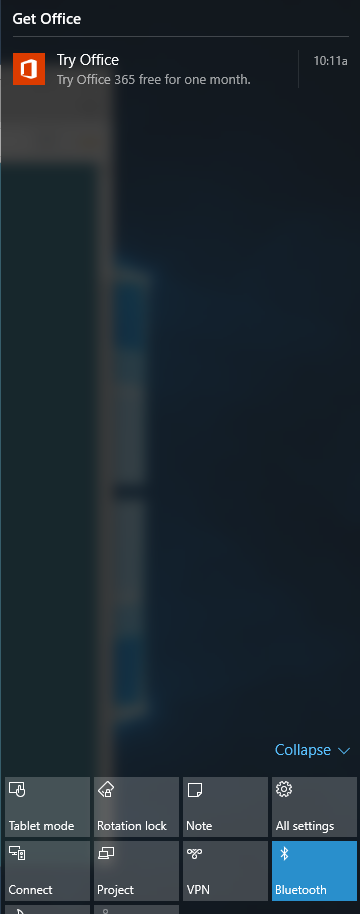Desktop notifications are not shown
Moderator: Barb@Invincea
-
Craig@Invincea
- Sandboxie Support

- Posts: 3523
- Joined: Thu Jun 18, 2015 3:00 pm
- Location: DC Metro Area
- Contact:
Re: Desktop notifications are not shown
What notifications specifically?
Do you have antivirus/Malware running as well? If so, what?
Do you have antivirus/Malware running as well? If so, what?
-
Craig@Invincea
- Sandboxie Support

- Posts: 3523
- Joined: Thu Jun 18, 2015 3:00 pm
- Location: DC Metro Area
- Contact:
Re: Desktop notifications are not shown
OK, v36 is the most current stable version.
I don't know what the interaction with Avira may be, sometimes simply disabling does nothing...(i.e. Kaspersky, Norton for example)
I don't know what the interaction with Avira may be, sometimes simply disabling does nothing...(i.e. Kaspersky, Norton for example)
-
Craig@Invincea
- Sandboxie Support

- Posts: 3523
- Joined: Thu Jun 18, 2015 3:00 pm
- Location: DC Metro Area
- Contact:
Re: Desktop notifications are not shown
We'll take a look @ Beta v37.0.2178.4, but I can't give you an ETA. Maybe someone else here has a cause/solution...
-
Craig@Invincea
- Sandboxie Support

- Posts: 3523
- Joined: Thu Jun 18, 2015 3:00 pm
- Location: DC Metro Area
- Contact:
Re: Desktop notifications are not shown
First, make sure that SBIE is set to use Opera as the default browser and it has access to your profile outsitde of the SB.
You can check that under SBIE control>your Sandbox>Sandboxie Settings ( http://www.sandboxie.com/index.php?ApplicationsSettings ) Opera is under Web browser/Other.
If you kbow what resource you need to have access to, you can punch a hole in the SB directly to it by using the tips listed here http://www.sandboxie.com/index.php?Reso ... tings#file
You can check that under SBIE control>your Sandbox>Sandboxie Settings ( http://www.sandboxie.com/index.php?ApplicationsSettings ) Opera is under Web browser/Other.
If you kbow what resource you need to have access to, you can punch a hole in the SB directly to it by using the tips listed here http://www.sandboxie.com/index.php?Reso ... tings#file
Re: Desktop notifications are not shown
So apparently edits are indiscernible from new posts to the moderation, because now all my posts in here are gone.  (hint hint, leave this one alive please)
(hint hint, leave this one alive please)
To repeat:
OS: Windows 10 Home 64bit
Version: 5.10
Antivirus: None
Opera (v36 & v37), only when sandboxed, cannot show HTML5 web notifications (demo: http://www.bennish.net/web-notifications.html) which should show up as a native Windows 10 desktop notification.
Uninstalling Antivirus will not fix the problem.
Opera is the default browser; and has direct access to both Roaming Appdata and Local Appdata, the Opera compatibility stuff is activated, seems to be outdated however, as it looks for a folder 'Opera' which is named 'Opera Software'.
Chrome does not have the same problem EDIT: Chrome however does not use native notifications, but uses it's own ones.
Seemingly, Opera tries to access shared memory to show those notifications, as indicated by the Resource Access Monitor:
Chrome however, only accesses objects (this is the output minimized to what is consistently produced):
I am not sure how (much) I can punch through to shared memory without allowing other things out.
To repeat:
OS: Windows 10 Home 64bit
Version: 5.10
Antivirus: None
Opera (v36 & v37), only when sandboxed, cannot show HTML5 web notifications (demo: http://www.bennish.net/web-notifications.html) which should show up as a native Windows 10 desktop notification.
Uninstalling Antivirus will not fix the problem.
Opera is the default browser; and has direct access to both Roaming Appdata and Local Appdata, the Opera compatibility stuff is activated, seems to be outdated however, as it looks for a folder 'Opera' which is named 'Opera Software'.
Chrome does not have the same problem EDIT: Chrome however does not use native notifications, but uses it's own ones.
Seemingly, Opera tries to access shared memory to show those notifications, as indicated by the Resource Access Monitor:
Code: Select all
Clsid -------------------------------
Clsid {6B3B8D23-FA8D-40B9-8DBD-B950333E2C52} ?
Clsid {C2F03A33-21F5-47FA-B4BB-156362A2F239} ?
File/Key -------------------------------
Image -------------------------------
Ipc -------------------------------
Ipc \Sessions\1\BaseNamedObjects\CrSharedMem_1a1d7a1a47a77fd9ac3985d792ab596346a7cb1b591c576efca9e27d65b9155d
Ipc \Sessions\1\BaseNamedObjects\CrSharedMem_30eb8f576986442db45ff7923d7e767c167dd2c7c5c77a7cd4f0c509b680b37f
Ipc \Sessions\1\BaseNamedObjects\CrSharedMem_310739ef053aa8e77d813addadcecd8a79b794adb9ad215799fb7779173b0fac
Ipc \Sessions\1\BaseNamedObjects\CrSharedMem_31c0292806106e458077fb0e30d3c2b105f4f8ba264ae33ca4de6347a7c58bdd
Ipc \Sessions\1\BaseNamedObjects\CrSharedMem_33afcd11eacb0a6909aa995a184b1990fcda361c08fb8a81867cc53f06203c9c
Ipc \Sessions\1\BaseNamedObjects\CrSharedMem_3d2d39ffd9d3f668d4e8b27a715f97ead696714f47830f74ef4c0915de68e2a4
Ipc \Sessions\1\BaseNamedObjects\CrSharedMem_44392c09749c7a3de1e302e882b914977c1f724744e0865bd8b183b7ba33a5b2
Ipc \Sessions\1\BaseNamedObjects\CrSharedMem_44b8a4af42258372f411b1982a6e628972ed12ae0af3effe8b7b9e5b5a46c2a0
Ipc \Sessions\1\BaseNamedObjects\CrSharedMem_45667c452a286f6da24610f7495846585017223d0490dff0f33e8400ca9bb466
Ipc \Sessions\1\BaseNamedObjects\CrSharedMem_4fb7ecf7829d212cd68b4b61e1ba2068e0d9dcd42921cf004e8cf890ef3f2a88
Ipc \Sessions\1\BaseNamedObjects\CrSharedMem_510d935687d462b537ef0c63cdf48f4711fbbac10b0d4dd700c3113c82aebf09
Ipc \Sessions\1\BaseNamedObjects\CrSharedMem_5f0328203194da7d89c48184a8f8215e9153e2d6d0269f81d21a2ebebe88aca0
Ipc \Sessions\1\BaseNamedObjects\CrSharedMem_5f2e661d73479f5ef07fb03d5de572c6738d242740f7e506a4bbdd7169da0453
Ipc \Sessions\1\BaseNamedObjects\CrSharedMem_6846c3b119f94c8f23d6ba489ca39f5978ab7ba20168761c788807af712f831b
Ipc \Sessions\1\BaseNamedObjects\CrSharedMem_6f5d2ecb9fb44a3a676d7d4cada4e480163d9091a5069fb488c11d26d354cc3c
Ipc \Sessions\1\BaseNamedObjects\CrSharedMem_6fa7675306afa858c562896b5e63f9cee0b14ca20711dccf45879cf52766807d
Ipc \Sessions\1\BaseNamedObjects\CrSharedMem_71cbd25cdce842056b421e950a113681978c21e459ea7765364f9d1a3b2a0c5a
Ipc \Sessions\1\BaseNamedObjects\CrSharedMem_79402104a74caf0a72b2683cfe9edd6517e3fec999d3dd4722f4fec6b21e86e4
Ipc \Sessions\1\BaseNamedObjects\CrSharedMem_8f086d18c7e9a4608f3725fcbe3fc61aa7b2e3e612c8175b3fc4ad48cd022e86
Ipc \Sessions\1\BaseNamedObjects\CrSharedMem_9bd1435d59162a2bad5c245b3898f9d17abe61d487f885d3d8863524c2b915e6
Ipc \Sessions\1\BaseNamedObjects\CrSharedMem_b46ea6f1cfb70df2c46aee383322d10906bedb2674904f0fbcceb6dbc7b139bf
Ipc \Sessions\1\BaseNamedObjects\CrSharedMem_bf5c6aef97660386ee9bbc31054e70fb15677b78b6d0ef38ac8fb1f0160bf2af
Ipc \Sessions\1\BaseNamedObjects\CrSharedMem_c34c8a6705b181cc1935dbdce01b3a6fb65ef3ee6b2654a17b8f039517040f27
Ipc \Sessions\1\BaseNamedObjects\CrSharedMem_cec376a2eb3bada4cd24237e5edf3fc723cd316a2fe92588440411c0f69b6dea
Ipc \Sessions\1\BaseNamedObjects\CrSharedMem_d3ea78d6c4171aa9d61402d460aa6084086f214fbdd544b80b1ea1df0a204d1f
Ipc \Sessions\1\BaseNamedObjects\CrSharedMem_e357cc51b72745961072e5afe0c4f41003f5cd7321990374e6b16464af65ddb9
Ipc \Sessions\1\BaseNamedObjects\CrSharedMem_e48340e01a937e107333e408cb9196297d3b561107845cb3834b05597860775d
Ipc \Sessions\1\BaseNamedObjects\CrSharedMem_e76a9a7f6d3fa33f6ad60b6f4da65864ff3a3252defd1a4d61027389a7bcdafe
Ipc \Sessions\1\BaseNamedObjects\CrSharedMem_eaca137b99da20fdef021e20a1ada4f901ea38730e2b56f16fefe2c61ecde56b
Ipc \Sessions\1\BaseNamedObjects\CrSharedMem_f645acbc7530bf1aa19210c78f9fcae68e4199635306b43ef1de7ae9ac9db84f
Ipc \Sessions\1\BaseNamedObjects\CrSharedMem_f651d098d6a61e390be15c63f43d6eeabb180dd2ac0304e45c04e59d726540ef
Ipc \Sessions\1\BaseNamedObjects\CrSharedMem_fddd8774878aceeeb8babb42c51957586fc001186e10d0d4fd560aecc5a7ce8a
Ipc \Sessions\1\BaseNamedObjects\CrSharedMem_fe1b07f66dbaafa2210d6284db5ae8a432e8b8b93e62af631c679a6d7a2c3092
Pipe -------------------------------
WinCls -------------------------------Code: Select all
Clsid -------------------------------
File/Key -------------------------------
Image -------------------------------
Ipc -------------------------------
Ipc \Sessions\1\BaseNamedObjects\HWNDInterface:110026
Ipc O \Sessions\1\BaseNamedObjects\DwmDxBltEvent_110026
Ipc O \Sessions\1\Windows\DwmApiPort
Pipe -------------------------------
Pipe ?
Pipe O \Device\Afd
WinCls -------------------------------
WinCls O Shell_TrayWnd
WinCls X ApplicationManager_DesktopShellWindowRe: Desktop notifications are not shown
Am I crazy or is Craig talking to himself here?
I am intrigued as to why I can't see the original posters posts...
I am intrigued as to why I can't see the original posters posts...
Goo.gl/p8qFCf
Re: Desktop notifications are not shown
Hi syrinx
It's not just you! Here at my end too! lol
It's not just you! Here at my end too! lol
Windows 8.1 x64/x86 EN | Sandboxie latest beta or stable | All software latest versions unless stated otherwise
-
Craig@Invincea
- Sandboxie Support

- Posts: 3523
- Joined: Thu Jun 18, 2015 3:00 pm
- Location: DC Metro Area
- Contact:
Re: Desktop notifications are not shown
LOL. Not crazy, there was a ton of dupe posts and the forum went wacky.
I try not to let me arguments with myself become public.
I try not to let me arguments with myself become public.
-
Craig@Invincea
- Sandboxie Support

- Posts: 3523
- Joined: Thu Jun 18, 2015 3:00 pm
- Location: DC Metro Area
- Contact:
Re: Desktop notifications are not shown
When you mean native Win 10 notifications, do you mean notifications here in the action center? Or the typical pop up notification ?Opera (v36 & v37), only when sandboxed, cannot show HTML5 web notifications (demo: http://www.bennish.net/web-notifications.html) which should show up as a native Windows 10 desktop notification.
Uninstalling Antivirus will not fix the problem.
Opera is the default browser; and has direct access to both Roaming Appdata and Local Appdata, the Opera compatibility stuff is activated, seems to be outdated however, as it looks for a folder 'Opera' which is named 'Opera Software'.
Chrome does not have the same problem EDIT: Chrome however does not use native notifications, but uses it's own ones.
Re: Desktop notifications are not shown
I think temporary (popup) ones are common / the only ones possible from HTML5, but I believe it's the same mechanism (they actually show in the action center till the popup vanishes); don't know about other applications.
Re: Desktop notifications are not shown
I have tried allowing direct access to shared memory, but it won't change anything. I've tried loads of rules, even the very generic "*\BaseNamedObjects\*" does not resolve the problem and also seems to be pretty unsafe. Does anyone know how to do this?
-
Craig@Invincea
- Sandboxie Support

- Posts: 3523
- Joined: Thu Jun 18, 2015 3:00 pm
- Location: DC Metro Area
- Contact:
Re: Desktop notifications are not shown
If you're trying to get Opera to show notifications in Windows. That won't work. Not at the moment.
Chrome does use their own notifications, and those do work.
If you're sandboxing Opera, it can't communicate with the service needed in Windows 10 What that actual pipe is not known. It's most likely an IPC call and or OpenWinCls. It may be more if you've tried that already.
Note: that will of course open up a hole in the SB, depending on what is needed.
Chrome does use their own notifications, and those do work.
If you're sandboxing Opera, it can't communicate with the service needed in Windows 10 What that actual pipe is not known. It's most likely an IPC call and or OpenWinCls. It may be more if you've tried that already.
Note: that will of course open up a hole in the SB, depending on what is needed.
-
Craig@Invincea
- Sandboxie Support

- Posts: 3523
- Joined: Thu Jun 18, 2015 3:00 pm
- Location: DC Metro Area
- Contact:
Re: Desktop notifications are not shown
As for the shared memory, did you have Opera open in and outside of the SB?
These objects are used by programs to share information, synchronize processing, and provide services. These objects are never written to disk and they disappear when the system shuts down.
Sandboxie isolates these objects in order to make it possible to run the same program sandboxed and un-sandboxed side-by-side. It also keeps sandboxed programs from interfering with un-sandboxed ones.
These objects are created in the NT object namespace.
These objects are used by programs to share information, synchronize processing, and provide services. These objects are never written to disk and they disappear when the system shuts down.
Sandboxie isolates these objects in order to make it possible to run the same program sandboxed and un-sandboxed side-by-side. It also keeps sandboxed programs from interfering with un-sandboxed ones.
These objects are created in the NT object namespace.
Re: Desktop notifications are not shown
I've also added the COM object with class ID {C2F03A33-21F5-47FA-B4BB-156362A2F239} to exceptions, but they still won't show (had that overlooked). Either I am getting the IPC rule wrong or the communication attempt does not show up in the Resource Access Monitor at all.
I only had Opera open inside in this instance.
You say it won't work, is the pipe inherently unknowable?
I only had Opera open inside in this instance.
You say it won't work, is the pipe inherently unknowable?
-
ambivalence
- Posts: 2
- Joined: Fri Sep 08, 2017 1:01 pm
Re: Desktop notifications are not shown
Guys, is there a solution for it now?
Who is online
Users browsing this forum: No registered users and 1 guest