impossible to install programs ..
Moderator: Barb@Invincea
-
Jean Michel
- Posts: 27
- Joined: Tue Oct 07, 2008 5:33 am
impossible to install programs ..
Hello, i’m working on a windows seven pro 64 bits and i have recently installed a 5.10 ( 64 bits ) sandboxie registered version ( the licence is activated ). But i have realised it’s impossible to install programs in a sandbox because there is systematically the same popup message « error opening file for writing » ( the installation can’t progress and stop at this moment ).
I have tried to desactived the experimental protection ( 64 bits ) but the problem is still there.
I have tried to launch the setup programs ( sandboxed ) with the administrator rights ( right-click the icon and choose "run as administrator" ) but there is no evolution ..
I don’t understand why it’s impossible for me to install programs while the sandboxie presentation
( http://www.sandboxie.com/ ) specifies : « Safely test and try new programs and applications within Sandboxie and prevent unauthorized changes » ..
Second problem : i have made forced programs in the default sandbox settings but when i’m clicking on the desktop links to start those programs they are always starting unsandboxed. I know that the forced programs setting is not available in the unregistered version of Sandboxie, but i have a registered version and the licence is activated !
Is there any way to resolve those problems ? Thanks all in advance. Jean Michel
I have tried to desactived the experimental protection ( 64 bits ) but the problem is still there.
I have tried to launch the setup programs ( sandboxed ) with the administrator rights ( right-click the icon and choose "run as administrator" ) but there is no evolution ..
I don’t understand why it’s impossible for me to install programs while the sandboxie presentation
( http://www.sandboxie.com/ ) specifies : « Safely test and try new programs and applications within Sandboxie and prevent unauthorized changes » ..
Second problem : i have made forced programs in the default sandbox settings but when i’m clicking on the desktop links to start those programs they are always starting unsandboxed. I know that the forced programs setting is not available in the unregistered version of Sandboxie, but i have a registered version and the licence is activated !
Is there any way to resolve those problems ? Thanks all in advance. Jean Michel
-
Craig@Invincea
- Sandboxie Support

- Posts: 3523
- Joined: Thu Jun 18, 2015 3:00 pm
- Location: DC Metro Area
- Contact:
Re: impossible to install programs ..
First question would be, what programs are you trying to install directly into the SB? IF the program installs a driver or a service, that is not possible to do.
http://www.sandboxie.com/index.php?Prog ... gs#program
Why would do this? This has been deprecated since before version 4 & would make no difference.I have tried to deactivated the experimental protection ( 64 bits ) but the problem is still there.
Does not apply to every and all programs. That's simply not possible. SBIE is not a virtual machine. If it's a known program, it should be installed on your host and "run as" sandboxed.I don’t understand why it’s impossible for me to install programs while the sandboxie presentation
( http://www.sandboxie.com/ ) specifies : « Safely test and try new programs and applications within Sandboxie and prevent unauthorized changes » ..
What programs? Have you listed the .EXE to be started in the Sandbox?Second problem : i have made forced programs in the default sandbox settings but when i’m clicking on the desktop links to start those programs they are always starting unsandboxed. I know that the forced programs setting is not available in the unregistered version of Sandboxie, but i have a registered version and the licence is activated !
http://www.sandboxie.com/index.php?Prog ... gs#program
Re: impossible to install programs ..
Hi Jean
Keep in mind SBIE is not a VM machine. If you are trying to install programs that require a driver, it won't work. That is what Sandboxie is designed to prevent. As to the forced programs, to force them you have to go into the forced program setting and add the program there.
Additionally if you have say 3 different browsers you want to use create a sandbox for each one, don't put them all into one sandbox.
Keep in mind SBIE is not a VM machine. If you are trying to install programs that require a driver, it won't work. That is what Sandboxie is designed to prevent. As to the forced programs, to force them you have to go into the forced program setting and add the program there.
Additionally if you have say 3 different browsers you want to use create a sandbox for each one, don't put them all into one sandbox.
-
Jean Michel
- Posts: 27
- Joined: Tue Oct 07, 2008 5:33 am
Re: impossible to install programs ..
Craig :
« First question would be, what programs are you trying to install directly into the SB? IF the program installs a driver or a service, that is not possible to do »
Today i have tried to install many small programs ( like JCCalendar .. ) but it’s always the same result
( impossible to complete the installation ). Craig you said that it’s possible to install programs sandboxed when there is no driver or service installation .. but can you ( or somebody else ) give me only one or more programs you have successfully installed ?!
Craig and Peter :
When i have selected sandboxie i thought it will be a good solution to « safely test and try new programs and applications » ( according to the editor presentation ), but i realize it wouldn’t be the case. Do you think a virtual machine is the only way to test programs securely ( can you recommand me another program or lightest solution to proceed ) ?
Relating to the second problem : in my sandboxie settings ( Sandboxie Control > Sandbox Settings > Program Start > Forced Programs ) i have hadded programs that should normally be forced to run in the sandbox
( using the « add by name » button to enter the program name ) but they always start unsandboxed !
in my Defaultbox ( sandboxie.ini ) we can read :
ForceProcess=thunderbird.exe
ForceProcess=firefox.exe
ForceProcess=opera.exe
ForceProcess=iexplore.exe
..
Peter : why do yo say « if you have 3 different browsers you want to use create a sandbox for each one, don't put them all into one sandbox » ?
« First question would be, what programs are you trying to install directly into the SB? IF the program installs a driver or a service, that is not possible to do »
Today i have tried to install many small programs ( like JCCalendar .. ) but it’s always the same result
( impossible to complete the installation ). Craig you said that it’s possible to install programs sandboxed when there is no driver or service installation .. but can you ( or somebody else ) give me only one or more programs you have successfully installed ?!
Craig and Peter :
When i have selected sandboxie i thought it will be a good solution to « safely test and try new programs and applications » ( according to the editor presentation ), but i realize it wouldn’t be the case. Do you think a virtual machine is the only way to test programs securely ( can you recommand me another program or lightest solution to proceed ) ?
Relating to the second problem : in my sandboxie settings ( Sandboxie Control > Sandbox Settings > Program Start > Forced Programs ) i have hadded programs that should normally be forced to run in the sandbox
( using the « add by name » button to enter the program name ) but they always start unsandboxed !
in my Defaultbox ( sandboxie.ini ) we can read :
ForceProcess=thunderbird.exe
ForceProcess=firefox.exe
ForceProcess=opera.exe
ForceProcess=iexplore.exe
..
Peter : why do yo say « if you have 3 different browsers you want to use create a sandbox for each one, don't put them all into one sandbox » ?
Re: impossible to install programs ..
Hi Jean, Media player classic is a program I install sometimes in a sandbox, I keep it for a few hours or a few days, and then I delete the sandbox. Its very easy. I think your computer is 64 bits. If thats the case, download the 64 bits installer to the right of the screen. And run it sandboxed in a new sandbox, you can click Next Next all the way to the end.Jean Michel wrote: .. but can you ( or somebody else ) give me only one or more programs you have successfully installed ?!
..
Peter : why do yo say « if you have 3 different browsers you want to use create a sandbox for each one, don't put them all into one sandbox » ?
https://mpc-hc.org/downloads/
You should be able to install many programs in the sandbox. I recommend you create a new sandbox for installing and testing MPC, leave default settings in place. Dont use the same sandbox that you are using for your browsers, perhaps you are using settings in that sandbox that don't allow you to install programs. When you install programs in the sandbox, you want to have default settings (No restrictions, No Drop Rights), otherwise, most programs wont install sandboxed. Maybe thats the reason you are having problems installing programs sandboxed. Here is how you create a new sandbox.
Sandboxie control>Sandbox>Create new sandbox
The reason Pete recommended you use different sandboxes for each browser is because sandboxing works best when you isolate each browser not only from the system but from other programs as well. You can set each sandbox according to the browser.
Bo
-
Craig@Invincea
- Sandboxie Support

- Posts: 3523
- Joined: Thu Jun 18, 2015 3:00 pm
- Location: DC Metro Area
- Contact:
Re: impossible to install programs ..
I've installed Every browser directly into the SB, there is a thread here that is constantly updated. http://forums.sandboxie.com/phpBB3/view ... 11&t=21974Jean Michel wrote:Craig :
« First question would be, what programs are you trying to install directly into the SB? IF the program installs a driver or a service, that is not possible to do »
Today i have tried to install many small programs ( like JCCalendar .. ) but it’s always the same result
( impossible to complete the installation ). Craig you said that it’s possible to install programs sandboxed when there is no driver or service installation .. but can you ( or somebody else ) give me only one or more programs you have successfully installed ?!
Craig and Peter :
When i have selected sandboxie i thought it will be a good solution to « safely test and try new programs and applications » ( according to the editor presentation ), but i realize it wouldn’t be the case. Do you think a virtual machine is the only way to test programs securely ( can you recommand me another program or lightest solution to proceed ) ?
Relating to the second problem : in my sandboxie settings ( Sandboxie Control > Sandbox Settings > Program Start > Forced Programs ) i have hadded programs that should normally be forced to run in the sandbox
( using the « add by name » button to enter the program name ) but they always start unsandboxed !
in my Defaultbox ( sandboxie.ini ) we can read :
ForceProcess=thunderbird.exe
ForceProcess=firefox.exe
ForceProcess=opera.exe
ForceProcess=iexplore.exe
..
Peter : why do yo say « if you have 3 different browsers you want to use create a sandbox for each one, don't put them all into one sandbox » ?
Viber, MPC and others in the last 24 hours.
How do you know they are NOT FORCED? Does SBIE Control show them running? Or are you simply relaying on the GUI yellow border? Did you use "In this windows sandboxed" option in SBIE Control to verify?
I'm ASSUMING you're a paid user??? Otherwise FORCING will not work, even if your template states that those programs ARE forced.
Re: impossible to install programs ..
I wanted to test installing this program in a sandbox but couldn't find anything about a program named JCCalendar. Can you post the link to the download so I can test it. It sounds like a simple program that should easily install sandboxed.Jean Michel wrote: Today i have tried to install many small programs ( like JCCalendar .. ) but it’s always the same result
Bo
-
Craig@Invincea
- Sandboxie Support

- Posts: 3523
- Joined: Thu Jun 18, 2015 3:00 pm
- Location: DC Metro Area
- Contact:
Re: impossible to install programs ..
Hi Craig, maybe I am blind but I cant find the installer.Craig@Invincea wrote:https://infosys.ars.usda.gov/svn/code/t ... endar.html ?
It appears to me that a calendar program like this requires Java. Jean, I dont have Java in my system. Plugins are sort of the kind of programs that I install sandboxed when I require them. If you can think of a browser plugin that you don't have in your system. Try this. Run the installer in a sandbox, make sure the sandbox is not set to delete on closing, and after terminating programs in the sandbox, run the browser in the same sandbox and you ll have a browser and the plugin interacting with each other perfectly well.
If you get me the installer for the calendar, I ll install Java and the calendar in the same sandbox and probably all work OK.
Bo
-
Jean Michel
- Posts: 27
- Joined: Tue Oct 07, 2008 5:33 am
Re: impossible to install programs ..
Hi Bo, JCCal is a very simple calendar ( French ) and you can download here : http://www.pcastuces.com/logitheque/jccal.htm
Re: impossible to install programs ..
Hi Jean, I just ran the installer and the installation all went well and easy. You should be able to install it in a sandbox without issues. Remember, create a new sandbox, no restrictions, right click the installer and Click Run sandboxed, Select the new sandbox and there you go. Do you know how to run programs you install in a sandbox?Jean Michel wrote:Hi Bo, JCCal is a very simple calendar ( French ) and you can download here : http://www.pcastuces.com/logitheque/jccal.htm
Bo
- Attachments
-
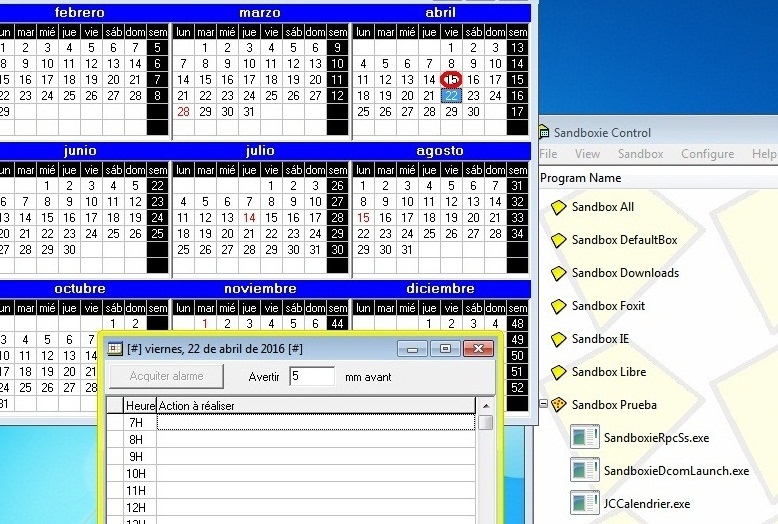
- Sin título.jpg (191.39 KiB) Viewed 948 times
-
Craig@Invincea
- Sandboxie Support

- Posts: 3523
- Joined: Thu Jun 18, 2015 3:00 pm
- Location: DC Metro Area
- Contact:
-
Jean Michel
- Posts: 27
- Joined: Tue Oct 07, 2008 5:33 am
Re: impossible to install programs ..
I have downloaded the last Java version and tried to install ( inside a new sandbox with no restrictions .. right click the installer and click « run sandboxed », select the new sandbox ) but the result is bad :
"The installation procedure was not successful" ( error 1603 ) ..
"The installation procedure was not successful" ( error 1603 ) ..
- Attachments
-
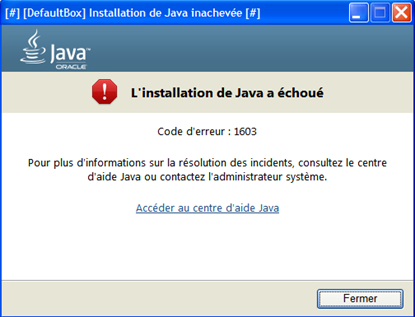
- WKImage 01.png (42.96 KiB) Viewed 938 times
-
Jean Michel
- Posts: 27
- Joined: Tue Oct 07, 2008 5:33 am
Re: impossible to install programs ..
When i ran the JCCal installer the same way as above :
« The Folder is inaccessible » ..
« The Folder is inaccessible » ..
- Attachments
-
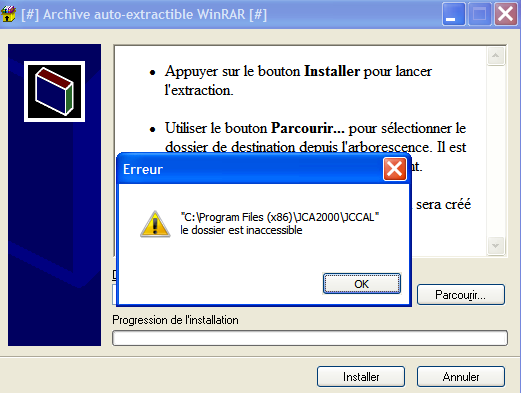
- WKImage 02.png (24.24 KiB) Viewed 938 times
-
Jean Michel
- Posts: 27
- Joined: Tue Oct 07, 2008 5:33 am
Re: impossible to install programs ..
Bo, in answer to your question « do you know how to run programs you install in a sandbox ? » : i’m using sandboxie since many years and i have installed several hundred programs sandboxed without problem ! But it was an old sandboxie version ( 3.01 ) and i recently decided to use the last sandboxie when my old laptop died ..
Who is online
Users browsing this forum: No registered users and 1 guest
