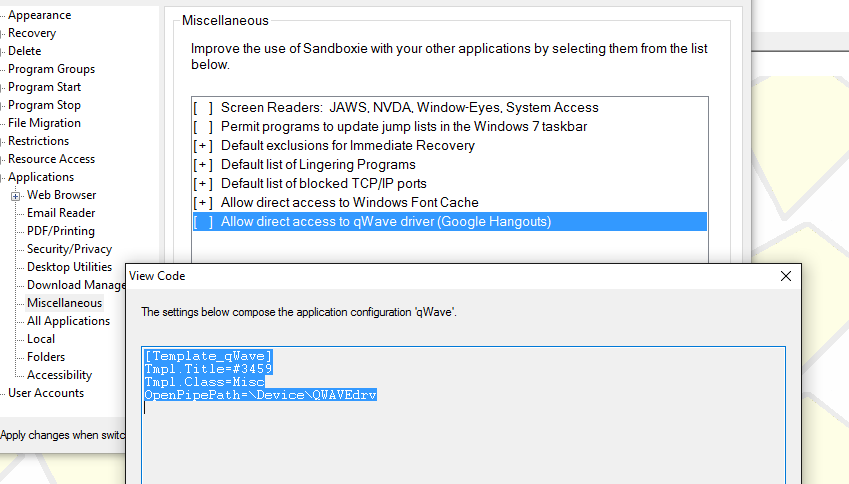5.11 Beta Available (latest version 5.12 RC)
-
Craig@Invincea
- Sandboxie Support

- Posts: 3523
- Joined: Thu Jun 18, 2015 3:00 pm
- Location: DC Metro Area
- Contact:
Re: 5.11 Beta Available (latest version 5.11.6)
I don't know what else to have you do with Office. The one hiccup I saw w/ Win 7/32 and office was resolved in the 5.11.6. We haven't had other reports relating to 32 bit.
As for the plug in container, other than Flash protected mode off, but that hasn't been an issue in a long while. I'd try it in the non beta FF (46 or 45.0.2). Shouldn't normally run and a beta with a beta. Just too much room for problems, I run it in testing, but stick with the most stable release of each unless a beta solves a particular issue.
Any particular website that triggers the plug in container in 47.0b1?
As for the plug in container, other than Flash protected mode off, but that hasn't been an issue in a long while. I'd try it in the non beta FF (46 or 45.0.2). Shouldn't normally run and a beta with a beta. Just too much room for problems, I run it in testing, but stick with the most stable release of each unless a beta solves a particular issue.
Any particular website that triggers the plug in container in 47.0b1?
-
Craig@Invincea
- Sandboxie Support

- Posts: 3523
- Joined: Thu Jun 18, 2015 3:00 pm
- Location: DC Metro Area
- Contact:
Re: 5.11 Beta Available (latest version 5.11.6)
Usually, Philly.com will trigger a plug in crash, or a crash in general when testing if something is amiss. It's one of the sites Curt and use to test.
So far FF47b1, SBIE 5.11.6 on Win 7/64. There are no addons/extensions installed. So far so good the past 20min using it.
I'll see what 7/32 bit does.
So far FF47b1, SBIE 5.11.6 on Win 7/64. There are no addons/extensions installed. So far so good the past 20min using it.
I'll see what 7/32 bit does.
Re: 5.11 Beta Available (latest version 5.11.6)
For what is worth, I have at the moment MPC installed in a sandbox in my XP, had it long enough to use it with 5.11.5 as well as 5.11.6, audio is fine. And testing running videos with MPC in my W7 32 bits (installed just now in a sandbox), I cant reproduce the issue on this system either.Craig@Invincea wrote:Confirmed in Win 8.1/64 as well.
Both 32/64 MPC do not have audio and generate the same issues.
HOWEVER, this is in both 5.11.5 and 5.11.6
in Win 8.1
Bo
Re: 5.11 Beta Available (latest version 5.11.6)
Weird, it didn't happen for me at all when I tested it on a fresh (no other updates)Win8.1 Update3 x64 VM a few minutes ago!Craig@Invincea wrote:Confirmed in Win 8.1/64 as well.
Both 32/64 MPC do not have audio and generate the same issues.
HOWEVER, this is in both 5.11.5 and 5.11.6
in Win 8.1
Update: Re-tested, still no updates, the problem just isn't happening for me on the 8 VM as long as the box contents are deleted after each install or set to auto-delete (otherwise the error would in fact occur after any version change between 5.11.4-5.11.6 [Didn't test any others])
It also doesn't happen on a fresh Windows 7 x86 VM but it does still happen on a fresh Windows 7 x64 VM.
Update:New logs with an auto-delete rule set show the differences I found in the small text below to be unimportant and a possible result of having a saved reghive for the 5.11.6 logs. Back to reading.
I'm still sifting through some procmon logs and while I can't seem to find the actual problem I've narrowed down a divergence in the 5.11.4/5.11.6 logs shortly after RegOpenKey HKLM\System\CurrentControlSet\Control\MediaResources\DirectSound\Application Compatibility\MPC-HC.EXE so I assume it happens around or before this point but I may have to recapture the logs to make them a bit more identical with clean boxes each time to be sure. On 5.11.4 It goes around three times through this App Compat section of the registry then creates a new thread and starts to do other stuff. On 5.11.6 It never creates the new thread and instead loops around the AppCompat section a ton more times and then reverts to an earlier stage of loading the LAV audio filter and seemingly starting it all over. I also noticed a few registry lines in the 5.11.6 log that have no comparable entries in the 5.11.4 log: they seem to all have \Instance\{STRING HERE} tacked on to the end. Don't know if any of that helps but I'll likely continue to look after dinner with a beer in my hand.
hmm try this on a 5.11.6 log, find: Phantom
Goo.gl/p8qFCf
Re: 5.11 Beta Available (latest version 5.11.6)
@Craig@Invincea
There's a bug that fully crushes any browser based on chromium on this URL. Not sure if this a bug in Google/Chromium source code or what but.... it's flapping annoyed. This should be easy reproduce
URL https://ipleak.net/
Thanks,
Elitethem
There's a bug that fully crushes any browser based on chromium on this URL. Not sure if this a bug in Google/Chromium source code or what but.... it's flapping annoyed. This should be easy reproduce
URL https://ipleak.net/
Thanks,
Elitethem
-
BilleBarrett
- Posts: 43
- Joined: Tue Feb 10, 2015 10:22 am
- Location: reensboro, North Carolina
- Contact:
Re: 5.11 Beta Available (latest version 5.11.6)
I'm still having to stop the Microsoft click service for Office 2013 and then update and reboot
-
Craig@Invincea
- Sandboxie Support

- Posts: 3523
- Joined: Thu Jun 18, 2015 3:00 pm
- Location: DC Metro Area
- Contact:
Re: 5.11 Beta Available (latest version 5.11.6)
Tested w/ Chrome 32/64 v49 and 50. No issues with that site. SBIE v5.10 and 5.11.6.Elitethem wrote:@Craig@Invincea
There's a bug that fully crushes any browser based on chromium on this URL. Not sure if this a bug in Google/Chromium source code or what but.... it's flapping annoyed. This should be easy reproduce
URL https://ipleak.net/
Thanks,
Elitethem
-
Craig@Invincea
- Sandboxie Support

- Posts: 3523
- Joined: Thu Jun 18, 2015 3:00 pm
- Location: DC Metro Area
- Contact:
Re: 5.11 Beta Available (latest version 5.11.6)
Update what?BilleBarrett wrote:I'm still having to stop the Microsoft click service for Office 2013 and then update and reboot
Even if you had to do it after the 5.11.6 install (you shouldn't as SBIE does this automatically) the first time you run Office either in a SB or out, the Service is started up again.
What issues are you having? The C2R service in SBIE only works for registered (paid) users..FYI.
-
Craig@Invincea
- Sandboxie Support

- Posts: 3523
- Joined: Thu Jun 18, 2015 3:00 pm
- Location: DC Metro Area
- Contact:
Re: 5.11 Beta Available (latest version 5.11.6)
Seems to be confined to 7/64. I tried 2 different win 8.1 VMs and had no issues with MPC 32/64 in there on both SBIE 5.11.5 and .6Syrinx wrote:Weird, it didn't happen for me at all when I tested it on a fresh (no other updates)Win8.1 Update3 x64 VM a few minutes ago!Craig@Invincea wrote:Confirmed in Win 8.1/64 as well.
Both 32/64 MPC do not have audio and generate the same issues.
HOWEVER, this is in both 5.11.5 and 5.11.6
in Win 8.1
Update: Re-tested, still no updates, the problem just isn't happening for me on the 8 VM as long as the box contents are deleted after each install or set to auto-delete (otherwise the error would in fact occur after any version change between 5.11.4-5.11.6 [Didn't test any others])
It also doesn't happen on a fresh Windows 7 x86 VM but it does still happen on a fresh Windows 7 x64 VM.
Update:New logs with an auto-delete rule set show the differences I found in the small text below to be unimportant and a possible result of having a saved reghive for the 5.11.6 logs. Back to reading.
I'm still sifting through some procmon logs and while I can't seem to find the actual problem I've narrowed down a divergence in the 5.11.4/5.11.6 logs shortly after RegOpenKey HKLM\System\CurrentControlSet\Control\MediaResources\DirectSound\Application Compatibility\MPC-HC.EXE so I assume it happens around or before this point but I may have to recapture the logs to make them a bit more identical with clean boxes each time to be sure. On 5.11.4 It goes around three times through this App Compat section of the registry then creates a new thread and starts to do other stuff. On 5.11.6 It never creates the new thread and instead loops around the AppCompat section a ton more times and then reverts to an earlier stage of loading the LAV audio filter and seemingly starting it all over. I also noticed a few registry lines in the 5.11.6 log that have no comparable entries in the 5.11.4 log: they seem to all have \Instance\{STRING HERE} tacked on to the end. Don't know if any of that helps but I'll likely continue to look after dinner with a beer in my hand.
hmm try this on a 5.11.6 log, find: Phantom
Re: 5.11 Beta Available (latest version 5.11.6)
Yup that what my tests have shown so far. I didn't keep looking at the logs last night after I found that 'Phantom' entry.Craig@Invincea wrote: Seems to be confined to 7/64. I tried 2 different win 8.1 VMs and had no issues with MPC 32/64 in there on both SBIE 5.11.5 and .6
When I compared the 5.11.5/5.11.6 procmon logs (round 2) I found that shortly after HKLM\System\CurrentControlSet\Enum it is trying to read the sound device information and in 5.11.5 it properly passes \DeviceDesc to svchost which then reads some files related to hdaudio.
*In 5.11.6 it appends \Phantom and errors out never reading any of those files. It seems that it is being passed incorrectly and so it isn't reading the proper values and in turn never gets the real device information it needs from the system. Just a guess but it seems to fit so I stopped looking after that.
Goo.gl/p8qFCf
-
Craig@Invincea
- Sandboxie Support

- Posts: 3523
- Joined: Thu Jun 18, 2015 3:00 pm
- Location: DC Metro Area
- Contact:
Re: 5.11 Beta Available (latest version 5.11.6)
In Win10/64.
WMP
WinAmp,
VLC and
MPC
....All work well.
WMP
WinAmp,
VLC and
MPC
....All work well.
Re: 5.11 Beta Available (latest version 5.11.6)
Please retry again with Vivaldi x64 and Windows 10 x64. This bug is so so so easy to reproduce.Craig@Invincea wrote:Tested w/ Chrome 32/64 v49 and 50. No issues with that site. SBIE v5.10 and 5.11.6.Elitethem wrote:@Craig@Invincea
There's a bug that fully crushes any browser based on chromium on this URL. Not sure if this a bug in Google/Chromium source code or what but.... it's flapping annoyed. This should be easy reproduce
URL https://ipleak.net/
Thanks,
Elitethem
-
Craig@Invincea
- Sandboxie Support

- Posts: 3523
- Joined: Thu Jun 18, 2015 3:00 pm
- Location: DC Metro Area
- Contact:
Re: 5.11 Beta Available (latest version 5.11.6)
It was Win 10x64. On Chrome, we stick with testing the big 3 browsers first. Chrome, FF, IE..then Opera and others. Vivaldi is down on that list. There is no bug. If you have evidence of a bug, post a log, screenshot etc.Elitethem wrote:Please retry again with Vivaldi x64 and Windows 10 x64. This bug is so so so easy to reproduce.Craig@Invincea wrote:Tested w/ Chrome 32/64 v49 and 50. No issues with that site. SBIE v5.10 and 5.11.6.Elitethem wrote:@Craig@Invincea
There's a bug that fully crushes any browser based on chromium on this URL. Not sure if this a bug in Google/Chromium source code or what but.... it's flapping annoyed. This should be easy reproduce
URL https://ipleak.net/
Thanks,
Elitethem
Re: 5.11 Beta Available (latest version 5.11.6)
Windows 10 x64 - Vivaldi x64 Screenshot http://s32.postimg.org/3qurimr39/Screenshot_1.png
You have to remember theres LOTS! Variations and the browser only crashes on this website.... other wise it works great!
Full memory dump(s) of sandboxie processes when it crashed
https://www.dropbox.com/s/0zja5gvyemnt6 ... l.dmp?dl=0
https://www.dropbox.com/s/0zja5gvyemnt6 ... l.dmp?dl=0
You have to remember theres LOTS! Variations and the browser only crashes on this website.... other wise it works great!
Full memory dump(s) of sandboxie processes when it crashed
https://www.dropbox.com/s/0zja5gvyemnt6 ... l.dmp?dl=0
https://www.dropbox.com/s/0zja5gvyemnt6 ... l.dmp?dl=0
-
Craig@Invincea
- Sandboxie Support

- Posts: 3523
- Joined: Thu Jun 18, 2015 3:00 pm
- Location: DC Metro Area
- Contact:
Re: 5.11 Beta Available (latest version 5.11.6)
With that screen shot, Vivildi is trying to access a resource, or you have a template checked. Look under SBIE Control Applications Misc "Allow Direct Access to qWaveDrive for Google hangouts" and see if that is checked? It should not be unless you need it.
With that...
I also see you have a lot of security products running that have a history of intereing with SBIE. Like we ask any poster in the forum per the rules, we ask you list what security products you're running. Disabling those (or removing those) usually help. There is a thread here of what is supported, but this is only from our internal quick tests, YMMV. http://forums.sandboxie.com/phpBB3/view ... 11&t=21539
Yes, we are aware there are lots of browser variations. This is why we only focus on the 3 primary browsers., Without extensions or addons. We focus on browsers that our web traffic and users USE routinely. Vivaldi is one of many that doesn't even rank. It's based on Chromium. Since that's the engine, we focus on that.
We do support others, but the primary focus is Chome, FF, IE..and 32/64 versions thereof. (and Opera to some extent)
We cannot test or support every possible browser or addon / extension configuration or combination. That simply won't happen. We simply have other priorities that affect a vast swath of users.
Do we test Vivaldi? Not directly, nor routinely. This applies to Cyberfox, Waterfox, and others.
However, I did test and like I said, I had no issues. It could an issue local to your machine.
Try the browser only, disable any running extensions.
Since you've confirmed that many other browsers work just fine, that is the best resolution.
I also see you have a lot of security products running that have a history of intereing with SBIE. Like we ask any poster in the forum per the rules, we ask you list what security products you're running. Disabling those (or removing those) usually help. There is a thread here of what is supported, but this is only from our internal quick tests, YMMV. http://forums.sandboxie.com/phpBB3/view ... 11&t=21539
Yes, we are aware there are lots of browser variations. This is why we only focus on the 3 primary browsers., Without extensions or addons. We focus on browsers that our web traffic and users USE routinely. Vivaldi is one of many that doesn't even rank. It's based on Chromium. Since that's the engine, we focus on that.
We do support others, but the primary focus is Chome, FF, IE..and 32/64 versions thereof. (and Opera to some extent)
We cannot test or support every possible browser or addon / extension configuration or combination. That simply won't happen. We simply have other priorities that affect a vast swath of users.
Do we test Vivaldi? Not directly, nor routinely. This applies to Cyberfox, Waterfox, and others.
However, I did test and like I said, I had no issues. It could an issue local to your machine.
Try the browser only, disable any running extensions.
Since you've confirmed that many other browsers work just fine, that is the best resolution.
Who is online
Users browsing this forum: No registered users and 1 guest