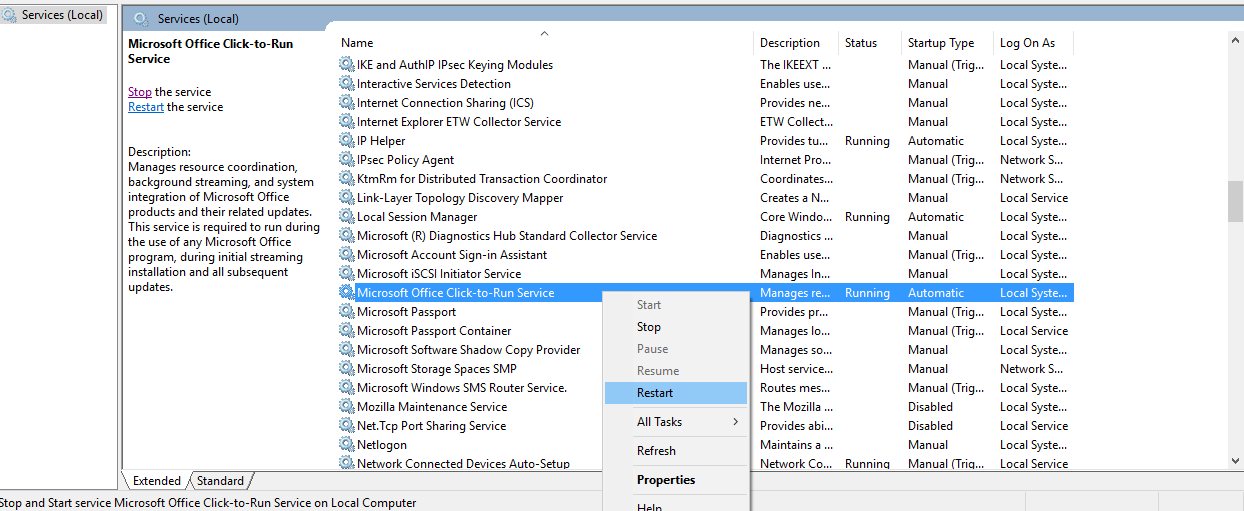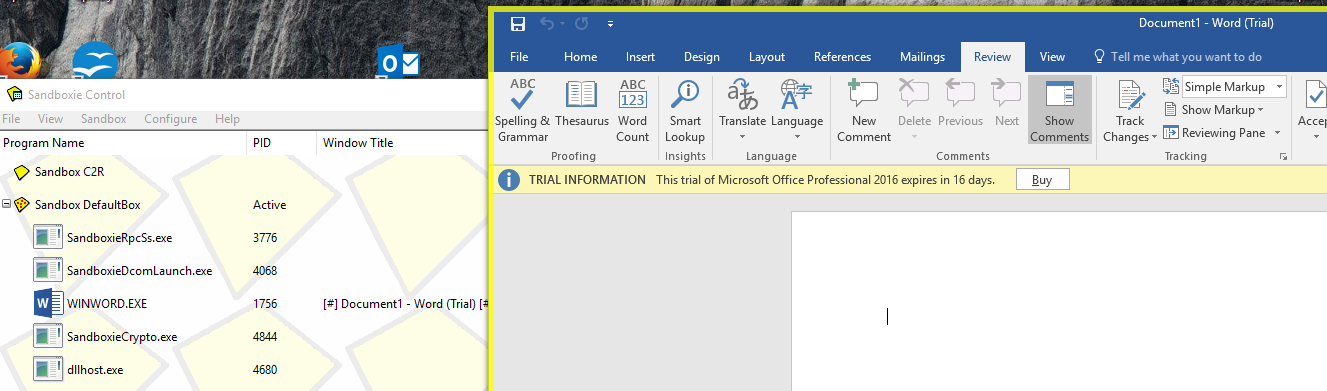**THIS IS HISTORICAL INFO ONLY. THIS HAS ALL BEEN "BAKED" INTO SBIE v.5.11.6 AND ABOVE**
CLICK TO RUN SUPPORT IN SBIE IS ONLY AVAILABLE TO PAID USERS, AS THIS IS A PAID FEATURE
OFFICE 2013 (MOST VERSIONS)
OFFICE 365
OFFICE 2016
OUTLOOK 2013/2016
Add this as a local template in SBIE (NOTE: Baked into beta v5.11.6 already.)
Code: Select all
[Template_Local_Office]
OpenIpcPath=\RPC Control\ClickToRun_Pipeline*This should increase performance of Office in SBIE.
Just wanted to give a quick update on Click To Run support - Basically Office 2013 (some versions) and all versions of 2016 and Office 365.
We're still testing a few things, I don't want to say when, but very soon.
RELEASED in Beta 5.11.4
Skype for Business is not supported at this time, It's still Lync.exe
OneDrive is supported within Office. Make certain your default web browser in Windows is anything but Edge.
This will be a paid feature - Like Forced Programs/Folders. If you already have a paid license, you're good.
Supported Microsoft Office Products
• Office 2013 (C2R)
• Office 2016
• Office 365
• Outlook 2013
• Outlook 2016
• OneNote 2016
• This includes Word, PowerPoint, Excel, PowerPoint and Publisher.
• Support for “OneDrive” directly from Office (using IE, or another browser other than Edge.)
• Support for “Skype for Business" is not offered. This is still Lync.exe, sporting Skype wallpaper. Lync.exe does not function with SBIE at this time.
Currently not supported to work with Sandboxie:
Windows Apps - Windows 8.1 & Windows 10 “Apps” such as OneNote (app), OneDrive (app) & the Skype** “App” (i.e. Windows Store Apps) are not supported.
There will be a few steps that one will need to do to enable this C2R compatibility..[Only has to be done ONCE, then again if you remove Office]
Link to PDF online http://sandboxie.com/365/office365sbie.pdf
[THESE STEPS ARE NOT NEEDED in Veta v5.11.6]
1. Install Office (if it's not already installed.)
2. Install SBIE version with C2R for Office (5.xx)
3. Open Services.msc in Windows
4. Find the Microsoft Office Click to Run Service - click on it.
5. Right click, and select RESTART.
..This will restart the C2R service with the required SBIE injections.
That's it. Tips:
We Recommend that you Force Office apps to protect you and your email.
Outlook should be set up OUTSIDE of the sandbox first.
Updates to Office suite should be done OUTSIDE of the Sandbox.