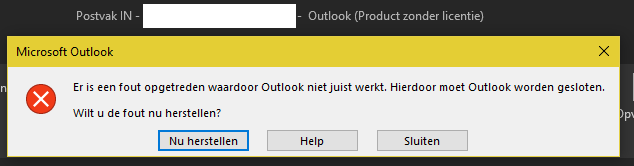Microsoft Office 2013/16 - Cannot find your license [SOLVED]
Moderator: Barb@Invincea
-
Barb@Invincea
- Sandboxie Support

- Posts: 2337
- Joined: Mon Nov 07, 2016 3:10 pm
Re: Microsoft Office 2013/16 - Cannot find your license
Hello Rmar,
The Sandbox folder (typically located under C:\Sandbox) will still be on your system even after you uninstall Sandboxie. Please create a new Sandbox to see if that helps alleviate the issue with Office.
If you are still receiving the error in a new sandbox, could you please re-post the output of your Resource Access Monitor? The more information we can gather, the better chances we'll get at figuring out what's causing the issue for you.
Regards,
Barb.-
The Sandbox folder (typically located under C:\Sandbox) will still be on your system even after you uninstall Sandboxie. Please create a new Sandbox to see if that helps alleviate the issue with Office.
If you are still receiving the error in a new sandbox, could you please re-post the output of your Resource Access Monitor? The more information we can gather, the better chances we'll get at figuring out what's causing the issue for you.
Regards,
Barb.-
Re: Microsoft Office 2013/16 - Cannot find your license
Unfortunately, that doesn't seem to be the case. Using a new sandbox or deleting the contents does *not* fix the issue.Barb@Invincea wrote:It is probably related to corrupted Sandbox files, if using a new Sandbox (or deleting the contents) fixes the problem.
Yes, I had in fact noticed that the themes do actually work when you cycle trhough them, even when not being able to see the options. That was however not why I posted that particular screenshot. As far as I'm concerned, the themes being 'invisible' is just a minor and unimportant cosmetic issue.Barb@Invincea wrote:As for the second issue, the blank theme options work if you cycle thru them and select something (without being able to see what you are choosing).
The real issue is the account info. When Word runs outside the sandbox (left picture) it shows the user information ("Gebruikersgegevens" in Dutch) and product information ("Productgegevens" in Dutch). When Word runs inside the sandbox (remember, this was a newly created sandbox which had all settings on the defaults) however, it does not show the user information and product information. I suspect that this is related to the issue.
Thanks!Barb@Invincea wrote:We will update this post as soon as new information becomes available.
Re: Microsoft Office 2013/16 - Cannot find your license
I was careful to delete Sandboxie in its entirety (including the Sandbox folders). Everything was fresh when I re-installed, including new Sandbox folders.The Sandbox folder (typically located under C:\Sandbox) will still be on your system even after you uninstall Sandboxie. Please create a new Sandbox to see if that helps alleviate the issue with Office.
My situation is pretty much the same as that reported by Bliepo. When I run Outlook (or any of the other Office 2013 applications) outside Sandboxie the Office Account Page displays the product information and a note that the product is activated. When I run it under Sandboxie the Office account page does not display any of this information. This suggests, I guess, that there is a licence file somewhere that Office needs to verify but cannot access when Sandboxed.
I've attached the output of Resource Access Manager with Outlook running in the sandbox.
Code: Select all
Clsid -------------------------------
File/Key -------------------------------
Image -------------------------------
Ipc -------------------------------
Ipc \BaseNamedObjects\[CoreUI]-PID(3456)-TID(4000) 81f0ecce-6a2d-49b1-ba7a-4205f634a2a3
Ipc \Sessions\1\BaseNamedObjects\MSSPHTB_Alive15
Ipc \Sessions\1\BaseNamedObjects\MSSPHTB_MAPIPH_Alive
Ipc \Sessions\1\BaseNamedObjects\MSSPHTB_MAPIPH_Alive15
Pipe -------------------------------
WinCls -------------------------------
-
Barb@Invincea
- Sandboxie Support

- Posts: 2337
- Joined: Mon Nov 07, 2016 3:10 pm
Re: Microsoft Office 2013/16 - Cannot find your license
Rmar, Bilepo,
Just to be clear, the initially reported issue is no longer happening (after creating a new Sandbox?) :
Regards,
Barb.-
Just to be clear, the initially reported issue is no longer happening (after creating a new Sandbox?) :
The current problem is the empty sections in the Accounts section, correct?When I run Outlook 2013 under Sandboxie the application closes after a few moments with the message "Microsoft office cannot find your license for this application"
Regards,
Barb.-
Re: Microsoft Office 2013/16 - Cannot find your license
Hello Barb
The problem for me is exactly as I reported in my first post. When I run Outlook 2013 under Sandboxie the application closes after a few moments with the message "Microsoft office cannot find your license for this application". Deleting and reloadind Sandboxie (including the Sandbox folders) has changed nothing.
My information about the empty sections in the Office accounts page is not in itself the problem. It is a symptom of the problem and I mention it only because it might help to identify the cause.
The problem for me is exactly as I reported in my first post. When I run Outlook 2013 under Sandboxie the application closes after a few moments with the message "Microsoft office cannot find your license for this application". Deleting and reloadind Sandboxie (including the Sandbox folders) has changed nothing.
My information about the empty sections in the Office accounts page is not in itself the problem. It is a symptom of the problem and I mention it only because it might help to identify the cause.
Re: Microsoft Office 2013/16 - Cannot find your license
No, the current problem (for me at least) is still the same, Outlook still says it's unlicensed in the window title and closes after a few moments. It looks like this (I Googled this screenshot, it's not mine):

It looks exactly the same in my case, except for the language (since mine is Dutch) and the fact that the screenshot shows an Outlook version for non-commercial use, my Outlook version doesn't show that. Error is the same, clicking Repair now doesn't help. I'd say it takes about 5 minutes for the error to appear. And just for the sake of completeness how it looks in my Outlook (I dragged the error window obviously):
It looks exactly the same in my case, except for the language (since mine is Dutch) and the fact that the screenshot shows an Outlook version for non-commercial use, my Outlook version doesn't show that. Error is the same, clicking Repair now doesn't help. I'd say it takes about 5 minutes for the error to appear. And just for the sake of completeness how it looks in my Outlook (I dragged the error window obviously):
-
Barb@Invincea
- Sandboxie Support

- Posts: 2337
- Joined: Mon Nov 07, 2016 3:10 pm
Re: Microsoft Office 2013/16 - Cannot find your license
Rmar,
Thanks for clarifying. I talked to the devs and they would like for you to provide a Procmon log, so that they can review it.
Here's how to get the log:
Download Procmon via: https://technet.microsoft.com/en-us/sys ... nitor.aspx
Launch procmon, reproduce the issue in SBIE, stop procmon (hit the magnifying glass) .
Go to File-->Save and upload the log (you may need to use a free file hosting site as the logs tend to be big).
Regards,
Barb.-
Thanks for clarifying. I talked to the devs and they would like for you to provide a Procmon log, so that they can review it.
Here's how to get the log:
Download Procmon via: https://technet.microsoft.com/en-us/sys ... nitor.aspx
Launch procmon, reproduce the issue in SBIE, stop procmon (hit the magnifying glass) .
Go to File-->Save and upload the log (you may need to use a free file hosting site as the logs tend to be big).
Regards,
Barb.-
Re: Microsoft Office 2013/16 - Cannot find your license
I could also provide a procmon log. Just say the word.
EDIT: I noticed something of interest just now. I deleted the "mailbox" sandbox in an effort to troubleshoot the issue further and recreated it. When I tried to open Outlook it gave an error that it couldn't open Outlook. The only way to get it working is to launch it again while the old process still lingers in the box. If you terminate the lingering process before relaunching it, it won't work. Don't know whether this could be related.
EDIT: I noticed something of interest just now. I deleted the "mailbox" sandbox in an effort to troubleshoot the issue further and recreated it. When I tried to open Outlook it gave an error that it couldn't open Outlook. The only way to get it working is to launch it again while the old process still lingers in the box. If you terminate the lingering process before relaunching it, it won't work. Don't know whether this could be related.
Last edited by Bliepo on Wed May 10, 2017 5:09 pm, edited 1 time in total.
-
Barb@Invincea
- Sandboxie Support

- Posts: 2337
- Joined: Mon Nov 07, 2016 3:10 pm
Re: Microsoft Office 2013/16 - Cannot find your license
Hey there Bliepo,
Please do!
Regards,
Barb.-
Please do!
Regards,
Barb.-
Re: Microsoft Office 2013/16 - Cannot find your license
Worked as fast as I could. Here you go: https://rhees.nl/owncloud/index.php/s/v6SAJUBZBkaoaCi
One more note. The first time Outlook is launched in a newly created sandbox, it will not display unlicensed product in the window title, but will show the error. After that it will show unlicensed product in the window title. Maybe the error causes the licensing issue, not the other way around?
One more note. The first time Outlook is launched in a newly created sandbox, it will not display unlicensed product in the window title, but will show the error. After that it will show unlicensed product in the window title. Maybe the error causes the licensing issue, not the other way around?
-
Barb@Invincea
- Sandboxie Support

- Posts: 2337
- Joined: Mon Nov 07, 2016 3:10 pm
Re: Microsoft Office 2013/16 - Cannot find your license
Bilepo, Rmar,
Thank you. The devs are going to review them and we will reply in this thread as soon as new information becomes available.
As an update, I received another Office 2016 update and I am now able to reproduce parts of the issue reported.
I get "We're sorry, but Word has run into an error that is preventing it from working correctly" and the options to Close/Repair after exactly 5 minutes of running an Office app.
So far, no license issues, but we are still looking into it.
Regards,
Barb.-
Thank you. The devs are going to review them and we will reply in this thread as soon as new information becomes available.
As an update, I received another Office 2016 update and I am now able to reproduce parts of the issue reported.
I get "We're sorry, but Word has run into an error that is preventing it from working correctly" and the options to Close/Repair after exactly 5 minutes of running an Office app.
So far, no license issues, but we are still looking into it.
Regards,
Barb.-
Re: Microsoft Office 2013/16 - Cannot find your license
I made a clean install of Windows 10 Pro 1703 a few days ago after fitting a new hard drive. Out of interest, I installed Office 1013 and Sandboxie (paid) immediately after the Windows install. With absolutely nothing else on the drive (no data, no other programs and no changes to the default Windows settings) the license problem appeared as soon as any of the Office apps were run under Sandboxie.
-
Barb@Invincea
- Sandboxie Support

- Posts: 2337
- Joined: Mon Nov 07, 2016 3:10 pm
Re: Microsoft Office 2013/16 - Cannot find your license
All,
Unfortunately, we do not have any news regarding this issue.
Devs are still working on it (thank you for your PML logs).
Regards,
Barb.-
Unfortunately, we do not have any news regarding this issue.
Devs are still working on it (thank you for your PML logs).
Regards,
Barb.-
Who is online
Users browsing this forum: No registered users and 1 guest