Can you run dxdiag and post the details in the forum here? It should already be installed on your system.APMichael wrote:Ok, thanks. What sound device are you using? And which output (analog, digital, HDMI)?Nix wrote:Tested it as per instruction but unfortunately there were no messages...
5.01 Beta Available (latest version 5.04 RC)
-
Craig@Invincea
- Sandboxie Support

- Posts: 3523
- Joined: Thu Jun 18, 2015 3:00 pm
- Location: DC Metro Area
- Contact:
Re: 5.01 Beta Available (latest version 5.01.9)
-
Craig@Invincea
- Sandboxie Support

- Posts: 3523
- Joined: Thu Jun 18, 2015 3:00 pm
- Location: DC Metro Area
- Contact:
Re: 5.01 Beta Available (latest version 5.01.8)
Is part on the font issue related to Win 10 and SBIE. It's system wide and not a trivial fix, but it's being worked on.xy667 wrote:Ok, I have installed Lavasofts AdAware AV and this is working fine (was running it on Windows 8.1 too).
Can anything be done to fix the weird looking menus in Tox (as per screenshot)?
Re: 5.01 Beta Available (latest version 5.01.9)
In reply to other issue I also let Bitdefender support engineers know about "SBIE2224 Sandboxed program has crashed: SandboxieDcomLaunch.exe" issue with Sandboxie >=5.01.7Dun wrote:Thank you, excluding those processes did the trick. I never had to add those processes in any AV software I used. So it's rather workaround, not really the solution. Such exclusions are recommended when two AV software are used like real time one and on demand like Malwarebytes free (adding Malwarebytes processes on exclusions in other AV and vice versa). I hope someone will look into this in the future rather than waiting 'maybe it will be fixed by itself'.jasper3357 wrote:I posted earlier that I was not able to get Sandboxie version 5.01.07/08/09 working in Win7 x64 w/FF40.02 and Bitdefender. I checked all of my addons in FF(as was suggested) and I use NoScript and a Logitech mouse but they checked out OK. However, my problem was with Bitdefender Antivius Plus 2015. I had to go to exclude processes and exclude these files: sandboxierpcss.exe, sandboxiecomlaunch.exe, start.exe, sbiectrl.exe, and sbiesvc,exe in the Program Files folder under Sandboxie to get everything working again. I have run Bitdefender for over a year without any problems up until now. My problems are fixed for now. Hope this might help someone.
jasper
Sandboxie 5.19.4 personal lifetime license user || Win10 x64 Pro CU (up to date) || ESET SS 10+ x64 || AppGuard 4+ || Firefox 54+ x64 || UAC on
-
Craig@Invincea
- Sandboxie Support

- Posts: 3523
- Joined: Thu Jun 18, 2015 3:00 pm
- Location: DC Metro Area
- Contact:
Re: 5.01 Beta Available (latest version 5.01.8)
As for the sound issue. Testingfhvr40 wrote:SBIE 5.01.8 x64 / Win7 x64
"VLC run sandboxed no audio/video..."
I have nearly the same problem - all audio files: no sound, in my case video seams to work, but all without sound. All is ok outside the sandbox.
Win 8.1/64 with SBIE v5.01.9
Win 10 " "
VLC, MPC-HC (standard and typical installation) and all display A/V just fine without any issues. *I didn't install any additional codecs
Re: 5.01 Beta Available (latest version 5.01.3)
@Craig,nanana1 wrote:SBIE 5.01.3 Bug:
1. Install the MPC-HC 64-bit player in your system from eg. http://www.majorgeeks.com/files/details ... ndard.html and set this MPC-HC player as default video player
2. Create a "Forced Folder"
3. Copy a mp4 video file into the "Forced Folder"
4. Double-click to play the video and a pop-out box from MPC-HC player will appear to warn that some pins and filters are missing and not loaded
5. Click OK on the pop-out box and the video will play using MPC-HC player with video but no audio.
With SBIE 5.01.2, there is no problem playing videos in a "Forced Folder" using the same MPC-HC player.
On Windows 7 SP1 64-bit and SBIE 5.01.3
Can you do another test following the detailed steps listed above on Windows 7 64-bit and I think you will be repeat this no audio bug which started in 5.01.3 onwards.
nanana1, a paid lifetime license Sandboxie user
-
Craig@Invincea
- Sandboxie Support

- Posts: 3523
- Joined: Thu Jun 18, 2015 3:00 pm
- Location: DC Metro Area
- Contact:
Re: 5.01 Beta Available (latest version 5.01.3)
Will do. Granted, our tests ran the players "as sandboxed" and opened a file on the host. I'll give these steps a shot. Thanks for the detail.nanana1 wrote:@Craig,nanana1 wrote:SBIE 5.01.3 Bug:
1. Install the MPC-HC 64-bit player in your system from eg. http://www.majorgeeks.com/files/details ... ndard.html and set this MPC-HC player as default video player
2. Create a "Forced Folder"
3. Copy a mp4 video file into the "Forced Folder"
4. Double-click to play the video and a pop-out box from MPC-HC player will appear to warn that some pins and filters are missing and not loaded
5. Click OK on the pop-out box and the video will play using MPC-HC player with video but no audio.
With SBIE 5.01.2, there is no problem playing videos in a "Forced Folder" using the same MPC-HC player.
On Windows 7 SP1 64-bit and SBIE 5.01.3
Can you do another test following the detailed steps listed above on Windows 7 64-bit and I think you will be repeat this no audio bug which started in 5.01.3 onwards.
Re: 5.01 Beta Available (latest version 5.01.9)
Craig@Invincea wrote:Can you run dxdiag and post the details in the forum here? It should already be installed on your system.APMichael wrote:Ok, thanks. What sound device are you using? And which output (analog, digital, HDMI)?Nix wrote:Tested it as per instruction but unfortunately there were no messages...
- Attachments
-
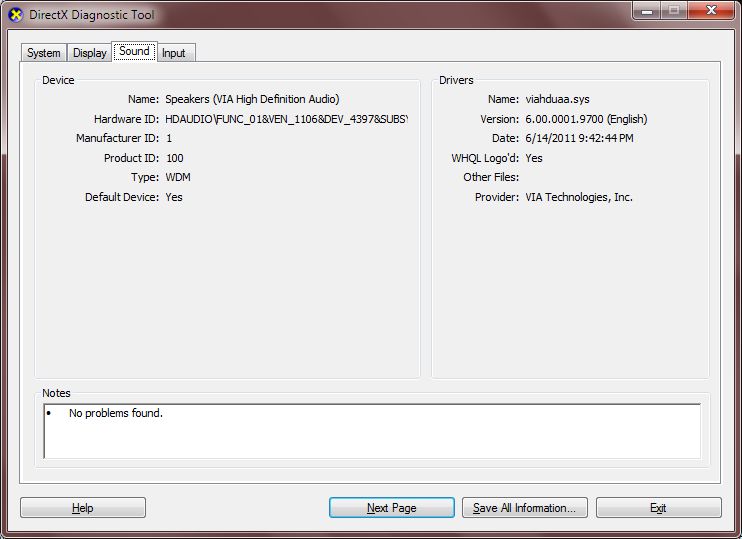
- dxdiag.jpg (50.65 KiB) Viewed 1299 times
Regards,
Nix
Win7 Ultimate (x64)

Nix
Win7 Ultimate (x64)

Re: 5.01 Beta Available (latest version 5.01.8)
Craig@Invincea wrote:As for the sound issue. Testingfhvr40 wrote:SBIE 5.01.8 x64 / Win7 x64
"VLC run sandboxed no audio/video..."
I have nearly the same problem - all audio files: no sound, in my case video seams to work, but all without sound. All is ok outside the sandbox.
Win 8.1/64 with SBIE v5.01.9
Win 10 " "
VLC, MPC-HC (standard and typical installation) and all display A/V just fine without any issues. *I didn't install any additional codecs
"fhvr40" did mention his OS is Win7 x64 same as mine, all audio/video formats have no sound, VLC(standard and typical installation)...
Regards,
Nix
Win7 Ultimate (x64)

Nix
Win7 Ultimate (x64)

Re: 5.01 Beta Available (latest version 5.01.9)
Potplayer: this is what you get when sandboxed (standard/typical installation), plays fine outside d sandbox.
- Attachments
-
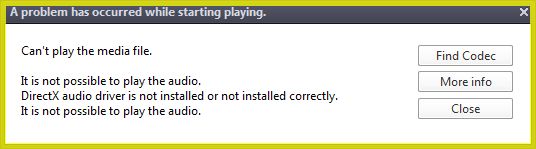
- Potpalyer.jpg (17.61 KiB) Viewed 1288 times
Regards,
Nix
Win7 Ultimate (x64)

Nix
Win7 Ultimate (x64)

Re: 5.01 Beta Available (latest version 5.01.9)
I've tried the latest build 5.01.9 but every time I try to load a program, nothing happens, any reason why?
-
Solution-Design
- Posts: 28
- Joined: Thu Oct 21, 2010 8:06 am
- Contact:
Re: 5.01 Beta Available (latest version 5.01.9)
The same problem as here http://forums.sandboxie.com/phpBB3/view ... 95#p112395
Re: 5.01 Beta Available (latest version 5.01.9)
Hi CraigCraig@Invincea wrote:Any antivirus running? Did you do a clean install of SBIE after the upgrade?Peter2150 wrote:Upgraded my win 10 system to Insider build 10525, and installed SBIE 5.01.09. No Soap All I get is an error 2203 and it's all over.
Sorry for the delay.
Yes AV is Emsisoft EIS. No problems with it and SBIE on any systems, OS, or versions. I did a clean install and I still get the error, but I can click Hide and get by it and then everything works.
Pete
-
Craig@Invincea
- Sandboxie Support

- Posts: 3523
- Joined: Thu Jun 18, 2015 3:00 pm
- Location: DC Metro Area
- Contact:
Re: 5.01 Beta Available (latest version 5.01.9)
I can confirm the PotPlayer issue regarding DirectX. This may be something related to something else...So I'm told. But, yes, that's confirmed.Nix wrote:Potplayer: this is what you get when sandboxed (standard/typical installation), plays fine outside d sandbox.
Re: 5.01 Beta Available (latest version 5.01.9)
Hi Pete, I think message 2203 is one that can be hidden if the sandboxed program still works fine. I Hide one of them for KMPlayer. I use a very old version of the player and I used to get the message sometimes when I fast forward a video. I been hiding that message since very early version 4.The player still works fine for me after doing it.Peter2150 wrote:I did a clean install and I still get the error, but I can click Hide and get by it and then everything works.
Bo
-
Craig@Invincea
- Sandboxie Support

- Posts: 3523
- Joined: Thu Jun 18, 2015 3:00 pm
- Location: DC Metro Area
- Contact:
Re: 5.01 Beta Available (latest version 5.01.9)
There is an updated beta coming probably today that will address MPC-HC and Pot Player audio issues. This addresses the standard install of the players themselves.Nix wrote:Potplayer: this is what you get when sandboxed (standard/typical installation), plays fine outside d sandbox.
Who is online
Users browsing this forum: No registered users and 1 guest
