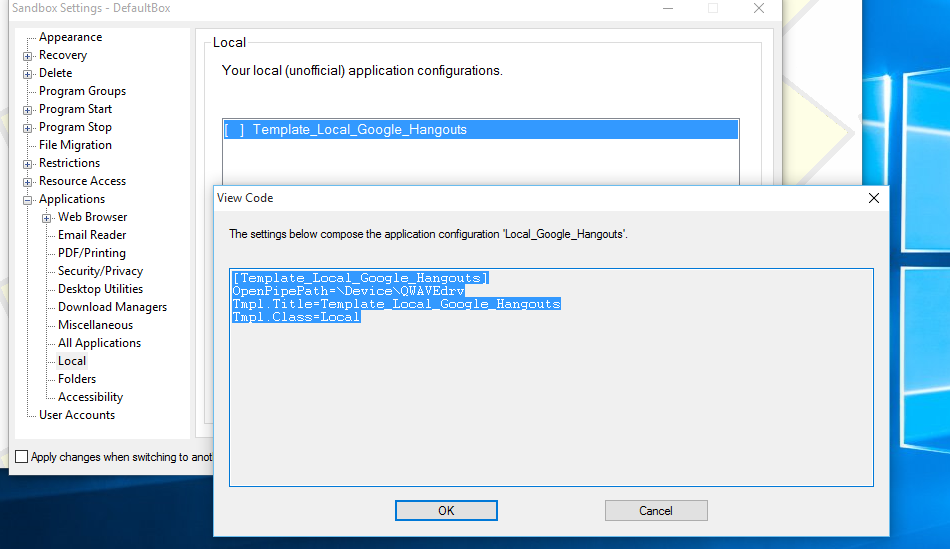Page 1 of 1
Google Hangouts
Posted: Wed Mar 02, 2016 2:42 pm
by Craig@Invincea
Via the website
hangouts.google.com
Add code:
Make sure that you grant Chrome access to your mic/device when it asks for it.
Tested 3/2/2016
SBIE v5.10 x64,
Chrome 48.0.254.116m x64
and Win 10 x64
Re: Google Hangouts
Posted: Wed Apr 06, 2016 4:59 pm
by ingber
Sorry, but I do not understand. I visit the hangouts.google.com page just fine. Then what? I do not see where or how to enter
CODE: SELECT ALL
OpenPipePath=\Device\QWAVEdrv
Re: Google Hangouts
Posted: Thu Apr 07, 2016 1:54 pm
by Craig@Invincea
ingber wrote:Sorry, but I do not understand. I visit the hangouts.google.com page just fine. Then what? I do not see where or how to enter
CODE: SELECT ALL
OpenPipePath=\Device\QWAVEdrv
If you're going to use Google Hangouts with SBIE to
make and receive calls, you need to instruct SBIE to allow access to the audio device on your machine so that Google Hangouts can make calls.
This code is entered into SBIE as a template.
You can add a new template by going to Sandboxie Control>Sandbox>YOUR SANDBOX>Sandbox Settings>Applications>Local then Create new
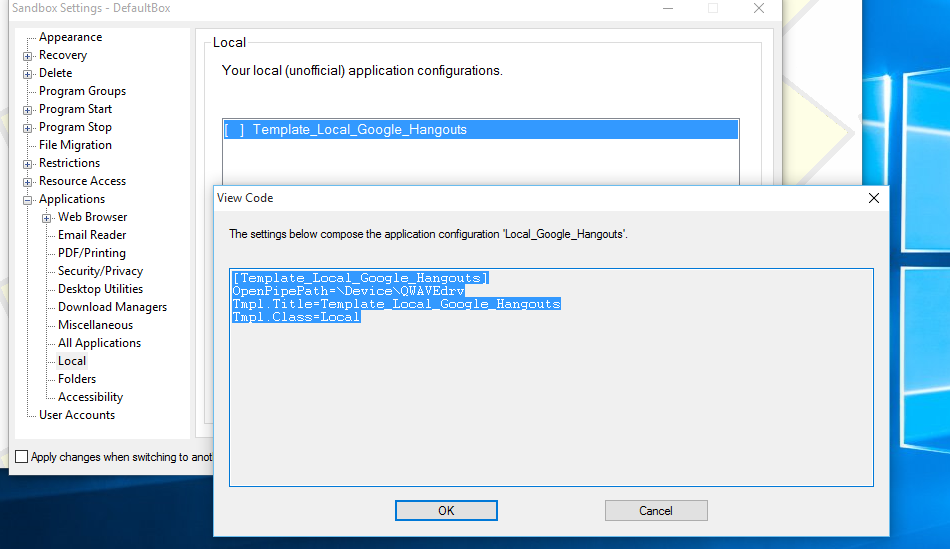
- ghangouts code.PNG (105.34 KiB) Viewed 4410 times
Once you add it, click the template to activate [+] will appear, then you should be good...for THAT sandbox to make/receive calls in GHangouts.
Re: Google Hangouts
Posted: Tue May 10, 2016 11:28 am
by Craig@Invincea
This is now baked into SBIE beta v5.11.5 onwards.